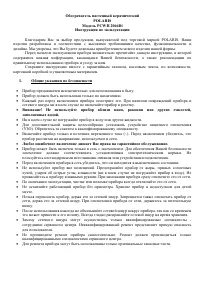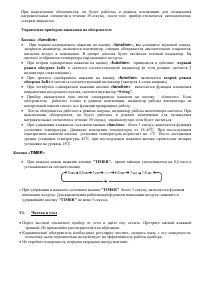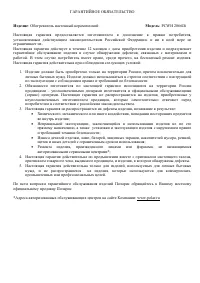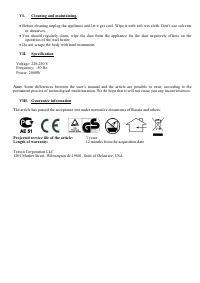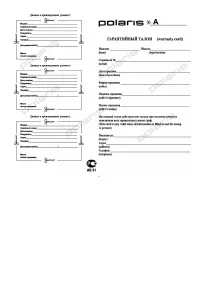Тепловентиляторы Polaris PCWH2066Di - инструкция пользователя по применению, эксплуатации и установке на русском языке. Мы надеемся, она поможет вам решить возникшие у вас вопросы при эксплуатации техники.
Если остались вопросы, задайте их в комментариях после инструкции.
"Загружаем инструкцию", означает, что нужно подождать пока файл загрузится и можно будет его читать онлайн. Некоторые инструкции очень большие и время их появления зависит от вашей скорости интернета.
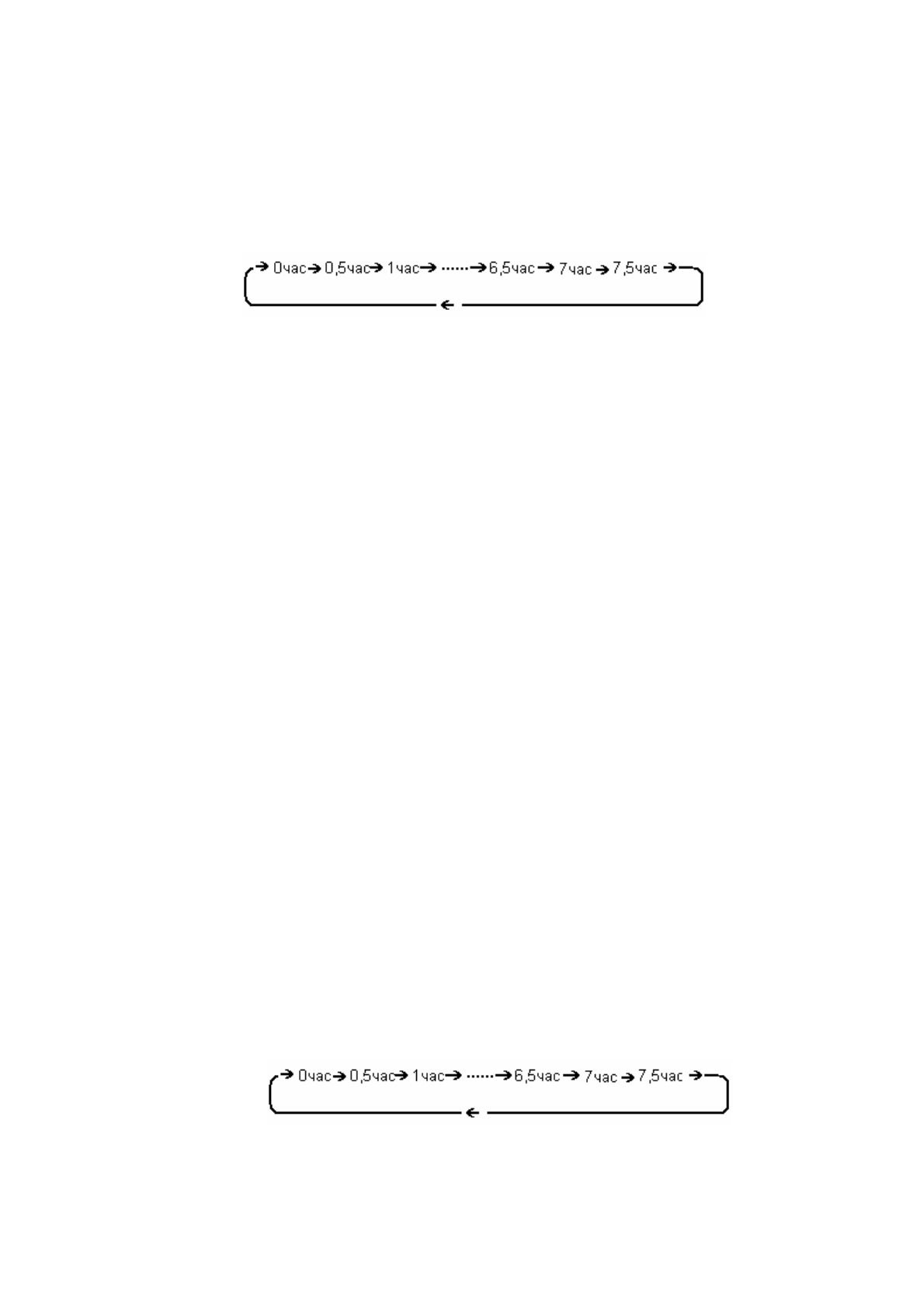
•
Temperature setting.
If you press the button, the temperature rises on 1 degree. The temperature
range is 18-45
0
. If you already set the temperature on 45
0
and press the button one more time. The
temperature will be set on 18
0
.
•
Setting of air flow swing.
Press
“Swing”
button in order to turn this function on
,
press
the button
one more time in order to turn in off.
•
Air cleaning.
If you will press the “
ANION”
button for one a time, the ionization function will be
activated. If you will press the button one more time, the function will be deactivated.
•
Timer setting.
Press the
"TIMER"
button on the RC in order to activate the timer. Each pressing on
the button increases timer time on 0.5 hour.
Attention!
If you turn the heater off, the settings of timer will be deleted from the memory.
If the heater operates just in fan mode, the indicator of fan on the control panel lights out, all the
functions stop to operate.
The indicator of fan will light on, when the heater operates in heating mode. When you turn the heater
off, it will work in the fan mode for 30 seconds in order to cool the heating element. The indicator will
light on for this time.
The appliance operating with buttons on the body
Button «
function»
•
Once you press the «
function»
button, you will hear the signal, the indicator will light on, the fan
will turn on, the swing leafs will open giving the air stream inside. The green indicator will light in the
center of the display. The air temperature will be shown on the display.
•
If you will press the «
function»
button one more time, the first heating mode (1kW) will be
activated. 2 indicators light on for this mode from from left to right side.
•
If you will press the «
function»
button for the third time, the second heating mode (2kW) will be
activated. 4 indicators light on for this mode from from left to right side.
•
If you will press the
«
function»
button for the fourth time, the swing function of air stream turns
on, the indicator
“Swing”
lights on.
The heater will turn off, if you press the
“function”
button for the fifth time.
If the heater operates just
in fan mode, the indicator of fan on the control panel lights out, all the functions stop to operate.
The indicator of fan will light on, when the heater operates in heating mode. When you turn the heater
off, it will work in the fan mode for 30 seconds in order to cool the heating element. The indicator will
light on for this time.
•
You will turn on the setting of temperature if press the
«function»
button and keep it more then 3
seconds. The range of available temperature for setting is 18-45
0
. The temperature will rise on 1
0
for
each following press on the temperature button.
1
0
0
. If you already set the temperature on 45
and press the
button one more time. The temperature will be set on 18
0
.
«
TIMER» button
•
Each new press on
"TIMER"
button
,
increases the timer time on 0.5 hour.
•
You will turn on the ionization function, if keep the
"TIMER"
button pressed for more, then 3
seconds. You should keep pressed the
"TIMER"
button at least for 5 seconds in order to turn off the
ionization function.