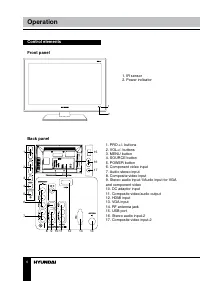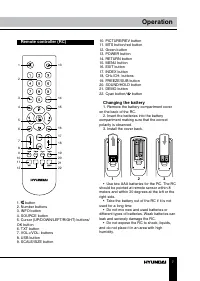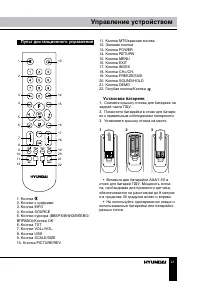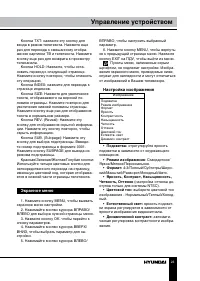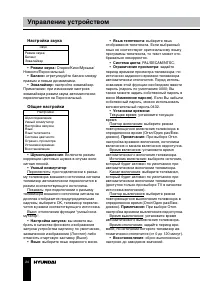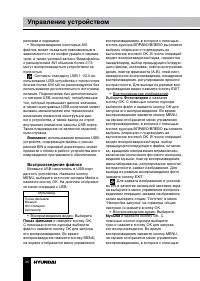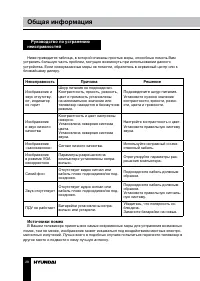Телевизоры Hyundai Electronics H-LED15V8 - инструкция пользователя по применению, эксплуатации и установке на русском языке. Мы надеемся, она поможет вам решить возникшие у вас вопросы при эксплуатации техники.
Если остались вопросы, задайте их в комментариях после инструкции.
"Загружаем инструкцию", означает, что нужно подождать пока файл загрузится и можно будет его читать онлайн. Некоторые инструкции очень большие и время их появления зависит от вашей скорости интернета.
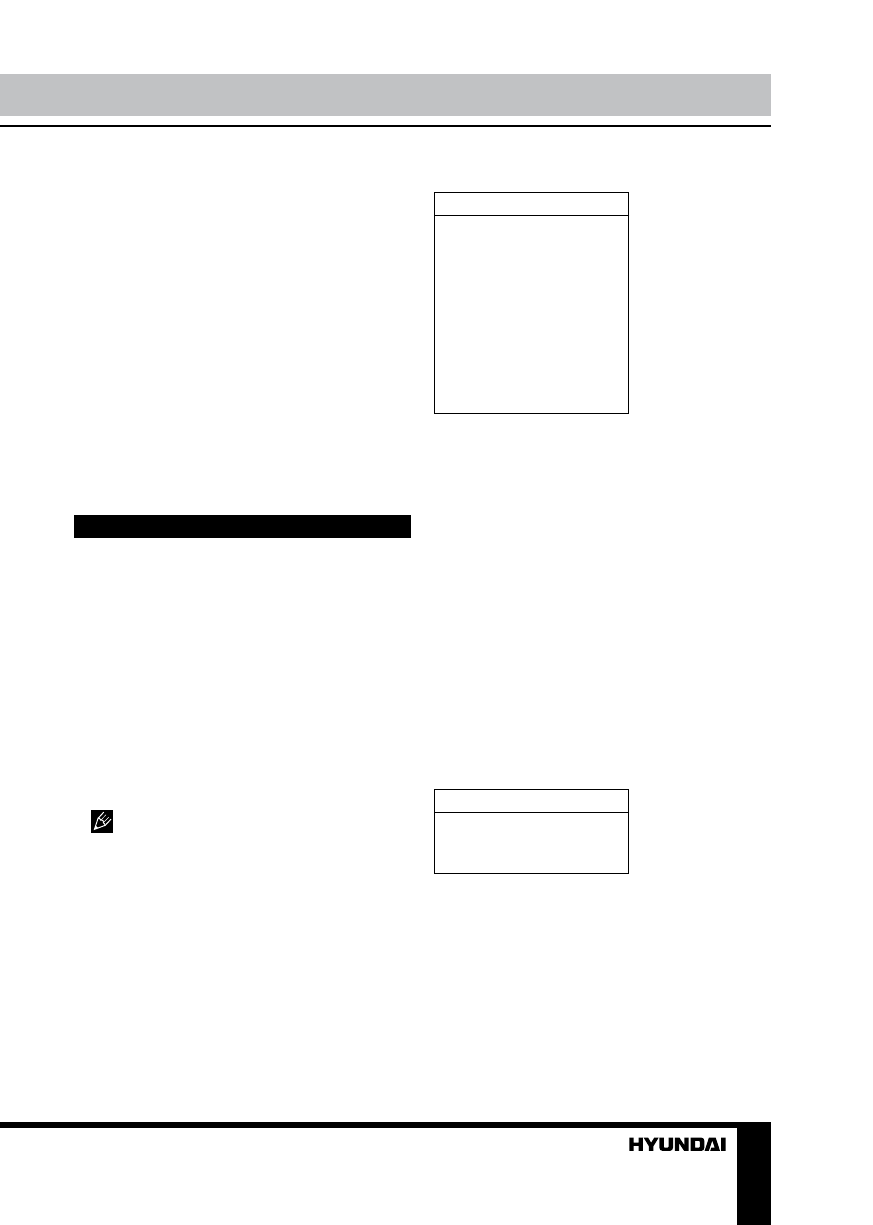
9
Operation
part of the page. Press this button again to
enlarge the bottom part of the page. Press this
button third time to normal size text page view.
REV. (Reveal): Press this button to reveal
the cancelled information. Press this button
again to cancel the information.
SUB. (Subpage): Press this button to select
sub-page. Input the number of sub-page and
use numeric buttons in the format 0001 for
sub page 1. The teletext will search for the sub
page. Press SUBPAGE button again to exit the
subpage mode.
Red/Green/Yellow/Cyan buttons: Press
these 4 color buttons to access directly to
corresponding color page displayed at the
lower parts of teletext screen.
OSD operation
1. Press MENU button to enter the setting
menu displayed on the screen.
2. Press LEFT/RIGHT cursor buttons on the
RC to select setting page.
3. Press OK button on the RC to go to the
parameter list.
4. Press UP/DOWN cursor buttons on the
RC to select a parameter to adjust.
5. Press LEFT/RIGHT cursor buttons on the
RC to adjust the selected parameter.
6. Press MENU button to return to the
previous menu page. Press EXIT button on the
RC to quit the menu.
Some menu items may be in grey color,
in this case they are not adjustable. Pictures
of OSD menu are for reference only; they may
differ from the real screens.
Picture setting page
Picture
Backlight
Picture mode
Scale
Brightness
Contrast
Saturation
Sharpness
Tint
Color temperature
Natural light
Dynamic contrast
•
Backlight
: adjust the brightness of screen
backlight depending on environmental lighting.
•
Picture Mode
: Standard/Bright/Soft/
Personal.
•
Scale
: 4:3/Full/Subtitle/Wide/Zoom/Ex--
pand/Original/Nature.
•
Brightness
,
Contrast, Saturation,
Sharpness, Tint
(tint available only for NTSC
system).
•
Color temperature
: Select color
temperature mode of the picture - Normal/
Warm/Cool.
•
Natural light
: to adjust the brightness of
the backlight according to the content of the
inputted signal automatically.
•
Dynamic contrast
: to adjust the image
contrast automatically.
Sound setting page
Sound
Sound mode
Balance
Sound EQ
•
Sound mode
: News/Music/Movie/Stereo/
Personal.
•
Balance
: adjust balance between left and
right speaker.
•
Sound EQ
: adjust the equalizer. Note:
after you adjust the equalizer, the sound mode
will automatically switch to Personal.
Содержание
- 16 Перед началом эксплуатации; Утилизация изделия
- 18 Установка; Поместите телевизор на твердую пло-; Крепление на стену; ля крепления на стену на задней панели
- 19 Подключение
- 20 Управление устройством; Элементы управления
- 21 Пульт дистанционного управления; Установка батареек; • Не используйте одновременно новые и
- 22 Общие операции
- 23 Экранное меню; Режим изображения
- 24 Настройка звука; Общие настройки
- 25 Настройка экрана; Автонастройка; Настройка каналов; Точная настройка; Операции c USB
- 26 Воспроизведение файлов; Показ фильмов
- 27 • Автоматическое воспроизведение:
- 28 Общая информация; Руководство по устранению; Неисправность; Подсоедините шнур питания.; Источники помех
- 29 Комплект поставки; Винты для крепления подставки
- 30 Технические характеристики