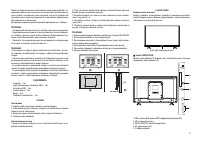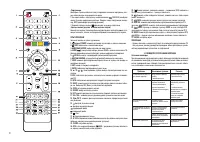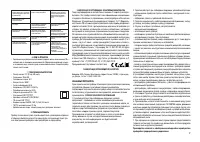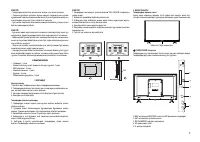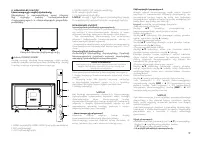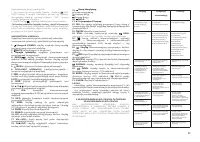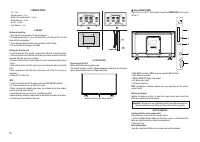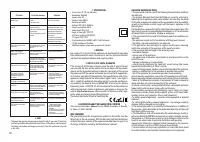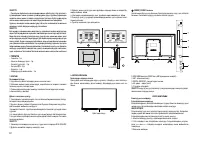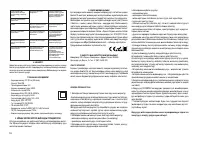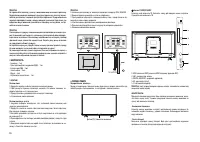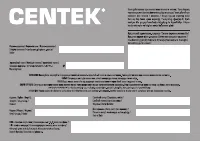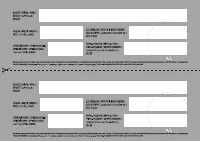Телевизоры Centek CT-8440 - инструкция пользователя по применению, эксплуатации и установке на русском языке. Мы надеемся, она поможет вам решить возникшие у вас вопросы при эксплуатации техники.
Если остались вопросы, задайте их в комментариях после инструкции.
"Загружаем инструкцию", означает, что нужно подождать пока файл загрузится и можно будет его читать онлайн. Некоторые инструкции очень большие и время их появления зависит от вашей скорости интернета.

27
Note:
If the power is accidentally turned off, the TV will automatically return to
standby mode after the power supply is restored. To ensure the normal use of
the TV, frequent power off and on is prohibited, therefore, in case of accidental
power off, it is recommended to disconnect the power cord from the outlet.
TURNING THE TV ON AND OFF
•
Turning on the TV
Plug the TV into an outlet. If the TV has a power switch, turn it first of all. In
standby mode, press the power button on the remote to turn on the TV.
•
Turning off the TV
Press the power button on the remote to turn on standby mode.
Do not leave the TV in standby mode for a long time. We recommend to
disconnect the power cord.
Starting setup
When you start the TV for the first time, the setup start
MENU
appears on the
screen, the items of this
MENU
can also be found in the main
MENU
, so you can
change the values after you have set them.
ADVICE:
Make sure the antenna is connected.
• Setting the desired language
Press the buttons
▲/▼
to select the language of the
MENU
and messages.
• Country selection.
Press the buttons
▲/▼
to select the country of residence, then click
►
,
• Choose your time zone.
Press the buttons
▲/▼
to select time zone, then click the button
►
,
• Select the usage mode.
Press the buttons
▲/▼
to select the «Дом» («Home») or «Магазин» («Store»)
mode, then press the button
►
,
To save electricity, it is recommended to set the mode «Дом» («Home»). If you
want to set the «Магазин» («Store») mode, a message will appear, asking you
to confirm your choice.
• Select the type of antenna (air, cable).
Press the buttons
▲/▼
to select the type of antenna then press the button
►
.
For more information, see «Автонастройка» («Autotune») in the
MENU
<<Кана
-
лы» («Channels»).
•
Autosearch
Press the button
►
to start autosearch.
First comes the setup of DTV (digital TV channels), click [
MENU
] and
◄
to skip
the DTV setup. This is followed by setting up ATV (analog TV channels), press
MENU
and
◄
to skip the ATV setup.
NOTE:
• If the TV did not find the channels, check the antenna connections and the
country you selected, and then try to catch the channels again by auto-search
or manual search.
• If the TV receives only a few channels, it means that the input TV signal is
weak enough. Modification of the antenna is recommended.
Channel Selection
• Use CH
▲/▼
on the remote control.
• Press СН
▲
to switch channels forward.
• CH
▼
to switch channels back.
• Using the numeric buttons 0-9.
You can select a channel by pressing the numbers from 0 to 9.
The TV will switch to the corresponding channel, the number you have pressed.
For example, if you need to select channel 5, press 5, if you need to select
channel 20, press 2 and 0 in a row.
Sound Settings
• Press
VOL+/-
on the remote control to adjust the sound.
• If you want to turn off the sound completely, press
(MUTE)
.
• To resume the sound, press
(MUTE)
or just turn up the sound.
Signal source selection
To select the signal source, press the SOURCE button on the remote control.
Press the buttons
▲/▼
to switch the input source and press
ENTER
to confirm
your selection.
Navigation in the MENU
1. Press the
MENU
button to display the main
MENU
.
2. Press the buttons
◄/►
to move to the main
MENU
. You can choose «Канал»
(Channel), «Изображение» (Picture), «Звук» (Sound), «Таймер» (Timer), «Бло
-
кировка» (Lock), «Опции» (Option).
3. Press
ENTER
to
ENTER
the sub
MENU
.
4. Press the buttons
▲/▼
to select the desired parameter.
5. Press the buttons
◄/►
to adjust the value.
6. Press the
MENU
button to return to the previous
MENU
.
7. Press the
EXIT
button to
EXIT
the
MENU
.
NOTE:
- When an item in the
MENU
displayed in grey, it means that this item is not
available or cannot be configured.
- Some
MENU
items may be hidden depending on the modes and the signal
sources used.
- The buttons on the TV perform the same functions as the corresponding
buttons on the remote control. If your remote control is lost or does not work,
you can use the buttons on the TV screen to select a
MENU
. This instruction
shows navigation with the remote control.
- The image on the TV screen may differ slightly from the pictures shown in
this manual.
CHANNEL MENU
•
Antenna Type:
Press the buttons
▲/▼
to select the type of antenna.
If you have an on-air TV signal (ATB or DVB
-
T2).
•
Auto-search:
Press
ENTER
to start the automatic search of the channels.
1. Select a country and set the channel type.
2. The TV will start scanning and memorizing all available channels.
As soon as the progress indicator is filled, the found channels will be
ENTER
ed
into the memory and the device will continue to search for TV, DTV and Radio.
If you press the
MENU
button while searching for analog channels, the search
for channels will switch to the search for DTV digital TV channels.
•
Manual setting of the digital TV: press the ENTER button.
With the buttons
◄/►
select the carrier frequency of the channel, where the
digital multiplex is broadcast, then press
ENTER
to search. When the multiplex
is found, the search process will stop, the channels will be saved under their
current number, transmitted in the signal. If the carrier frequency of the
channel does not suit you, press the buttons
◄/►
to continue the search.
Press the
EXIT
button to
EXIT
. If you have a cable TV signal (DVB
-
C).
Auto-search:
Press
ENTER
to start the automatic search for TV channels.
1. Select a country and configure the channel type.
2. Configure the settings in the channel search
MENU
.
Scan type:
Scan all active channels and save them on the TV. When choosing
«Network Search», you can set the frequency, network ID and Character speed
manually using the buttons on the remote control. «Quick search» DVB
-
C
digital programs only and does not search for ATV analog cable programs.
When choosing «Full search» auto-search searches for available channels at
all specified frequencies.
— Frequency:
ENTER
the carrier frequency (varies in each country).
— Network ID: Select the Network ID setting mode: auto or manual. When the
Network is on «Вручную» («Manual») mode, You can configure the network ID
using the number buttons. When all the settings are done, press
ENTER
.
— Symbol: Select the Symbol setting mode: auto or manual. When the Symbol is
in Manual mode, you can adjust the symbol speed by using the numeric buttons.
3. The TV will start scanning and memorizing all available channels.
•
Manual ATV setup
The frequency, symbolic speed and type of QAM modulation are necessary
for the correct addition of programs in DVB mode. Please check the correct
parameters with the provider.
Manual ATV setup:
Scan and save analog TV channels manually. Remember in
1: save the found channel under number 1 (you can select the channel number
using the buttons
◄/►
).
Sound system: Select the analog TV sound system adopted in your country (DK
is the most common in Russia).
Color system: Select the analog TV color system adopted in your country (SECAM
is the most common in Russia).
Search: click the button
◄
to search for the channel frequency in descending
order, or click the button
►
to search for the channel frequency in ascending
order.
Current CH 1: selecting the current channel.
Tuning: precise tuning of the channel frequency.
Press the red button to save the found ATB channel.
•
LCN (Logical number of digital TV channels)
Press
ENTER
to select LCN On or Off. When «On» is selected, digital TV channels
will be arranged in the order specified by the digital signal broadcaster.
When «Off» is selected, the channels will be arranged in the order of their
frequencies.
Характеристики
Остались вопросы?Не нашли свой ответ в руководстве или возникли другие проблемы? Задайте свой вопрос в форме ниже с подробным описанием вашей ситуации, чтобы другие люди и специалисты смогли дать на него ответ. Если вы знаете как решить проблему другого человека, пожалуйста, подскажите ему :)