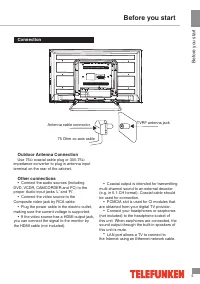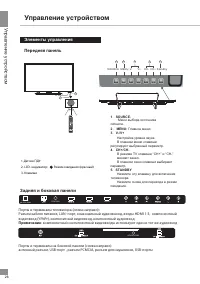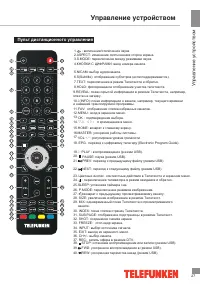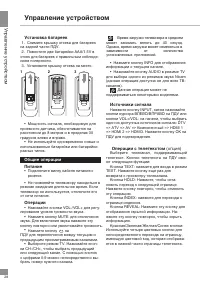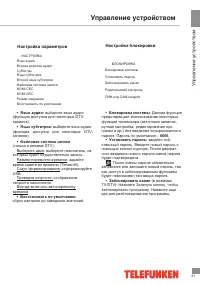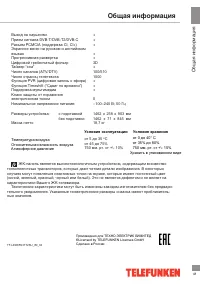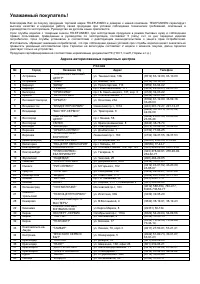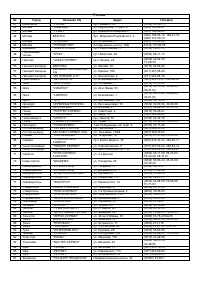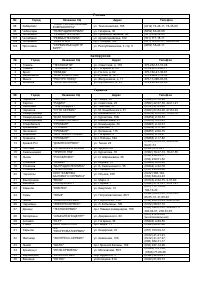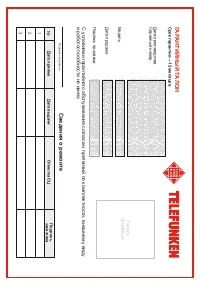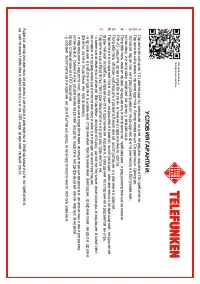Телевизоры Telefunken TF-LED65S37T2SU - инструкция пользователя по применению, эксплуатации и установке на русском языке. Мы надеемся, она поможет вам решить возникшие у вас вопросы при эксплуатации техники.
Если остались вопросы, задайте их в комментариях после инструкции.
"Загружаем инструкцию", означает, что нужно подождать пока файл загрузится и можно будет его читать онлайн. Некоторые инструкции очень большие и время их появления зависит от вашей скорости интернета.
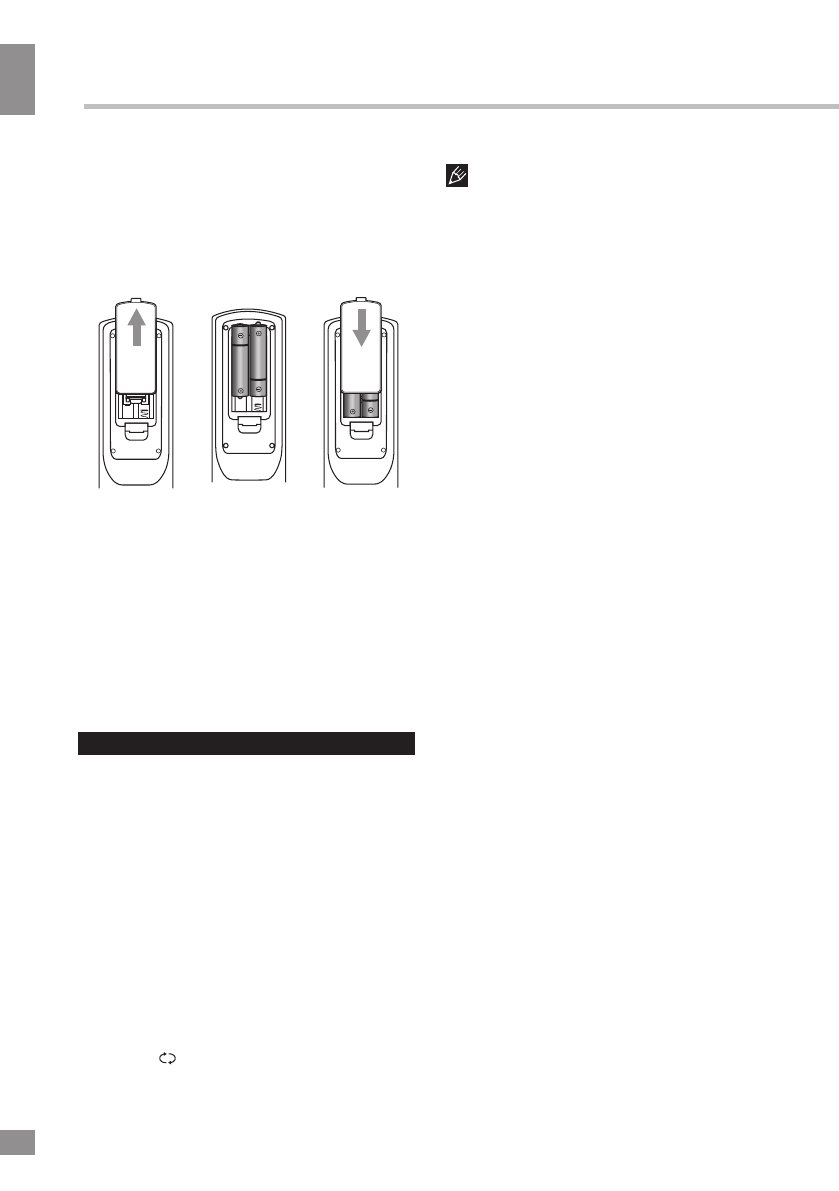
Operation
8
8
Operation
General operations
Power
•
Connect the plug of the power cord to the
mains socket.
• Do not leave your TV in standby mode for
a long period of time; if you are not going to
use the unit, disconnect it from power supply.
• In TV mode the unit will automatically go to
standby mode if no signal for 5 minutes.
Operations
• Press VOL- button repeatedly to decrease
the volume; press VOL+ button repeatedly to
increase the volume.
• Press
MUTE
to mute sound, press this button
again or increase volume to resume sound.
• Press
button on the RC to select
from the present channel and the previously
displayed channel.
• Select the TV function mode. Press
CH-/CH+ buttons to select previous or next
channels; or press number buttons to enter a
channel number directly.
• Press INFO button to display the preset
TV channel play information.
• Press
NICAM
button in TV mode repeatedly to
switch between various Nicam sound modes
(can be unavailable for some channels). This
function is optional.
Signal sources
Press
the INPUT
button, then press
LEFT
/
RIGHT
cursor buttons on the RC or
VOL-
/
VOL+
buttons on the panel to select a
source from available source list: DTV =>
ATV => AV =>
Component
=> HDMI 1 =>
HDMI 2 =>
HDMI3
.
Press OK button on the
RC to confirm.
Teletext operations
(option)
Select a TV channel in order to pick up the
picture signal of Teletext. Teletext button
functions are as follows:
TEXT
: Press this button to enter into TEXT
mode. Press the button again to return to the
channel you are watching.
HOLD: Press this button to stop the move
to the next page. Press this button again to
cancel operation.
INDEX: Press this button to go to the index
page.
REVEAL: Press this button to reveal the
concealed information. Press this button again
to conceal the information.
Red/Green/Yellow/Blue buttons: Press
these 4 color buttons to access directly to
corresponding color page displayed at the
lower parts of teletext screen.
Changing the battery
1. Remove the battery compartment cover
on the back of the RC.
2. Insert the batteries into the battery
compartment making sure that the correct
polarity is observed.
3. Install the cover back.
1
2
3
• Use two AAA batteries for the RC. The RC
should be pointed at remote sensor within 8
meters and within 30 degrees at the left or the
right side.
• Take the battery out of the RC if it is not
used for a long time.
• Do not mix new and used batteries or
different types of batteries. Weak batteries can
leak and severely damage the RC.
• Do not expose the RC to shock, liquids,
and do not place it in an area with high
humidity.
On average, the loading time of the TV
can take up to 40 seconds. However, the
loading time might differ, depending on the
number of installed applications.
Содержание
- 23 Перед началом эксплуатации; Утилизация изделия
- 24 После транспортировки в холодную
- 25 Установка/Подключение; Установка; • Для крепления на стену на задней; ПРЕДУПРЕЖДЕНИЕ
- 26 Подключение; Антенный кабель 75 Ом; Подключение внешней антенны; Подсоедините антенну к соответствую-; Прочие подключения
- 27 Управление устройством; Элементы управления; Задняя; компонентный; Примечание; антенный разъем
- 28 Пульт дистанционного управления
- 29 Общие операции; Нажмите кнопку; Установка батареек; для выбора одного из режимов звука Nicam; Источники сигнала; INPUT; Операции с телетекстом
- 30 Экранное меню; Настройка каналов; Автонастройка; цифрового; Ручная настройка DTV; Редактор программ; желтую; Ручная настройка ATV:; Канал: поиск ближайшего доступного
- 31 Информация о сигнале:; в режиме; Настройка изображения; Формат; Авто; Цветовая температура; Естественный; Настройка звука; Режим аудио; автоматический контроль; Режим изображения; Яркий; Оптический аудиовыход; эффект объемного звука.
- 32 Настройка параметров; Язык субтитров; : выберите язык аудио; Файловая система; ерите; Восстановить по умолчанию; сброс настроек до; Настройка блокировки; Блокировка системы
- 33 Запись; по; Расписание; Зеленую; Напом; записи; Запись цифровой программы; кнопки
- 34 Интерфейс CI; DTV; Функция TimeShift; Time
- 35 использование внешних; Операции c USB; • Данное устройство поддерживает
- 36 видеофайлов; Воспроизведение файлов
- 37 Использование функции; Основные операции; Все соединения производите только после; Подключение к Интернет
- 38 Основное меню; Использование функции SMART TV; В основном меню Smart TV пользователю; Источники; В этом разделе можно выбрать один; Файлы; разделе ФАЙЛЫ пользователь; Приложения; данном; Настройки; к основным настройкам Smart TV.
- 39 стики; Технические характеристики; Для переключения между; Общие настройки; В этом разделе; Для правильной работы всех функций; Личное; При этом можно выбрать автоматическую
- 40 Неисправность; Источники помех; Подсоедините шнур питания.; контраста
- 41 мс
- 42 Условия хранения; Хранить в упакованном виде; Условия
- 43 Хранение и транспортировка
- 47 Данная информация может быть изменена.