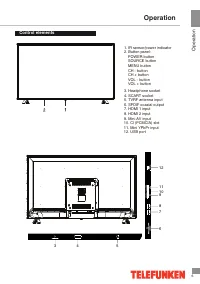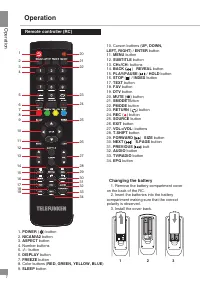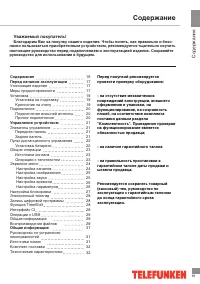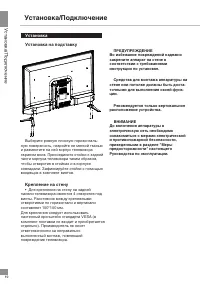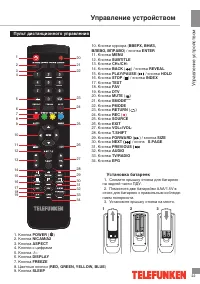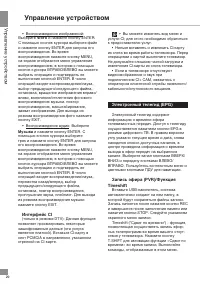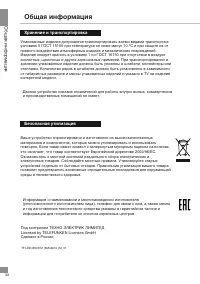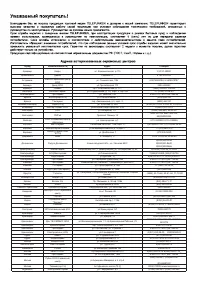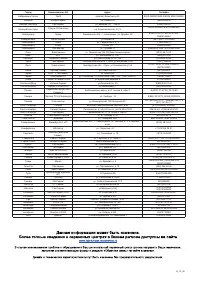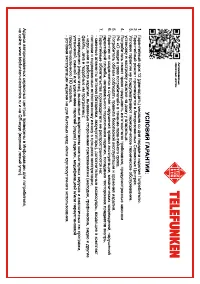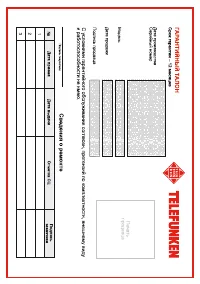Страница 16 - Содержание; Уважаемый покупатель!; на отсутствие механических
Содержание 16 15 Содержание Уважаемый покупатель! Благодарим Вас за покупку нашего изделия. Чтобы понять, как правильно и безо- пасно пользоваться приобретенным устройством, рекомендуется тщательно изучить настоящее руководство перед подключением и эксплуатацией изделия. Сохраняйте руководство для и...
Страница 17 - Перед началом эксплуатации; Утилизация изделия
Перед на чалом эк сплу атации 17 16 Перед началом эксплуатации Если вы желаете утилизировать данное изделие, не выбрасывайте его вместе с обычным бытовым мусором. Существует отдельная система сбора использованных электронных изделий в соответствии с законодательством, которая предполагает соответств...
Страница 18 - Все иллюстр
Перед на чалом эк сплу атации 18 17 Перед началом эксплуатации Использование других аксессуаров может привести к неисправностям. • Пожалуйста, проводите все настройки и регулировки только с помощью кнопок на передней и боковой панелях или на пульте дистанционного управления. Ни в коем случае не сним...
Страница 19 - Установка/Подключение; Установка; Выберите ровную плоскую горизонталь-; Крепление на стену; • Для крепления на стену на задней; ПРЕДУПРЕЖДЕНИЕ
Установка/Подключение 19 18 Установка/Подключение Установка Установка на подставку Выберите ровную плоскую горизонталь- ную поверхность, накройте ее мягкой тканью и разместите на ней корпус телевизора экраном вниз. Присоедините стойки к задней части корпуса телевизора таким образом, чтобы отверстия ...
Страница 20 - Подключение; Антенный кабель 75 Ом; Подключение внешней антенны; miniAV (в комплект не
Установка/Подключение 20 19 Установка/Подключение Подключение Антенный кабель 75 Ом Антенный разъем Штекер антенного кабеля Подключение внешней антенны Подсоедините антенну к соответствую- щему разъему. Используйте коаксиальный кабель 75 Ом при подключении внешней антенны. Прочие подключения • Компо...
Страница 21 - Управление устройством; Элементы управления
У правление ус тройс твом 21 Управление устройством Элементы управления 1.2. ИК датчик/индикатор питания Панель с кнопками: Кнопка POWERКнопка SOURCE Кнопка MENU Кнопка CH -Кнопка CH +Кнопка VOL -Кнопка VOL + 3. Разъем для наушников4. Вход SCART 5. Антенный вход 6. Цифровой коаксиальный выход7. Вход...
Страница 22 - Пульт дистанционного управления; Снимите крышку отсека для батареек
У правление ус тройс твом 22 21 Управление устройством Пульт дистанционного управления 1 234 5 6789 10 11 12 13 1415 1617 18 19 20 2122 23 24 25 26 27 282930 31 323334 1. Кнопка POWER ( ) 2. Кнопка NICAM/A2 3. Кнопка ASPECT 4. Кнопки с цифрами5. Кнопка -/-- 6. Кнопка DISPLAY 7. Кнопка FREEZE 8. Цвет...
Страница 23 - Общие операции; вилку; Операции с телетекстом
У правление ус тройс твом 23 22 Управление устройством 22 Общие операции • Мощность сигнала, необходимую для приемного датчика, обеспечивается на расстоянии до 8 метров и в пределах 30 градусов влево и вправо. • Не используйте одновременно новые и использованные батареи или батареи разных типов. • П...
Страница 24 - Экранное меню; Автонастройка
У правление ус тройс твом 24 23 Управление устройством Экранное меню 1. Нажмите кнопку MENU, чтобы вызвать экранное меню настройки. 2. Нажимайте кнопки курсора ВПРАВО/ ВЛЕВО для выбора нужной страницы меню. 3. Нажмите кнопку ENTER, чтобы перейти к списку параметров. 4. Нажимайте кнопки курсора ВВЕРХ...
Страница 25 - Настройка изображения; ность; Настройка звука; вручную
У правление ус тройс твом 25 24 Управление устройством • О сигнале: Просмотр информации о текущем сигнале. • Сведения о CI (только в режиме DTV): Данная функция позволяет просма-тривать некоторые зашифрованные данные (эта услуга является платной). Настройка изображения • Режим изображения : Динамичн...
Страница 26 - Настройка таймера; выбор отображения времени; Настройка параметров; : выберите язык экранного; Автовыключение; выберите язык; Начальные установки
У правление ус тройс твом 26 25 Управление устройством Настройка таймера • Часы: выбор отображения времени по встроенным часам телевизора, либо сигналу DTV. • Часовой пояс : выберите часовой пояс. • Таймер меню : задайте время отображения элементов экранного меню. Настройка параметров • Язык меню : ...
Страница 27 - Настройка блокировки; ить; После смены пароля обязательно; кнопок; нажатие клавиш на панели телевизора.; Режим отеля
У правление ус тройс твом 27 26 Управление устройством Настройка блокировки • Блокировка системы : Данная функция предотвращает использование некоторых функций телевизора (автопоиск каналов, ручная настройка, редактирование про-грамм и др.) без введения четырехзначного пароля. Пароль по умолчанию - ...
Страница 28 - Операции c USB; Фильм
У правление ус тройс твом 28 27 Управление устройством Операции c USB Общая информация • Поддержка USB: версия USB 2.0; фай- ловые системы FAT32. Максимальная ем-кость 1 ТБ. Корректная работа устройства гарантирована только при использовании лицензионных USB-накопителей известных производителей. Наг...
Страница 29 - Музыка; Интерфейс CI
У правление ус тройс твом 29 28 Управление устройством Музыка и нажмите кнопку ENTER. С помощью кнопок курсора выберите трек и нажмите кнопку ENTER для запуска его воспроизведения. Во время воспроизведения нажмите кнопку MENU, на экране отобразится меню управления воспроизведением, в котором с помощ...
Страница 30 - Руководство по устранению; Неисправность; Подсоедините шнур питания.
У правление ус тройс твом 30 Управление устройством Руководство по устранению неисправностей Ниже приводится таблица, в которой описаны простые меры, способные помочь Вам устранить большую часть проблем, могущих возникнуть при использовании данного устройства. Если нижеуказанные меры не помогли, обр...
Страница 31 - Общая информация; Источники помех
Общая информация 31 30 Общая информация Источники помех В Вашем телевизоре приняты все самые современные меры для устранения возмож-ных помех, тем не менее, изображение мо-жет искажаться под воздействием местных электромагнитных излучений. Лучше всего в подобных случаях попытаться перенести телевизо...
Страница 32 - Технические характеристики; Размеры устройства; Условия эксплуатации; Хранить в упакованном виде
Общая информация Общая информация 32 29 Технические характеристики с подставкойбез подставки Размеры устройства Масса нетто ЖК-панель является высокотехнологичным устройством, содержащим множество тонкопленочных транзисторов, которые дают четкие детали изображения. В некоторых случаях могут появлять...
Страница 33 - Хранение и транспортировка; среды и человеческого здоровья.
Общая информация 33 30 Общая информация Хранение и транспортировка Безопасная утилизация Упакованные изделия допускается транспортировать всеми видами транспорта в условиях 5 ГОСТ 15150 при температуре не ниже минус 10 °С и при защите их от прямого воздействия атмосферных осадков и механических повр...