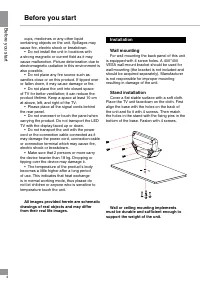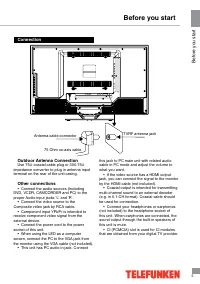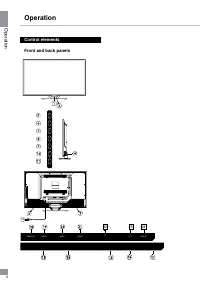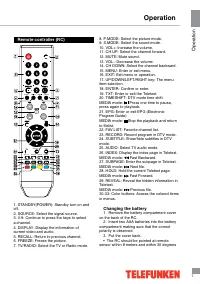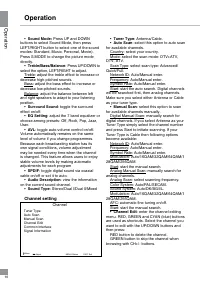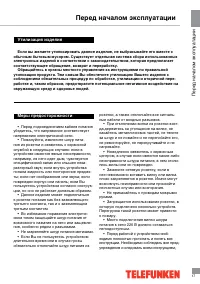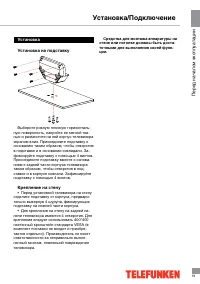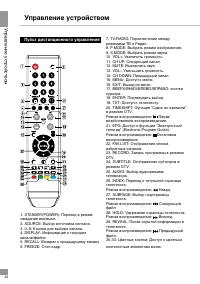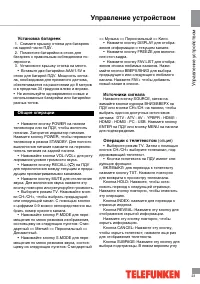Телевизоры Telefunken TF-LED42S11T2 - инструкция пользователя по применению, эксплуатации и установке на русском языке. Мы надеемся, она поможет вам решить возникшие у вас вопросы при эксплуатации техники.
Если остались вопросы, задайте их в комментариях после инструкции.
"Загружаем инструкцию", означает, что нужно подождать пока файл загрузится и можно будет его читать онлайн. Некоторые инструкции очень большие и время их появления зависит от вашей скорости интернета.
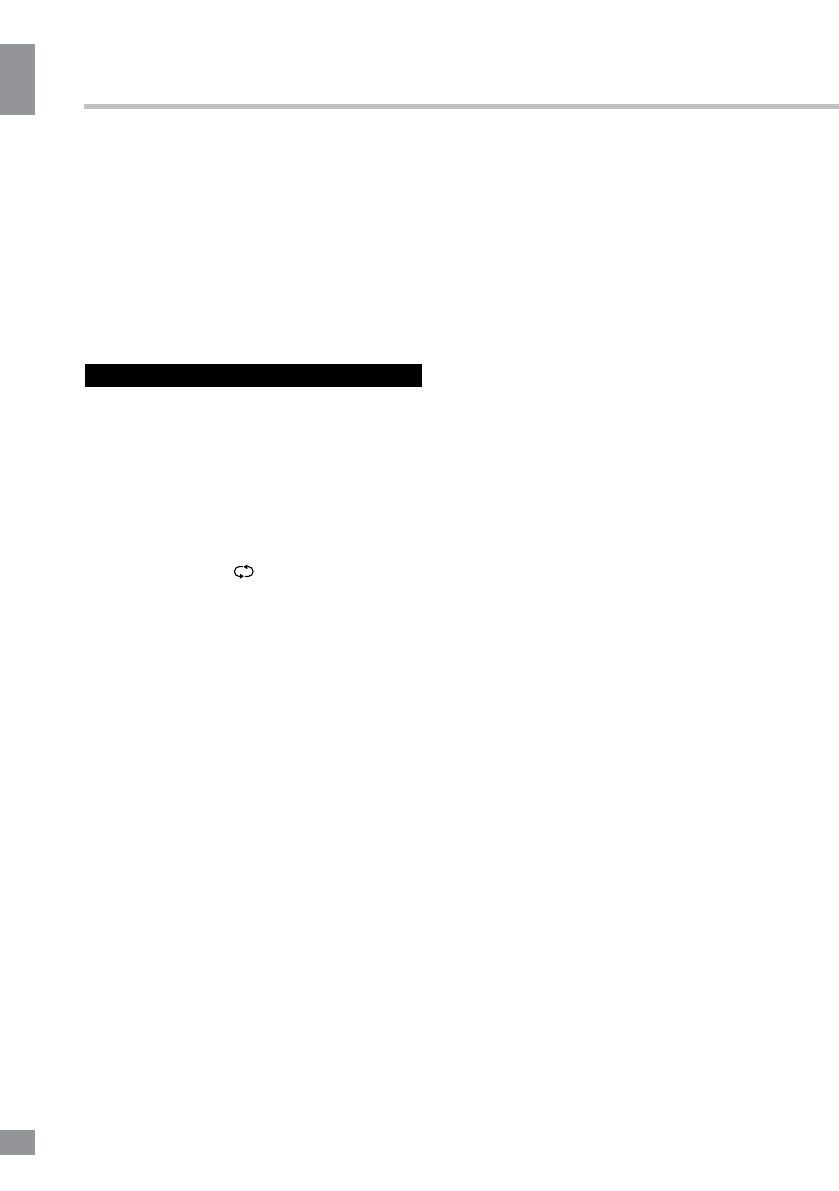
Operation
8
8
Operation
at the left or the right side.
• Take the battery out of the RC if it is not
used for a long time.
• Do not mix new and used batteries or
different types of batteries. Weak batteries can
leak and severely damage the RC.
• Do not expose the RC to shock, liquids,
and do not place it in an area with high
humidity.
General operations
• Press POWER button on the unit or on the
RC to switch on the power, the indication light
will be in green color. Press POWER button
again to switch off the power, and the light will
be in red color.
• Press VOL- button repeatedly to decrease
the volume; press VOL+ button repeatedly to
increase the volume.
• Press RECALL (
) button on the RC
to select from the present channel and the
previously displayed channel.
• Press MUTE button to cut off sound, press
this button again or adjust volume to resume
sound.
• Press CH-/CH+ buttons to select previous
or next channels; or press number buttons to
enter a channel number directly.
• Press P.MODE button repeatedly to cycle
through the available video picture modes
from the following types: Standard => Mild =>
Personal => Dynamic.
• Press S.MODE button repeatedly to
cycle through the available sound modes from
the following types: Standard => Music =>
Personal => Movie.
• Press DISPLAY button to display the
preset TV channel play information.
• Press FREEZE button to freeze the picture
on or off.
• Press FAV.LIST button to show the
favourite channel list. Press UP/DOWN to
select next or previous favorite channel. Press
FAV+ to add a new channel to the list.
Signal sources
Press SOURCE button, then press DOWN/
UP cursor buttons on the RC or CH+/CH-
buttons on the panel to select a source from
available source list: DTV - ATV - AV - YPbPr
- HDMI1 - HDMI2 - HDMI3 - PC - USB. Press
ENTER button on the RC or MENU button on
the panel to confirm. Press SOURCE to exit.
TELETEXT operations
(option)
• Select the TV source mode. Then press
CH-/CH+ buttons to select TV channel in order
to pick up the picture signal of Teletext.
• Press CH-/CH+ buttons to select the
previous page or the next page.
• Teletext button functions are as follows:
ON/OFF: Press TXT button to enter into
TEXT mode. Press this button again to return
to the channel you are watching.
HOLD: Press this button to stop the move
to the next page. Press this button again to
cancel operation.
INDEX: Press this button to go to the index
page.
MIX: Press this button to mix the teletext
and current TV signal image (transparent
background).
CANCEL: When a text page is selected,
it may take some time before it becomes
available; press this button to return to TV
mode. When the required page is found, its
number will be displayed at the top of the
screen; press this button to return to the
teletext mode and browse the page.
SIZE: Press this button to enlarge the text
shown on the teletext screen, and one half of
page could be shown. Press this button again
to view the second half of this page. Press this
button third time to normal size text page view.
REVEAL: Press this button to reveal the
concealed information. Press this button again
to conceal the information.
SUB.PG: Press this button to select sub
page, and the sub-page symbol will appear in
the left top hand corner of the screen. Enter the
number of sub page and use numeric buttons
in the format 0001 for sub page 1. The teletext
Содержание
- 17 Утилизация изделия
- 18 Установка/Подключение
- 19 Установка; Выберите ровную плоскую горизонталь-; Крепление на стену; • Перед установкой телевизора на стену; Средства для монтажа аппаратуры на
- 20 Управление устройством; Подключение
- 21 Элементы управления; Передняя и задняя панели
- 22 Пульт дистанционного управления; Следующий
- 23 Установка батареек
- 24 Экранное меню; Температура цвета
- 25 Меню “Звук”; Меню “Канал”
- 26 Меню “Блокировка”
- 27 Меню “Настройка”; Операции c USB
- 28 Общая информация; Воспроизведение файлов
- 29 Руководство по устранению; Неисправность; Подсоедините шнур питания.; Источники помех
- 30 Комплект поставки