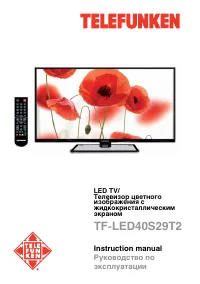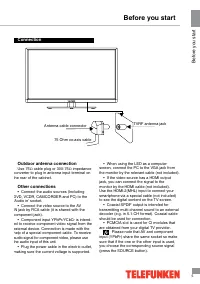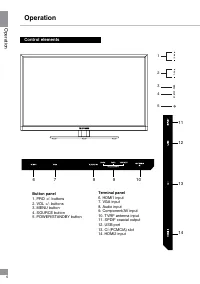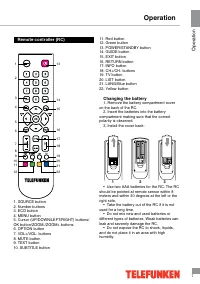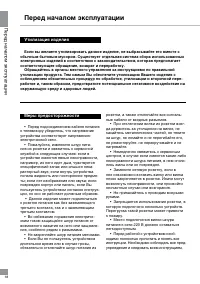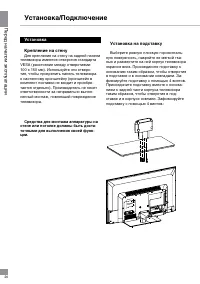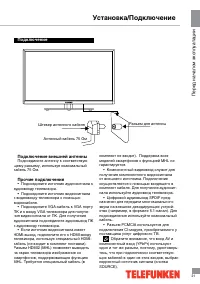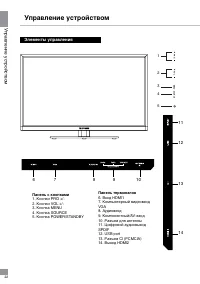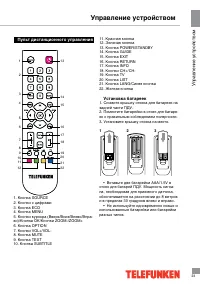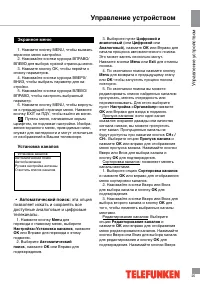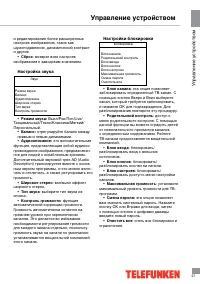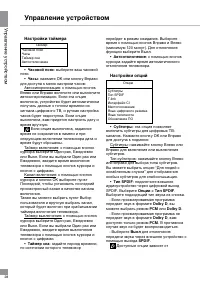Телевизоры Telefunken TF-LED40S29T2 - инструкция пользователя по применению, эксплуатации и установке на русском языке. Мы надеемся, она поможет вам решить возникшие у вас вопросы при эксплуатации техники.
Если остались вопросы, задайте их в комментариях после инструкции.
"Загружаем инструкцию", означает, что нужно подождать пока файл загрузится и можно будет его читать онлайн. Некоторые инструкции очень большие и время их появления зависит от вашей скорости интернета.
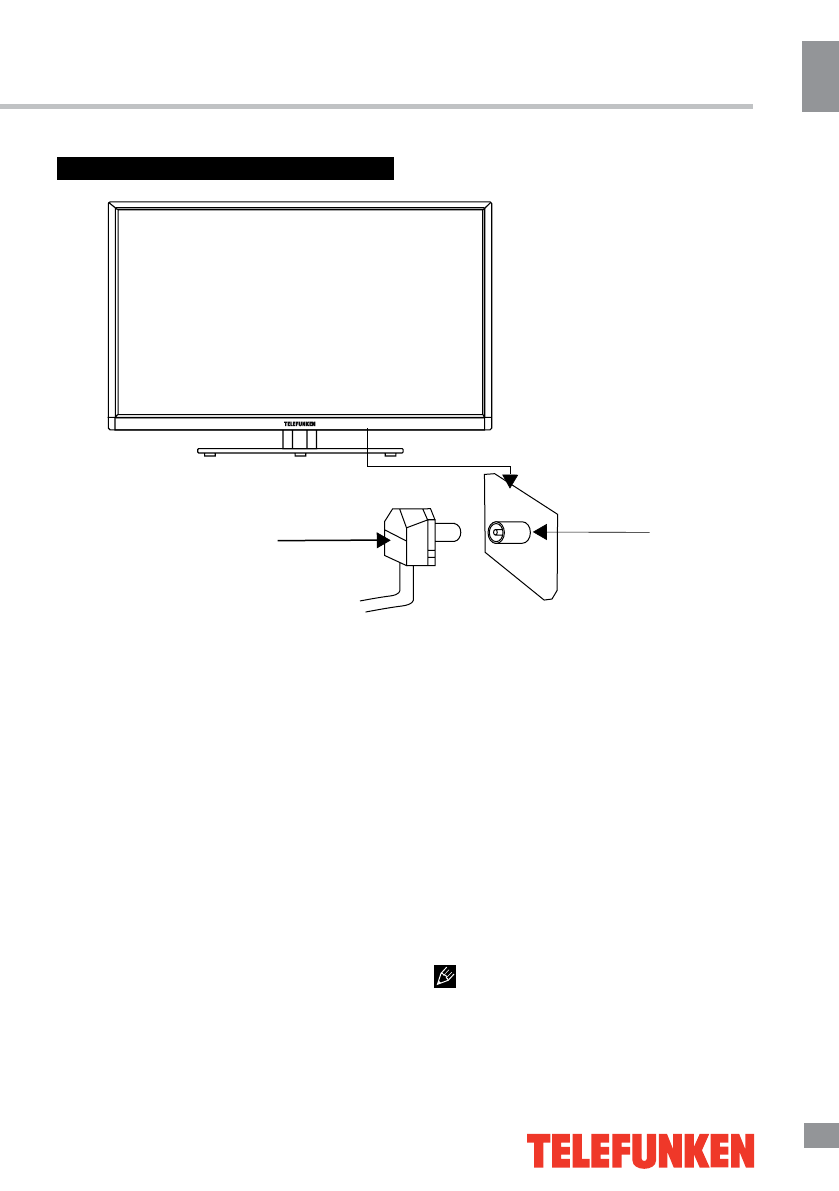
Before you start
5
5
Before you start
Connection
Outdoor antenna connection
Use 75
Ω
cable plug or 300-75
Ω
impedance
converter to plug in antenna input terminal on
the rear of the cabinet.
Other connections
• Connect the audio sources (Including
DVD, VCDR, CAMCORDER and PC) to the
‘Audio in’ socket.
• Connect the video source to the AV
IN jack by RCA cable (it is shared with the
component jack).
• Component input YPbPr/YCbCr is intend-
ed to receive component video signal from the
external device. Connection is made with the
help of a special component cable. To receive
audio signal for component video, please use
the audio input of this unit.
• Plug the power cable in the electric outlet,
making sure the current voltage is supported.
• When using the LED as a computer
screen, connect the PC to the VGA jack from
the monitor by the relevant cable (not included).
• If the video source has a HDMI output
jack, you can connect the signal to the
monitor by the HDMI cable (not included).
Use the HDMI-2(MHL) input to connect your
smartphone via a special cable (not included)
to see the digital content on the TV screen.
• Coaxial SPDIF output is intended for
transmitting multi-channel sound to an external
decoder (e.g. in 5.1-CH format). Coaxial cable
should be used for connection.
• PCMCIA slot is used for CI modules that
are obtained from your digital TV provider.
Please note that AV and component
input (YPbPr) share the same socket so make
sure that if the one or the other input is used,
you choose the corresponding source signal
(press the SOURCE button).
75 Ohm co-axis cable
TVRF antenna jack
Antenna cable connector
Содержание
- 18 Перед началом эксплуатации; Утилизация изделия
- 20 Установка/Подключение; Установка; Для крепления на стену на задней панели; Средства для монтажа аппаратуры на; Установка на подставку; Выберите ровную плоскую горизонталь-
- 21 Подключение
- 22 Управление устройством; Элементы управления; Панель с кнопками
- 23 Пульт дистанционного управления; • Не используйте одновременно новые и
- 24 Общие операции
- 25 Экранное меню; Автоматический поиск:; эта опция
- 26 Настройка изображения
- 27 Настройка звука; Настройки блокировки
- 28 Настройки таймера; Настройки опций
- 29 Операции c USB
- 30 Воспроизведение файлов; Видео
- 31 Интерфейс CI; • Вы можете изменять вид меню и
- 32 Общая информация; Руководство по устранению; Неисправность; Подсоедините шнур питания.
- 33 Источники помех; В Вашем телевизоре приняты все самые; Комплект поставки; Информация для потребителя
- 34 Технические характеристики