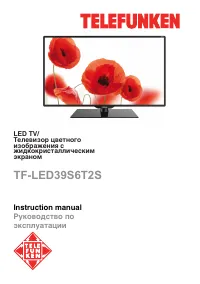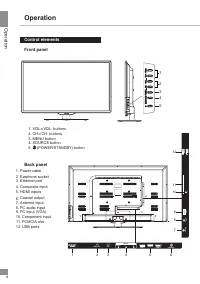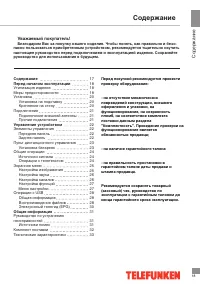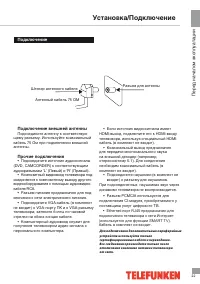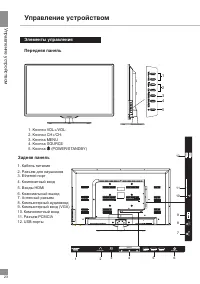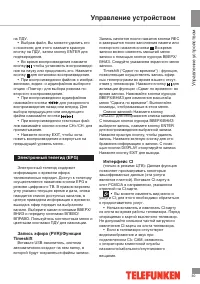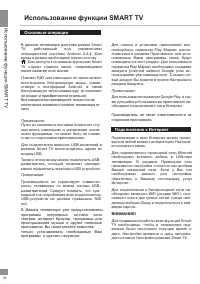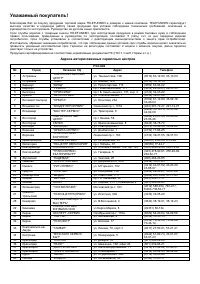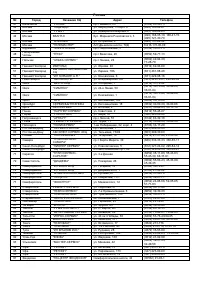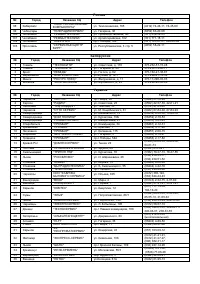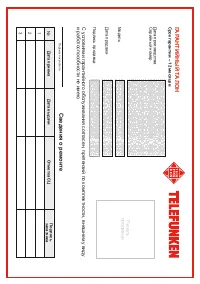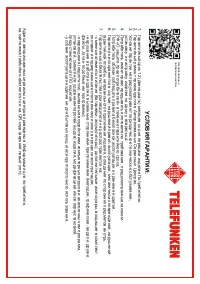Телевизоры Telefunken TF-LED39S6T2S - инструкция пользователя по применению, эксплуатации и установке на русском языке. Мы надеемся, она поможет вам решить возникшие у вас вопросы при эксплуатации техники.
Если остались вопросы, задайте их в комментариях после инструкции.
"Загружаем инструкцию", означает, что нужно подождать пока файл загрузится и можно будет его читать онлайн. Некоторые инструкции очень большие и время их появления зависит от вашей скорости интернета.
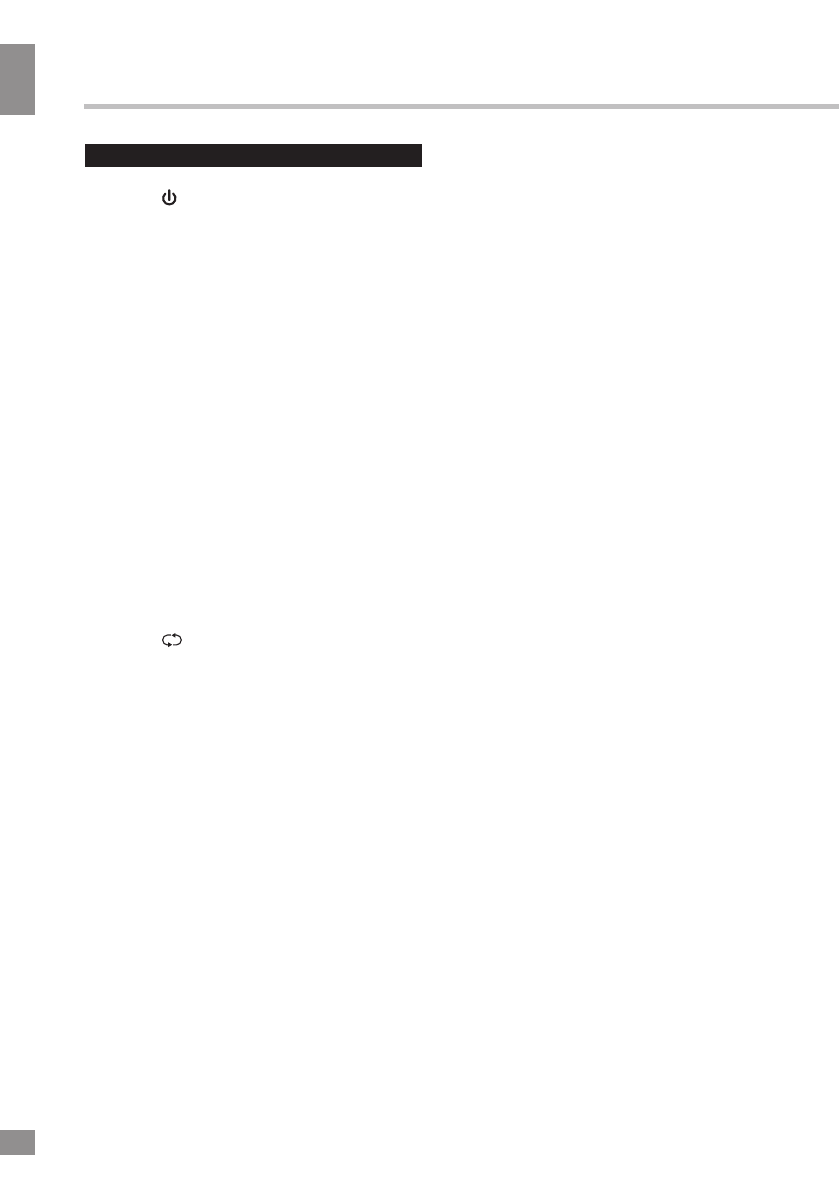
Operation
8
8
Operation
General operations
• Press button on the unit or on the RC
to switch on the power. Press POWER button
again to switch the unit off and go the the
stand-by mode. To completely power off the unit
unplug the power cable from the outlet.
• Press VOL- button repeatedly to decrease
the volume; press VOL+ button repeatedly to
increase the volume.
• Press SLEEP button repeatedly to set the
sleep time.
• Press ATV/DTV button to switch between
analog and digital TV.
• Press GUIDE to launch the Electronic
Program Guide (EPG) or for a fast reverse in
recording (PVR) or Media Player mode.
• Press TIMESHIFT to enable the Time
Shift function for digital TV or to play in PVR or
Media Player mode
• Press SUBTITLE to show and set the
language of a current DTV channel.
• Press REC to begin recording of current
playback in PVR mode.
• Press
button on the RC to select
from the present channel and the previously
displayed channel.
• Press ASPECT button repeatedly to select
a screen display size
.
• Press MUTE button to cut off sound, press
this button again or adjust volume to resume
sound.
• Press TV/RADIO button to switch between
TV and radio modes when watching channels.
• Select the TV function mode. Press
CH-/CH+ buttons to select previous or next
channels; or press number buttons to enter a
channel number directly.
• Press P.MODE button repeatedly to cycle
through the available video picture modes.
• Press S.MODE button repeatedly to cycle
through the available sound modes.
• Press DISPLAY button to display the
preset TV channel play information.
• Press
CAP
button to freeze the
picture on or off.
• Press FAV button to show the favourite
channel list. Press FAV+/FAV- buttons to select
next or previous favorite channel.
• Press MTS button in TV mode repeatedly
to switch between various Nicam sound modes
(can be unavailable for some channels).
Signal sources
Press SOURCE button, then press DOWN/
UP cursor buttons on the RC or CH+/CH-
buttons on the panel to select a source from
available source list: DTV - ATV - AV - HDMI1
-HDMI2 - HDMI3 - PC - MEDIA. Press ENTER
button on the RC or MENU button on the panel
to confirm. Press EXIT to exit.
TELETEXT operations
(option)
• Select the TV source mode. Then press
CH-/CH+ buttons to select TV channel in order
to pick up the picture signal of Teletext.
• Press CH-/CH+ buttons to select the
previous page or the next page.
• Teletext button functions are as follows:
ON/OFF: Press TEXT button to enter into
TEXT mode. Press this button again to return
to the channel you are watching.
HOLD: Press this button to stop the move
to the next page. Press this button again to
cancel operation.
Содержание
- 19 Перед началом эксплуатации; Утилизация изделия
- 20 После транспортировки в холодную
- 21 Установка/Подключение; Установка; • Для крепления на стену на задней; Средства для монтажа аппаратуры на; Выберите ровную плоскую горизонталь-
- 22 Подключение; ключения к сети электрического питания.
- 23 Управление устройством; Элементы управления; Кабель питания
- 24 FAV
- 25 Общие операции; INFO; Источники сигнала
- 26 Экранное меню; Цветность; Температура цвета
- 27 Приблизить; Меню “Звук”; Баланс; Меню “Канал”; Звук; Управление каналами; ATV; Автопоиск
- 28 Блок; Меню “; Экранное время
- 29 Операции c USB
- 30 Timeshift
- 31 Использование функции; Основные операции; Все соединения производите только после; Подключение к Интернет
- 32 Настройки; Использование функции SMART TV; стики; Технические характеристики
- 33 Руководство по устранению; Неисправность; Подсоедините шнур питания.; Источники помех
- 34 Общая информация; Комплект поставки; Руководство по эксплуатации; мс
- 35 Диапазон номинальных напряжений питания; Условия хранения; Хранить в упакованном виде
- 36 Хранение и транспортировка
- 40 Данная информация может быть изменена.