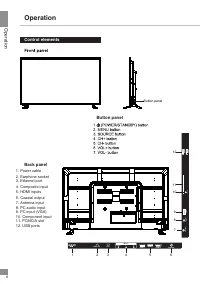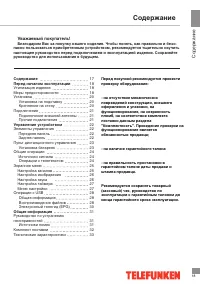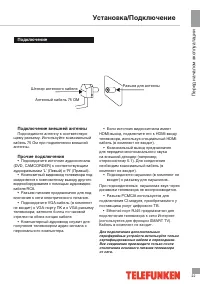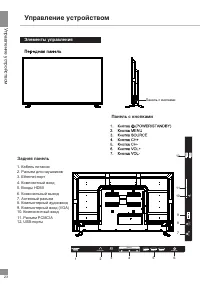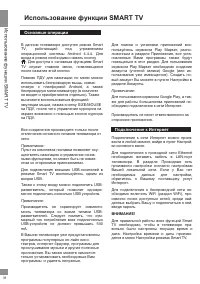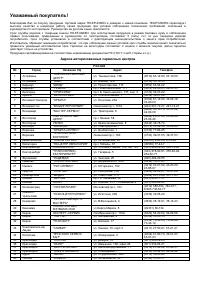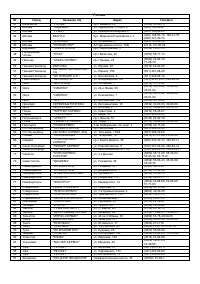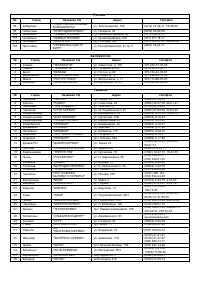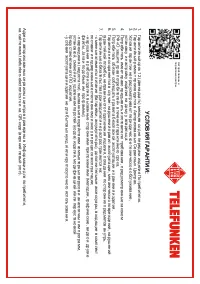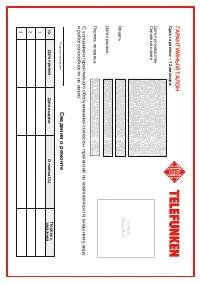Телевизоры Telefunken TF-LED32S81T2S - инструкция пользователя по применению, эксплуатации и установке на русском языке. Мы надеемся, она поможет вам решить возникшие у вас вопросы при эксплуатации техники.
Если остались вопросы, задайте их в комментариях после инструкции.
"Загружаем инструкцию", означает, что нужно подождать пока файл загрузится и можно будет его читать онлайн. Некоторые инструкции очень большие и время их появления зависит от вашей скорости интернета.
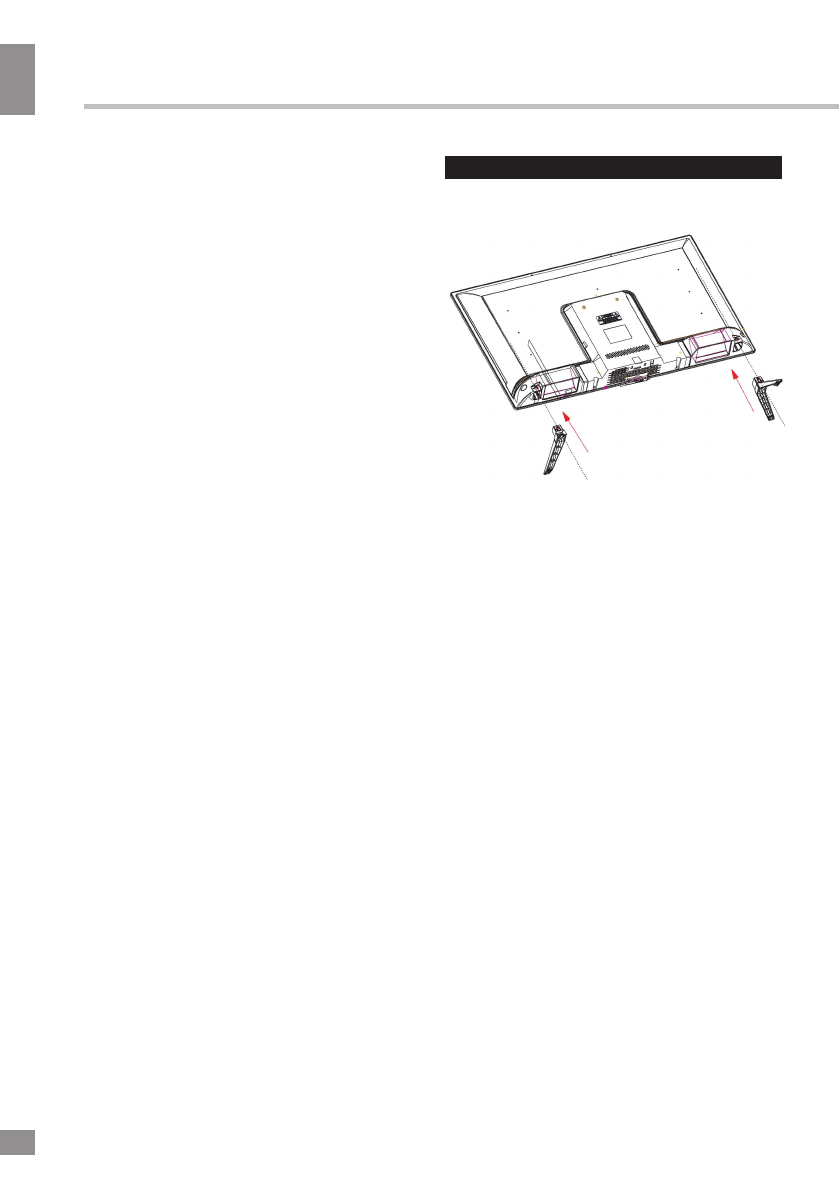
Before you start
4
4
Before you start
medicine and any container with water on this
product. If the liquid is spilt, it may cause the
fire, electric shock or breakdown.
• Do not install it at the place on the strong
magnetic field or current field. It may cause
break down. This equipment may be observed
deterioration of the picture by electromagnetic
radiation in electromagnetic environment.
• Fasten the wheel of the product or shelf
with wheels when installing this product. If it
moves or is tipped over, it may be damaged.
• Do not place any fire source such as
candlelight close to this product or place it on
this product. If it is tipped over or fallen down, it
may cause damage or fire.
• Do not place the unit into closed space
of TV for better ventilation; it can reduce the
product lifetime. Keep a space at least 10 cm
at above, left, and right of the TV.
• Please place all the signal cords behind of
rear panel.
• Do not overexert or touch the panel when
you convey the product. Do not transfer the
LED TV up or down display direction.
• Do not transport it with the power cord
or the connection cable connected. If you
move this product with the power cord or the
connection cable connected, damaged power
cord, connection cable or connection terminal
may cause fire, electric shock or breakdown.
• 2 persons or more shall transport the
device, which is heavier than 18 kg. If you drop
or tip over the device, it may damage it.
• The temperature of the product’s body
becomes a little higher after a long period use.
This phenomenon indicates that heat exchange
in normal working mode, thus please do not
let children or anyone who is sensitive of
temperature to touch.
All images provided herein are schematic
drawings and may differ from real objects.
Installation
Base installation
Cover
a flat stable surface with a soft
cloth. Place the TV unit face-down on the
cloth. First align the holes on the back panel
and the stands, then insert them into the
slots.
Wall mounting
•
Separate the stand from
the cabinet before wall mounting.
•
For wall mounting the back cabinet of
this unit is equipped with 4 screw holes.
Spread distance between the holes is
200*200 mm. A VESA wall-mount bracket
should be used for wall mounting (the
bracket is not included and should be
acquired separately). Manufacturer is not
responsible for improper mounting
resulting in damage of the unit.
Wall or ceiling mounting implements
must be durable and sufficient enough to
support the weight of the unit.
Only vertical position of the TV is
recommended.
Содержание
- 19 Перед началом эксплуатации; Утилизация изделия
- 20 После транспортировки в холодную
- 21 Установка/Подключение; Установка; Средства для монтажа аппаратуры на; Крепление на стену; • Для крепления на стену на задней
- 22 Подключение; ключения к сети электрического питания.
- 23 Управление устройством; Элементы управления; Кабель питания
- 24 FAV
- 25 Общие операции; INFO; Источники сигнала
- 26 начальной странице; Экранное меню; ВВЕРХ; Страна; опцию для; DTV ручная настройка; сканирование доступных цифровых каналов.; ATV; сканирование; Тип DT; удаление, замена и др; Телегид EPG; доступ к меню
- 27 Меню “Звук”; настройка баланса между; Автогромкость; автоматической; Выход; цифрового; Формат; выберите один; Шумоподавление; снижение цифровых; Температура цвета; левым и правым динамиками для; Объемный звук; эффект объемного звучания.; Для слабослышащих; отключить
- 28 Экранное меню Вашего телевизора; Меню параметров; Время показа меню; времени показа; Сбросить настройки; настроек системы записи цифрового эфира.; речи; Язык субтитров; выбор языка субтитров.
- 29 Операции c USB; Воспроизведение файлов; или
- 30 Timeshift
- 31 Использование функции; Основные операции; Также; Подключение к Интернет
- 32 Настройки; Использование функции SMART TV; стики; Технические характеристики
- 33 Руководство по устранению; Неисправность; Подсоедините шнур питания.; Источники помех
- 34 Комплект поставки; Руководство по эксплуатации; мс
- 35 Диапазон номинальных напряжений питания; Условия хранения; Хранить в упакованном виде
- 36 Хранение и транспортировка
- 40 Данная информация может быть изменена.