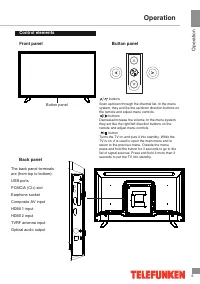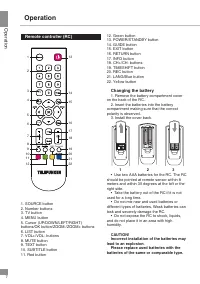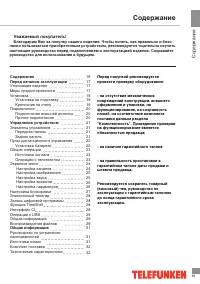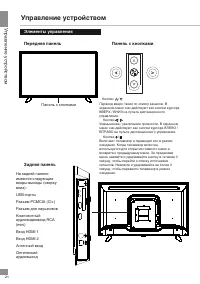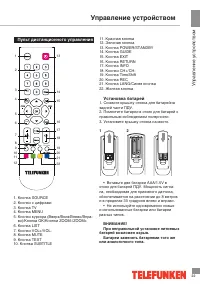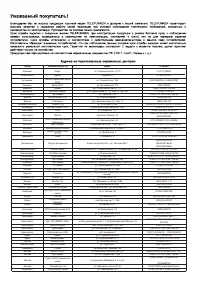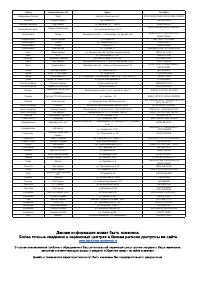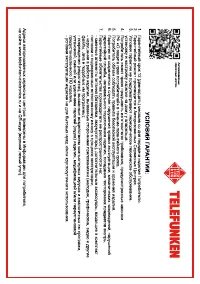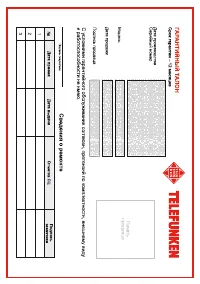Телевизоры Telefunken TF-LED32S28T2 - инструкция пользователя по применению, эксплуатации и установке на русском языке. Мы надеемся, она поможет вам решить возникшие у вас вопросы при эксплуатации техники.
Если остались вопросы, задайте их в комментариях после инструкции.
"Загружаем инструкцию", означает, что нужно подождать пока файл загрузится и можно будет его читать онлайн. Некоторые инструкции очень большие и время их появления зависит от вашей скорости интернета.
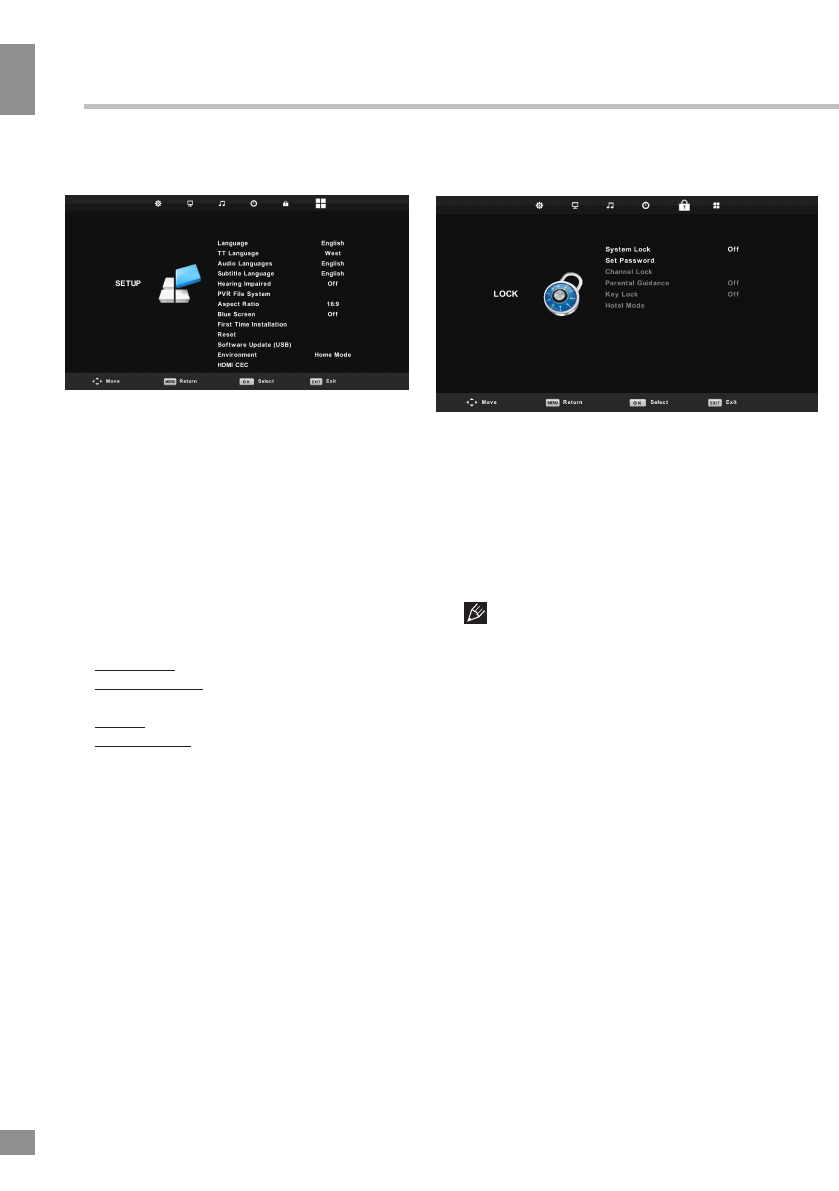
Operation
11
10
Operation
•
PVR File System
(in DTV mode):
Select Disc: select the storage used for PVR.
Time Shift Size: select the time for Time
Shift.
Format: format the USB.
Speed Check: display the speed of the
storage.
•
Software update (USB)
: Update TV
software using a USB storage device.
•
Language
: select the language of
the on-screen display (OSD) menu.
Setup menu
•
TT Language
: select the language of
the Teletext.
•
Audio Languages
: select the language
of audio (available for some DTV channels).
•
Subtitle Language
: select subtitle language
(available for some DTV channels).
•
Hearing Impared
: When Hearing Impaired
is on, the screen will give some information to
people whose hearing is impaired. When Off,
the information will be hidden.
•
Reset
: restore TV settings
to their initial factory defaults.
•
Aspect ratio
: select the screen aspect
ratio.
•
Blue Screen
: enable or disable a
blue screen showing when the TV signal is
weak.
•
First Time Installation
: run the
initial setting procedure.
•
Environment
: select an environment
where the TV is used. It affects the power
consumption.
•
HDMI CEC
: switch the HDMI
Consumer Electronic Control feature on or off.
unauthorized operation of the TV set unless
entering a 4-digit password. When Lock
System is on and the system is locked, you
must input the system password at Auto
Tuning, Manual Tuning, Programme Edit or
Default. Press the right number buttons for the
password. The default password is
0000
.
After a password correction has been
confirmed, please remember it for entering
into the Parent Guide menu, all functions can
not be activated until the correct password is
entered.
•
Set password
: You can set your private
password. Press the number buttons on the
remote control to set the new password. When
the new password has been put in twice, the
setting is finished successfully. The TV will go
back to previous menu.
•
Channel Lock
(in TV/DTV mode): Press
Green button to lock the available channel you
want. Press Green button again to unlock it.
Lock menu
•
System Lock
: This feature can prevent
•
Parental Guidance
: set the access
to age-restricted content.
•
Key Lock
: lock and unlock the
buttons on the TV set.
•
Hotel Mode
: when the Hotel Mode
is enabled, the main menu is blocked. You can
still control the volume as well as picture and
sound modes, but channel search is restricted.
Содержание
- 18 Перед началом эксплуатации; Утилизация изделия
- 19 Все иллюстр
- 20 Установка/Подключение; Установка; Выберите ровную плоскую горизонталь-; Крепление на стену; • Для крепления на стену на задней; ПРЕДУПРЕЖДЕНИЕ
- 21 Подключение; Антенный кабель 75 Ом; Подключение внешней антенны
- 22 Управление устройством; Элементы управления; Панель с кнопками; Задняя панель; Разъем для наушников
- 23 Пульт дистанционного управления; • Не используйте одновременно новые; батарей возможен взрыв.
- 24 Общие операции
- 25 Экранное меню; настроить выбранный параметр.; Настройка каналов; Поиск: нажмите кнопку курсора ВЛЕВО
- 26 Настройка изображения
- 27 Настройка времени
- 28 Настройка блокировки; Системный замок; После смены пароля обязательно; Блок канала; нажатие клавиш на панели телевизора.; Режим отеля; Экранное меню Вашего телевизора
- 29 Запись; Запись цифровой программы
- 30 Операции c USB; Видео
- 31 Музыка
- 32 Общая информация; Руководство по устранению; Неисправность; Подсоедините шнур питания.; Источники помех
- 33 ра коротковолнового радиопередатчика или радиоприемника.; Комплект поставки
- 34 II; Условия эксплуатации; Хранить в упакованном виде
- 35 Хранение и транспортировка; среды и человеческого здоровья.