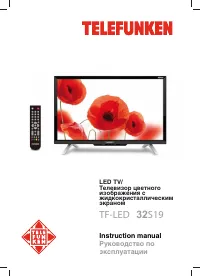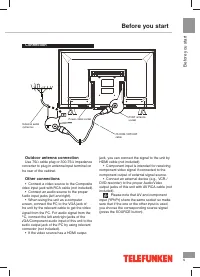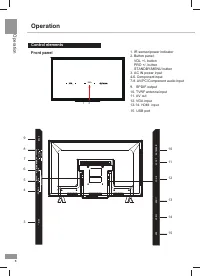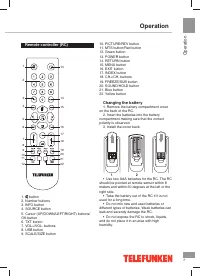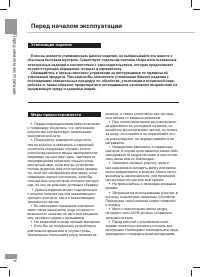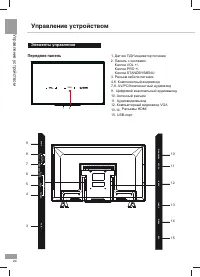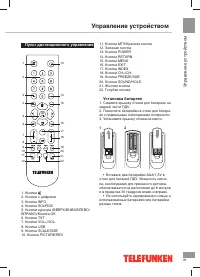Телевизоры Telefunken TF-LED32S19 - инструкция пользователя по применению, эксплуатации и установке на русском языке. Мы надеемся, она поможет вам решить возникшие у вас вопросы при эксплуатации техники.
Если остались вопросы, задайте их в комментариях после инструкции.
"Загружаем инструкцию", означает, что нужно подождать пока файл загрузится и можно будет его читать онлайн. Некоторые инструкции очень большие и время их появления зависит от вашей скорости интернета.
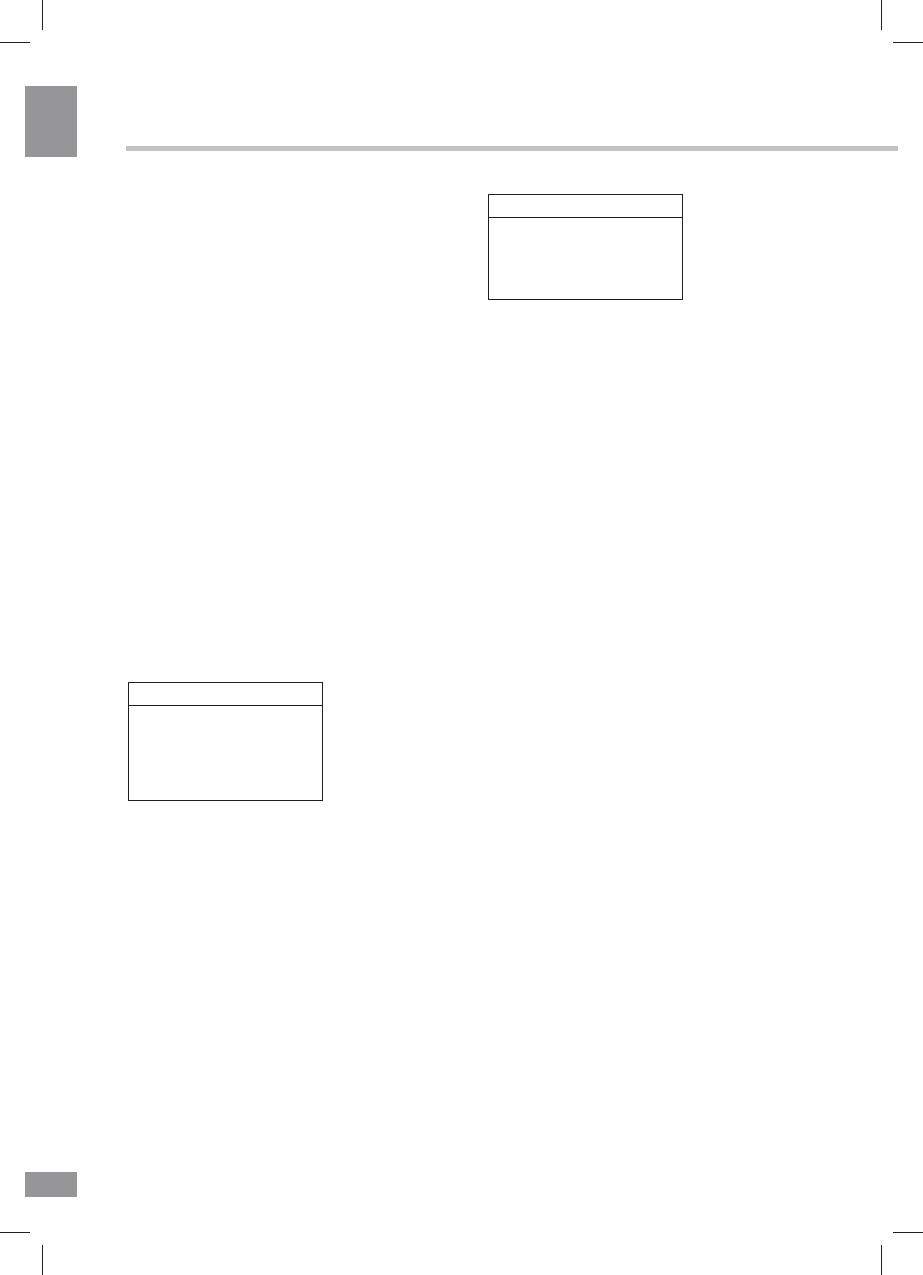
Operation
10
10
Operation
startup picture or captured picture.
• TXT Language
: select the language of the
teletext subtitles. If selected teletext language
does not correspond to the program language,
subtitles can be diplayed incorrectly.
•
Default Setting
: reset the parameters
to initial factory settings.
Geometry setting
(only for PC mode)
Geometry
Auto adjust
H position
V position
AD clock
Phase
•
Auto adjust
: automatical setting of the
parameters.
•
Horizontal Position
: adjust horizontal
position of the image.
•
Vertical Position
: adjust vertical position
of the image.
•
AD clock
: adjust the image frequency
manually.
•
Phase
: adjust the phase manually.
Channel setting
Channel
Auto Tuning
Intelligent Tuning
Manual Tuning
Programme Edit
•
Auto tuning:
press OK button to start
automatic search of available channels. To
stop the process press MENU or EXIT button.
•
Intelligent tuning
: This operation will
keep all the existed channels and add newly
found channels to the end of the channel list.
To stop search, press MENU button;
detected channels will be stored.
•
Manual tuning
: Press OK button to enter
into manual tuning menu. The function
manually searches and stores the channel in
analog mode that have not been stored
after automatic tuning.
•
Programme Edit
:
Delete, edit, move or skip a channel
.
•
Sleep timer
:
sets a period of time after
which the TV set goes into standby mode.
Press the right direction or OK button to enter
the selectable options, then press the up or
down direction button to scroll through the
options, press the OK button to confirm. To
disable this function, select Off.
•
Auto Sleep
:
options include On, Off.
Select On, the TV will enter standby mode at
the specific time that you set.
Note
: It turns off automatically without input
after 10 minutes (except in the VGA mode).
•
Screen
:
the function is only available in
•
Software U
Software Update (USB)
:
updates the TV
software from a USB storage drive.
Характеристики
Остались вопросы?Не нашли свой ответ в руководстве или возникли другие проблемы? Задайте свой вопрос в форме ниже с подробным описанием вашей ситуации, чтобы другие люди и специалисты смогли дать на него ответ. Если вы знаете как решить проблему другого человека, пожалуйста, подскажите ему :)