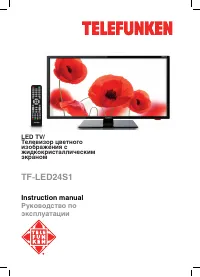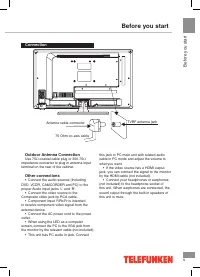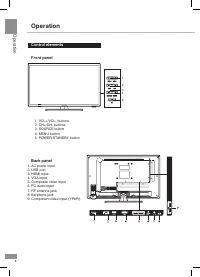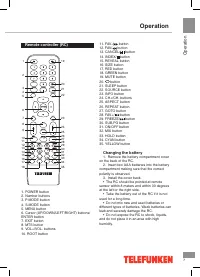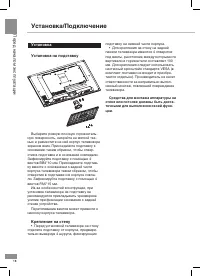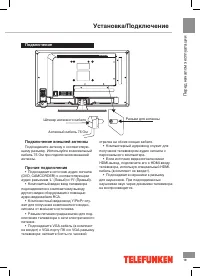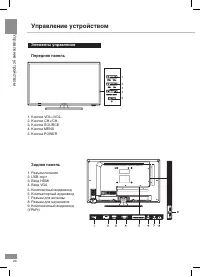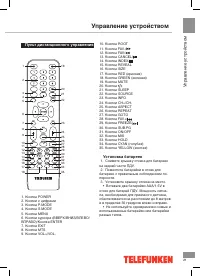Телевизоры Telefunken TF-LED24S1 - инструкция пользователя по применению, эксплуатации и установке на русском языке. Мы надеемся, она поможет вам решить возникшие у вас вопросы при эксплуатации техники.
Если остались вопросы, задайте их в комментариях после инструкции.
"Загружаем инструкцию", означает, что нужно подождать пока файл загрузится и можно будет его читать онлайн. Некоторые инструкции очень большие и время их появления зависит от вашей скорости интернета.
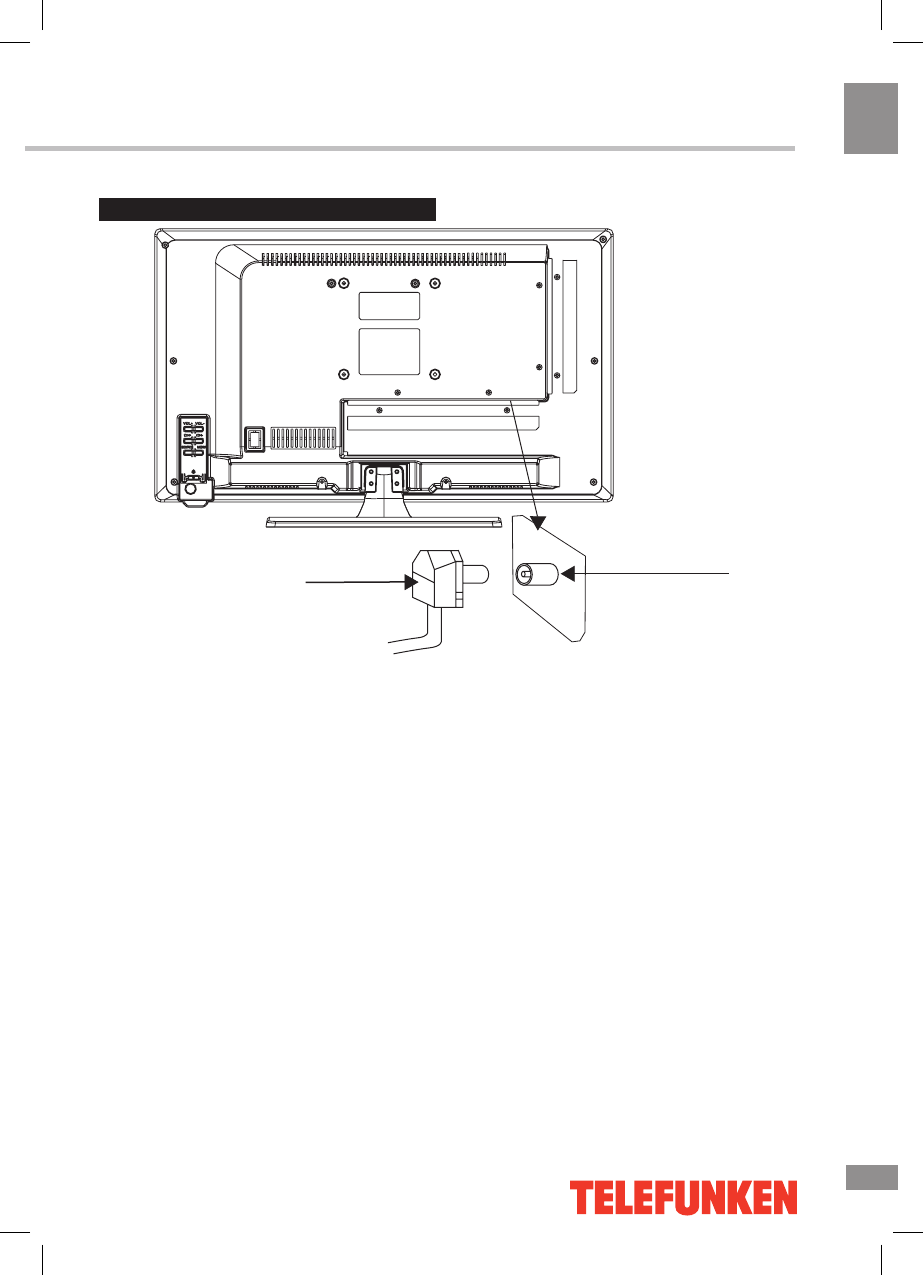
Before you start
5
5
Before you start
Connection
Outdoor Antenna Connection
Use 75
Ω
coaxial cable plug or 300-75
Ω
impedance converter to plug in antenna input
terminal on the rear of the cabinet.
Other connections
• Connect the audio sources (Including
DVD, VCDR, CAMCORDER and PC) to the
proper Audio input jacks ‘L’ and ‘R’.
• Connect the video source to the
Composite video jack by RCA cable.
• Component input Y/Pb/Pr is intended
to receive component video signal from the
external device.
• Connect the AC power cord to the power
outlet.
• When using the LED as a computer
screen, connect the PC to the VGA jack from
the monitor by the relevant cable (not included).
• This unit has PC audio in jack. Connect
this jack to PC main unit with related audio
cable in PC mode and adjust the volume to
what you want.
• If the video source has a HDMI output
jack, you can connect the signal to the monitor
by the HDMI cable (not included).
• Connect your headphones or earphones
(not included) to the headphone socket of
this unit. When earphones are connected, the
sound output through the built-in speakers of
this unit is mute.
75 Ohm co-axis cable
TVRF antenna jack
Antenna cable connector
Содержание
- 16 Перед началом эксплуатации; Утилизация изделия
- 18 Установка/Подключение; Установка; Средства для монтажа аппаратуры на
- 19 Подключение
- 20 Управление устройством; Элементы управления
- 21 Пульт дистанционного управления
- 22 Общие операции
- 23 Экранное меню; Редактор программ
- 24 Настройка изображения
- 25 Настройка экрана; Операции c USB
- 26 Воспроизведение файлов
- 28 Общая информация; Руководство по устранению; Неисправность; Подсоедините шнур питания.; Источники помех
- 29 Комплект поставки
- 30 Технические характеристики