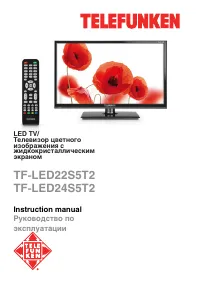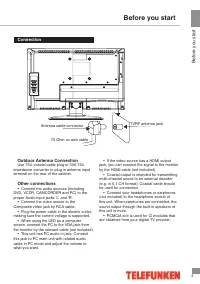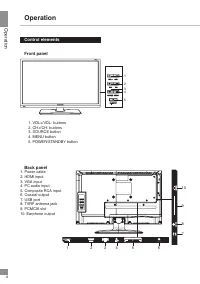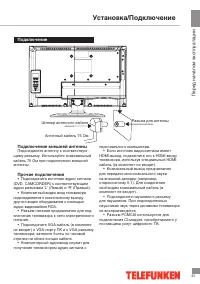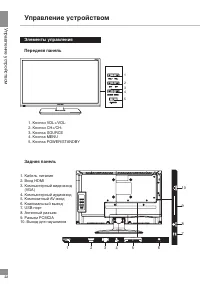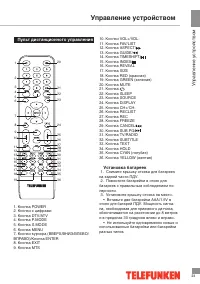Телевизоры Telefunken TF-LED22S5T2 - инструкция пользователя по применению, эксплуатации и установке на русском языке. Мы надеемся, она поможет вам решить возникшие у вас вопросы при эксплуатации техники.
Если остались вопросы, задайте их в комментариях после инструкции.
"Загружаем инструкцию", означает, что нужно подождать пока файл загрузится и можно будет его читать онлайн. Некоторые инструкции очень большие и время их появления зависит от вашей скорости интернета.
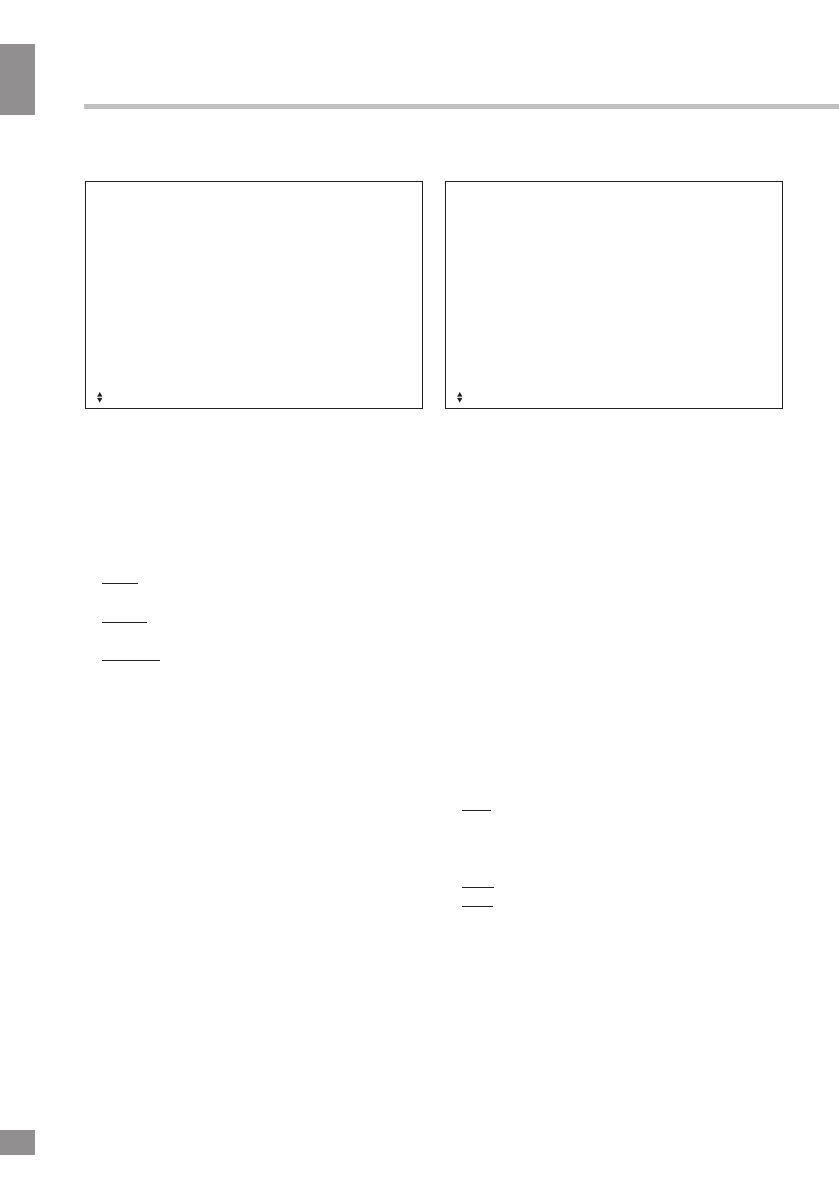
Operation
10
10
Operation
Sound setting
Sound
Sound mode
Bass
Treble
Balance
AVL
SPDIF
MENU: Return
EXIT: Exit
Move
ENTER: Enter
•
Sound Mode:
Press UP and DOWN
buttons to select Sound Mode, then press
LEFT/RIGHT button to select one of the sound
modes: Standard, Мusic, Movie, Speech,
User). Press S.MODE to change the sound
mode directly.
•
Bass/Treble/Balance
: Press UP/DOWN to
select the option, LEFT/RIGHT to adjust.
Bass: adjust the bass effect to increase or
decrease low-pitched sounds.
Treble: adjust the treble effect to increase or
decrease high-pitched sounds.
Balance: adjust the balance between left
and right speakers to adapt to your listening
position.
•
AVL
: toggle auto-volume control on/off.
Volume automatically remains on the same
level of volume if you change programmes.
Because each broadcasting station has its
own signal conditions, volume adjustment
may be needed every time when the channel
is changed. This feature allows users to enjoy
stable volume levels by making automatic
adjustments for each program
•
SPDIF
: toggle digital sound via coaxial
cable on/off.
Channel setting
Channel
Channel Management
Favorite Management
Country
TV connection
Auto Search
DTV Manual Search
ATV Manual Search
MENU: Return
EXIT: Exit
Move
ENTER: Enter
•
Channel Management
: enter the channel
editing menu. RED, GREEN, YELLOW and
BLUE buttons are used as shortcuts. Select
the channel you want to edit with the UP/
DOWN buttons and then press:
RED button to delete the channel.
GREEN button to skip the channel when
browsing with CH+/- buttons.
YELLOW button to make the channel
movable in the list with cursor buttons.
BLUE button to select the two channels to
be swapped places.
•
Favorite Management
: enter the favorite
channel editing menu. RED, GREEN, YELLOW
and BLUE buttons are used to mark channels
as “Fav1, Fav2, Fav3 and Fav4, respectively.
•
Country
: use UP/DOWN buttons to select
your country.
•
Auto Search
: select this option to
automatically scan for available channels.
ALL: select this option to search for all
available digital and analogue channels. You
can skip directly to digital scanning or stop the
search altogether by pressing EXIT/MENU.
DTV: Search for digital channels only.
ATV: Search for analogue channels only.
•
DTV Manual Search
: select this option to
scan for available digital channels manually.
First select channel number by pressing
ENTER/RIGHT or input the number directly.
The strength and quality of the signal will be
displayed at the bottom. Select “Start” and
press ENTER to start the current channel
Содержание
- 18 Перед началом эксплуатации; Утилизация изделия
- 20 Установка/Подключение; Установка; Выберите ровную плоскую горизонталь-; Крепление на стену; • Перед установкой телевизора на стену; Средства для монтажа аппаратуры на
- 21 Подключение
- 22 Управление устройством; Элементы управления
- 23 Пульт дистанционного управления; Снимите крышку отсека для батареек
- 24 Общие операции
- 25 Экранное меню; Температура цвета
- 26 Настройка звука
- 27 Настройка функций
- 28 Синий экран; Операции c USB
- 30 Timeshift
- 31 Общая информация; Руководство по устранению; Неисправность; Подсоедините шнур питания.; Источники помех
- 32 Появление на изображении ряби может; Комплект поставки; Информация для потребителя
- 33 Технические характеристики