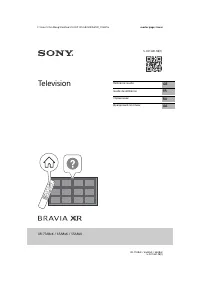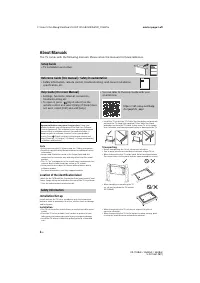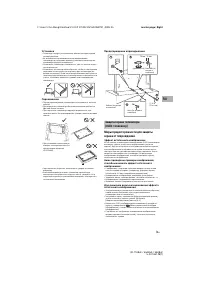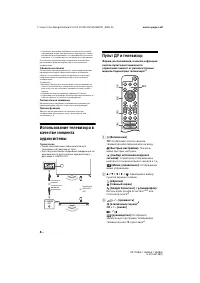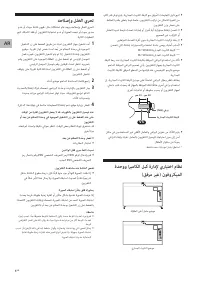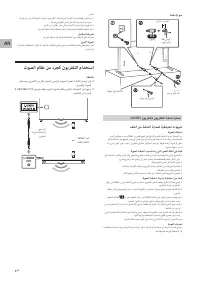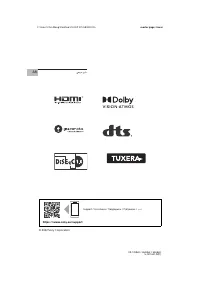Телевизоры Sony BRAVIA XR O65A80K (XR65A80KR2) - инструкция пользователя по применению, эксплуатации и установке на русском языке. Мы надеемся, она поможет вам решить возникшие у вас вопросы при эксплуатации техники.
Если остались вопросы, задайте их в комментариях после инструкции.
"Загружаем инструкцию", означает, что нужно подождать пока файл загрузится и можно будет его читать онлайн. Некоторые инструкции очень большие и время их появления зависит от вашей скорости интернета.
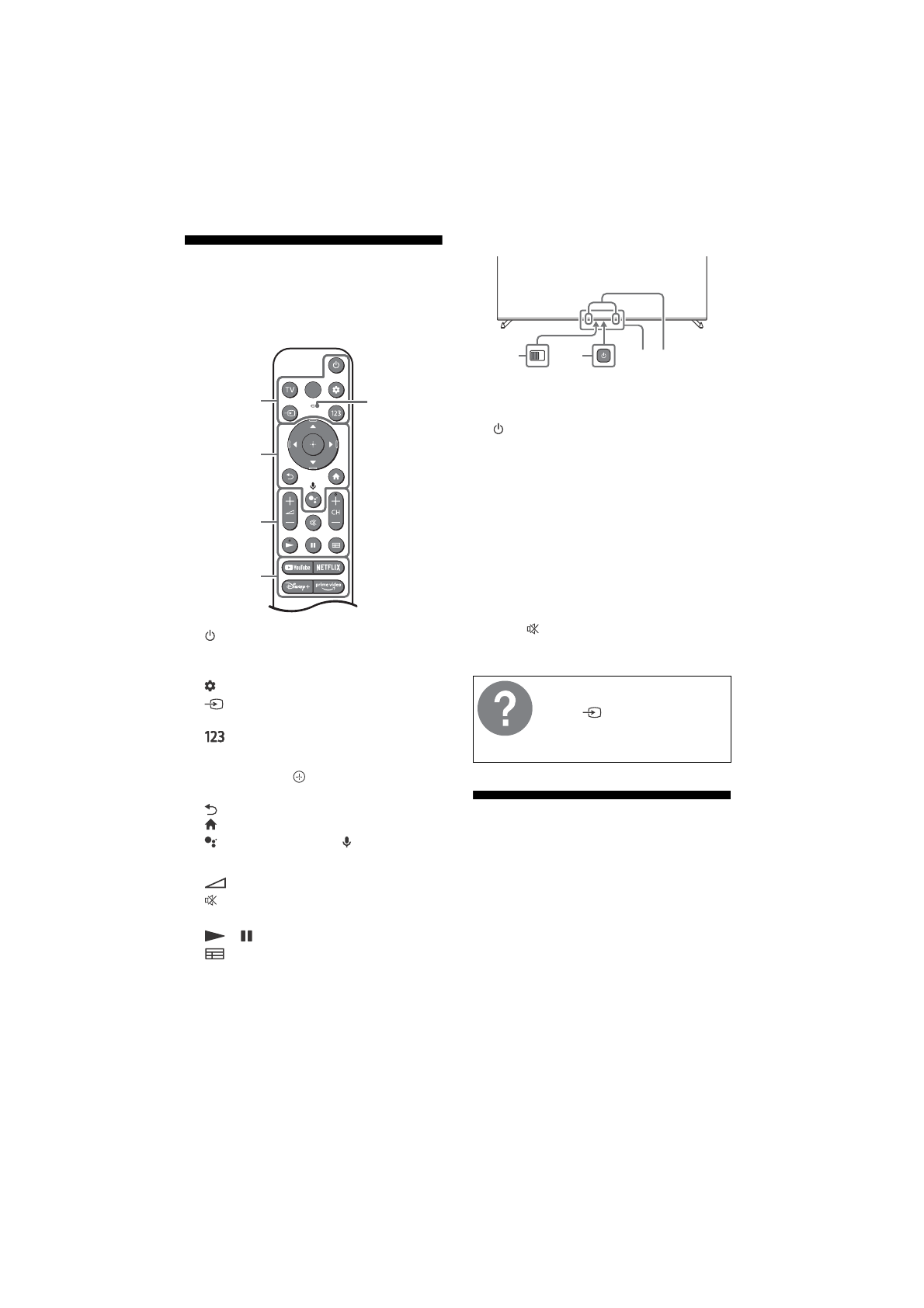
C:\Users\Chin Meng\Desktop\FS\CEP 121\GB\5037651121_01GB.fm
master page: Left
XR-77A8xK / 65A8xK / 55A8xK
5-037-651-
12
(1)
4
GB
Remote Control and TV
The remote control shape, layout, availability
and function of remote control buttons may
vary depending on your region/country/TV
model/TV settings*
1
.
(Power)
TV:
Display TV channel list or switch to
input.
(Quick settings):
Display Quick Settings.
(Input select):
Display and select the
input source, etc.
(Control menu):
Display the Control
menu.
/
/
/
/
:
On screen menu
navigation and selection.
(Back)
(Home)
(Google Assistant) / (Microphone):
Use Google Assistant*
2
*
3
or voice search*
3
.
+ / – (Volume)
(Mute)*
4
CH + / – (Channel)
/
(Guide):
Display the digital programme
guide of TV or TV box*
5
.
App buttons
BUILT-IN MIC SWITCH*
2
:
Turn on/off the
built-in MIC.
(Power)
Remote Control sensor /
Light sensor
/
LED
Built-in MIC*
2
*
3
*
6
:
To enable the built-in
MIC, press the Google Assistant/
microphone button on the remote control
and follow the on-screen instructions.
*1 For other remote control models, refer to the online
Help Guide for details.
*2 Only for limited region/country/model/language.
*3 Google Assistant or voice search requires an Internet
connection.
*4 Accessibility shortcut is available by pressing and
holding (Mute).
*5 [TV box setup] setting is required.
*6 Power consumption will increase when the built-in
MIC is enabled as it is always listening.
Installing the TV to the Wall
Using the optional Wall-Mount Bracket
(SU-WL850 or SU-WL450)
*
(not supplied)
To Customers:
For product protection and safety reasons, Sony
strongly recommends that installation of your
TV be performed by Sony dealers or licensed
contractors. Do not attempt to install it yourself.
To Sony Dealers and Contractors:
Provide full attention to safety during the
installation, periodic maintenance and
examination of this product.
ȩ
Ȫ
ȫ
Ȭ
MIC
For more information, refer to the
Help Guide.
Press
(Input select) on the
remote control and select [Help]. If
[Help] does not exist, select [Edit]
and add [Help].
ȯ
̙
Ȱ
̘
Характеристики
Остались вопросы?Не нашли свой ответ в руководстве или возникли другие проблемы? Задайте свой вопрос в форме ниже с подробным описанием вашей ситуации, чтобы другие люди и специалисты смогли дать на него ответ. Если вы знаете как решить проблему другого человека, пожалуйста, подскажите ему :)