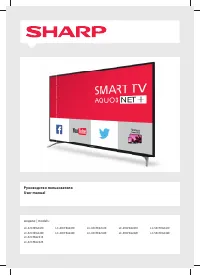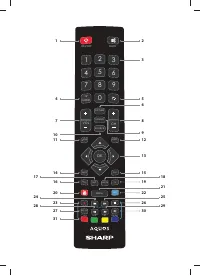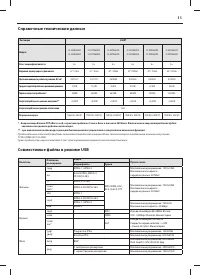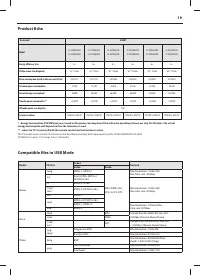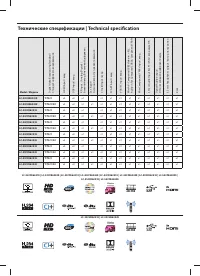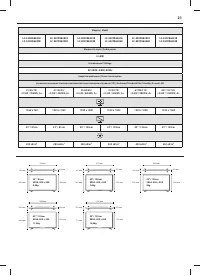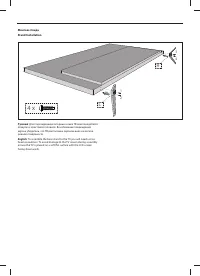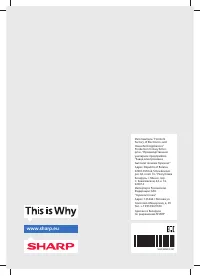Телевизоры Sharp LC-40CFE6242E - инструкция пользователя по применению, эксплуатации и установке на русском языке. Мы надеемся, она поможет вам решить возникшие у вас вопросы при эксплуатации техники.
Если остались вопросы, задайте их в комментариях после инструкции.
"Загружаем инструкцию", означает, что нужно подождать пока файл загрузится и можно будет его читать онлайн. Некоторые инструкции очень большие и время их появления зависит от вашей скорости интернета.

EN
View the next day by pressing BLUE.
[INFO]
shows detailed
information about the selected post
3.
Press
[EXIT]
to exit the 7 day TV Guide.
* - only for models with recording function
USB Record - Digital mode
Built into this television is a USB record facility. This function is available in
Digital TV mode when used in conjunction with a compatible USB memory
stick or USB Hard drive. The benefi ts of this are as follows:
•
Pause live TV and then playback, fast forward and rewind (up to live TV ).
•
One button record, if you decide you want to record the current
programme.
•
Easy programmable recording from the 7 day TV Guide
Due to the nature of the product, it is necessary to use a high speed USB
memory stick (as the TV reads from and writes to the memory stick at the
same time, some memory sticks may not be suitable).
Minimum Specifi cation - USB Memory Stick
–
Read Speed
- 20 Mb/s (Mega Byte Per Second)
–
Write Speed
- 6 Mb/s (Mega Byte Per Second)
Pause Live TV (Time Shift)
Pausing Live TV is very simple.
– Press the play/pause button and the television will pause and the live
content will be recorded. To resume watching press play/pause again.
– Press fast forward to go forward in a recording (i.e. to skip adverts).
– Press fast rewind to go back in a recording
(i.e. if you fast forwarded too far).
TIP
: When you switch the TV to standby or change channel the Time Shift
memory is wiped. To restart time shift you must press play/pause button.
One Button Record
At any point in time you may decide to record the current channel that you
are watching. To do this you need to press the [REC] button.
TIP
: This television contains one TV tuner, therefore it can
only record the channel you are watching or record one
channel while the television is in standby mode.
NOTE
: USB record function is only available in Digital TV mode.
Due to copyright laws and illegal copying/recording it is not
possible to record to/from any other input/output source.