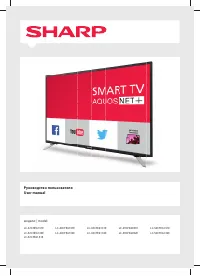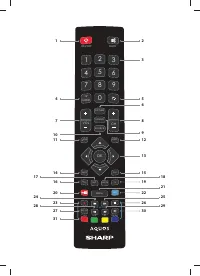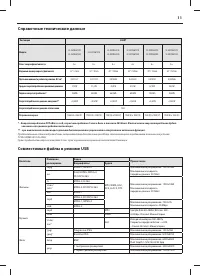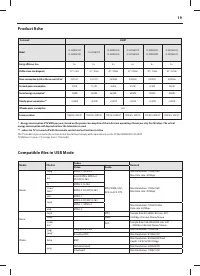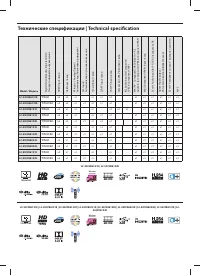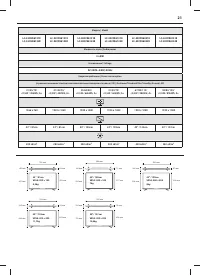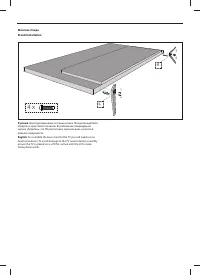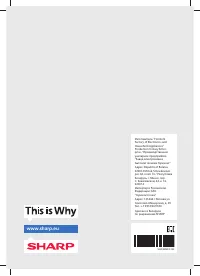Телевизоры Sharp LC-40CFE6132E - инструкция пользователя по применению, эксплуатации и установке на русском языке. Мы надеемся, она поможет вам решить возникшие у вас вопросы при эксплуатации техники.
Если остались вопросы, задайте их в комментариях после инструкции.
"Загружаем инструкцию", означает, что нужно подождать пока файл загрузится и можно будет его читать онлайн. Некоторые инструкции очень большие и время их появления зависит от вашей скорости интернета.
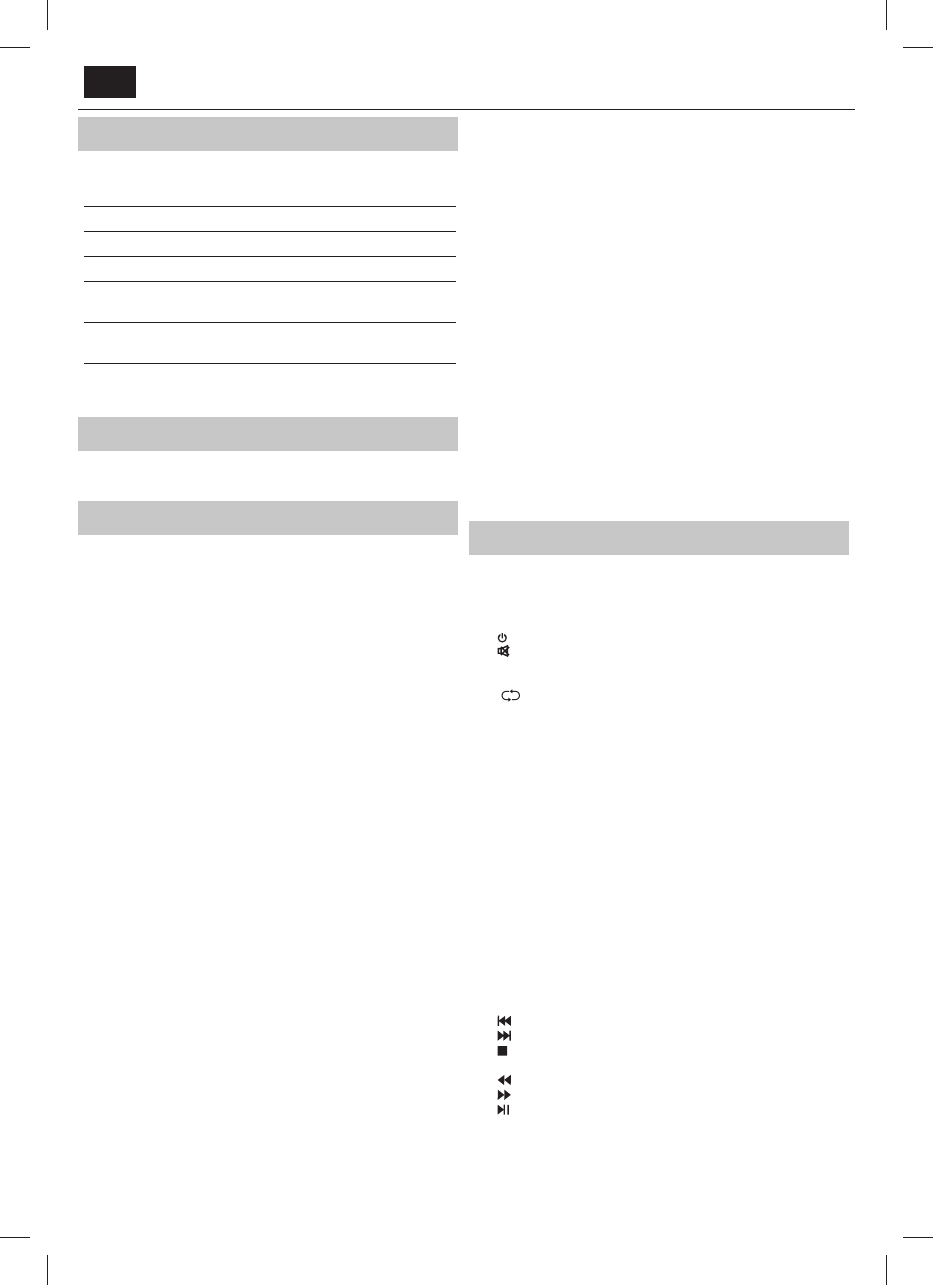
EN
What is included in the box
Supply of this TV includes following parts:
• 1x
TV
• 1x
RF
cable
•
1x Remote control
•
1x TV stand installation packet
•
2x AAA batteries
•
1x User guide
•
1x SCART adapter cable*
•
1x Mini Composite adapter
cable
•
1x Mini Component adapter
cable
* - supplied only for models without SCART connector
** - Aviable only for models with Mini Composit
Attaching the Stand
Please follow the instructions on last page of this user manual.
Getting started - initial set up
1.
Insert the batteries supplied into the Remote control.
2.
Using the RF cable supplied, connect the TV to the TV Aerial wall
socket.
3.
For connecting to the Internet with a wired connection connect a
Cat 5/Ethernet cable (not included) from the TV to your broadband
modem/router.
4.
Connect the power cable to the Electrical outlet.
5.
Usually the TV supplied with a pre-paired remote control unit
(RCU). If the TV does not respond to remote control commands,
follow the instructions below.
Pairing the remote control unit (RCU):
a) If the TV turns on automatically and the window "First Time
Installation" found appeared on the screen, press and hold for a
few seconds green and yellow buttons on the RCU. The power
indicator will blink 5 times, that would confirm the pairing of TV
and RCU completed.
b) If the TV does not automatically turn on, you need to power
it on by using of standby key allocated on the TV (but not on
the RCU). After TV started up press once again a standby
button, then there menu "Pair your remote" will appear. Scroll
the cursor down using the buttons CH+/CH, to select "Pair your
remote", and confirm it by pressing standby button one more
time. Simultaneously press and hold for a few seconds green
and yellow buttons on the RCU. The power indicator will blink 5
times, thus confirming the pairing of the TV and the remote control
completed.
Now proceed next steps to configuring the TV.
6.
After turning on the TV you will see the menu "First Time
Installation". If the menu does not appear, You can recall it by
pressing the remote control buttons "Menu", then 8-8-8-8, so this
menu window would be re-opened.
If you wish to make changes to any of the default settings, use
the scroll ▲/▼/◄/► buttons. To exit this menu at anytime, press
[EXIT] button.
7. Please set desired settings in FIRST TIME INSTALLATION screen.
DVB Antenna -
You can choose between Terrestrial (DVB-T ), Cable
(DVB-C) or Satellite (DVB-S)*.
Language -
Set the TV Menu language.
Country -
Set the desired country.
Tunning Mode -
Choose if you want to tune only Digital (DTV )
Analogue (ATV ) or both Digital and Analogue (DTV + ATV )
Operator -
Select Cable provider. If your cable operator is not listed
select Others. (Avaliable only if DVB Antenna is set to CABLE)
Environment -
Select the location of TV.
For home use, please select Home Mode.
For shop demonstration mode, set Store Mode.
Sorting by LCN -
Set LCN to ON if you want to arrange channels by
provider preferences (only applies to DVB-T and DVB-C channels).
8. Press [Auto Tuning] button to start the tuning process.
9. Optional channel presets DVB-C:
Keep all default settings as recommended.
If DVB-C channels are not found, contact your network provider for the
valid "Network ID". Then perform a new search. Press the [MENU], select
"Network ID" and enter the network ID.
10. Optional channel presets DVB-S2*:
Select "Satellite" in the "DVB
Antenna" in the menu for the optional channel presets. Here you can
choose between the various satellites. Since selection completed, then
the channel list of the exact satellite will be available to be imported
into your TV system.
Confi rm with [OK] button on the remote control, to start scanning.
TIP:
If you are missing channels, the reason for this is likely to be signal
strength, you should consider connecting signal booster and re-tuning the TV.
* - Available only for TVs with DVB-S tuner
Remote control
Radio controlled remote control - No more aiming in the TV direction!
Refer to remote control picture on the second page of this user
manual.
1.
STANDBY –
Switch on TV when in standby or vice versa.
2.
MUTE –
Mute the sound or vice versa.
3. 0 – 9 –
to select a TV channel directly.
4. TV GUIDE –
Opens the 7 Day TV Guide (Digital mode).
5.
–
To return to the previous channel viewed.
6. PICTURE
–
Scrolls through picture mode options.
7. VOL
▲/▼
–
To increase / decrease the sound level.
8. CH
▲/▼
–
To increase or decrease the channel being watched.
9. SOUND
–
Scrolls through sound mode options.
10. SOURCE –
To display the input/source menu.
11. MENU –
To display OSD menu.
12. EXIT –
To exit all menus.
13. (
▲/▼/◄/►
/ OK) –
Allows you to navigate the on-screen menus and
adjust the system settings to your preference.
14. BACK –
Back to previous menu.
15. FAV –
To display favourites menu.
16. INFO –
Press once for now/next channel information. Press twice for
programme information about current programme.
17. TEXT –
Teletext mode - To enter Teletext
18. SUBTITLE –
To switch the dialogue at the bottom of the screen (on/
off ).
19. TV –
Switch to digital TV source.
20. YouTube –
Displays YouTube application
21. MEDIA –
Switch to USB source.
22. NET+ –
Displays AQUOS NET+ menu.
23. Rec
1
–
PVR Record
24.
–
To restart the current chapter
25.
–
To advance forward to the next chapter
26.
–
To stop the playback
27. Rec List
1
–
Opens the list of recordings.
28.
–
To play in fast rewind mode.
29.
–
To play in fast forward mode.
30.
–
To play/pause
31. COLOUR BUTTONS
–
Additional teletext and OSD functions
1
- available only with PVR function
Содержание
- 4 Правила техники безопасности; ВНИМАНИЕ
- 5 Торговые марки
- 6 Комплектность; Закрепление подставки; Дистанционное управление
- 7 Кнопки телевизора; Навигация по меню телевизора
- 8 Звук; ПК; Канал
- 9 Настройки
- 10 Запись одной кнопкой
- 20 Технические спецификации | Technical specifi cation
- 22 Русский; English; Монтаж стенда