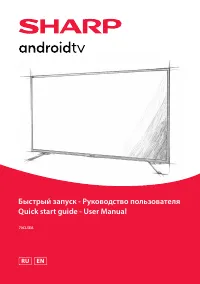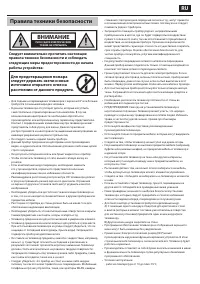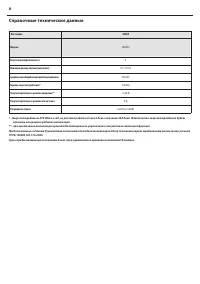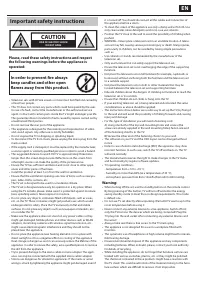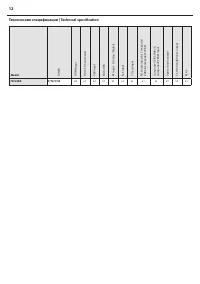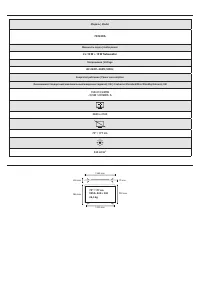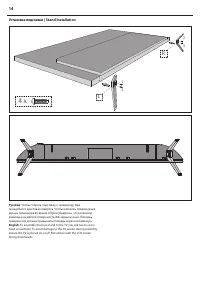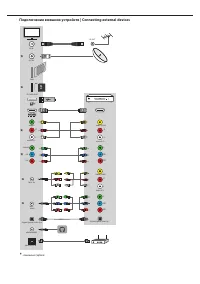Телевизоры Sharp 70CL5EA - инструкция пользователя по применению, эксплуатации и установке на русском языке. Мы надеемся, она поможет вам решить возникшие у вас вопросы при эксплуатации техники.
Если остались вопросы, задайте их в комментариях после инструкции.
"Загружаем инструкцию", означает, что нужно подождать пока файл загрузится и можно будет его читать онлайн. Некоторые инструкции очень большие и время их появления зависит от вашей скорости интернета.
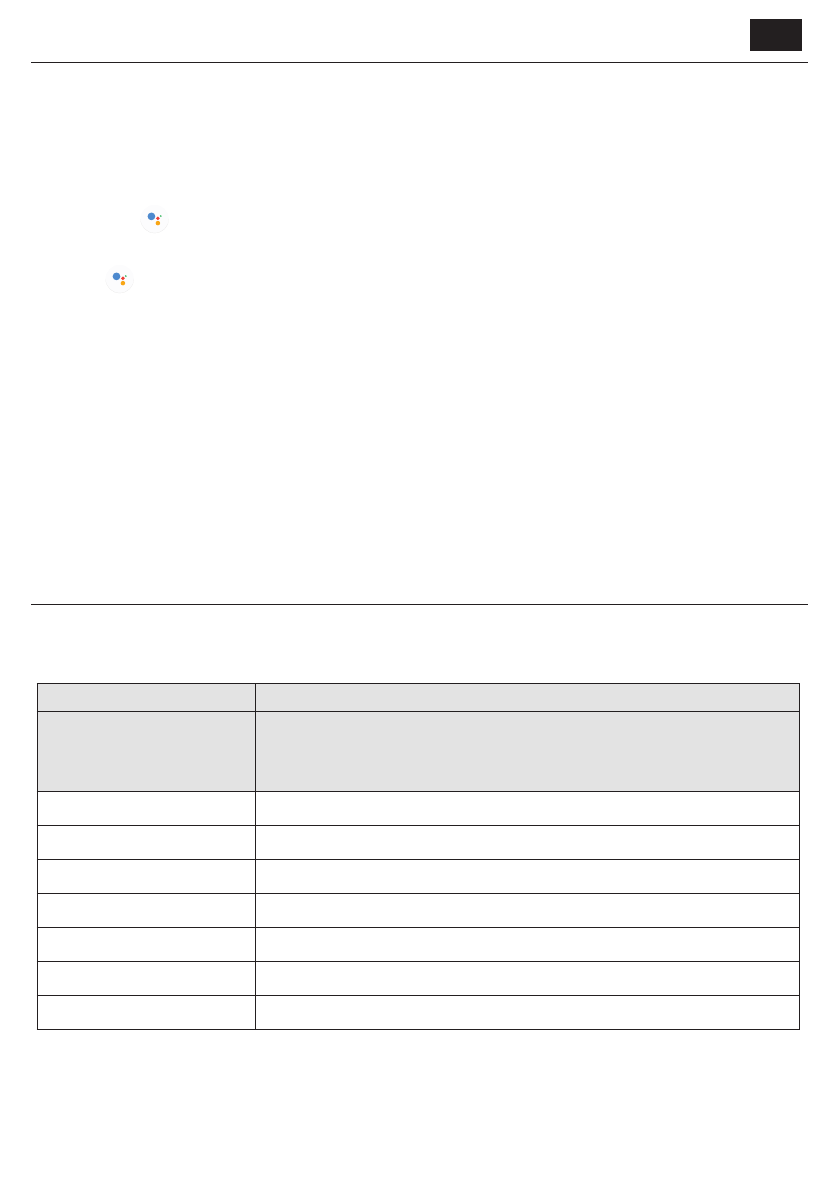
EN
EN
•
Check that the orientation of each battery matches the positive (+) and
negative (-) symbols in the battery compartment.
•
Battery power may be low. Remove the remote control cover and replace
the batteries with new ones.
It is not possible to control the Google Assistant with
voice
To use your voice to control the Google Assistant, you need a remote
control which has a
button, in addition the TV must be paired to
this remote control.
If your remote is not paired with the TV yet, please follow the steps below:
1.
Press the
button.
2.
Follow the on-screen instructions to pair the remote control with the
TV.
3.
Select the detected remote control shown on the screen and press OK.
4.
Once paired, the pairing screen will disappear.
SHARP
70CL5EA
A
70" / 177cm
150,0 W
219 kWh
<0,50 W
3840 (H) x 2160 (V)
Product fi che
Trademark
Model
Energy effi ciency class
Visible screen size (diagonal)
On-mode power consumption
Annual energy consumption*
Standby power consumption**
Off mode power consumption
Screen resolution
* - Energy consumption XYZ kWh per year, based on the power consumption of the television operating 4 hours per day for 365 days. The actual
energy consumption will depend on how the television is used.
** - when the TV is turned off with the remote control and no function is active
N/A
The TV models represented in the certain Instruction Manual comply with requirements on the ТУ РБ 100085149.176-2004.
TV lifetime is 5 years. TV storage time is 18 months.
Содержание
- 4 Батарейки
- 5 Утилизация
- 6 Навигация по меню телевизора; Дистанционное управление; По краям экрана находятся значки и текст.
- 8 Справочные технические данные
- 14 Технические спецификации | Technical specification
- 16 Установка подставки | Stand Installation; Русский; English
- 17 Подключение внешних устройств | Connecting external devices