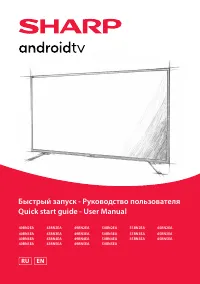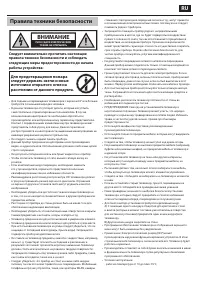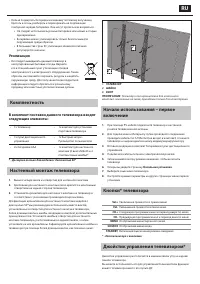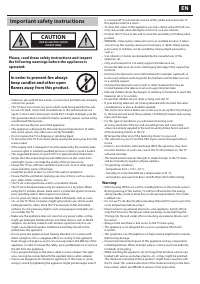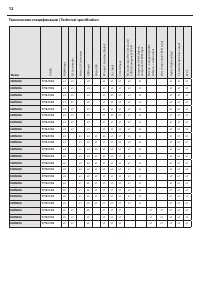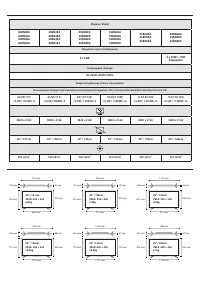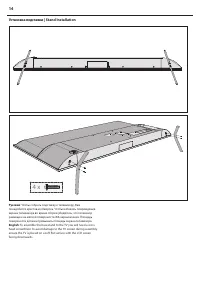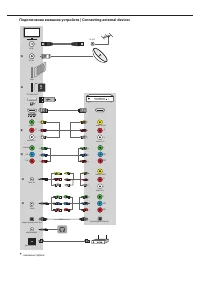Телевизоры Sharp 55BN5EA - инструкция пользователя по применению, эксплуатации и установке на русском языке. Мы надеемся, она поможет вам решить возникшие у вас вопросы при эксплуатации техники.
Если остались вопросы, задайте их в комментариях после инструкции.
"Загружаем инструкцию", означает, что нужно подождать пока файл загрузится и можно будет его читать онлайн. Некоторые инструкции очень большие и время их появления зависит от вашей скорости интернета.
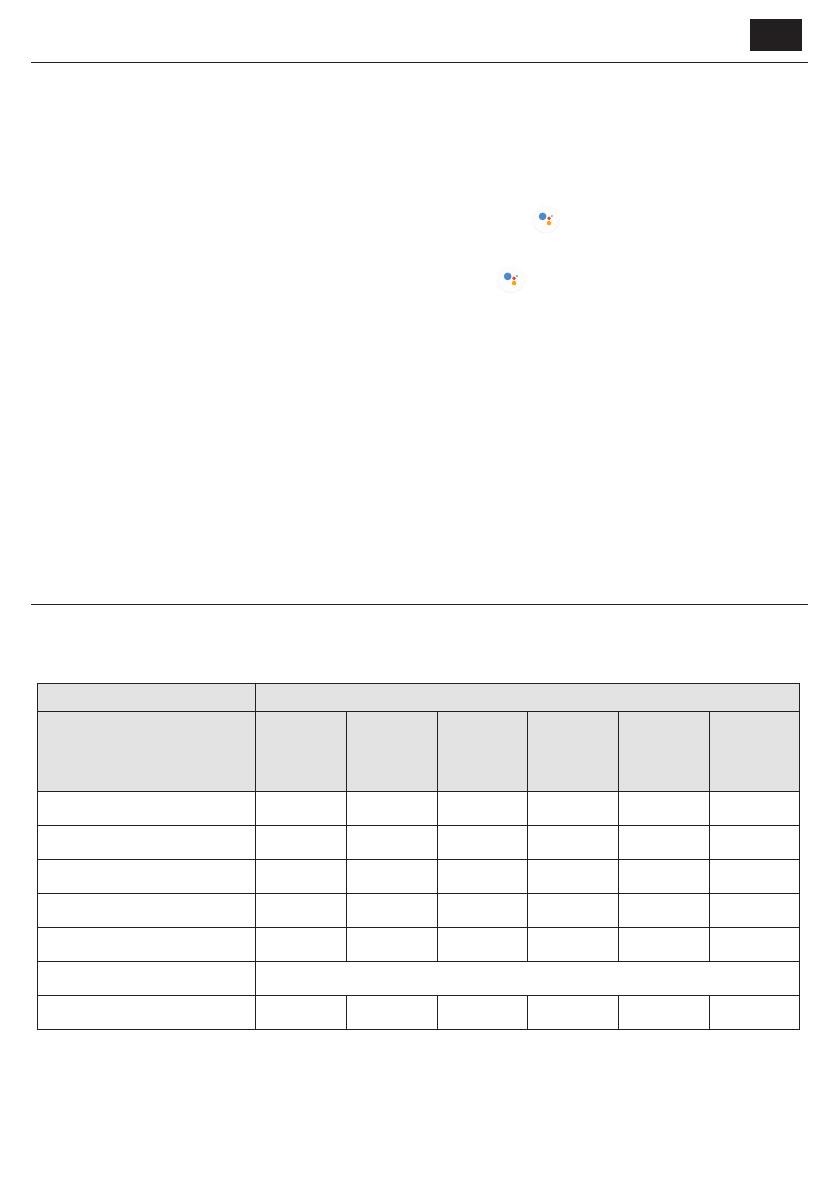
EN
EN
•
If the network name (SSID) of the wireless router to which you want to
connect is not displayed, select [Add new network] to enter a network
name (SSID).
If the problem is not resolved even after the procedures above or if
you cannot connect even with a wired network, check the status of the
network connection.
TV can connect to the Internet, but not to certain
apps and services.
•
The date and time settings of this TV may be incorrect. Depending on
certain apps and services, you may not be able to connect to those apps
and services if the time is incorrect.
Press the HOME button, then select [Settings] – [Device Preferences] –
[Date & time] – [Automatic date & time] – [Use network-provided time]
to automatically adjust the time through the network.
•
Check that the LAN cable or AC power cord (mains lead) of the router/
modem has been connected properly.
•
Try using apps later. The app content provider’s server may be out of
service.
The remote control does not operate.
Check if the TV is working properly
•
Press the power button on the TV to determine if the problem is with the
remote control or not.
Check if the remote control is working properly
•
Point the remote control at the remote control sensor located at the
front of the TV.
•
Keep the remote control sensor area clear from obstacles.
•
Fluorescent light can interfere with remote control operation; try turning
off any fl uorescent light.
•
Check that the orientation of each battery matches the positive (+) and
negative (-) symbols in the battery compartment.
•
Battery power may be low. Remove the remote control cover and replace
the batteries with new ones.
It is not possible to control the Google Assistant with
voice
To use your voice to control the Google Assistant, you need a remote
control which has a
button, in addition the TV must be paired to
this remote control.
If your remote is not paired with the TV yet, please follow the steps below:
1.
Press the
button.
2.
Follow the on-screen instructions to pair the remote control with the
TV.
3.
Select the detected remote control shown on the screen and press OK.
4.
Once paired, the pairing screen will disappear.
SHARP
40BN2EA
40BN3EA
40BN4EA
40BN5EA
43BN2EA
43BN3EA
43BN4EA
43BN5EA
49BN2EA
49BN3EA
49BN4EA
49BN5EA
50BN2EA
50BN3EA
50BN4EA
50BN5EA
55BN2EA
55BN3EA
55BN5EA
65BN2EA
65BN3EA
65BN5EA
A
A
A
A+
A
A+
40" / 101cm
43" / 108cm
49" / 123cm
50” / 126cm
55" / 139cm
65" / 164cm
62,0 W
65,0 W
82,0 W
70,0 W
110,0 W
118,0 W
91 kWh
95 kWh
120 kWh
102 kWh
161 kWh
172 kWh
<0,50 W
<0,50 W
<0,50 W
<0,50 W
<0,50 W
<0,50 W
3840 (H) x 2160 (V)
3840 (H) x 2160 (V)
3840 (H) x 2160 (V)
3840 (H) x 2160 (V)
3840 (H) x 2160 (V)
3840 (H) x 2160 (V)
Product fi che
Trademark
Model
Energy effi ciency class
Visible screen size (diagonal)
On-mode power consumption
Annual energy consumption*
Standby power consumption**
Off mode power consumption
Screen resolution
* - Energy consumption XYZ kWh per year, based on the power consumption of the television operating 4 hours per day for 365 days. The actual
energy consumption will depend on how the television is used.
** - when the TV is turned off with the remote control and no function is active
N/A
The TV models represented in the certain Instruction Manual comply with requirements on the ТУ РБ 100085149.176-2004.
TV lifetime is 5 years. TV storage time is 18 months.
Содержание
- 3 Правила техники безопасности; ВНИМАНИЕ; Для предотвращения пожара
- 4 Батарейки
- 5 Джойстик управления телевизором*; Настенный монтаж телевизора; Утилизация
- 6 Дистанционное управление
- 7 По краям экрана находятся значки и текст.
- 16 Установка подставки | Stand Installation; Русский; English
- 17 Подключение внешних устройств | Connecting external devices