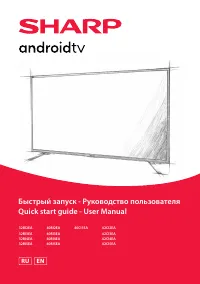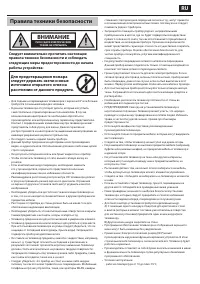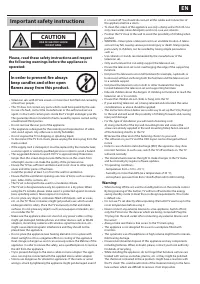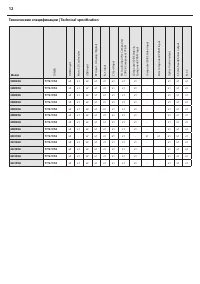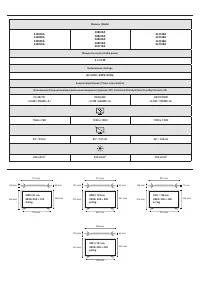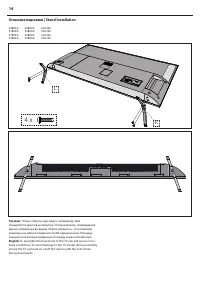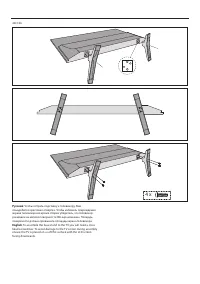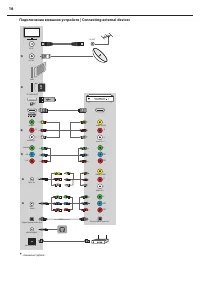Телевизоры Sharp 40CI1EA - инструкция пользователя по применению, эксплуатации и установке на русском языке. Мы надеемся, она поможет вам решить возникшие у вас вопросы при эксплуатации техники.
Если остались вопросы, задайте их в комментариях после инструкции.
"Загружаем инструкцию", означает, что нужно подождать пока файл загрузится и можно будет его читать онлайн. Некоторые инструкции очень большие и время их появления зависит от вашей скорости интернета.
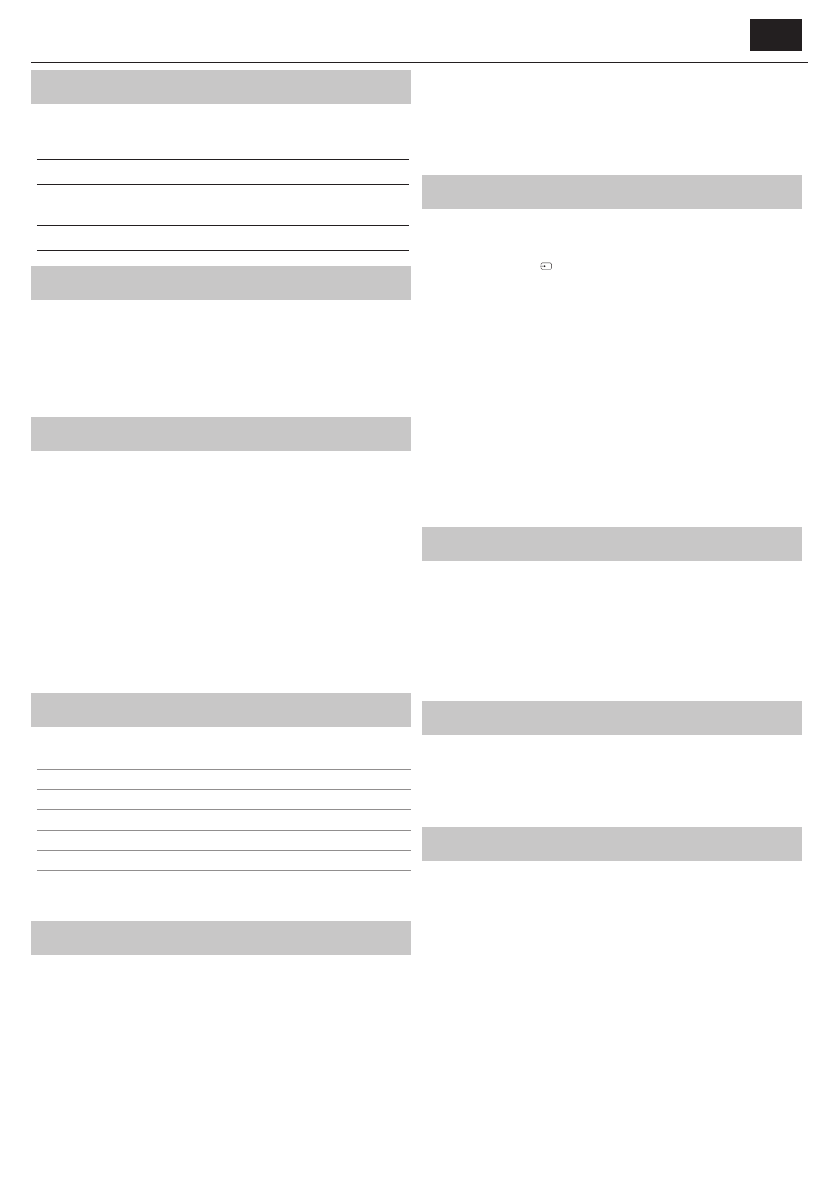
EN
EN
What is included in the box
Supply of this TV includes following parts:
• 1x TV
• 1x TV stand installation packet
• 1x Remote control
• 1x Quick start guide - User
Manual
• 2x AAA batteries
Wall mounting the TV
1.
Remove the four screws that are supplied in the wall mounting holes.
2.
The wall mount can now be easily attached to the mounting holes on
the rear of the TV.
3.
Install the wall mounting bracket to the television as advised by the
bracket manufacturer.
Getting started - initial set up
1.
Using the RF cable, connect the TV to the TV Aerial wall socket.
2.
For connecting to the Internet with a wired connection connect a
Cat 5/Ethernet cable (not included) from the TV to your broadband
modem/router.
3.
Insert the batteries supplied into the Remote control.
4.
Connect the power cable to the Electrical outlet.
5.
Then press Standby button to power on TV.
6.
After turning the TV on, you will be welcomed by the
First Time
Installation
menu.
7.
Please select language for TV menu.
8.
Please set desired settings in remaining screens of First installation
menu.
TV buttons*
Vol+
Volume up and menu right
Vol-
Volume down and menu left
CH+
Programme/Channel up and menu up
CH-
Programme/Channel down and menu down
MENU
Displays Menu/OSD
SOURCE
Displays the input source menu
STANDBY
Standby Power On/Off
* - for TV with buttons
TV Control Stick*
TV control stick is located on the lower left corner of back side of the TV.
You can use it instead of remote control to control most of the functions
of your TV.
While TV is in standby mode:
•
short press of control stick - Power On
While watching TV:
•
RIGHT/LEFT – volume up/volume down
•
UP/DOWN – changes channel up/down
•
short press – Displays Menu
•
long press – Standby Power Off
While in menu:
•
RIGHT/LEFT/UP/DOWN – navigation of cursor in on-screen menus
•
short press – OK/Confi rm selected item
•
long press – Back to previous menu
* - for TV with control stick
Choosing Mode Input/Source
To switch between the diff erent input/connections.
a) Using the buttons on the remote control:
1. Press [SOURCE/ ] - The source menu will appear.
2. Press [
▲
] or [
▼
] to select the input you require.
3. Press [OK].
b1) Using the buttons* on the Television:
1. Press [SOURCE].
2. Scroll up/down using CH+ / CH- buttons to the input/source you
require.
3. Press [VOL+] to change input/source to the one selected.
b2) Using the TV control stick*:
1. Shortly press control stick to enter menu.
2. Press control stick down and navigate cursor to SOURCES menu.
3. Shortly press control stick to enter SOURCES menu.
4. With control stick choose the input/source you require.
5. By short press of control stick, you will change input/source to the
one selected.
* - optional
TV Menu navigation
Use the
(
▲/▼/◄/►) buttons to focus on the desired item.
Press the OK button to select the item currently in focus.
Press the BACK button to go back one step in the menu.
Press the EXIT button to leave menu.
Press the HOME button to enter TV Home menu.
To enter Live TV menu, press the TV button and then press the MENU
button.
Electronic instruction manual
Find more useful information directly from your TV.
To launch the online manual, press the HOME button, select Apps from
the Home menu, and select "E-instruction Manual" from the apps list.
NOTE
: An Internet connection is required to use this electronic manual.
Remote control
STANDBY –
Switch on the TV when in standby or vice versa. By long press-
ing of this button, the set will display a menu off ering power down option
to energy saving standby mode.
SOURCE –
To display the input/source menu.
NUMBER BUTTONS –
0-9 to select a TV channel directly.
MUTE –
Mute the sound or vice versa.
GUIDE –
Opens the 7 day TV guide (digital TV mode).
VOL (+/-) –
To increase/decrease the sound level.
The Google Assistant –
Use your voice to access entertainment, control
smart devices, get answers on screen, and more.
HOME –
Display the TV Home Menu.
CH (+/-) –
To increase or decrease the channel being watched.
MENU –
Display LIVE TV menu. This button works only in sources (TV,
HDMI, Component, etc.). It will not work in the Home Menu.
INFO –
Press once for now/next channel information.
(
▲/▼/◄/►
/ OK) –
Allows you to navigate the on-screen menus and
adjust the system settings to your preference.
BACK –
To go back a previous step.