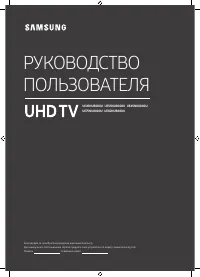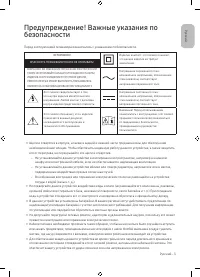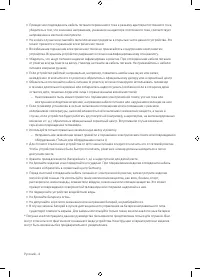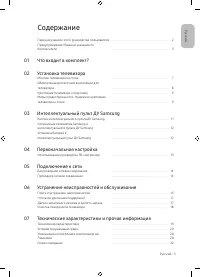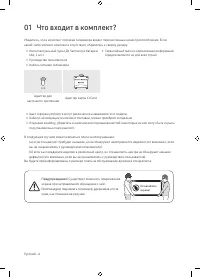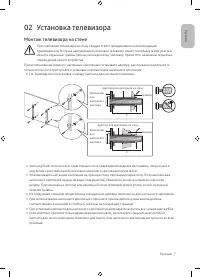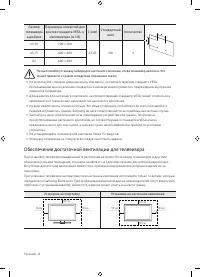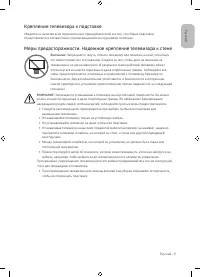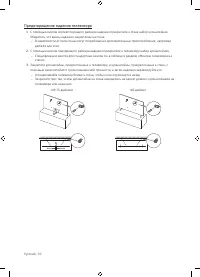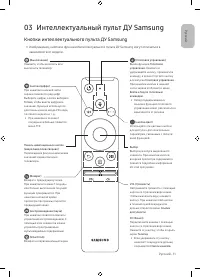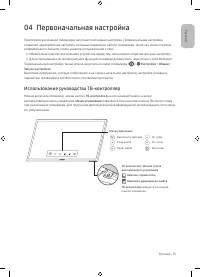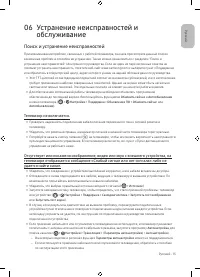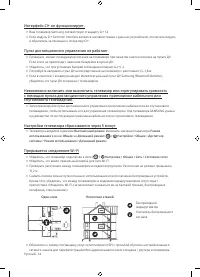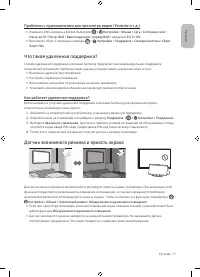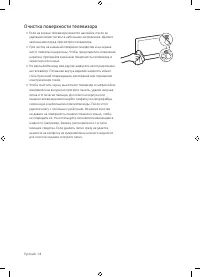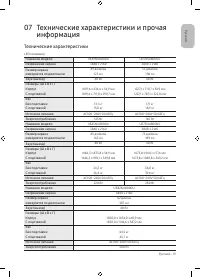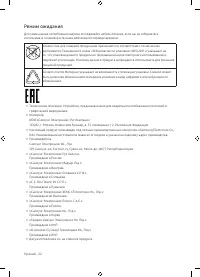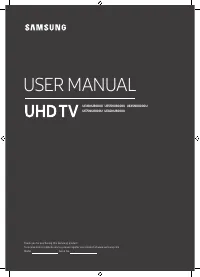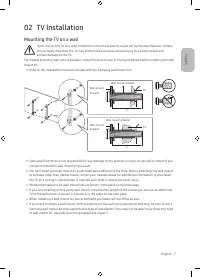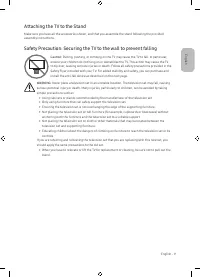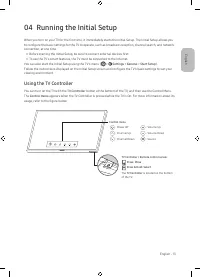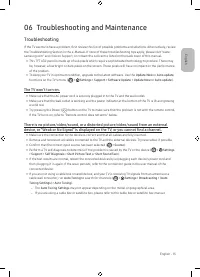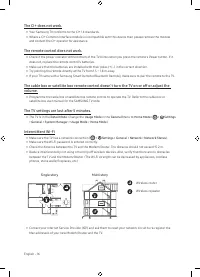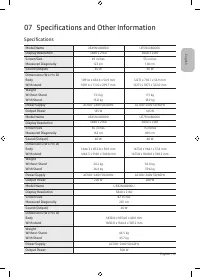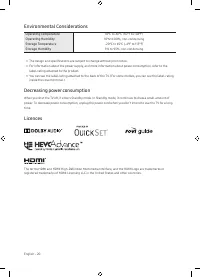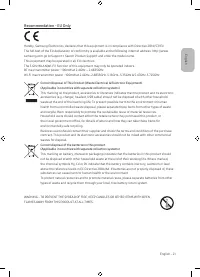Телевизоры Samsung UE49NU8000U - инструкция пользователя по применению, эксплуатации и установке на русском языке. Мы надеемся, она поможет вам решить возникшие у вас вопросы при эксплуатации техники.
Если остались вопросы, задайте их в комментариях после инструкции.
"Загружаем инструкцию", означает, что нужно подождать пока файл загрузится и можно будет его читать онлайн. Некоторые инструкции очень большие и время их появления зависит от вашей скорости интернета.
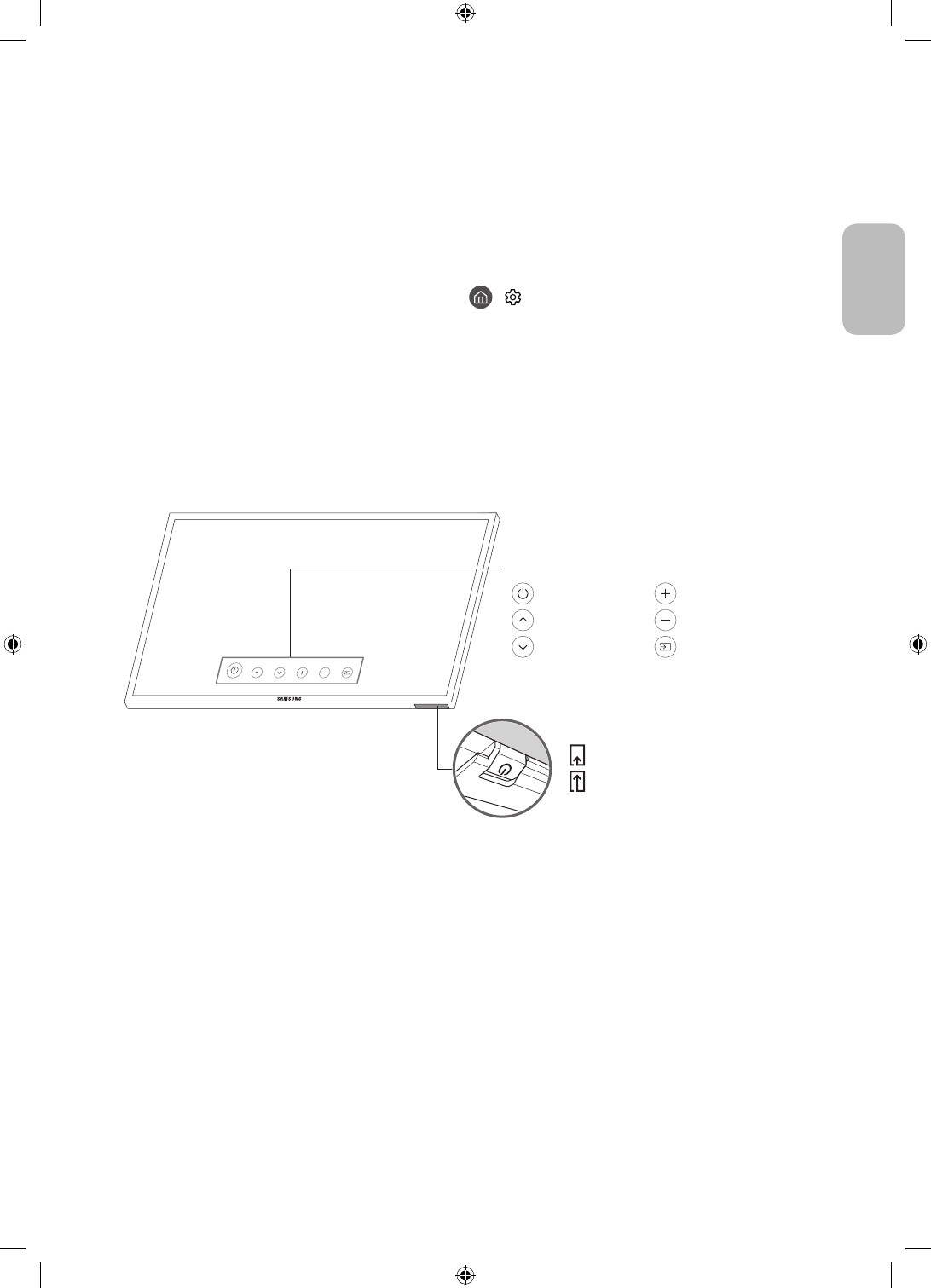
04 Running the Initial Setup
When you turn on your TV for the first time, it immediately starts the Initial Setup. The Initial Setup allows you
to configure the basic settings for the TV to operate, such as broadcast reception, channel search, and network
connection, at one time.
• Before starting the Initial Setup, be sure to connect external devices first.
• To use the TV's smart features, the TV must be connected to the Internet.
You can also start the Initial Setup using the TV's menu (
>
Settings
>
General
>
Start Setup
).
Follow the instructions displayed on the Initial Setup screen and configure the TV's basic settings to suit your
viewing environment.
Using the TV Controller
You can turn on the TV with the
TV Controller
button at the bottom of the TV, and then use the Control Menu.
The
Control menu
appears when the TV Controller is pressed while the TV is On. For more information about its
usage, refer to the figure below.
TV Controller / Remote control sensor
Press: Move
Press & Hold: Select
The
TV Controller
is located on the bottom
of the TV.
Control menu
: Power off
: Volume Up
: Channel Up
: Volume Down
: Channel Down
: Source
English - 13
Engl
ish