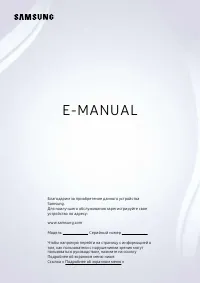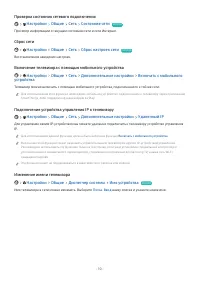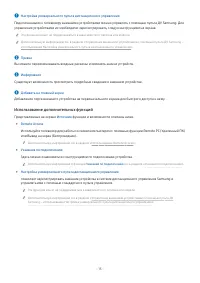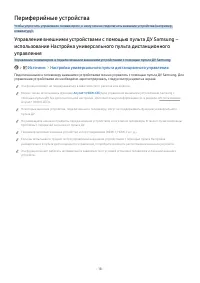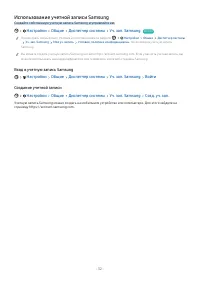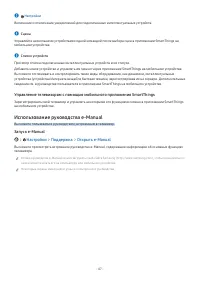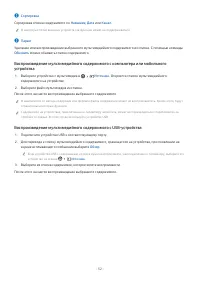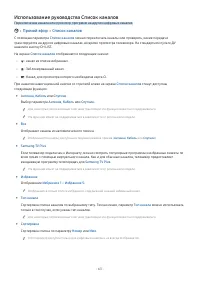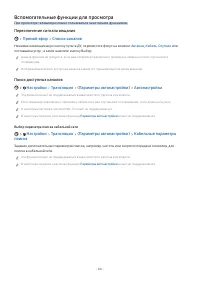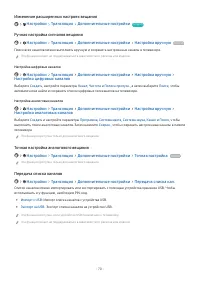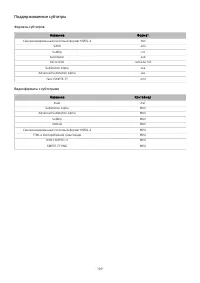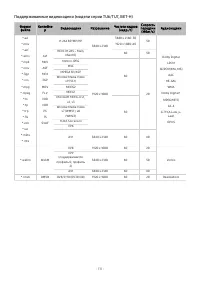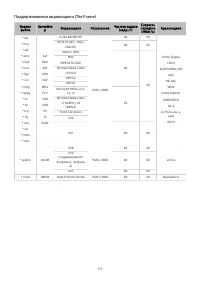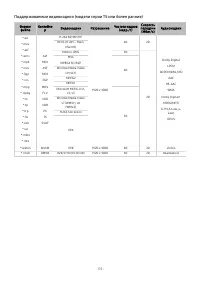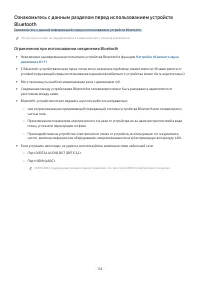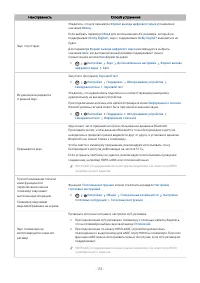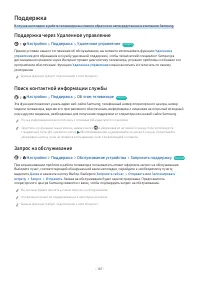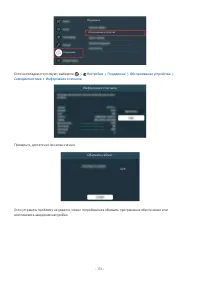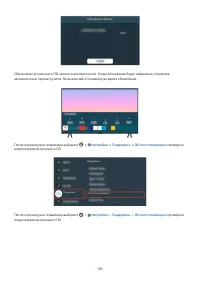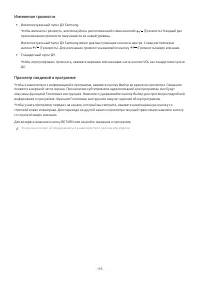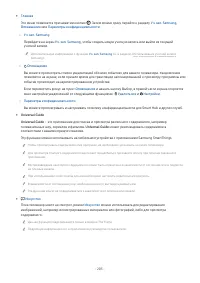Телевизоры Samsung UE43TU7090U - инструкция пользователя по применению, эксплуатации и установке на русском языке. Мы надеемся, она поможет вам решить возникшие у вас вопросы при эксплуатации техники.
Если остались вопросы, задайте их в комментариях после инструкции.
"Загружаем инструкцию", означает, что нужно подождать пока файл загрузится и можно будет его читать онлайн. Некоторые инструкции очень большие и время их появления зависит от вашей скорости интернета.
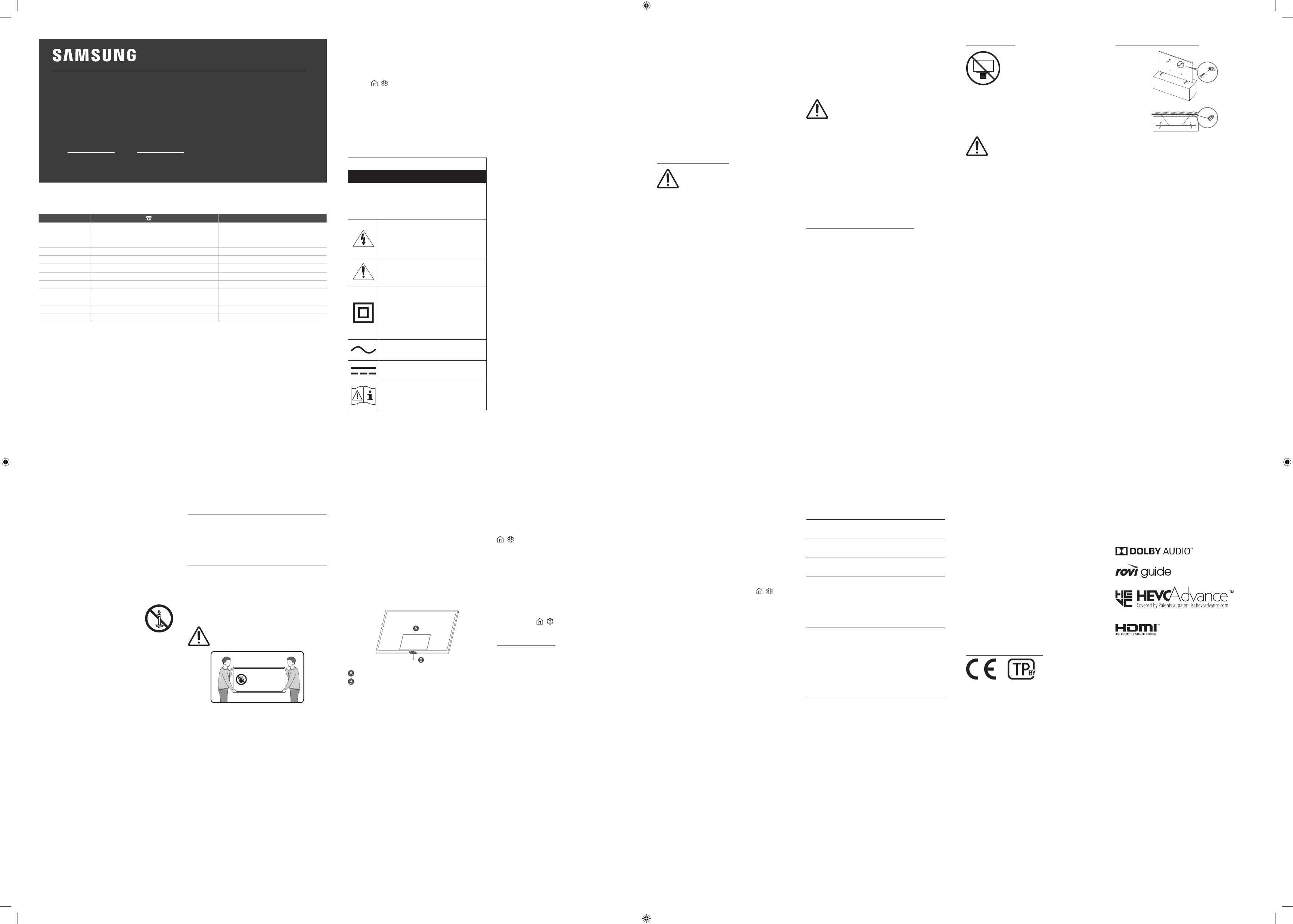
ENG
USER MANUAL
Thank you for purchasing this Samsung product.
To receive more complete service, please register your product at www.samsung.com
Model Serial No.
Figures and illustrations in this User Manual are provided for reference only and may differ from the actual product appearance.
Product design and specifications may change without notice.
Contact SAMSUNG WORLD WIDE
If you have any questions or comments relating to Samsung products, please contact the Samsung service centre.
Country
Samsung Service Centre
Web Site
RUSSIA
8-800-555-55-55
www.samsung.com/ru/support
GEORGIA
0-800-555-555
www.samsung.com/support
ARMENIA
0-800-05-555
www.samsung.com/support
AZERBAIJAN
0-88-555-55-55
www.samsung.com/support
KAZAKHSTAN
8-10-800-500-55-500 (GSM: 7799)
www.samsung.com/kz_ru/support
UZBEKISTAN
00-800-500-55-500 (GSM: 7799)
www.samsung.com/uz_ru/support
KYRGYZSTAN
00-800-500-55-500 (GSM: 9977)
www.samsung.com/support
TAJIKISTAN
8-10-800-500-55-500 (GSM: 8888)
www.samsung.com/support
MONGOLIA
1800-25-55
www.samsung.com/support
UKRAINE
0-800-502-000
www.samsung.com/ua/support (Ukrainian)
BELARUS
810-800-500-55-500
www.samsung.com/support
MOLDOVA
+373-22-667-400
www.samsung.com/support
© 2020 Samsung Electronics Co., Ltd. All rights reserved.
Before Reading This User
Manual
This TV comes with this User Manual and an embedded
e-Manual ( >
Settings
>
e-Manual
).
Warning! Important Safety
Instructions
Please read the Safety Instructions before using your TV. Refer to
the table below for an explanation of symbols which may be on
your Samsung product.
CAUTION
RISK OF ELECTRIC SHOCK. DO NOT OPEN.
CAUTION: TO REDUCE THE RISK OF ELECTRIC SHOCK, DO
NOT REMOVE COVER (OR BACK). THERE ARE NO USER
SERVICEABLE PARTS INSIDE. REFER ALL SERVICING TO
QUALIFIED PERSONNEL.
This symbol indicates that high voltage is
present inside. It is dangerous to make any
kind of contact with any internal part of this
product.
This symbol indicates that this product has
included important literature concerning
operation and maintenance.
Class II product: This symbol indicates that a
safety connection to electrical earth (ground)
is not required. If this symbol is not present
on a product with a mains lead, the product
MUST have a reliable connection to protective
earth (ground).
AC voltage: Rated voltage marked with this
symbol is AC voltage.
DC voltage: Rated voltage marked with this
symbol is DC voltage.
Caution. Consult instructions for use: This
symbol instructs the user to consult the user
manual for further safety related information.
Power
• Do not overload wall outlets, extension cords, or adaptors
beyond their voltage and capacity. It may cause fire or electric
shock.
Refer to the power specifications section of the manual and/
or the power supply label on the product for voltage and
amperage information.
• Power-supply cords should be placed so that they are not
likely to be walked on or pinched by items placed upon or
against them. Pay particular attention to cords at the plug
end, at wall outlets, and at the point where they exit from the
appliance.
• Never insert anything metallic into the open parts of this
apparatus. This may cause electric shock.
• To avoid electric shock, never touch the inside of this
apparatus. Only a qualified technician should open this
apparatus.
• Be sure to plug in the power cord until it is firmly seated.
When unplugging the power cord from a wall outlet, always
pull on the power cord's plug. Never unplug it by pulling on
the power cord. Do not touch the power cord with wet hands.
• If this apparatus does not operate normally - in particular,
if there are any unusual sounds or smells coming from it -
unplug it immediately and contact an authorised dealer or
Samsung service centre.
• To protect this apparatus from a lightning storm, or to leave
it unattended and unused for a long time (especially when a
kid, the elderly, or the disabled is left alone), be sure to unplug
it from the wall outlet and disconnect the antenna or cable
system.
–
Accumulated dust can cause an electric shock, an electric
leakage, or a fire by causing the power cord to generate
sparks and heat or by causing the insulation to deteriorate.
• Use only a properly grounded plug and wall outlet.
–
An improper ground may cause electric shock or
equipment damage. (Class l Equipment only.)
• To turn off this apparatus completely, disconnect it from the
wall outlet. To ensure you can unplug this apparatus quickly if
necessary, make sure that the wall outlet and power plug are
readily accessible.
Installation
• Do not place this apparatus near or over a radiator or heat
register, or where it is exposed to direct sunlight.
• Do not place vessels (vases etc.) containing water on this
apparatus, as this can result in a fire or electric shock.
• Do not expose this apparatus to rain or moisture.
• Be sure to contact an authorised Samsung service centre
for information if you intend to install your TV in a location
with heavy dust, high or low temperatures, high humidity,
chemical substances, or where it will operate 24 hours a day
such as in an airport, a train station, etc. Failure to do so may
lead to serious damage to your TV.
• Do not expose this apparatus to dripping or splashing.
Mounting the TV on a wall
If you mount this TV on a wall, follow
the instructions exactly as set out by the
manufacturer. If it is not correctly mounted, the TV
may slide or fall and cause serious injury to a child
or adult and serious damage to the TV.
• Samsung Electronics is not responsible for any damage to the
product or injury to yourself or others if you choose to install
the wall mount on your own.
• Samsung is not liable for product damage or personal injury
when a non-VESA or non-specified wall mount is used or
when the consumer fails to follow the product installation
instructions.
• You can install your wall mount on a solid wall perpendicular
to the floor. Before attaching the wall mount to surfaces other
than plaster board, contact your nearest dealer for additional
information. If you install the TV on a ceiling or slanted wall, it
may fall and result in severe personal injury.
• When installing a wall mount kit, we recommend you fasten
all four VESA screws.
Safety Precaution
Caution
: Pulling, pushing, or climbing on
the TV may cause the TV to fall. In particular,
ensure your children do not hang on or
destabilise the TV. This action may cause
the TV to tip over, causing serious injuries or
death. Follow all safety precautions provided
in the Safety Flyer included with your TV. For
added stability and safety, you can purchase
and install the anti-fall device as described
below.
WARNING
: Never place a television set in an
unstable location. The television set may fall,
causing serious personal injury or death. Many
injuries, particularly to children, can be avoided by
taking simple precautions such as:
• Always use cabinets or stands or mounting methods
recommended by Samsung.
• Always use furniture that can safely support the television
set.
• Always ensure the television set is not overhanging the edge
of the supporting furniture.
• Always educate children about the dangers of climbing on
furniture to reach the television set or its controls.
• Always route cords and cables connected to your television so
they cannot be tripped over, pulled or grabbed.
• Never place a television set in an unstable location.
• Never place the television set on tall furniture (for example,
cupboards or bookcases) without anchoring both the
furniture and the television set to a suitable support.
• Never place the television set on cloth or other materials that
may be located between the television set and supporting
furniture.
• Never place items that might tempt children to climb, such
as toys and remote controls, on the top of the television or
furniture on which the television is placed.
If the existing television set is going to be retained and relocated,
the same considerations as above should be applied.
• When you have to relocate or lift the TV for replacement or
cleaning, be sure not to pull out the stand.
• If you want to install a wall mount kit that attaches to the
wall using two top screws only, be sure to use a Samsung wall
mount kit that supports this type of installation. (You may not
be able to purchase this type of wall mount kit, depending on
the geographical area.)
• Standard dimensions for wall mount kits are shown in the
table on the Quick Setup Guide.
Do not install your wall mount kit while your TV is
turned on. This may result in personal injury from
electric shock.
• Do not use screws that are longer than the standard
dimension or do not comply with the VESA standard screw
specifications. Screws that are too long may cause damage to
the inside of the TV set.
• For wall mounts that do not comply with the VESA standard
screw specifications, the length of the screws may differ
depending on the wall mount specifications.
• Do not fasten the screws too firmly. This may damage the
product or cause the product to fall, leading to personal
injury. Samsung is not liable for these kinds of accidents.
• Always have two people mount the TV onto a wall.
Providing proper ventilation for your TV
When you install your TV, maintain a distance of at least 10 cm
between the TV and other objects (walls, cabinet sides, etc.) to
ensure proper ventilation. Failing to maintain proper ventilation
may result in a fire or a problem with the product caused by an
increase in its internal temperature.
• When you install your TV with a stand or a wall mount,
we strongly recommend you use parts provided by
Samsung Electronics only. Using parts provided by another
manufacturer may cause difficulties with the product or result
in injury caused by the product falling.
Preventing the TV from falling
1.
Using the appropriate screws, firmly fasten a set of brackets
to the wall. Confirm that the screws are firmly attached to
the wall.
–
You may need additional material such as wall anchors
depending on the type of wall.
2.
Using the appropriately sized screws, firmly fasten a set of
brackets to the TV.
–
For the screw specifications, refer to the standard screw
part in the table on the Quick Setup Guide.
3.
Connect the brackets fixed to the TV and the brackets fixed
to the wall with a durable, heavy-duty string, and then tie the
string tightly.
–
Install the TV near the wall so that it does not fall
backwards.
–
Connect the string so that the brackets fixed to the wall
are at the same height as or lower than the brackets fixed
to the TV.
02 Initial Setup
When you turn on your TV for the first time, it immediately
starts the Initial Setup. Follow the instructions displayed on the
screen and configure the TV's basic settings to suit your viewing
environment.
Using the TV Controller
You can turn on the TV with the
TV Controller
button at the
bottom of the TV, and then use the
Control menu
. The
Control
menu
appears when the
TV Controller
button is pressed while
the TV is On.
• The screen may dim if the protective film on the SAMSUNG
logo or the bottom of the TV is not detached. Please remove
the protective film.
Control menu
TV Controller
button /
Remote control sensor
Operation
• This apparatus uses batteries. In your community, there might
be environmental regulations that require you to dispose of
these batteries properly. Please contact your local authorities
for disposal or recycling information.
• Store the accessories (batteries, etc.) in a location safely out
of the reach of children.
• Do not drop or strike the product. If the product is damaged,
disconnect the power cord and contact a Samsung service
centre.
• Do not dispose of batteries in a fire.
• Do not short-circuit, disassemble, or overheat the batteries.
•
CAUTION
: There is danger of an explosion if you replace the
batteries used in the remote with the wrong type of battery.
Replace only with the same or equivalent type.
• WARNING - TO PREVENT THE SPREAD OF
FIRE, KEEP CANDLES AND OTHER ITEMS
WITH OPEN FLAMES AWAY FROM THIS
PRODUCT AT ALL TIMES.
Caring for the TV
• To clean this apparatus, unplug the power cord from the wall
outlet and wipe the product with a soft, dry cloth. Do not
use any chemicals such as wax, benzene, alcohol, thinners,
insecticide, aerial fresheners, lubricants, or detergents. These
chemicals can damage the appearance of the TV or erase the
printing on the product.
• The exterior and screen of the TV can get scratched during
cleaning. Be sure to wipe the exterior and screen carefully
using a soft cloth to prevent scratches.
• Do not spray water or any liquid directly onto the TV. Any
liquid that goes into the product may cause a failure, fire, or
electric shock.
03 Troubleshooting and
Maintenance
Troubleshooting
For more information, see "Troubleshooting" or "FAQ" in the
e-Manual.
>
Settings
>
e-Manual
>
Troubleshooting
or
FAQ
If none of the troubleshooting tips apply, please visit "www.
samsung.com" and click Support or contact the Samsung service
centre.
• This TFT LED panel is made up of sub pixels which require
sophisticated technology to produce. There may be, however,
a few bright or dark pixels on the screen. These pixels will
have no impact on the performance of the product.
• To keep your TV in optimum condition, upgrade to the latest
software. Use the
Update Now
or
Auto update
functions on
the TV's menu ( >
Settings
>
Support
>
Software Update
>
Update Now
or
Auto update
).
The TV won’t turn on.
• Make sure that the AC power cable is securely plugged in to
the TV and the wall outlet.
• Make sure that the wall outlet is working and the remote
control sensor at the bottom of the TV is lit and glowing a
solid red.
• Try pressing the
TV Controller
button at the bottom of the TV
to make sure that the problem is not with the remote control.
If the TV turns on, refer to “The remote control does not work”.
01 What's in the Box?
Make sure the following items are included with your TV. If any
items are missing, contact your dealer.
• Remote Control & Batteries (AAA x 2)
• User Manual
• CI Card Adapter
• Warranty Card / Regulatory Guide (Not available in some
locations)
• TV Power Cable
• The type of battery may vary depending on the model.
• The items’ colours and shapes may vary depending on the
models.
• Cables not included can be purchased separately.
• Check for any accessories hidden behind or in the packing
materials when opening the box.
Warning
: Screens can be damaged from
direct pressure when handled incorrectly. We
recommend lifting the TV at the edges, as shown.
Do Not Touch
This Screen!
The remote control does not work.
• Check if the power indicator at the bottom of the TV blinks
when you press the remote's Power button. If it does not,
replace the remote control's batteries.
• Make sure that the batteries are installed with their poles
(+/–) in the correct direction.
• Alkaline batteries are recommended for longer battery life.
• Try pointing the remote directly at the TV from 1.5-1.8 m away.
Eco Sensor and screen brightness
Eco Sensor adjusts the brightness of the TV automatically.
This feature measures the light in your room and optimises
the brightness of the TV automatically to reduce power
consumption. If you want to turn this off, go to >
Settings
>
General
>
Eco Solution
>
Ambient Light Detection
.
• The eco sensor is located at the bottom of the TV. Do not
block the sensor with any object. This can decrease picture
brightness.
04 Specifications and Other
Information
Specifications
Display Resolution
3840 x 2160
Sound (Output)
20
W
Power Supply
AC100-240V~ 50/60Hz
Power Consumption
UE43TU7090U / UE43TU7097U: 130
W
UE50TU7090U / UE50TU7097U: 145
W
UE55TU7090U / UE55TU7097U: 150
W
UE65TU7090U / UE65TU7097U: 200
W
UE70TU7090U / UE70TU7097U: 240
W
Operating Temperature
10 °C to 40 °C (50 °F to 104 °F)
Operating Humidity
10 % to 80 %, non-condensing
Storage Temperature
-20 °C to 45 °C (-4 °F to 113 °F)
Storage Humidity
5 % to 95 %, non-condensing
Notes
• This device is a Class B digital apparatus.
• For information about the power supply, and more
information about power consumption, refer to the
information on the label attached to the product.
–
On most models, the label is attached to the back of
the TV. (On some models, the label is inside the cover
terminal.)
• To connect a LAN cable, use a CAT 7 (*STP type) cable for the
connection. (100/10 Mbps)
* Shielded Twisted Pair
• An administration fee may be charged in the following
situations:
(a) An engineer is called out at your request, but it is found
that the product has no defect (i.e., where the user manual
has not been read).
(b) You bring the unit to the Samsung service centre, but it
is found that the product has no defect (i.e., where the user
manual has not been read).
• You will be informed of the administration fee amount before
a technician visits.
Recommendation - EU Only
Hereby, Samsung Electronics, declares that this equipment is in
compliance with Directive 2014/53/EU.
The full text of the EU declaration of conformity is available at
the following internet address: http://www.samsung.com go to
Support and enter the model name.
This equipment may be operated in all EU countries.
Decreasing power consumption
When you shut the TV off, it enters Standby mode. In Standby
mode, it continues to draw a small amount of power. To decrease
power consumption, unplug the power cord when you don't
intend to use the TV for a long time.
Licences
The terms HDMI and HDMI High-Definition Multimedia Interface,
and the HDMI Logo are trademarks or registered trademarks of
HDMI Licensing LLC in the United States and other countries.
Содержание
- 4 Содержание; Телегид
- 6 Часто задаваемые вопросы
- 7 Узнайте, как пользоваться различными функциями и возможностями.; Подключения; Источник Указания по подключению
- 9 Подключение к сети Интернет; С помощью телевизора можно подключиться к Интернету.; Настройки Общие Сеть Открыть настройки сети; Конфигурация сетевых настроек для подключения к доступной сети.; Установление проводного соединения с сетью Интернет
- 11 Беспроводное соединение
- 12 Просмотр информации о текущем состоянии сети и сети Интернет.; Сброс сети; Восстановление заводских настроек.; Включение телевизора с помощью мобильного устройства; Изменение имени телевизора; Имя телевизора в сети можно изменить. Выберите
- 13 Вывод на экран (Smart View) для мобильного устройства; Использование руководства Tap View; Включение поддержки функции Tap View
- 14 Кабели для подключения внешних устройств; Название кабеля
- 16 Источник; Изменение названия и значка внешнего устройства; Переместите фокус на подключенное внешнее устройство.
- 17 Использование дополнительных функций; Представленные на экране
- 18 Примечания по подключению; Примечания относительно подключения через порт HDMI
- 19 Примечания по подключению для компьютеров; друг с другом в одной сети.; Примечания относительно подключения мобильных устройств
- 20 Периферийные устройства
- 22 Управление телевизором с помощью клавиатуры, мыши или геймпада; Подключение USB-клавиатуры, мыши или геймпада; Вставьте кабель клавиатуры, мыши или геймпада в порт USB.; Подключение Bluetooth-клавиатуры, мыши или геймпада
- 23 Работа с клавиатурой и мышью; Кнопка
- 24 Настройка устройств ввода; Для настройки клавиатуры используйте следующие функции:; Ввод текста с помощью экранной виртуальной клавиатуры
- 26 Функции SMART; С помощью Smart Hub можно пользоваться различными приложениями.; Использование Smart Hub
- 27 Отображение первоначального экрана; Нажмите кнопку; Настройки
- 32 Перемещение элемента на первоначального экрана; Удаление элемента на первоначального экрана
- 33 Если для параметра; Автоматический запуск последнего использованного приложения; Если для функции; Тестирование подключений Smart Hub
- 34 Использование учетной записи Samsung; Создайте собственную учетную запись Samsung и управляйте ею.; Настройки Общие Диспетчер системы Уч. зап. Samsung; Вход в учетную запись Samsung
- 35 Выйти
- 36 Использование Remote Access; Источник Remote Access; Remote Access secured by Knox; Подключение к удаленному компьютеру; Обеспечивает подключение к
- 38 Подключить к удаленному ПК; или нажмите; Дом
- 40 Использование Вывод на экран (Беспроводная); Использование Samsung DeX; Samsung DeX; Использование Office 365; Добавление облачной службы; Добавить облачную службу
- 41 Использование Облачная служба; Remote
- 42 Использование службы Apps; Скачивайте и запускайте различные приложения через Smart Hub.; Apps; Перейдите на экран; Поиск приложений
- 43 Установка приложения; Установить; Запуск приложения; Загруженное приложение
- 44 Управление установленными приложениями; Удаление приложения; Добавление приложений на первоначального экрана
- 45 Блокировка и разблокировка приложений; Перемещение приложений; Автоматическое обновление приложений
- 46 Работа с приложением Галерея
- 47 Настройки Gallery
- 48 Работа с приложением SmartThings; SmartThings; Список выбора местоположения
- 49 Использование руководства e-Manual; Вы можете пользоваться руководством, встроенным в телевизор.; Настройки Поддержка Открыть e-Manual
- 50 Функции кнопок в e-Manual; Поиск
- 51 Связать
- 52 Использование руководства Internet; Выбрав
- 53 Фильтр по
- 54 Воспроизведение мультимедийного содержимого с USB-устройства
- 58 Использование Bixby; отпустите кнопку
- 59 Мой профиль; Учебные руководства; Язык
- 60 Bixby: важная информация
- 61 Условия использования Bixby
- 62 Просмотр телевизора; Использование руководства Телегид; Прямой эфир Телегид
- 64 Настройка функции Просмотр по расписанию; Просмотр программ по расписанию в определенный день и время; Настройка времени просмотра по расписанию
- 65 Использование руководства Список каналов; Прямой эфир Список каналов
- 66 Редактирование каналов; Прямой эфир Список каналов Изменение каналов
- 67 Использование личного списка избранного; Создание списка избранного
- 68 Вспомогательные функции для просмотра; Переключение сигнала вещания; Антенна; Поиск доступных каналов; Выбор параметра поиска кабельной сети
- 69 Установка времени выхода из спящего режима; Ограничение возможности просмотра определенных каналов; Перейдя в меню, можно включить или отключить функцию
- 70 не работает для
- 71 Меню CI
- 72 Настройка цифровых каналов; Настройка аналоговых каналов; Точная настройка аналогового вещания; Передача списка каналов
- 73 Основной язык телетекста
- 74 Выбор языка аудио для каналов вещания; Параметры звука; Отображение меню параметров Интерфейс TVkey; Вы можете использовать следующие функции:; Чтение цифрового текста
- 75 Изображение и Звук; Настройка качества изображения; Изменение Режим изображения и Дополнительные настройки.; Выбор режима изображения; Вы можете выбрать оптимальный
- 77 Настройка параметров среды просмотра для внешних устройств; Игры на оптимизированном экране
- 78 Расширить входной сигнал подключений HDMI.; Использование параметра уровня черного HDMI
- 79 Дополнительные настройки изображения; Настройте параметры изображения на телевизоре.; Настройки Изображение PIP
- 80 Масштаб и положение
- 81 Настройка Режим звука и Дополнительные настройки; Изменение Режим звука и Дополнительные настройки.; Выбор режима звука; Изменение расширенных настроек звука; Баланс; Формат выхода цифрового звука
- 82 Громкость авто
- 83 Использование дополнительных настроек звука; Настройте параметры звука на телевизоре.; Выбор динамиков
- 84 Настройки Звук Настройка объемного звука динамиков Wi-Fi
- 85 Система и Поддержка; Использование функций настройки времени и таймеров; Настройки Общие Диспетчер системы Время; Часы; Автоматическая настройка часов
- 86 GMT; Изменение текущего времени; Смещение по времени
- 88 Использование функций Автозащита и Экон. энергии; Установка Автозащита; , слишком низкая или высокая, можно скорректировать ее
- 89 Обновление программного обеспечения телевизора; Настройки Поддержка Обновление ПО; Обновление через устройство USB; Автообновление
- 90 Аудио- и видеофункции для людей с нарушениями зрения или слуха; Можно настроить функции для людей с нарушениями зрения или слуха.; Запуск специальных функций; экран
- 92 Увеличение шрифта (для людей с нарушениями зрения); Увеличение; Обучение обращению с пультом ДУ (для людей с нарушенным зрением); Обучение использованию пульта дистанционного; Информация о меню телевизора
- 94 Настройки Общие Специальные возможности Мультивыход аудио; Настройка параметров повтора для кнопок пульта ДУ; Замедление повтора кнопки
- 95 Использование голосовых функций; Вы можете изменить настройки голосовой функции.; Изменение настроек голосовых функций; Можно изменить
- 96 Использование других функций; Ознакомьтесь с другими функциями.; Выбор языка меню; Режим использования
- 97 Уведомление о доступе; Использование функции AirPlay; Заводские настройки телевизора можно восстановить.
- 98 HbbTV
- 99 Подключение адаптера карты CI к слоту COMMON INTERFACE
- 100 Подключение карты CI или CI+; Подключение карты CI или CI+ к через гнездо COMMON INTERFACE
- 101 Использование карты CI или CI+
- 102 На Интеллектуальный пульт ДУ Samsung; транслируемого канала. С каждым нажатие кнопки
- 103 На стандартном пульте ДУ
- 105 Size; Стандартная страница телетекста; Часть
- 106 Меры предосторожности и примечания; Поддерживаемые параметры передачи звука; Проверка поддерживаемых параметров транслируемого звука.
- 107 Apps: важная информация
- 108 Прочтите перед использованием функции Internet
- 109 Протоколы системы безопасности беспроводной сети
- 111 Поддерживаемые субтитры; Форматы субтитров
- 112 Поддерживаемые форматы и разрешение изображений; Поддерживаемые форматы музыкальных файлов и кодеки
- 117 Поддерживаемые видеокодеки (модели серии T5 или более ранние)
- 119 Ознакомьтесь с данным разделом после установки телевизора; Ознакомьтесь с данной информацией после установки телевизора.; Размер изображения и входящие сигналы; Параметр; Установка замка для защиты от краж
- 120 Поддерживаемые разрешения для входящих сигналов UHD
- 121 IBM
- 122 VESA DMT
- 123 VESA CVT
- 124 Поддерживаемые настройки разрешения для видеосигналов
- 126 Ограничения при использовании соединения Bluetooth; Настройка объемного звука
- 127 Информация о лицензиях & и другие сведения; Open Source License Notice
- 129 Поиск и устранение неисправностей; Проблемы с изображением; Тестирование изображения; изображения; Тест изображения
- 134 Проблемы со звуком и шумом; Тестирование звука; тест; Если телевизор воспроизводит мелодию
- 137 Проблемы с каналами и вещанием; Неисправность
- 138 Проблемы с подключением внешних устройств
- 140 Проблемы с сетью; подключения Smart Hub
- 143 Проблемы с пультом дистанционного управления
- 144 Приложения; Мультимедийные файлы
- 145 Проблемы с распознаванием голоса
- 146 Другие проблемы
- 148 Диагностика проблем в работе телевизора; Настройки Поддержка Обслуживание устройства Самодиагностика; Функцию
- 149 Поддержка; Поддержка через Удаленное управление; Настройки Поддержка Удаленное управление; можно включать и отключать по своему; Поиск контактной информации службы; Настройки Поддержка Об этом телевизоре; Запрос на обслуживание; и нажмите кнопку Выбор. Выберите
- 150 Меня не устраивает изображение на экране; Когда изображение на телеэкране низкого качества; Проверьте подключение антенны и кабеля входного сигнала.
- 151 Проверьте подключение антенны и кабеля HDMI.
- 153 Выберите
- 154 ОК
- 155 Чтобы проверить силу сигнала, выберите
- 156 Соответствующий раздел меню
- 157 Телевизор не включается; Если телевизор не включается
- 162 Кроме того убедитесь, что в первоначальном экране (
- 163 В случае искажения изображения
- 168 Отсутствует доступ к Интернету; Если телевизор не подключается к Интернету
- 169 Чтобы проверить состояние сети, выберите
- 171 Если устранить проблему не удается, выберите; Состояние сети; Если устранить проблему не удается, выберите
- 172 Обновить сейчас
- 173 Отсутствует звук, или динамики издают странные звуки; Если звук в телевизоре отсутствует или прерывается
- 175 Чтобы проверить звуковой вывод, выберите; на пульте
- 176 Чтобы проверить звук, выберите; Если в ходе проверки обнаружена неполадка, выберите
- 177 Если неполадки отсутствуют, выберите
- 180 Пульт дистанционного управления не работает; Если пульт дистанционного управления не работает; Проверьте передачу инфракрасного сигнала с пульта ДУ и его прием.
- 181 Удостоверьтесь, что пульт ДУ работает надлежащим образом.
- 185 Обновление программного обеспечения; на пульте дистанционного управления и перейдите в раздел; Чтобы включить автоматические обновления, выберите
- 187 Об этом телевизоре
- 188 Чтобы скачать встроенное ПО, нажмите Загрузка.
- 191 После перезагрузки телевизора выберите
- 192 Подробнее об экранном меню; Использование меню специальных возможностей; Переход к меню Ссылки доступности
- 193 Настройки Общие Специальные возможности
- 194 Информация о функциях меню Специальные возможности
- 195 Настройки скорости повтора действия кнопок пульта ДУ
- 196 Переключение каналов
- 197 Изменение громкости; • Интеллектуальный пульт ДУ Samsung; Просмотр сведений о программе
- 198 Использование телегида
- 200 Использование Просмотр по расписанию; Настройка просмотра по расписанию; Отмена просмотра по расписанию
- 203 Smart Hub; Netflix
- 204 Использование первоначального экрана Smart Hub; При наведении фокуса на элемент
- 205 Universal Guide
- 206 Обучение использованию пульта дистанционного управления ТВ
- 207 Инструкции по использованию Bixby для управления телевизором.; на Интеллектуальный пульт ДУ; Запуск функции Bixby; Нажмите и удерживайте кнопку питания