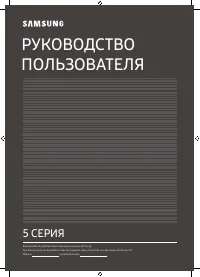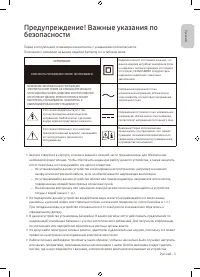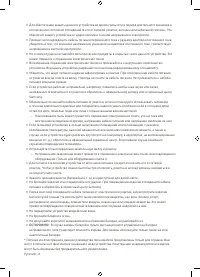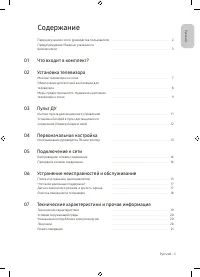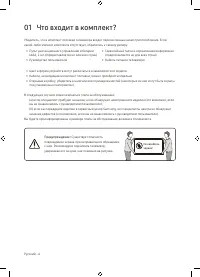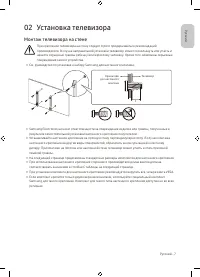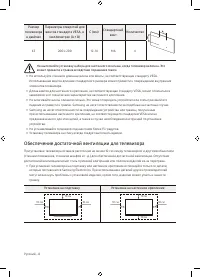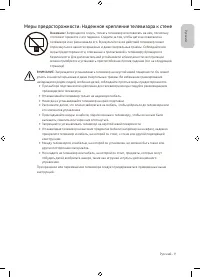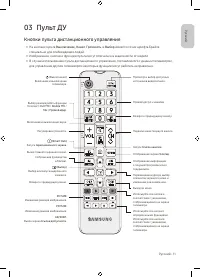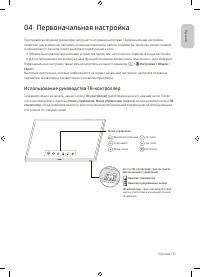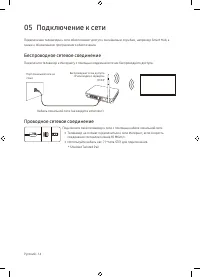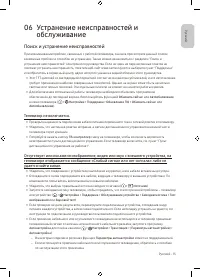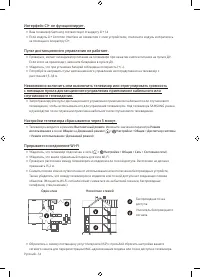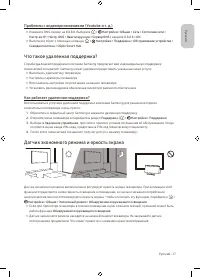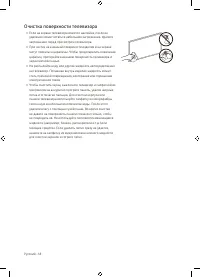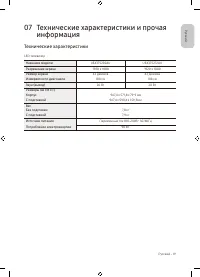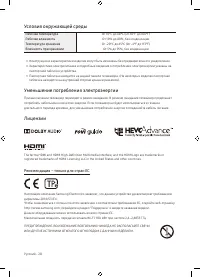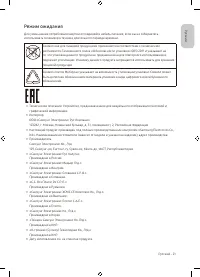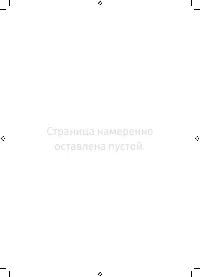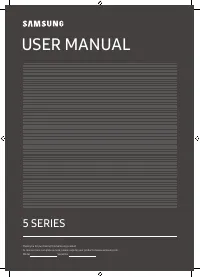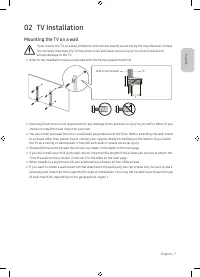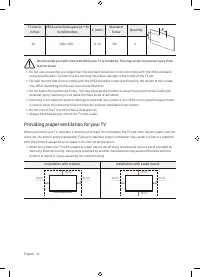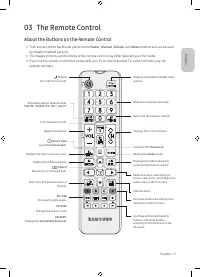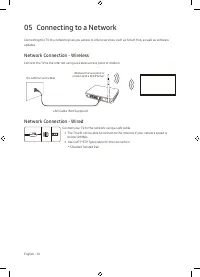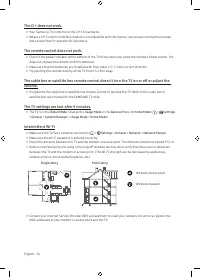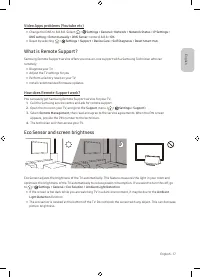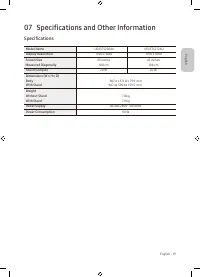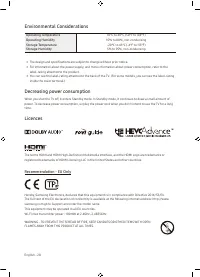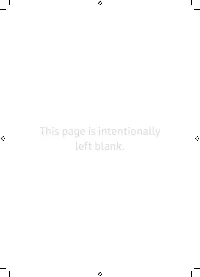Телевизоры Samsung UE43T5272AUXRU - инструкция пользователя по применению, эксплуатации и установке на русском языке. Мы надеемся, она поможет вам решить возникшие у вас вопросы при эксплуатации техники.
Если остались вопросы, задайте их в комментариях после инструкции.
"Загружаем инструкцию", означает, что нужно подождать пока файл загрузится и можно будет его читать онлайн. Некоторые инструкции очень большие и время их появления зависит от вашей скорости интернета.
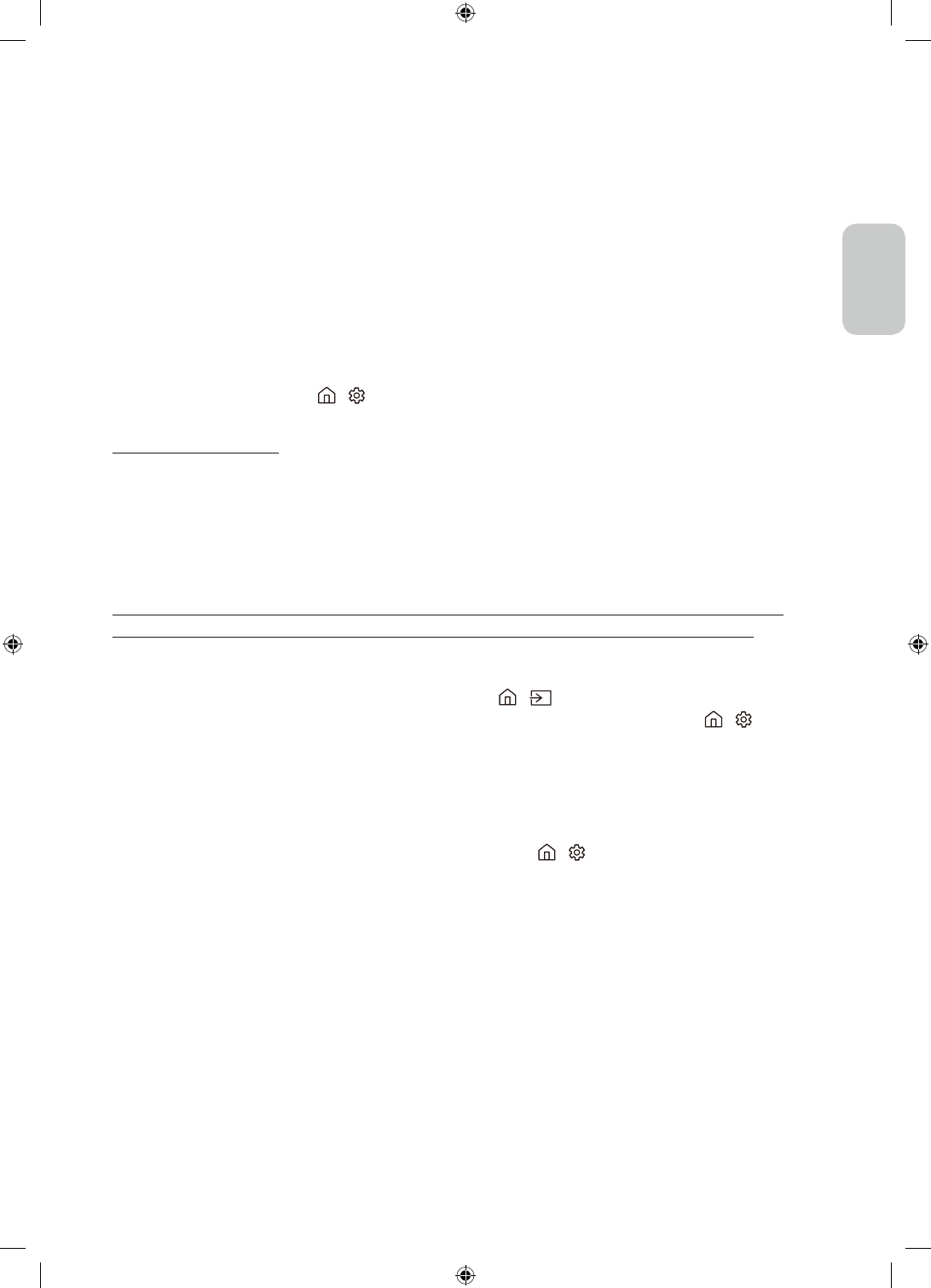
English - 15
Eng
lish
06
T
roubl
eshooting and Main
tenance
T
roubl
eshooting
If the T
V
seems
t
o have a p
r
oblem, first
re
vi
ew
this list of possible p
r
oblems and solutions.
A
l
t
ernati
ve
l
y
,
re
vi
ew
the
Tr
oubleshooting Section in the e-Manual. If none of these
tr
oubleshooting tips appl
y
, please visit
“www
.
samsung.
c
om
”
and click on Suppo
r
t, o
r
c
ontact the Samsung servi
c
e
c
ent
r
e lis
t
ed on the back
cover
of this
manual.
• This T
FT
LED panel is made up of sub pixels which
r
equi
r
e sophisti
c
a
ted
t
echnolog
y
t
o p
r
odu
ce
. The
r
e ma
y
b
e
, h
owever
, a
few
bright o
r
dark pixels on the sc
r
een. These pixels will ha
v
e no impact on the per
f
orman
c
e
of
the p
r
oduct.
•
T
o
k
eep
y
ou
r
T
V
in optimum
c
ondition, upg
r
ade t
o
the la
t
est soft
w
a
re
. Use the
Upda
t
e N
ow
o
r
Aut
o upda
te
functions on the TV's menu ( >
S
ettings
>
Support
>
Softwar
e Upda
te
>
Upda
t
e N
ow
o
r
Aut
o upda
te
).
The T
V
won’t
turn on.
• Ma
k
e su
re
that the
A
C p
ower
c
able is se
c
u
re
l
y
plugged in
to
the T
V
and the
w
all outlet.
• Ma
k
e su
re
that the
w
all outlet is
w
orking and the
r
emo
t
e
c
ont
r
ol senso
r
at the bot
t
om of the T
V
is lit and
gl
o
wing a solid
r
ed.
•
Try
p
re
ssing the
T
V
Controller
but
t
on at the bot
t
om of the T
V
t
o ma
k
e su
re
that the p
r
oblem is not with the
r
emo
t
e
c
ont
r
ol. If the T
V
turns on,
refer
to
“
The
r
emo
t
e
c
ont
r
ol does not
work”
.
The
r
e is no pictu
re/video/
sound, o
r
a dis
tort
ed pictu
re/video/
sound
fr
om an
ext
ernal
device
, o
r
“W
eak o
r
No Signal
”
is displ
ay
ed on the T
V
, o
r
y
ou
cannot
find a channel.
• Ma
k
e su
re
the
c
onnection
to
the d
e
vi
c
e is
corr
ect and that all
c
ables a
re
full
y
inse
rt
ed.
•
R
em
ov
e and
rec
onnect all
c
ables
c
onnec
ted
to
the T
V
and the
e
x
t
ernal d
e
vi
ce
s.
Try
n
ew
c
ables if possible.
•
C
onfirm that the
corr
ect input sou
rc
e has been sel
ect
ed ( >
Source
).
•
Perf
orm a T
V
self diagnosis to de
t
ermine if the p
r
oblem is
c
aused b
y
the T
V
o
r
the d
e
vi
c
e ( >
S
ettings
>
Support
>
Devic
e
Care
>
Sel
f Diagnosis
>
Pictur
e Test
o
r
S
ound Test
).
• If the
t
est
r
esults a
r
e normal,
r
eboot the
c
onnec
t
ed d
e
vi
c
es b
y
unplugging each d
e
vi
c
e's p
ower
c
able and
then plugging it in again. If the issue persists,
refer
to
the
c
onnection guide in the use
r
manual of the
c
onnec
t
ed d
e
vi
ce
.
• If
y
ou a
r
e not using a
c
able b
o
x o
r
sa
t
elli
t
e b
o
x, and
y
ou
r
T
V
is
rec
eiving T
V
signals
fr
om an an
t
enna o
r
a
c
abl
e
w
all
c
onnec
tor
, run
Aut
o T
uning
t
o sea
r
ch
for
channels ( >
S
ettings
>
Broadc
asting
> (
Aut
o
Tuning
S
ettings
) >
Aut
o T
uning
).
–
The
Aut
o Tuning
S
ettings
ma
y
not appea
r
depending on the model o
r
geog
r
aphi
c
al a
r
ea.
–
If
y
ou a
r
e using a
c
able b
o
x o
r
sa
t
elli
t
e b
o
x, please
refer
to
the
c
able b
o
x o
r
sa
t
elli
t
e b
o
x manual.
Содержание
- 2 Знакомство с функциями, упрощающими работу с электронным
- 3 Предупреждение! Важные указания по
- 5 Содержание
- 6 Что входит в комплект?
- 7 Установка телевизора; Монтаж телевизора на стене
- 8 Обеспечение достаточной вентиляции для телевизора
- 9 Меры предосторожности: Надежное крепление телевизора к стене
- 11 Пульт ДУ; Кнопки пульта дистанционного управления
- 12 Установка батарей в пульт дистанционного управления (Размер
- 13 Первоначальная настройка; Использование руководства ТВ-контроллер
- 14 Подключение к сети; Беспроводное сетевое соединение; Проводное сетевое соединение
- 15 Устранение неисправностей и; Поиск и устранение неисправностей
- 17 Что такое удаленная поддержка?; Датчик экономного режима и яркость экрана
- 18 Очистка поверхности телевизора
- 19 Технические характеристики и прочая; Технические характеристики
- 21 Режим ожидания