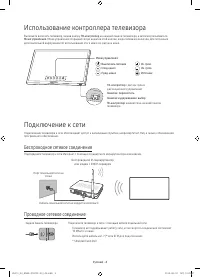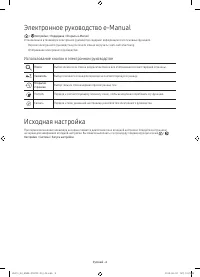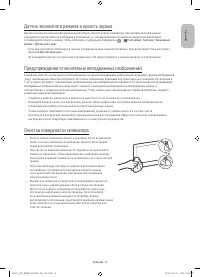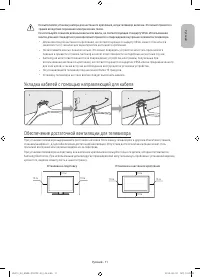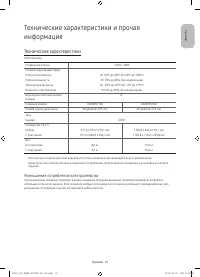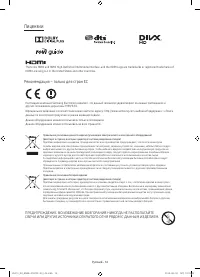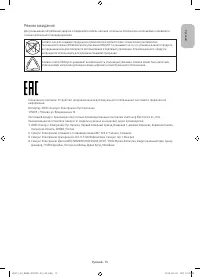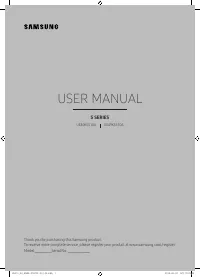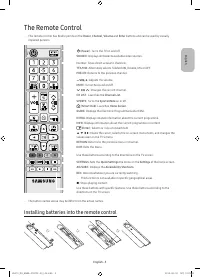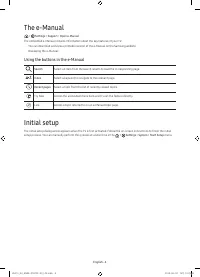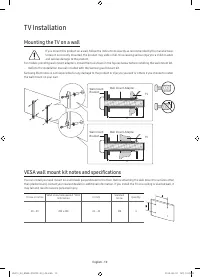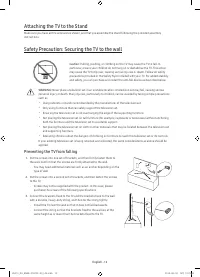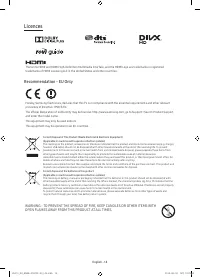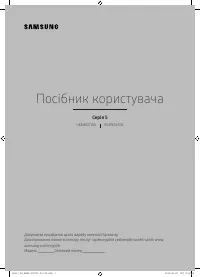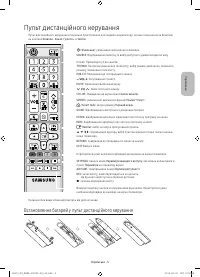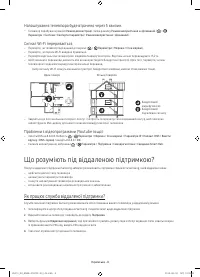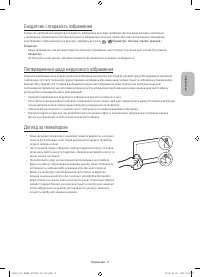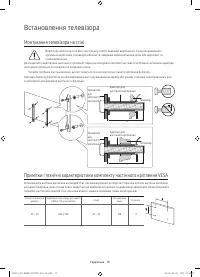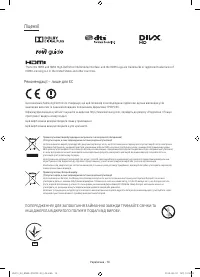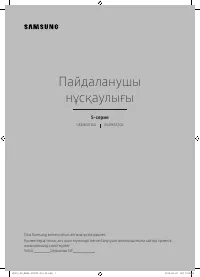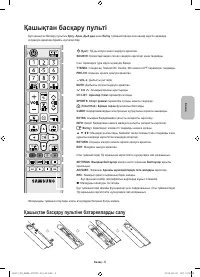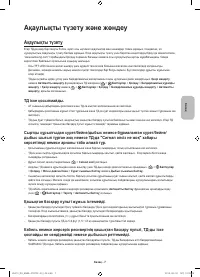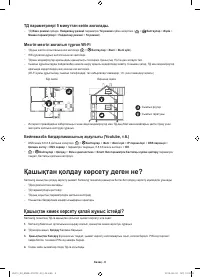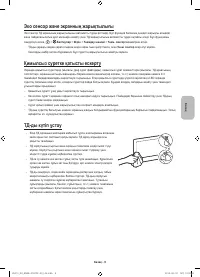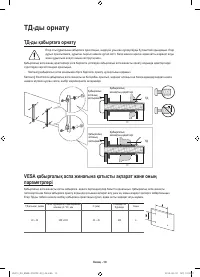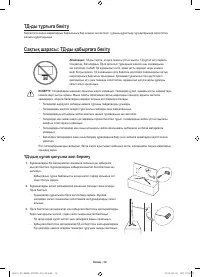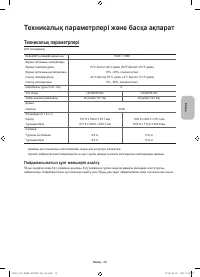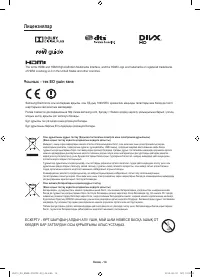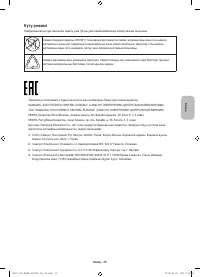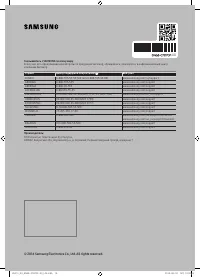Телевизоры Samsung UE40K5510AUXRU - инструкция пользователя по применению, эксплуатации и установке на русском языке. Мы надеемся, она поможет вам решить возникшие у вас вопросы при эксплуатации техники.
Если остались вопросы, задайте их в комментариях после инструкции.
"Загружаем инструкцию", означает, что нужно подождать пока файл загрузится и можно будет его читать онлайн. Некоторые инструкции очень большие и время их появления зависит от вашей скорости интернета.

Eco Sensor and screen brightness
Eco Sensor adjusts the brightness of the TV automatically. This feature measures the light in your room and optimises
the brightness of the TV automatically to reduce power consumption. If you want to turn this off, go to
>
Settings
>
System
>
Eco Solution
>
Eco Sensor
.
-
If the screen is too dark while you are watching TV in a dark environment, it may be due to the
Eco Sensor
.
-
Do not block the sensor with any object. This can decrease picture brightness.
Still image warning
Avoid displaying still images (such as jpeg picture files), still image elements (such as TV channel logos, stock or news
crawls at the screen bottom etc.), or programmes in panorama or 4:3 image format on the screen. If you constantly display
still pictures, it can cause image burn-in on the LED screen and affect image quality. To reduce the risk of this adverse effect,
please follow the recommendations below:
•
Avoid displaying the still image for long periods.
•
Always try to display any image in full screen. Use the picture format menu of the TV set for the best possible match.
•
Reduce brightness and contrast to avoid the appearance of after-images.
•
Use all TV features designed to reduce image retention and screen burn. Refer to the e-Manual for details.
Caring for the TV
•
If a sticker was attached to the TV screen, some debris can remain
after you remove the sticker. Please clean the debris off before
watching TV.
•
The exterior and screen of the TV can get scratched during cleaning.
Be sure to wipe the exterior and screen carefully using a soft cloth to
prevent scratches.
•
Do not spray water or any liquid directly onto the TV. Any liquid that
goes into the product may cause a failure, fire, or electric shock.
•
Turn off the TV, then gently wipe away smudges and fingerprints on
the screen with a micro-fiber cloth. Clean the body of the TV with
a soft cloth dampened with a small amount of water. Do not use
flammable liquids (benzene, thinners, etc.) or a cleaning agent. For
stubborn smudges, spray a small amount of screen cleaner on the
cloth.
Engl
ish
English - 9
K5510_RU_BN68-07870P-X0_L04.indb 9
2016-06-02 오전 10:25:52