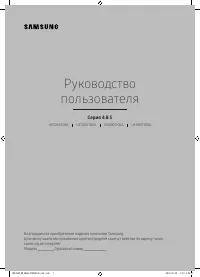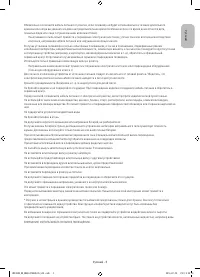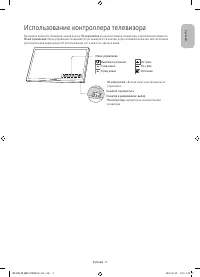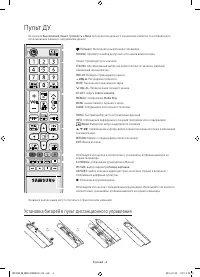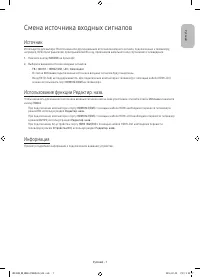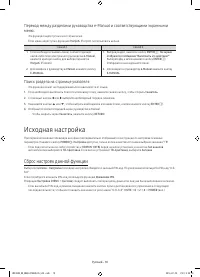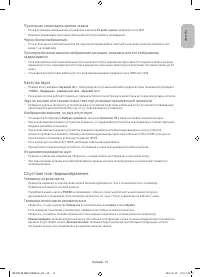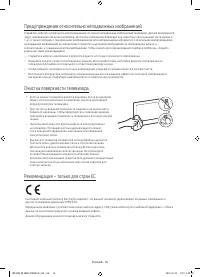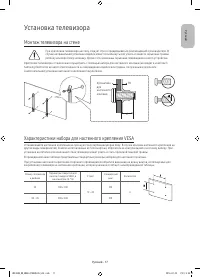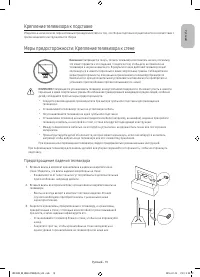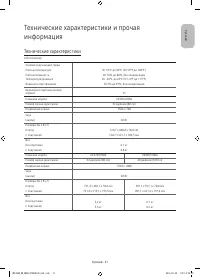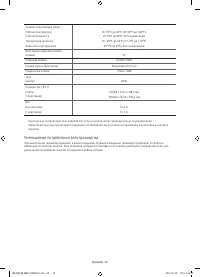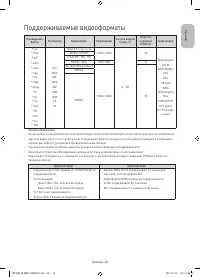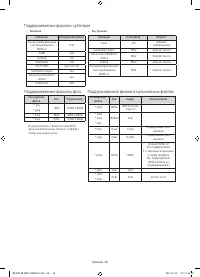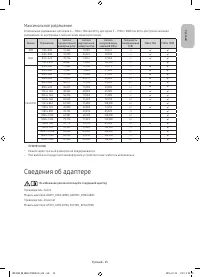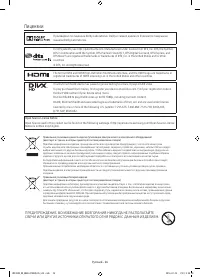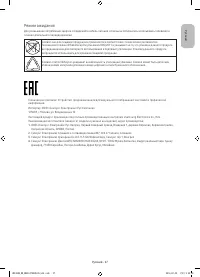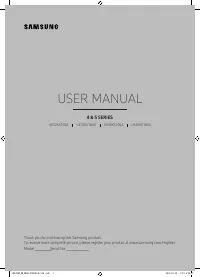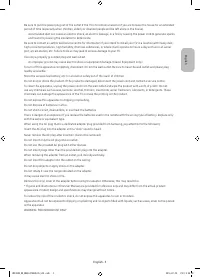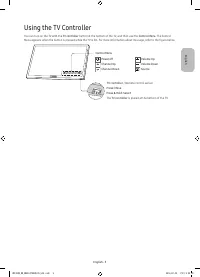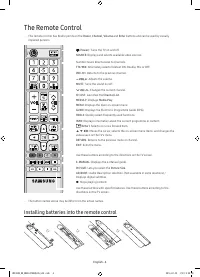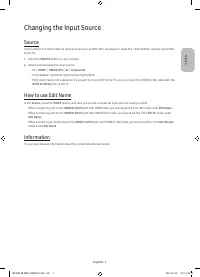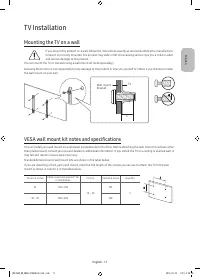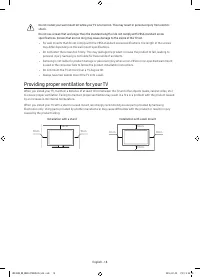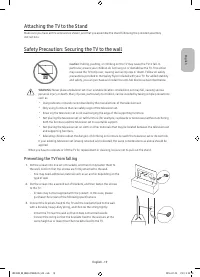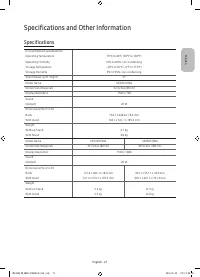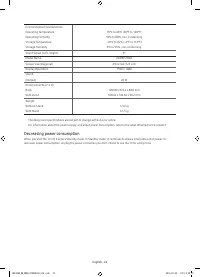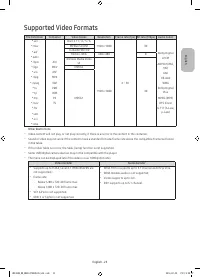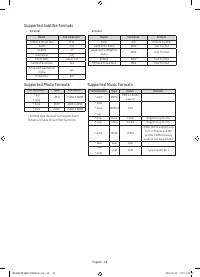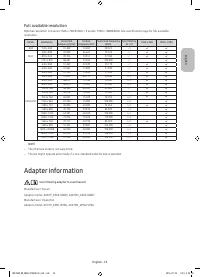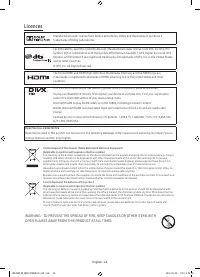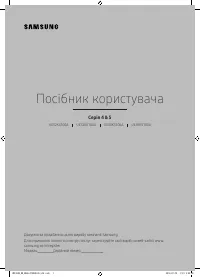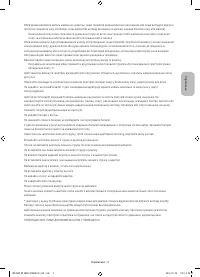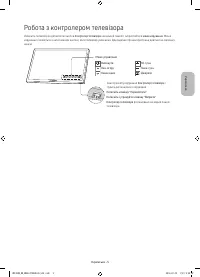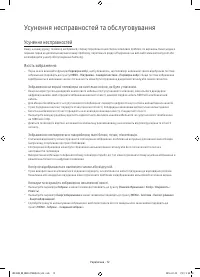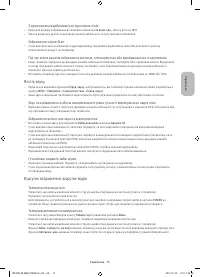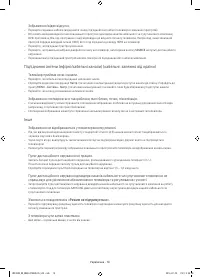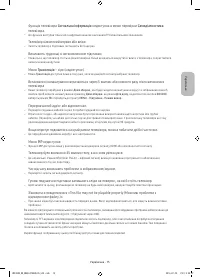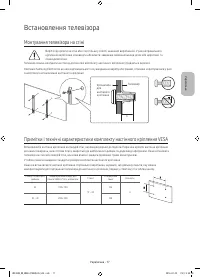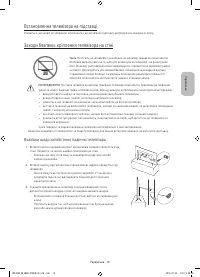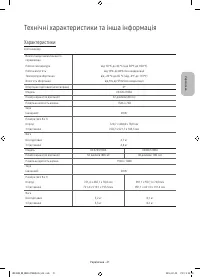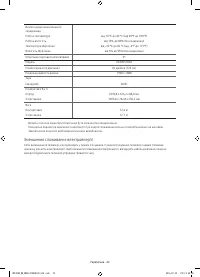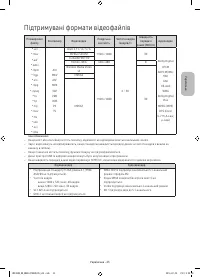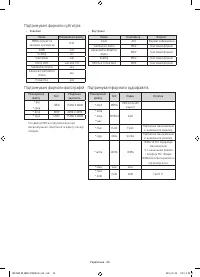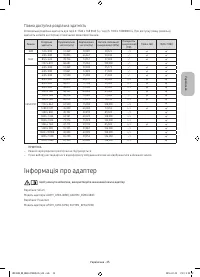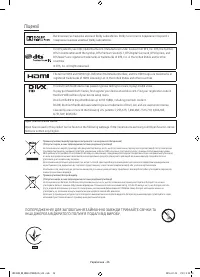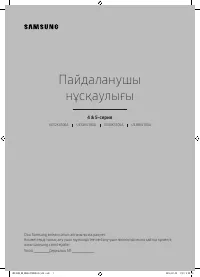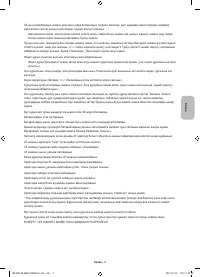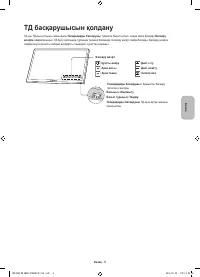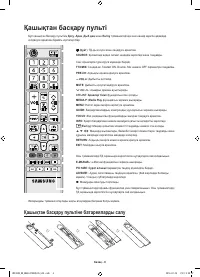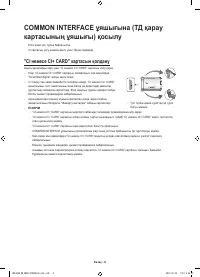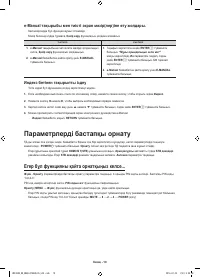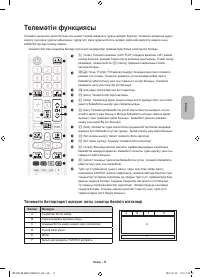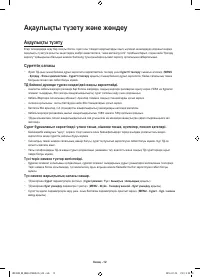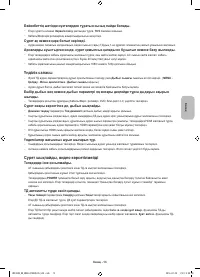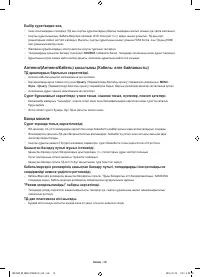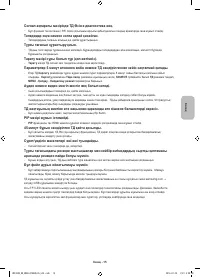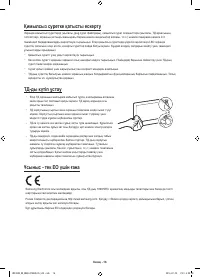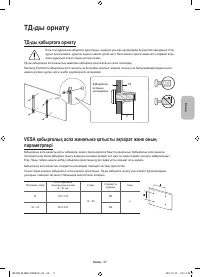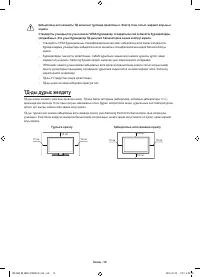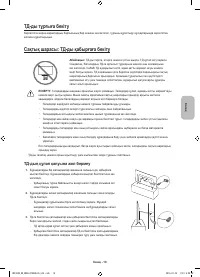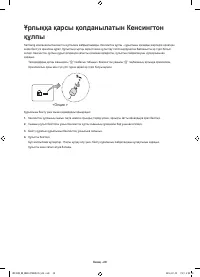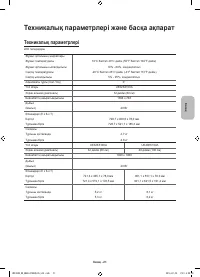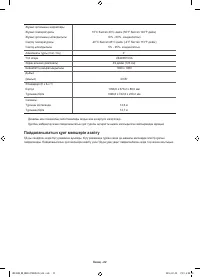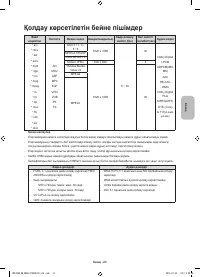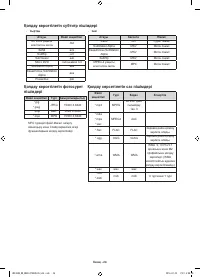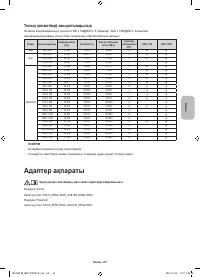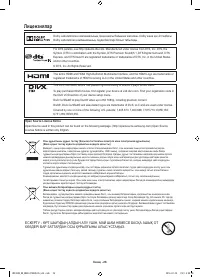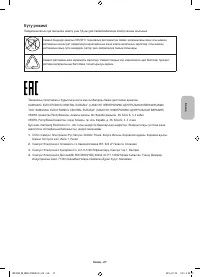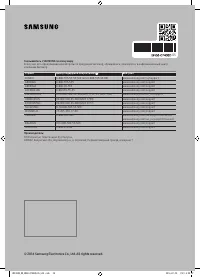Телевизоры Samsung UE40K5100AU - инструкция пользователя по применению, эксплуатации и установке на русском языке. Мы надеемся, она поможет вам решить возникшие у вас вопросы при эксплуатации техники.
Если остались вопросы, задайте их в комментариях после инструкции.
"Загружаем инструкцию", означает, что нужно подождать пока файл загрузится и можно будет его читать онлайн. Некоторые инструкции очень большие и время их появления зависит от вашей скорости интернета.

Changing the Input Source
Source
Use to select TV or other external input sources such as DVD / Blu-ray players / cable box / STB satellite receiver connected
to the TV.
1.
Press the
SOURCE
button on your remote.
2.
Select a desired external input source.
-
TV
/
HDMI1
/
HDMI2/DVI
/
AV
/
Component
-
In the
Source
, connected inputs will be highlighted.
-
PC(D-Sub) input is not supported. If you want to connect PC to the TV, you can connect the HDMI to DVI cable with the
HDMI IN 2(DVI)
port on the TV.
How to use Edit Name
In the
Source
, press the
TOOLS
button, and then you can set an external input sources name you want.
-
When connecting a PC to the
HDMI IN 2(DVI)
port with HDMI cable, you should set the TV to
PC
mode under
Edit Name
.
-
When connecting a PC to the
HDMI IN 2(DVI)
port with HDMI to DVI cable, you should set the TV to
DVI PC
mode under
Edit Name
.
-
When connecting an AV devices to the
HDMI IN 2(DVI)
port with HDMI to DVI cable, you should set the TV to
DVI Devices
mode under
Edit Name
.
Information
You can see detailed information about the connected external device.
Engl
ish
English - 7
UK5100B_RU_BN68-07408D-05_L04.indb 7
2016-07-25 �� 5:59:31