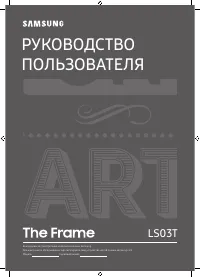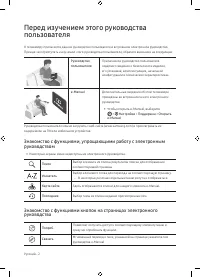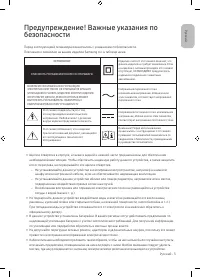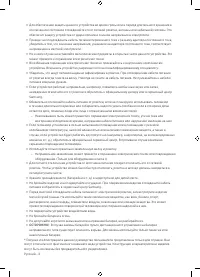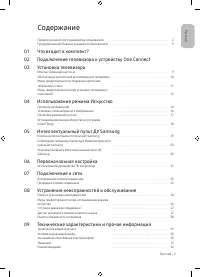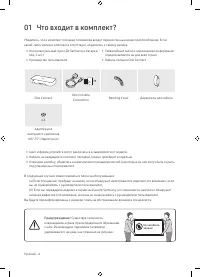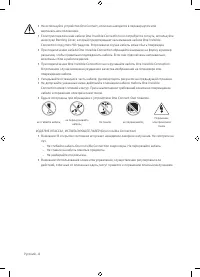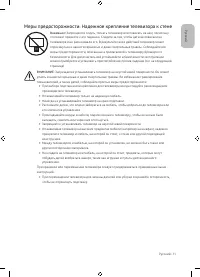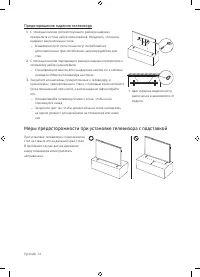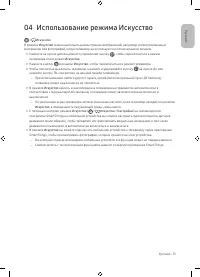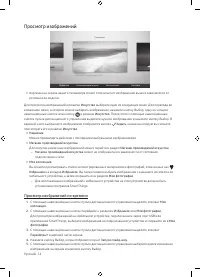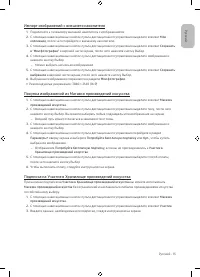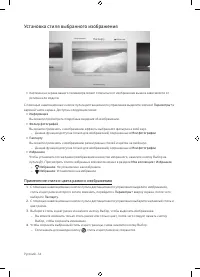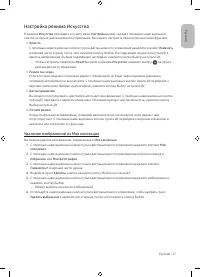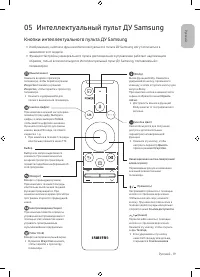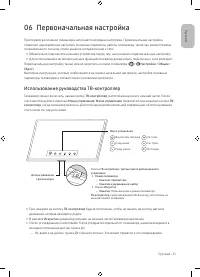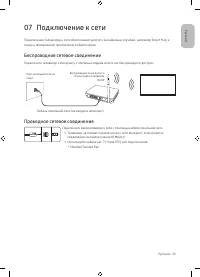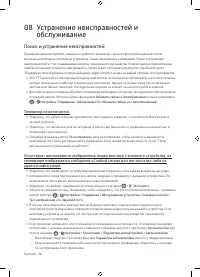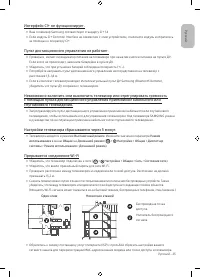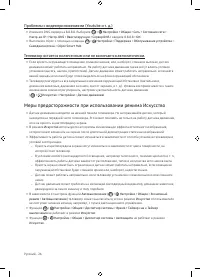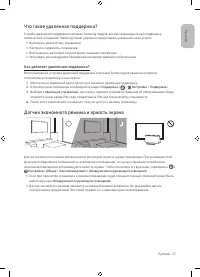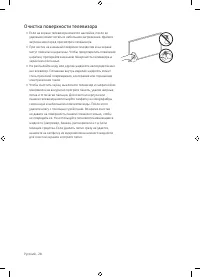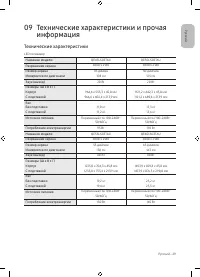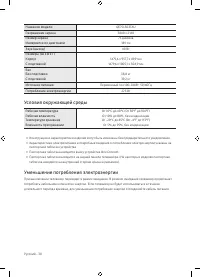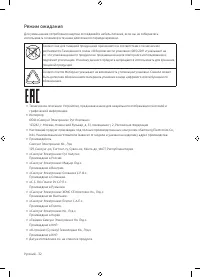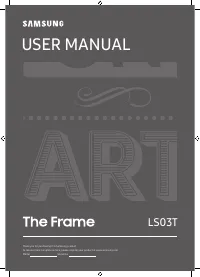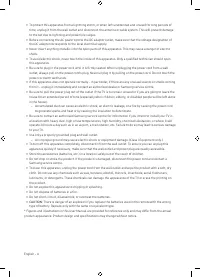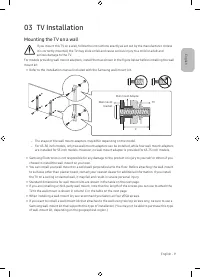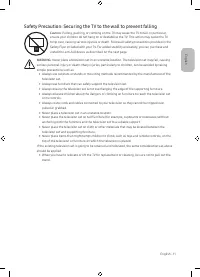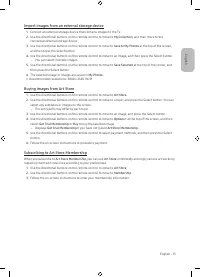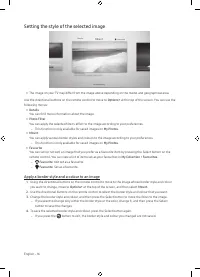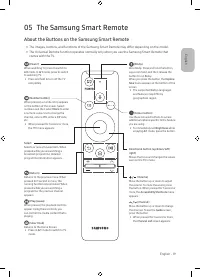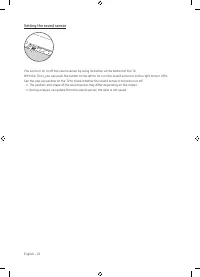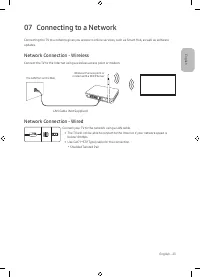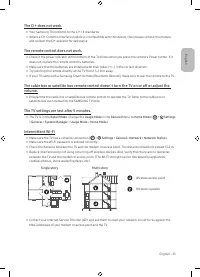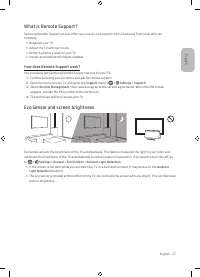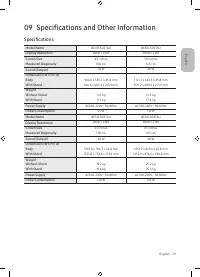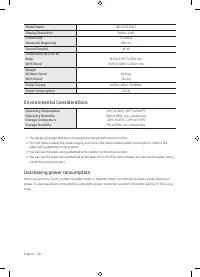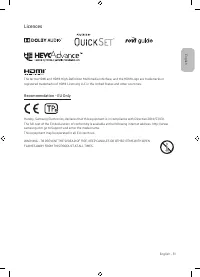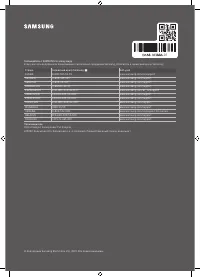Телевизоры Samsung The Frame QE32LS03TBKXRU - инструкция пользователя по применению, эксплуатации и установке на русском языке. Мы надеемся, она поможет вам решить возникшие у вас вопросы при эксплуатации техники.
Если остались вопросы, задайте их в комментариях после инструкции.
"Загружаем инструкцию", означает, что нужно подождать пока файл загрузится и можно будет его читать онлайн. Некоторые инструкции очень большие и время их появления зависит от вашей скорости интернета.
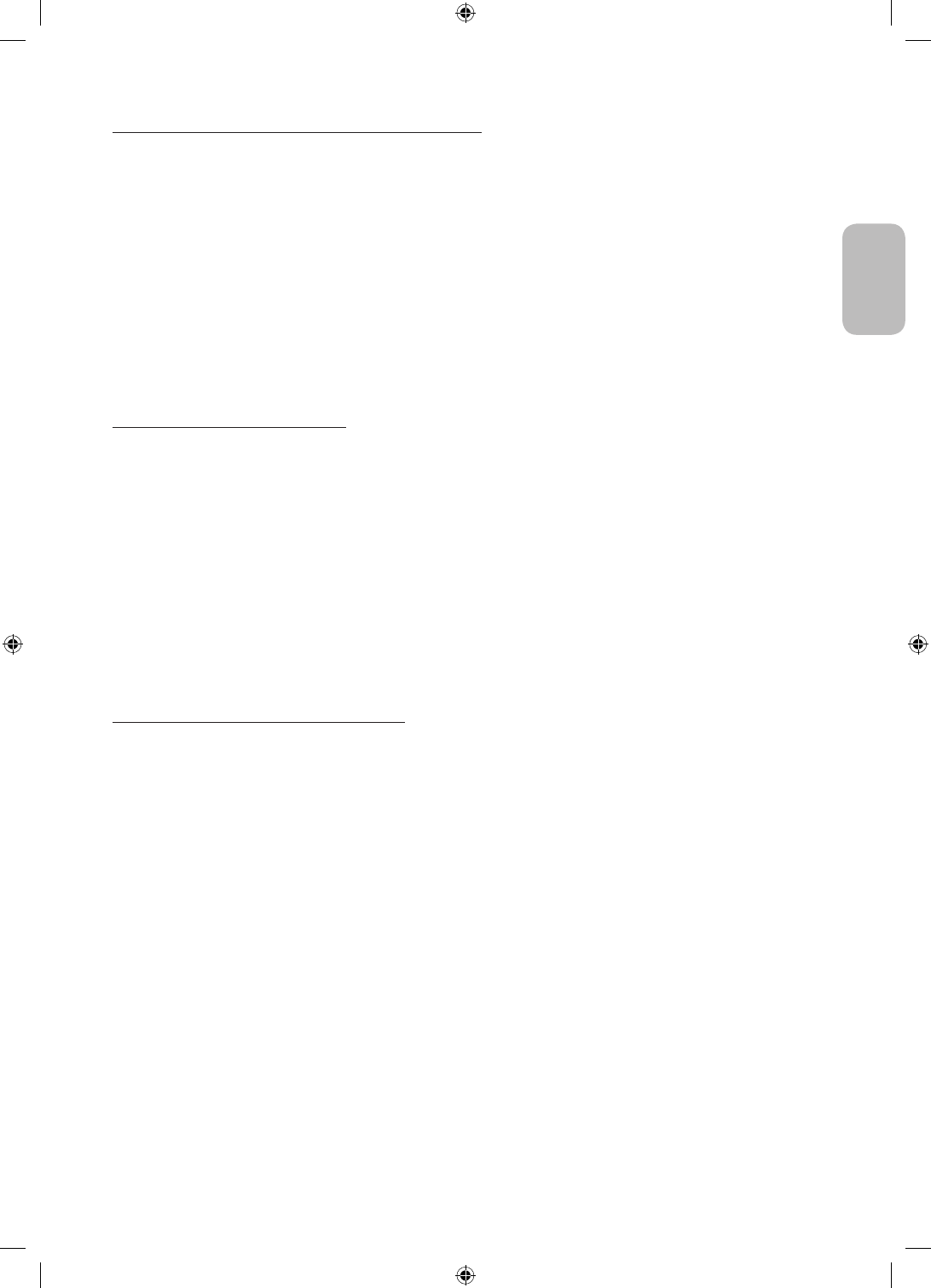
English - 15
Engl
ish
Import images from an external storage device
1.
Connect an external storage device that contains images to the TV.
2.
Use the directional buttons on the remote control to move to
My Collection
, and then move to the
connected external storage device.
3.
Use the directional buttons on the remote control to move to
Save to My Photos
at the top of the screen,
and then press the Select button.
4.
Use the directional buttons on the remote control to move to an image, and then press the Select button.
–
You can select multiple images.
5.
Use the directional buttons on the remote control to move to
Save Selected
at the top of the screen, and
then press the Select button.
6.
The selected image or images are saved in
My Photos
.
• Recommended resolutions: 3840 x 2160 (16:9)
Buying images from Art Store
1.
Use the directional buttons on the remote control to move to
Art Store
.
2.
Use the directional buttons on the remote control to move to a topic, and press the Select button. You can
select any subtopics or images on the screen.
–
The entry path may differ by each topic.
3.
Use the directional buttons on the remote control to move to an image, and press the Select button.
4.
Use the directional buttons on the remote control to move to
Options+
at the top of the screen, and then
select
Get Trial Membership
or
Buy
to buy the selected image.
–
Displays
Get Trial Membership
if you have not joined
Art Store Membership
.
5.
Use the directional buttons on the remote control to select payment methods, and then press the Select
button.
6.
Follow the on-screen instructions to procedure payment.
Subscribing to Art Store Membership
When you subscribe to
Art Store Membership
, you can use
Art Store
unlimitedly and enjoy various art works by
replacing them with new ones according to your preferences.
1.
Use the directional buttons on the remote control to move to
Art Store
.
2.
Use the directional buttons on the remote control to move to
Membership
.
3.
Follow the on-screen instructions to enter your membership information.
Содержание
- 2 Знакомство с функциями, упрощающими работу с электронным; Знакомство с функциями кнопок на страницах электронного
- 3 Предупреждение! Важные указания по
- 5 Содержание
- 6 1 Что входит в комплект?
- 7 2 Подключение телевизора к устройству
- 9 3 Установка телевизора; Монтаж телевизора на стене
- 10 Обеспечение достаточной вентиляции для телевизора
- 11 Меры предосторожности: Надежное крепление телевизора к стене
- 12 Предотвращение падения телевизора; Меры предосторожности при установке телевизора с подставкой
- 13 4 Использование режима Искусство
- 14 Просмотр изображений; Просмотр изображений по времени
- 15 Импорт изображений с внешнего накопителя
- 16 Установка стиля выбранного изображения; Применение стиля и цвета рамки к изображению
- 17 Настройка режима Искусство; Удаление изображений из Моя коллекция
- 18 Использование режима Искусство в программе SmartThings
- 19 5 Интеллектуальный пульт ДУ Samsung; Кнопки интеллектуального пульта ДУ Samsung
- 20 Установка батарей в Интеллектуальный пульт ДУ Samsung
- 21 6 Первоначальная настройка; Использование руководства ТВ-контроллер
- 22 Настройка датчика звука
- 23 7 Подключение к сети; Беспроводное сетевое соединение; Проводное сетевое соединение
- 24 Поиск и устранение неисправностей; Телевизор не включается.
- 25 Пульт дистанционного управления не работает.
- 26 Телевизор остается включенным или не включается автоматически.; Меры предосторожности при использовании режима Искусство
- 27 Что такое удаленная поддержка?; Как работает удаленная поддержка?; Датчик экономного режима и яркость экрана
- 28 Очистка поверхности телевизора
- 29 9 Технические характеристики и прочая; Технические характеристики
- 30 Условия окружающей среды; Уменьшение потребления электроэнергии
- 31 Лицензии; Рекомендация – только для стран ЕС
- 32 Режим ожидания