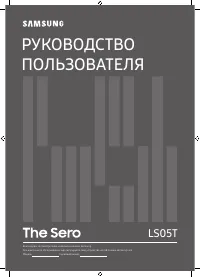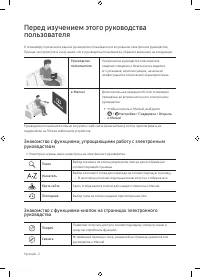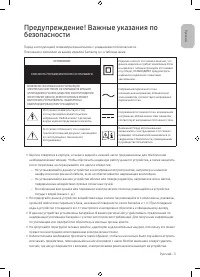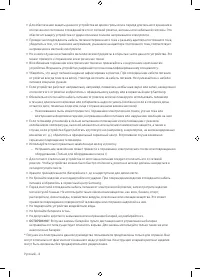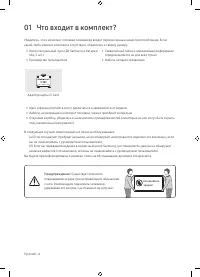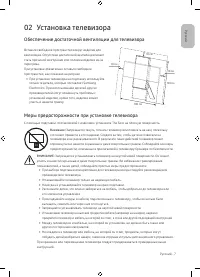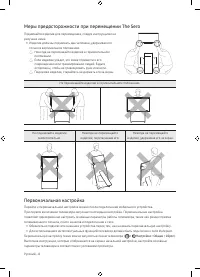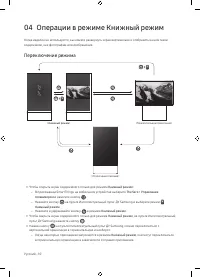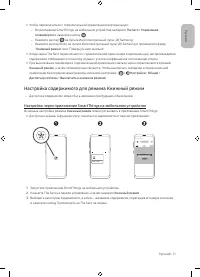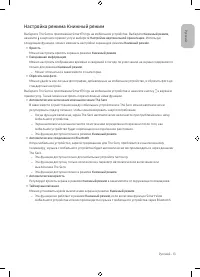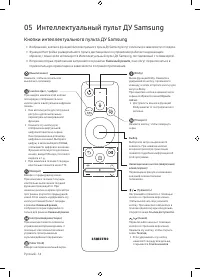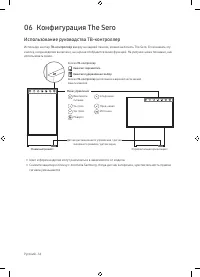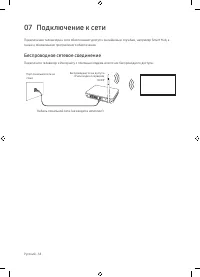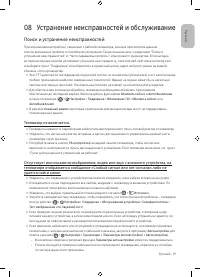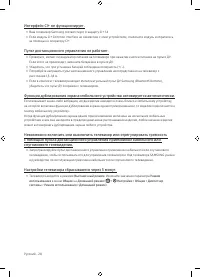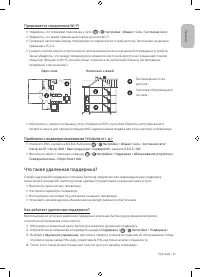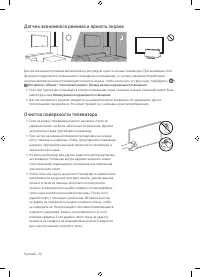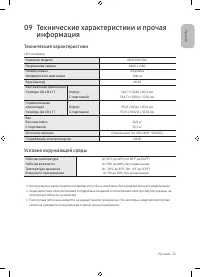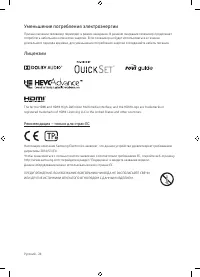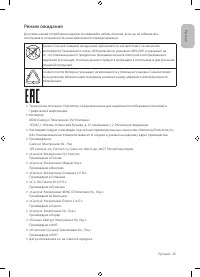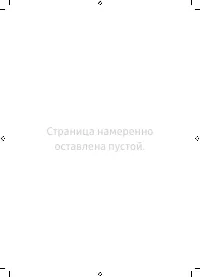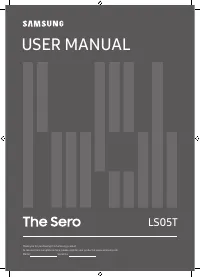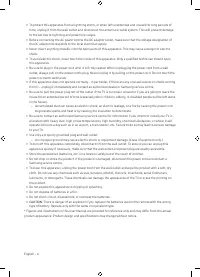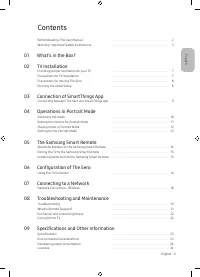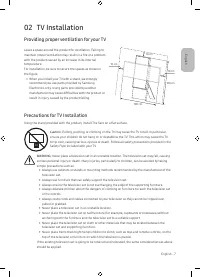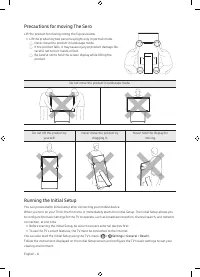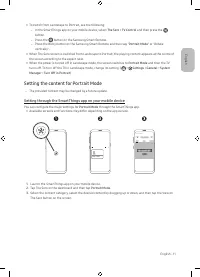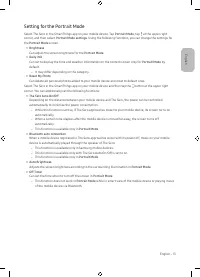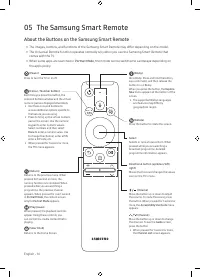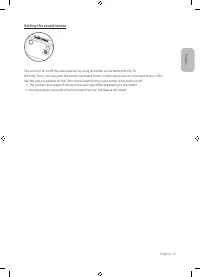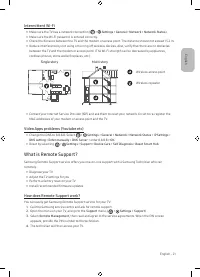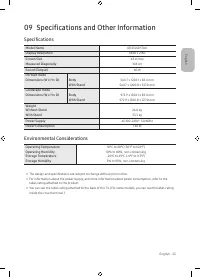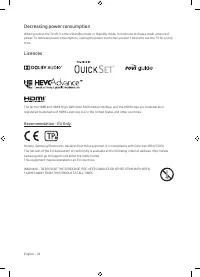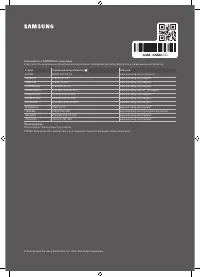Телевизоры Samsung QE43LS05TAUXRU - инструкция пользователя по применению, эксплуатации и установке на русском языке. Мы надеемся, она поможет вам решить возникшие у вас вопросы при эксплуатации техники.
Если остались вопросы, задайте их в комментариях после инструкции.
"Загружаем инструкцию", означает, что нужно подождать пока файл загрузится и можно будет его читать онлайн. Некоторые инструкции очень большие и время их появления зависит от вашей скорости интернета.
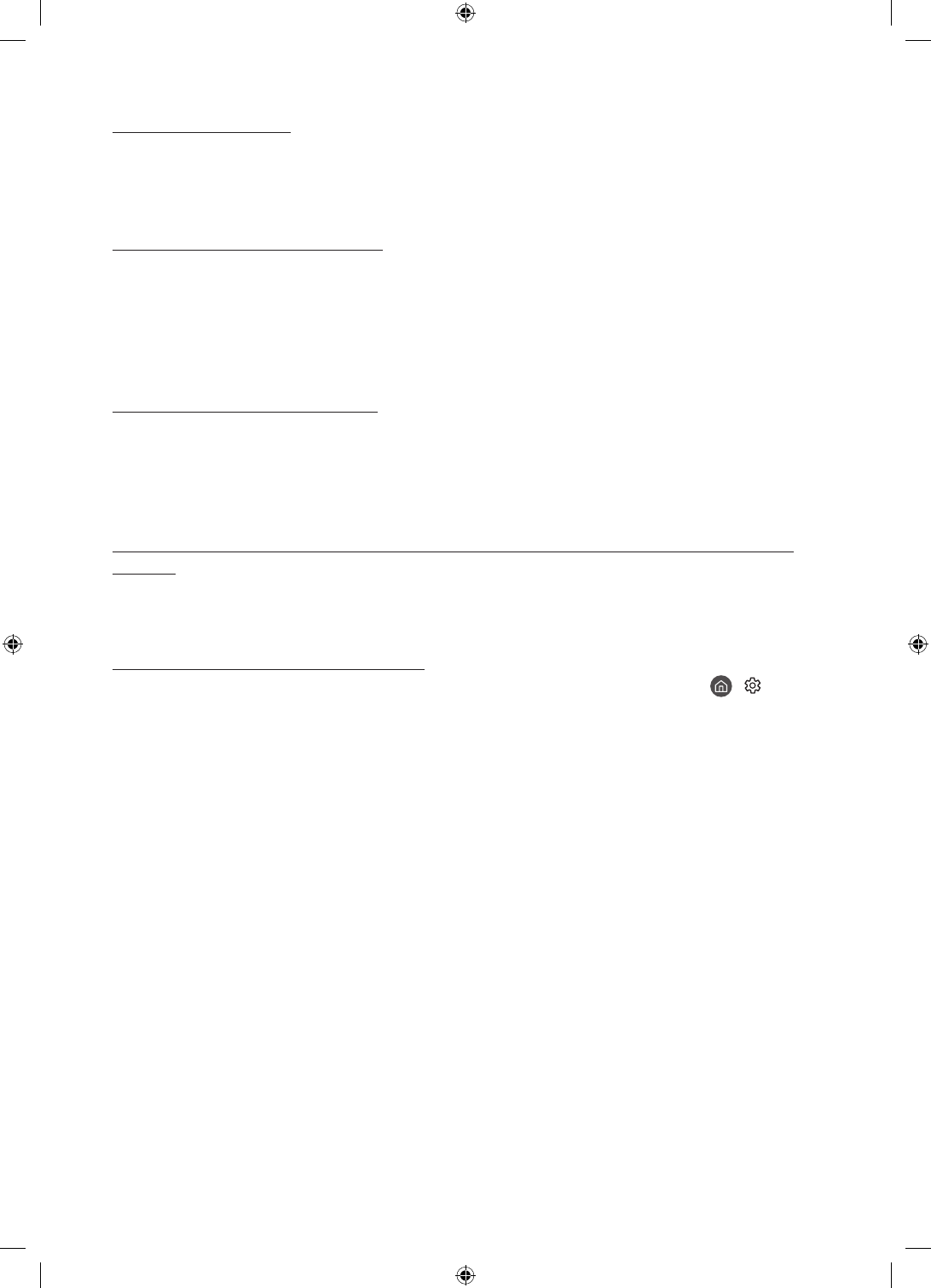
English - 20
The CI+ does not work.
• Your Samsung TV conforms to the CI+ 1.4 standards.
• Where a CI+ Common Interface module is incompatible with this device, then please remove the module
and contact the CI+ operator for assistance.
The remote control does not work.
• Check if the power indicator at the bottom of the TV blinks when you press the remote's Power button. If it
does not, replace the remote control's batteries.
• Make sure that the batteries are installed with their poles (+/–) in the correct direction.
• Try pointing the remote directly at the TV from 1.5-1.8 m away.
• If your TV came with a Samsung Smart Remote (Bluetooth Remote), make sure to pair the remote to the TV.
Mobile mirroring works suddenly.
If any vibration occurs when the product is very close to your mobile device whose mobile tap mirroring is
active, mirroring to the set mobile device is enabled.
When the mobile tap mirroring of multiple mobile devices is active and all devices are within the range, any tap
event on the product cause mirroring with any device.
The cable box or satellite box remote control doesn’t turn the TV on or off or adjust the
volume.
• Programme the cable box or satellite box remote control to operate the TV. Refer to the cable box or
satellite box user manual for the SAMSUNG TV code.
The TV settings are lost after 5 minutes.
• The TV is in the
Retail Mode
. Change the
Usage Mode
in the
General
Menu to
Home Mode
(
>
Settings
>
General
>
System Manager
>
Usage Mode
>
Home Mode
).
Содержание
- 2 Знакомство с функциями, упрощающими работу с электронным; Знакомство с функциями кнопок на страницах электронного
- 3 Предупреждение! Важные указания по
- 5 SmartThings; Содержание
- 6 1 Что входит в комплект?
- 7 2 Установка телевизора; Обеспечение достаточной вентиляции для телевизора
- 9 3 Подключение приложения; Установка соединения между The Sero и приложением
- 10 4 Операции в режиме Книжный режим; Переключение режима
- 11 Настройка содержимого для режима Книжный режим
- 12 Воспроизведение музыки в режиме Книжный режим
- 13 Настройка режима Книжный режим
- 14 5 Интеллектуальный пульт ДУ Samsung; Кнопки интеллектуального пульта ДУ Samsung
- 15 Сопряжение телевизора Samsung и Интеллектуального пульта ДУ; Установка батарей в Интеллектуальный пульт ДУ Samsung
- 16 6 Конфигурация The Sero; Использование руководства ТВ-контроллер
- 18 7 Подключение к сети; Беспроводное сетевое соединение
- 19 8 Устранение неисправностей и обслуживание; Поиск и устранение неисправностей
- 21 Что такое удаленная поддержка?
- 22 Датчик экономного режима и яркость экрана; Очистка поверхности телевизора
- 23 9 Технические характеристики и прочая; Технические характеристики; Условия окружающей среды
- 25 Режим ожидания