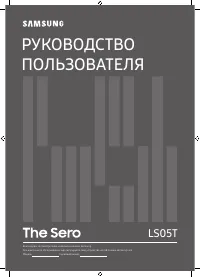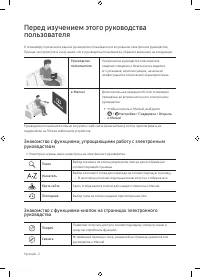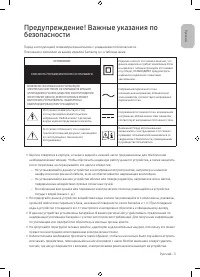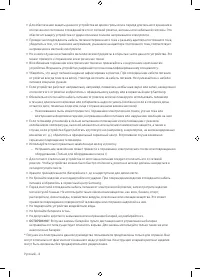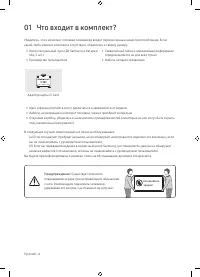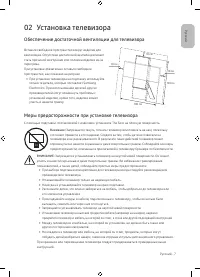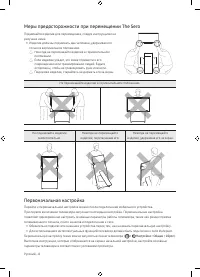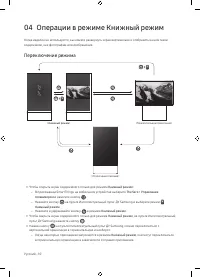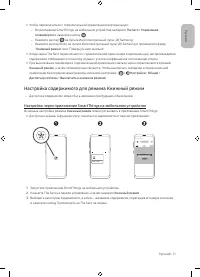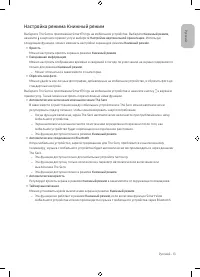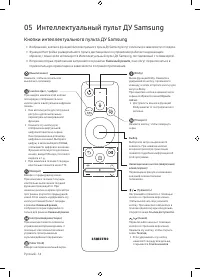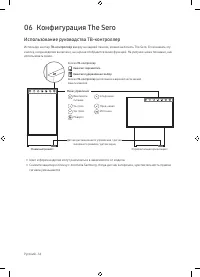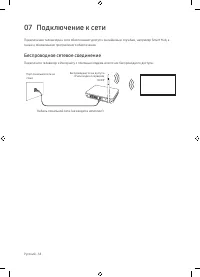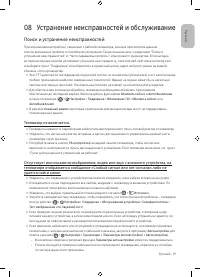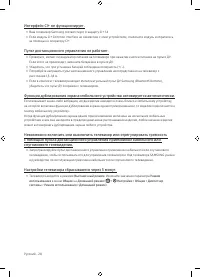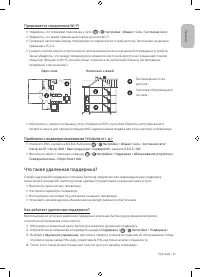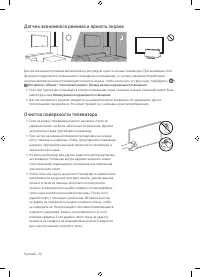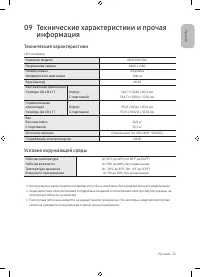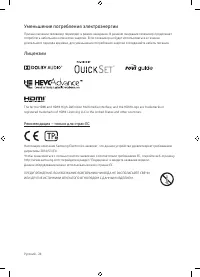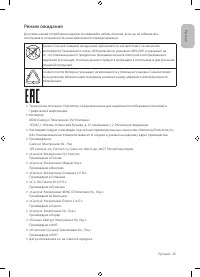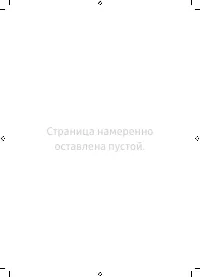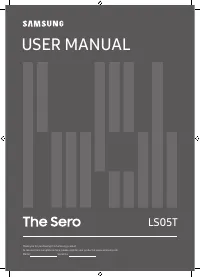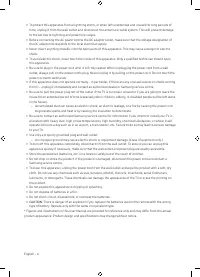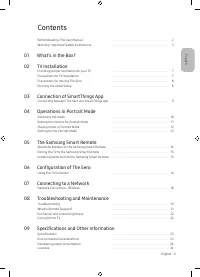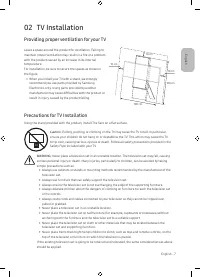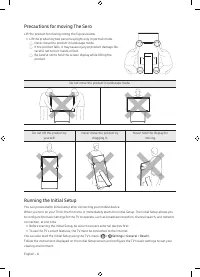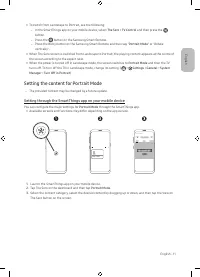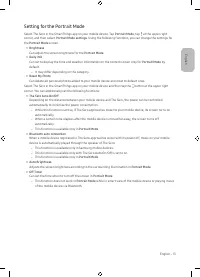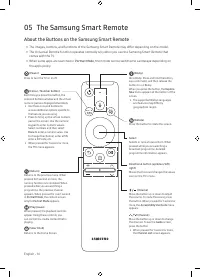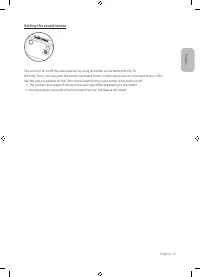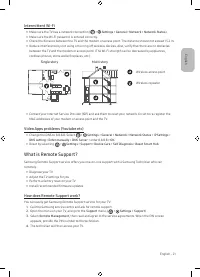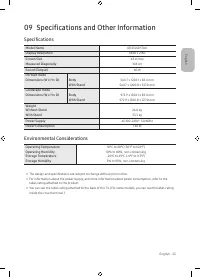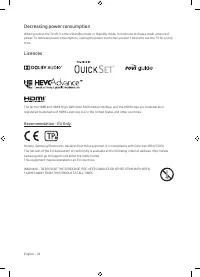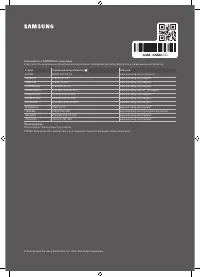Телевизоры Samsung QE43LS05TAUXRU - инструкция пользователя по применению, эксплуатации и установке на русском языке. Мы надеемся, она поможет вам решить возникшие у вас вопросы при эксплуатации техники.
Если остались вопросы, задайте их в комментариях после инструкции.
"Загружаем инструкцию", означает, что нужно подождать пока файл загрузится и можно будет его читать онлайн. Некоторые инструкции очень большие и время их появления зависит от вашей скорости интернета.
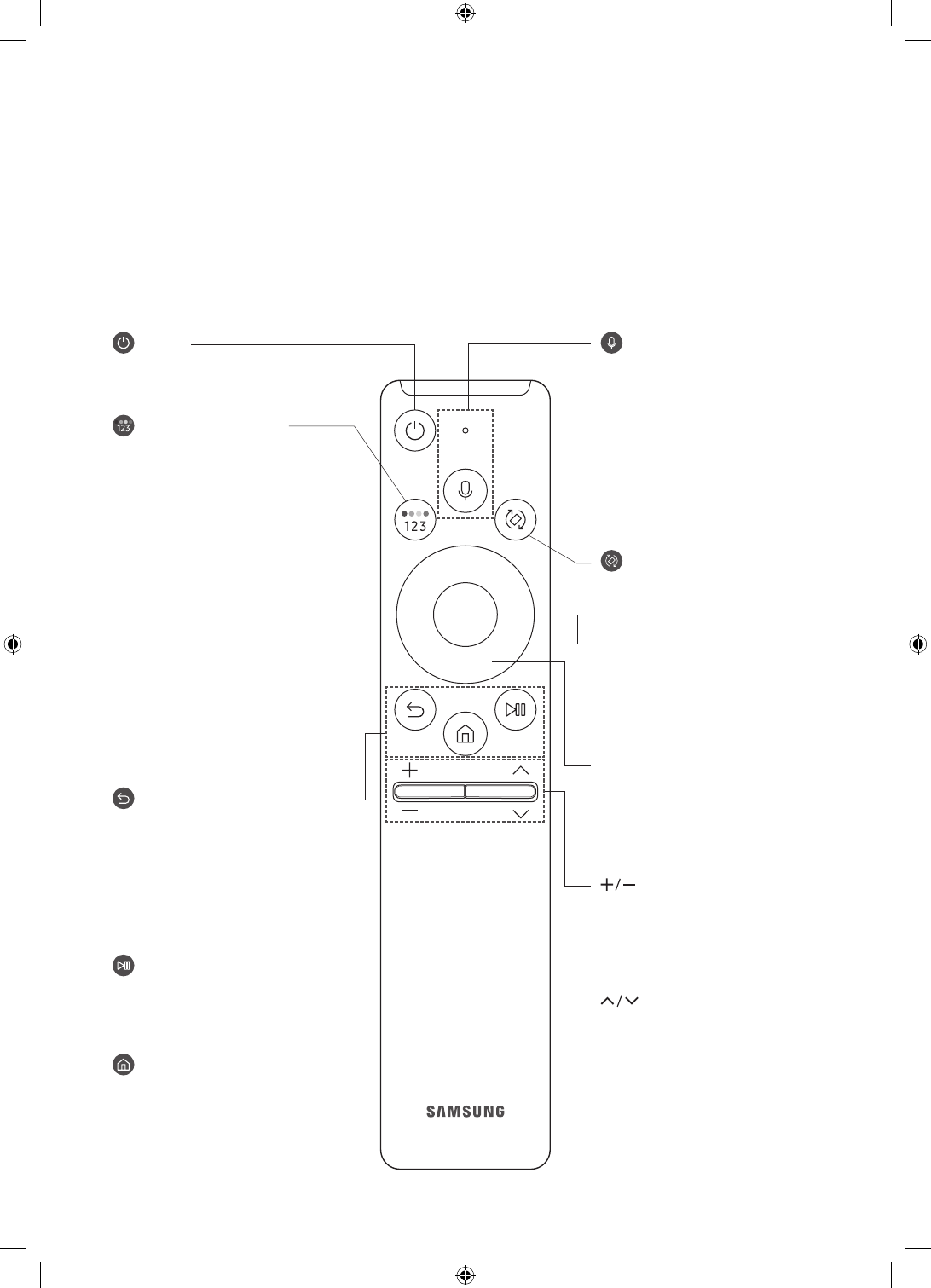
English - 14
05 The Samsung Smart Remote
About the Buttons on the Samsung Smart Remote
• The images, buttons, and functions of the Samsung Smart Remote may differ depending on the model.
• The Universal Remote function operates normally only when you use the Samsung Smart Remote that
comes with the TV.
• When some apps are launched in
Portrait Mode
, their mode can be switched to Landscape depending on
the app's policy.
(Power
)
Press to turn the TV on or off.
(Colour / Number button)
Each time you press this button, the
coloured buttons window and the virtual
numeric pad are displayed alternately.
• Use these coloured buttons to
access additional options specific to
the feature you are using.
• Press to bring up the virtual numeric
pad on the screen. Use the numeric
keypad to enter numeric values.
Select numbers and then select
Done
to enter a numeric value. Use
to change the channel, enter a PIN,
enter a ZIP code, etc.
• When pressed for 1 second or more,
the
TTX
menu appears.
(
Return)
Returns to the previous menu. When
pressed for 1 second or more, the
running function is terminated. When
pressed while you are watching a
programme, the previous channel
appears. When pressed for over 1 second
in
Portrait Mode
, the content screen
only for
Portrait Mode
appears.
(Play/pause)
When pressed, the playback controls
appear. Using these controls, you
can control the media content that is
playing.
(Smart Hub
)
Returns to the Home Screen.
(Volume
)
Move the button up or down to adjust
the volume. To mute the sound, press
the button. When pressed for 1 second or
more, the
Accessibility Shortcuts
menu
appears.
(Channel
)
Move the button up or down to change
the channel. To see the
Guide
screen,
press the button.
• When pressed for 1 second or more,
the
Channel List
screen appears.
Select
Selects or runs a focused item. When
pressed while you are watching a
broadcast programme, detailed
programme information appears.
Directional button (up/down/left/
right)
Moves the focus and changes the values
seen on the TV's menu.
(Bixby
)
Runs Bixby. Press and hold the button,
say a command, and then release the
button to run Bixby.
When you press the button, the
Explore
Now
menu appears at the bottom of the
screen.
• The supported Bixby's languages
and features may differ by
geographical region.
(Rotate
)
Press the button to rotate the screen.
Содержание
- 2 Знакомство с функциями, упрощающими работу с электронным; Знакомство с функциями кнопок на страницах электронного
- 3 Предупреждение! Важные указания по
- 5 SmartThings; Содержание
- 6 1 Что входит в комплект?
- 7 2 Установка телевизора; Обеспечение достаточной вентиляции для телевизора
- 9 3 Подключение приложения; Установка соединения между The Sero и приложением
- 10 4 Операции в режиме Книжный режим; Переключение режима
- 11 Настройка содержимого для режима Книжный режим
- 12 Воспроизведение музыки в режиме Книжный режим
- 13 Настройка режима Книжный режим
- 14 5 Интеллектуальный пульт ДУ Samsung; Кнопки интеллектуального пульта ДУ Samsung
- 15 Сопряжение телевизора Samsung и Интеллектуального пульта ДУ; Установка батарей в Интеллектуальный пульт ДУ Samsung
- 16 6 Конфигурация The Sero; Использование руководства ТВ-контроллер
- 18 7 Подключение к сети; Беспроводное сетевое соединение
- 19 8 Устранение неисправностей и обслуживание; Поиск и устранение неисправностей
- 21 Что такое удаленная поддержка?
- 22 Датчик экономного режима и яркость экрана; Очистка поверхности телевизора
- 23 9 Технические характеристики и прочая; Технические характеристики; Условия окружающей среды
- 25 Режим ожидания