Телевизоры Samsung Q85Q70B (QE85Q70BAUXUA) - инструкция пользователя по применению, эксплуатации и установке на русском языке. Мы надеемся, она поможет вам решить возникшие у вас вопросы при эксплуатации техники.
Если остались вопросы, задайте их в комментариях после инструкции.
"Загружаем инструкцию", означает, что нужно подождать пока файл загрузится и можно будет его читать онлайн. Некоторые инструкции очень большие и время их появления зависит от вашей скорости интернета.
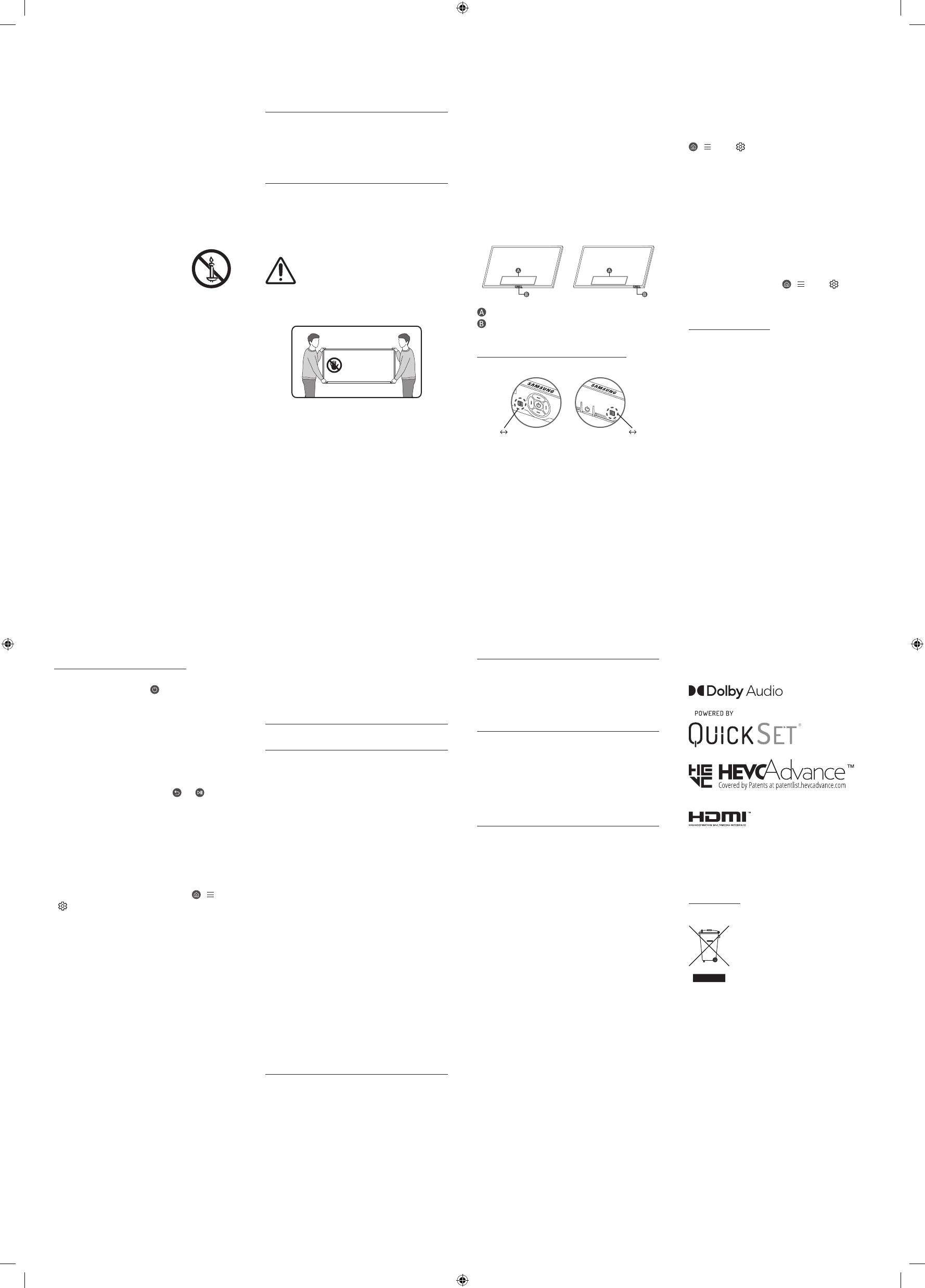
02 Initial Setup
When you turn on your TV for the first time, it immediately
starts the Initial Setup. Follow the instructions displayed on
the screen and configure the TV's basic settings to suit your
viewing environment.
Using the TV Controller
You can turn on the TV with the
TV Controller
button at
the bottom of the TV, and then use the
Control menu
. The
Control menu
appears when the
TV Controller
button is
pressed while the TV is On.
•
The screen may dim if the protective film on the
SAMSUNG logo or the bottom of the TV is not detached.
Please remove the protective film.
Control menu
TV Controller
button /
Remote control sensor
/
Microphone switch
How to turn on and off the Microphone
Type A
On
Off
Type B
On
Off
You can turn on or off the microphone by using the switch
at the bottom of the TV. If microphone is turned off, All voice
and sound features using microphone are not available.
•
This function is supported only in Q7*B/Q8*B/QN8*B/
QN9*B Series.
•
The position and shape of the microphone switch may
differ depending on the model.
•
During analysis using data from the microphone, the data
is not saved.
Operation
•
This apparatus uses batteries. In your community, there
might be environmental regulations that require you to
dispose of these batteries properly. Please contact your
local authorities for disposal or recycling information.
•
Store the accessories (remote control, or etc.) in a location
safely out of the reach of children.
•
Do not drop or strike the product. If the product is
damaged, disconnect the power cable and contact a
Samsung service centre.
•
Do not dispose of remote control or batteries in a fire.
•
Do not short-circuit, disassemble, or overheat the
batteries.
•
CAUTION
: There is danger of an explosion if you replace
the batteries used in the remote with the wrong type of
battery. Replace only with the same or equivalent type.
•
WARNING - TO PREVENT THE SPREAD
OF FIRE, KEEP CANDLES AND OTHER
ITEMS WITH OPEN FLAMES AWAY FROM
THIS PRODUCT AT ALL TIMES.
Caring for the TV
•
To clean this apparatus, unplug the power cable from the
wall outlet and wipe the product with a soft, dry cloth.
Do not use any chemicals such as wax, benzene, alcohol,
thinners, insecticide, aerial fresheners, lubricants, or
detergents. These chemicals can damage the appearance
of the TV or erase the printing on the product.
•
The exterior and screen of the TV can get scratched during
cleaning. Be sure to wipe the exterior and screen carefully
using a soft cloth to prevent scratches.
•
Do not spray water or any liquid directly onto the TV. Any
liquid that goes into the product may cause a failure, fire,
or electric shock.
03 Troubleshooting and
Maintenance
Troubleshooting
For more information, refer to "
Troubleshooting
" or "
FAQ
" in
the e-Manual.
>
Menu
>
Settings
>
Support
>
Open e-Manual
>
Troubleshooting
or
FAQ
If none of the troubleshooting tips apply, please visit "www.
samsung.com" and click Support or contact the Samsung
service centre.
•
This TFT LED panel is made up of sub pixels which require
sophisticated technology to produce. There may be,
however, a few bright or dark pixels on the screen. These
pixels will have no impact on the performance of the
product.
•
To keep your TV in optimum condition, upgrade to the
latest software. Use the
Update Now
or
Auto update
functions on the TV's menu ( >
Menu
>
Settings
>
Support
>
Software Update
>
Update Now
or
Auto
update
).
The TV won’t turn on.
•
Make sure that the power cable is securely plugged in to
the TV and the wall outlet.
•
Make sure that the wall outlet is working and the remote
control sensor at the bottom of the TV is lit and glowing
a solid red.
•
Try pressing the
TV Controller
button at the bottom of the
TV to make sure that the problem is not with the remote
control. If the TV turns on, refer to "The remote control
does not work".
01 What's in the Box?
Make sure the following items are included with your TV. If
any items are missing, contact your dealer.
•
Samsung Smart Remote
•
User Manual
•
Warranty Card / Regulatory Guide (Not available in some
locations)
•
TV Power Cable
•
CI Card Adapter (Depending on the country and model)
•
The items’ colours and shapes may vary depending on the
models.
•
Cables not included can be purchased separately.
•
Check for any accessories hidden behind or in the packing
materials when opening the box.
Warning
: Screens can be damaged from
direct pressure when handled incorrectly. We
recommend lifting the TV at the edges, as
shown. For more information about handling,
refer to the Quick Setup Guide came with this
product.
Do Not Touch
This Screen!
The remote control does not work.
•
Check if the remote control sensor at the bottom of the
TV blinks when you press the button on the remote
control.
– When the remote's battery is discharged, charge the
battery using the USB charging port (C-type), or turn
over the remote to expose the solar cell to light.
•
Try pointing the remote directly at the TV from 1.5-1.8 m
away.
•
If your TV came with a Samsung Smart Remote (Bluetooth
Remote), make sure to pair the remote to the TV. To pair
a Samsung Smart Remote, press the and buttons
together for 3 seconds.
Eco Sensor and screen
brightness
Eco Sensor adjusts the brightness of the TV automatically.
This feature measures the light in your room and optimises
the brightness of the TV automatically to reduce power
consumption. If you want to turn this off, go to >
Menu
>
Settings
>
All Settings
>
General & Privacy
>
Power and
Energy Saving
>
Brightness Optimisation
.
•
The eco sensor is located at the bottom of the TV. Do
not block the sensor with any object. This can decrease
picture brightness.
04 Specifications and
Other Information
Specifications
Display Resolution
3840 x 2160
Model Name
UA43BU8000 UA50BU8000 UA55BU8000 UA60BU8000
UA65BU8000 UA70BU8000 UA75BU8000 UA85BU8000
UA50BU8080 UA55BU8080 UA65BU8080 UA75BU8080
UA43BU8100 UA50BU8100 UA55BU8100 UA65BU8100
UA70BU8100 UA75BU8100 UA85BU8100 UA43BU8500
UA50BU8500 UA55BU8500 UA65BU8500 UA75BU8500
UA43BU8570 UA55BU8570 UA65BU8570
QA43Q60B QA50Q60B QA55Q60B QA65Q60B
QA75Q60B QA85Q60B QA50Q61B QA55Q61B
QA65Q61B QA43Q63B QA50Q63B QA55Q63B
QA65Q63B QA75Q63B QA43Q65B QA50Q65B
QA55Q65B QA65Q65B QA75Q65B QA85Q65B
QA55Q70B QA65Q70B QA75Q70B QA85Q70B
QA50Q80B QA55Q80B QA65Q80B QA75Q80B
QA85Q80B QA55QN85B QA65QN85B QA75QN85B
QA85QN85B QA43QN90B QA50QN90B QA55QN90B
QA65QN90B QA75QN90B QA85QN90B
(Singapore only: UA43BU8000K UA50BU8000K
UA55BU8000K UA65BU8000K UA70BU8000K
UA75BU8000K UA85BU8000K QA43Q60BAK
QA50Q60BAK QA55Q60BAK QA65Q60BAK QA75Q60BAK
QA85Q60BAK QA43Q63BAK QA50Q63BAK QA55Q63BAK
QA65Q63BAK QA75Q63BAK QA55Q80BAK
QA65Q80BAK QA75Q80BAK QA55QN85BAK
QA65QN85BAK QA75QN85BAK QA85QN85BAK
QA43QN90BAK QA50QN90BAK QA55QN90BAK
QA65QN90BAK QA75QN90BAK QA85QN90BAK)
Sound (Output)
BU8/Q6*B/Q7*B Series: 20 W
Q8*B Series (50"): 40 W
Q8*B Series (55"-85")/QN8*B Series: 60 W
QN9*B Series (43"): 20 W, QN9*B Series (50"): 40 W
QN9*B Series (55"-85"): 60 W
Operating Temperature
50 °F to 104 °F (10 °C to 40 °C)
Operating Humidity
10 % to 80 %, non-condensing
Storage Temperature
-4 °F to 113 °F (-20 °C to 45 °C)
Storage Humidity
5 % to 95 %, non-condensing
Notes
•
This device is a Class B digital apparatus.
•
For information about the power supply, and more
information about power consumption, refer to the
information on the label attached to the product.
– On most models, the label is attached to the back of
the TV. (On some models, the label is inside the cover
terminal.)
•
To connect a LAN cable, use a CAT 7 (*STP type) cable for
the connection. (100/10 Mbps)
* Shielded Twisted Pair
•
The images and specifications of the Quick Setup Guide
may differ from the actual product.
Decreasing power consumption
When you shut the TV off, it enters Standby mode. In Standby
mode, it continues to draw a small amount of power. To
decrease power consumption, unplug the power cable when
you don't intend to use the TV for a long time.
Licences
The terms HDMI and HDMI High-Definition Multimedia
Interface, and the HDMI Logo are trademarks or registered
trademarks of HDMI Licensing Administrator, Inc. in the
United States and other countries.
For India only
This product is RoHS compliant.
This marking on the product, accessories
or literature indicates that the product and
its electronic accessories should not be
disposed of with other household waste
at the end of their working life. To prevent
possible harm to the environment or
human health from uncontrolled waste
disposal, please separate these items from
other types of waste and recycle them
responsibly to promote the sustainable
reuse of material resources.
For more information on safe disposal and recycling visit
our website www.samsung.com/in or contact our Helpline
numbers-1800 40 SAMSUNG(1800 40 7267864) (Toll-Free)
Характеристики
Остались вопросы?Не нашли свой ответ в руководстве или возникли другие проблемы? Задайте свой вопрос в форме ниже с подробным описанием вашей ситуации, чтобы другие люди и специалисты смогли дать на него ответ. Если вы знаете как решить проблему другого человека, пожалуйста, подскажите ему :)














