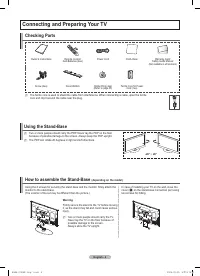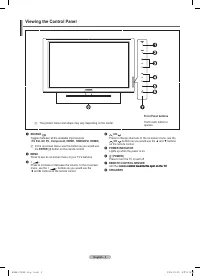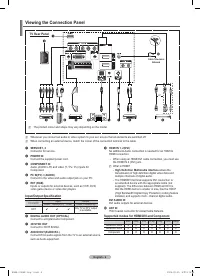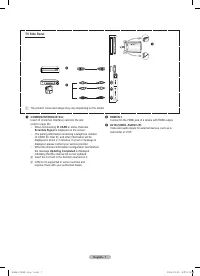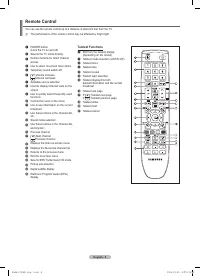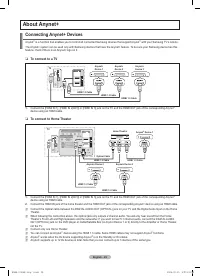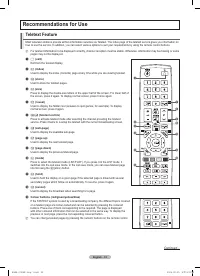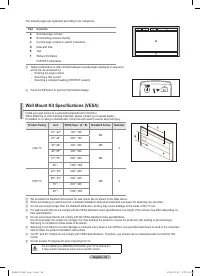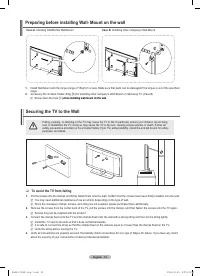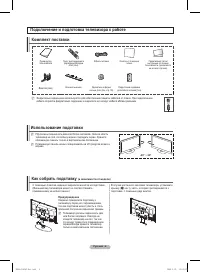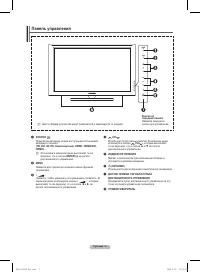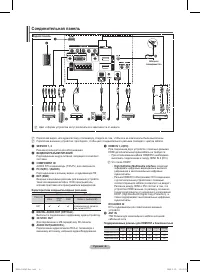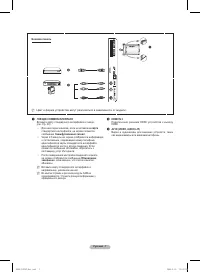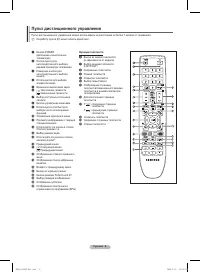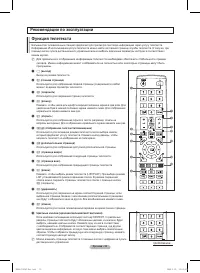Телевизоры Samsung PS-42 B451B2 - инструкция пользователя по применению, эксплуатации и установке на русском языке. Мы надеемся, она поможет вам решить возникшие у вас вопросы при эксплуатации техники.
Если остались вопросы, задайте их в комментариях после инструкции.
"Загружаем инструкцию", означает, что нужно подождать пока файл загрузится и можно будет его читать онлайн. Некоторые инструкции очень большие и время их появления зависит от вашей скорости интернета.
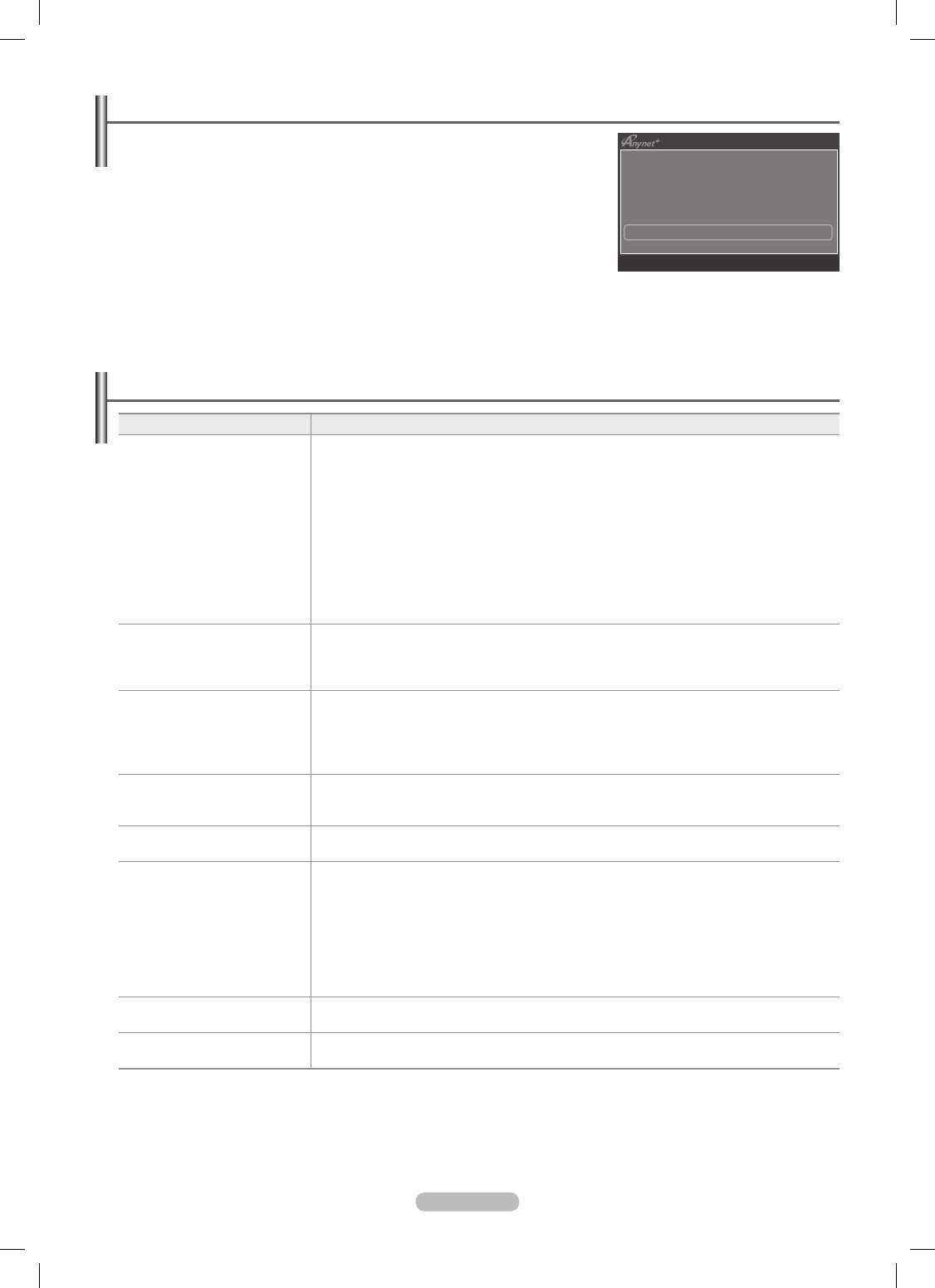
English - 3
Listening through a Receiver (Home theater)
You can listen to sound through a receiver instead of the TV speaker.
1.
Press the
TOOLS
button. Press the
ENTER
E
button to select
Anynet+ (HDMI-CEC)
.
.
Press the ▲ or ▼ button to select
Receiver
. Press the ◄ or ► button to select
On
or
Off
.
If your receiver supports audio only, it may not appear in the device list.
The receiver will work when you have properly connected the Optical IN jack of the
receiver to the Optical Out jack of the TV.
When the receiver (home theater) is set to On, you can hear sound output from the
TV’s Optical jack. When the TV is displaying a DTV(air) signal, the TV will send out 5.1
channel sound to the Home theater receiver. When the source is a digital component
such as a DVD and is connected to the TV via HDMI, only 2 channel sound will be heard from the Home Theater receiver.
If there is a power interruption to the TV when the
Receiver
is set to
On
(by disconnecting the power cord or a power failure), the
Speaker Select
may be set to
External Speaker
when you turn the TV on again. (see page 24)
Troubleshooting for Anynet+
Symptom
Solution
Anynet+ does not work.
Check if the device is an Anynet+ device. The Anynet+ system supports Anynet+ devices only.
Connect only one receiver (home theater).
Check if the Anynet+ device power cord is properly connected.
Check the Anynet+ device’s Video/Audio/HDMI 1.3 cable connections.
Check whether
Anynet+ (HDMI-CEC)
is set to
On
in the Anynet+ setup menu.
Check whether the TV remote control is in TV mode.
Check whether it is Anynet
+
exclusive remote control.
Anynet+
doesn’t work in certain situations. (Searching channels, Plug & Play, etc.)
When connecting or removing the HDMI 1.3 cable, please make sure to search devices again
or turn your TV off and on again.
Check if the Anynet+ Function of Anynet+ device is set on.
•
•
•
•
•
•
•
•
•
•
I want to start Anynet+.
Check if the Anynet+ device is properly connected to the TV and check if the
Anynet+
(HDMI-CEC)
is set to
On
in the Anynet+
Setup menu.
Press the
TV
button on the TV remote control to switch to TV. Then press the
TOOLS
button
to show the Anynet+ menu and select a menu you want.
•
•
I want to exit Anynet+.
Select View TV in the Anynet
+ menu.
Press the
SOURCE
button on the TV remote control and select a device other than Anynet+
devices.
(Note that the channel button operates only when a tuner-embedded Anynet
+ device is not
connected.)
•
•
•
The message Connecting to
Anynet+ device...
appears on the screen.
You cannot use the remote control when you are coniguring Anynet
+ or switching to a view
mode.
Use the remote control when the Anynet
+ setting or switching to view mode is complete.
•
•
The Anynet+ device does not
play.
You cannot use the play function when
Plug & Play
is in progress.
•
The connected device is not
displayed.
Check whether or not the device supports Anynet+ functions.
Check whether or not the HDMI 1.3 cable is properly connected.
Check whether
Anynet+ (HDMI-CEC)
is set to
On
in the Anynet+ setup menu.
Search Anynet
+ devices again.
You can connect an Anynet+
device using the HDMI 1.3 cable only. Some HDMI cables may
not support Anynet+ functions.
If it is terminated by an abnormal situation such as disconnecting the HDMI cable or power
cord or a power failure, please repeat the device scan.
•
•
•
•
•
•
The TV programme cannot be
recorded.
Check whether the antenna jack on the recording device is properly connected.
•
The TV sound is not output
through the receiver.
Connect the optical cable between TV and the receiver.
•
N
N
N
N
View TV
Device List
Record
:
DVDR
DVDR MENU
DVDR INFO
Receiver
◄
On
►
Setup
U
Move
L
Adjust
R
Return
BN68-01936F-Eng-1.indd 32
2009-02-25 오후 9:20:01
Содержание
- 38 Инструкции по эксплуатации; функционировать неправильно.
- 39 Содержание; Символ
- 40 Предупреждение
- 41 Панель управления
- 42 Соединительная панель
- 44 Пульт дистанционного управления; Функции телетекста
- 48 продолжение...
- 51 Управление каналами; Меню инструментов списка каналов (в меню Все каналы/
- 52 Меню параметров списка каналов (в меню
- 56 Использование 3D-функции; Подключения; звуковой карте компьютера.; Настроить разрешение компьютера; ) и сохраняется значение; Формат; трехмерных изображений, или программное обеспечение 3D.
- 57 Настройка подключения телевизора к компьютеру
- 58 Экран компьютера; Режимы экрана
- 59 Изменение стандарта звука; Эквалайзер; Управление звуком
- 60 Выбор режима звука
- 61 Меню настройки; Изменение PIN; Описание функций
- 63 Установка времени; Часы
- 64 Поддерживаемая программа; Самодиагностика
- 65 Подключение устройств Anynet+; Подключение к телевизору; Подключение к домашнему кинотеатру; OUT соответствующего устройства Anynet+
- 66 Сканирование и переключение между устройствами Anynet+; Установка
- 67 Кнопки пульта управления телевизора, доступные в режиме Anynet+; Запись
- 70 Характеристики набора для настенного монтажа (VESA)
- 71 Крепление телевизора на стене; Вариант A; Вариант B
- 72 Поиск и устранение неисправностей
- 73 Характеристики