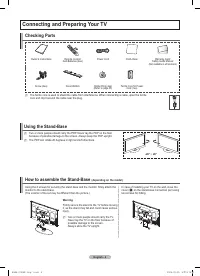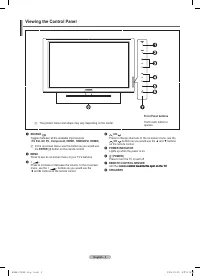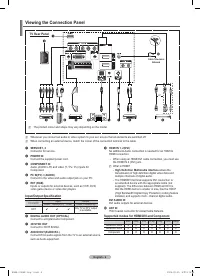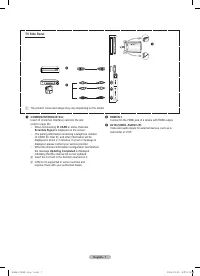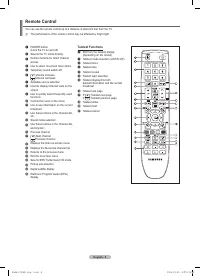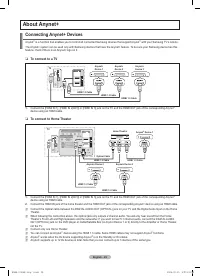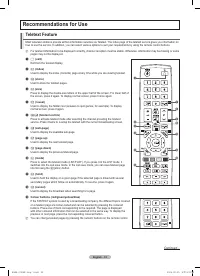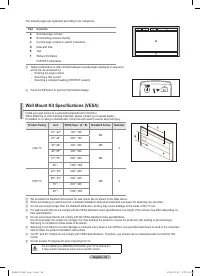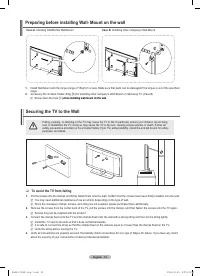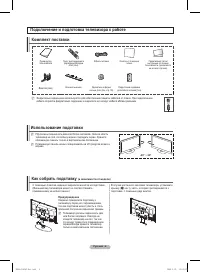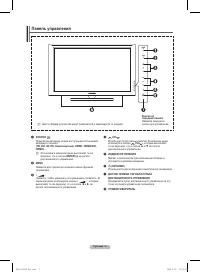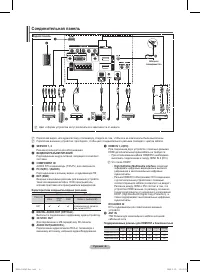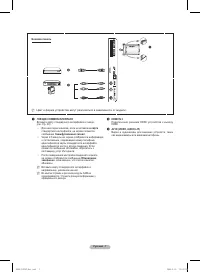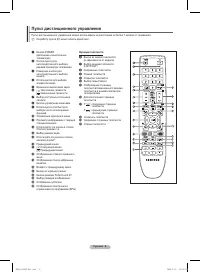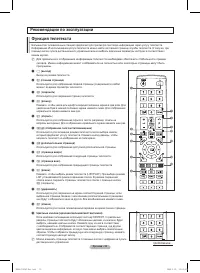Телевизоры Samsung PS-42 B451B2 - инструкция пользователя по применению, эксплуатации и установке на русском языке. Мы надеемся, она поможет вам решить возникшие у вас вопросы при эксплуатации техники.
Если остались вопросы, задайте их в комментариях после инструкции.
"Загружаем инструкцию", означает, что нужно подождать пока файл загрузится и можно будет его читать онлайн. Некоторые инструкции очень большие и время их появления зависит от вашей скорости интернета.
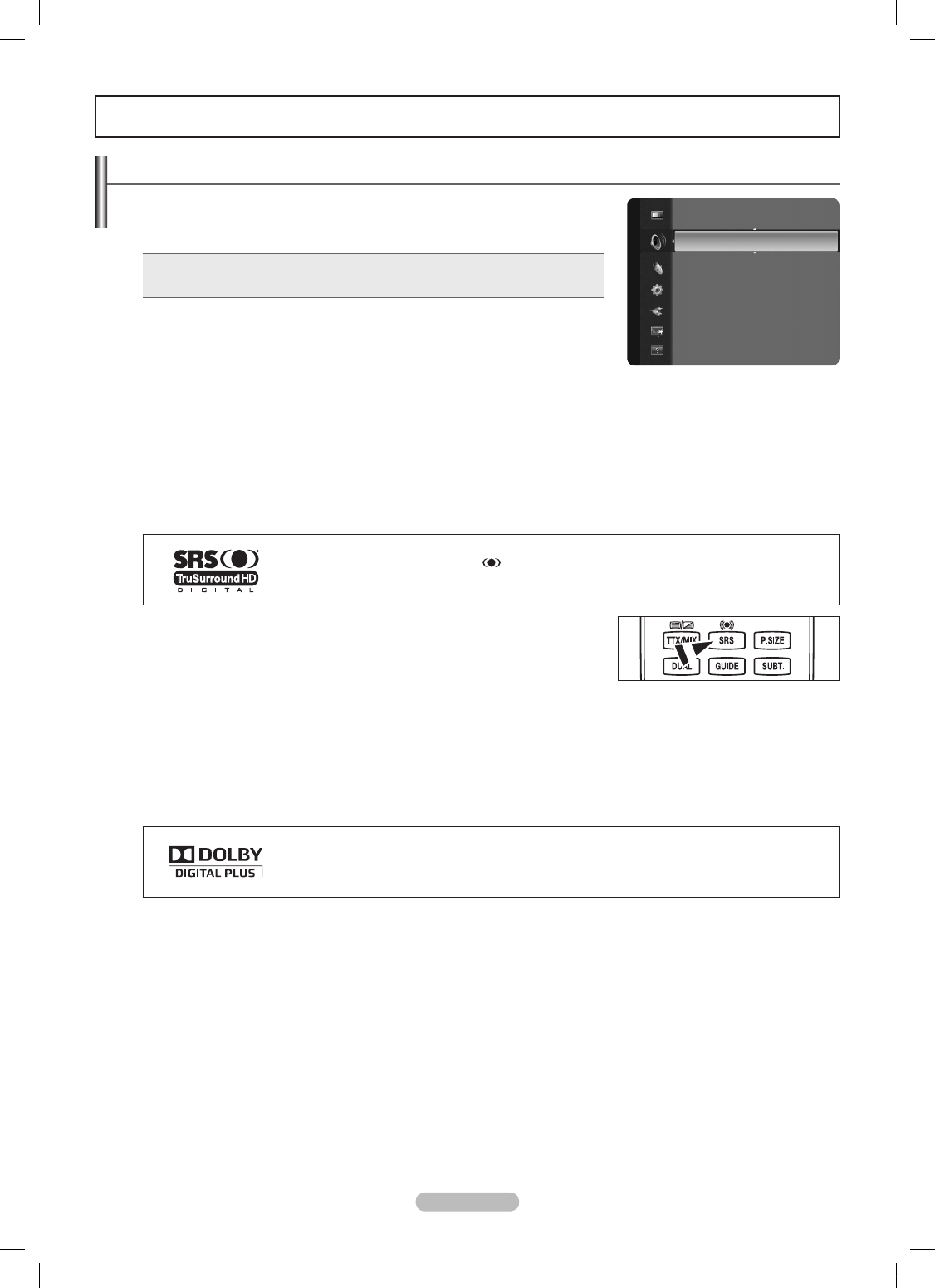
English - 3
Changing the Sound Setting
Mode → Standard / Music / Movie / Clear Voice / Custom
You can select the type of special sound effect to be used when watching a given
broadcast.
Press the
TOOLS
button to display
Tools
menu.
You can also conigure the sound mode by selecting
Tools
→
Sound Mode
.
T
Equalizer
The sound settings can be adjusted to suit your personal preferences.
Mode
: You can select a sound mode to suit your personal preferences.
Balance
: Controls the balance between the right and left speakers.
100Hz / 300Hz / 1KHz / 3KHz / 10KHz
(Bandwidth Adjustment): To adjust the level of different bandwidth frequencies
Reset
: Resets the equalizer settings to the default values.
SRS TruSurround HD → Off / On
SRS TruSurround HD
is the combined technology of TruSurround and FOCUS, TruBass.
SRS TruSurround HD
is down mixing technology that makes the Surround Sound effect of virtual 5.1 channel via two speakers.
This function provide not only rich deep bass at a low-pitched sound but also improve the resolution at a high-pitched sound.
If the sound is abnormal while TV is playing music, please adjust the equalizer and
SRS TruSurround HD
(
Off/On
).
TruSurround HD
, SRS and the
symbol are trademarks of SRS Labs, Inc.
TruSurround HD
technology is incorporated under license from SRS Labs, Inc.
You can select these options simply by pressing the
SRS
button on the remote
control.
Audio Language
(only digital channel)
You can change the default value for audio languages. Displays the language
information for the incoming stream.
You can only select the language among the actual languages being broadcast.
Audio Format → MPEG / Dolby Digital
(only digital channel)
When sound is emitted from both the main speaker and the audio receiver, a sound echo may occur due to the decoding speed
difference between the main speaker and the audio receiver. In this case, use the TV Speaker function.
You can only select the language among the actual languages being broadcast.
Manufactured under license from Dolby Laboratories.
Dolby and the double-D symbol are trademarks of Dolby Laboratories.
Audio Description
(only digital channel)
This is an auxiliary audio function that provides an additional audio track for visually challenged persons. This function handles the
Audio Stream for the AD (Audio Description), when it is sent along with the Main audio from the broadcaster. Users can turn the
Audio Description On or Off and control the volume.
Audio Description → Off / On
→ Off / On
Off / On
Turn the audio description function on or off.
Volume
You can adjust the audio description volume.
Volume
is active when
Audio Description
is set to
On
.
❑
❑
•
•
•
•
❑
N
O
❑
N
❑
N
❑
N
Sound Control
Mode
: Custom
►
Equalizer
SRS TruSurround HD : Off
Audio Language
: ----
Audio Format
: ----
Audio Description
Auto Volume
: Off
So
un
d
BN68-01936F-Eng-1.indd 23
2009-02-25 오후 9:19:59
Содержание
- 38 Инструкции по эксплуатации; функционировать неправильно.
- 39 Содержание; Символ
- 40 Предупреждение
- 41 Панель управления
- 42 Соединительная панель
- 44 Пульт дистанционного управления; Функции телетекста
- 48 продолжение...
- 51 Управление каналами; Меню инструментов списка каналов (в меню Все каналы/
- 52 Меню параметров списка каналов (в меню
- 56 Использование 3D-функции; Подключения; звуковой карте компьютера.; Настроить разрешение компьютера; ) и сохраняется значение; Формат; трехмерных изображений, или программное обеспечение 3D.
- 57 Настройка подключения телевизора к компьютеру
- 58 Экран компьютера; Режимы экрана
- 59 Изменение стандарта звука; Эквалайзер; Управление звуком
- 60 Выбор режима звука
- 61 Меню настройки; Изменение PIN; Описание функций
- 63 Установка времени; Часы
- 64 Поддерживаемая программа; Самодиагностика
- 65 Подключение устройств Anynet+; Подключение к телевизору; Подключение к домашнему кинотеатру; OUT соответствующего устройства Anynet+
- 66 Сканирование и переключение между устройствами Anynet+; Установка
- 67 Кнопки пульта управления телевизора, доступные в режиме Anynet+; Запись
- 70 Характеристики набора для настенного монтажа (VESA)
- 71 Крепление телевизора на стене; Вариант A; Вариант B
- 72 Поиск и устранение неисправностей
- 73 Характеристики