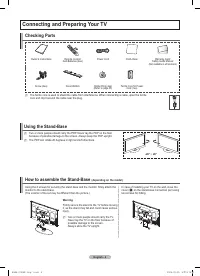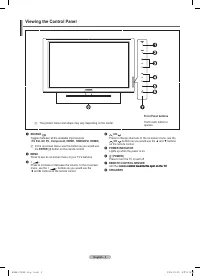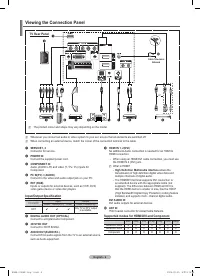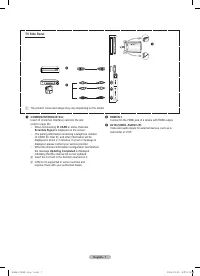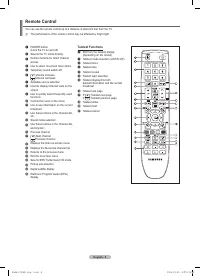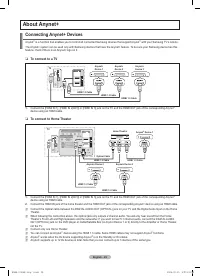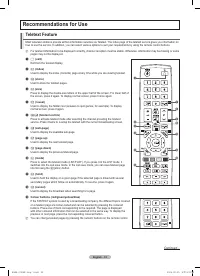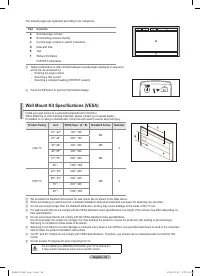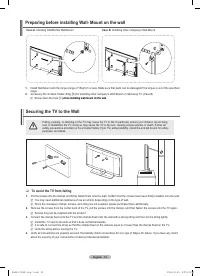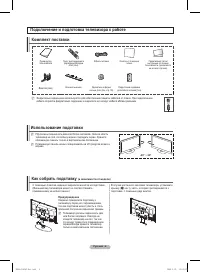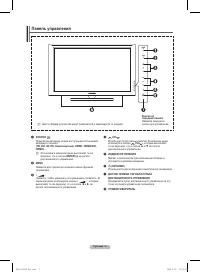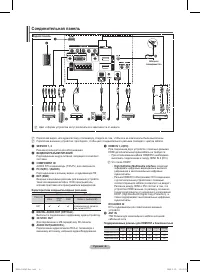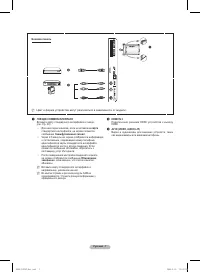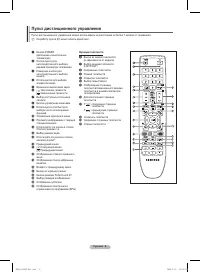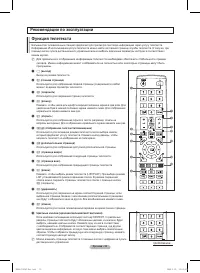Телевизоры Samsung PS-42 B451B2 - инструкция пользователя по применению, эксплуатации и установке на русском языке. Мы надеемся, она поможет вам решить возникшие у вас вопросы при эксплуатации техники.
Если остались вопросы, задайте их в комментариях после инструкции.
"Загружаем инструкцию", означает, что нужно подождать пока файл загрузится и можно будет его читать онлайн. Некоторые инструкции очень большие и время их появления зависит от вашей скорости интернета.
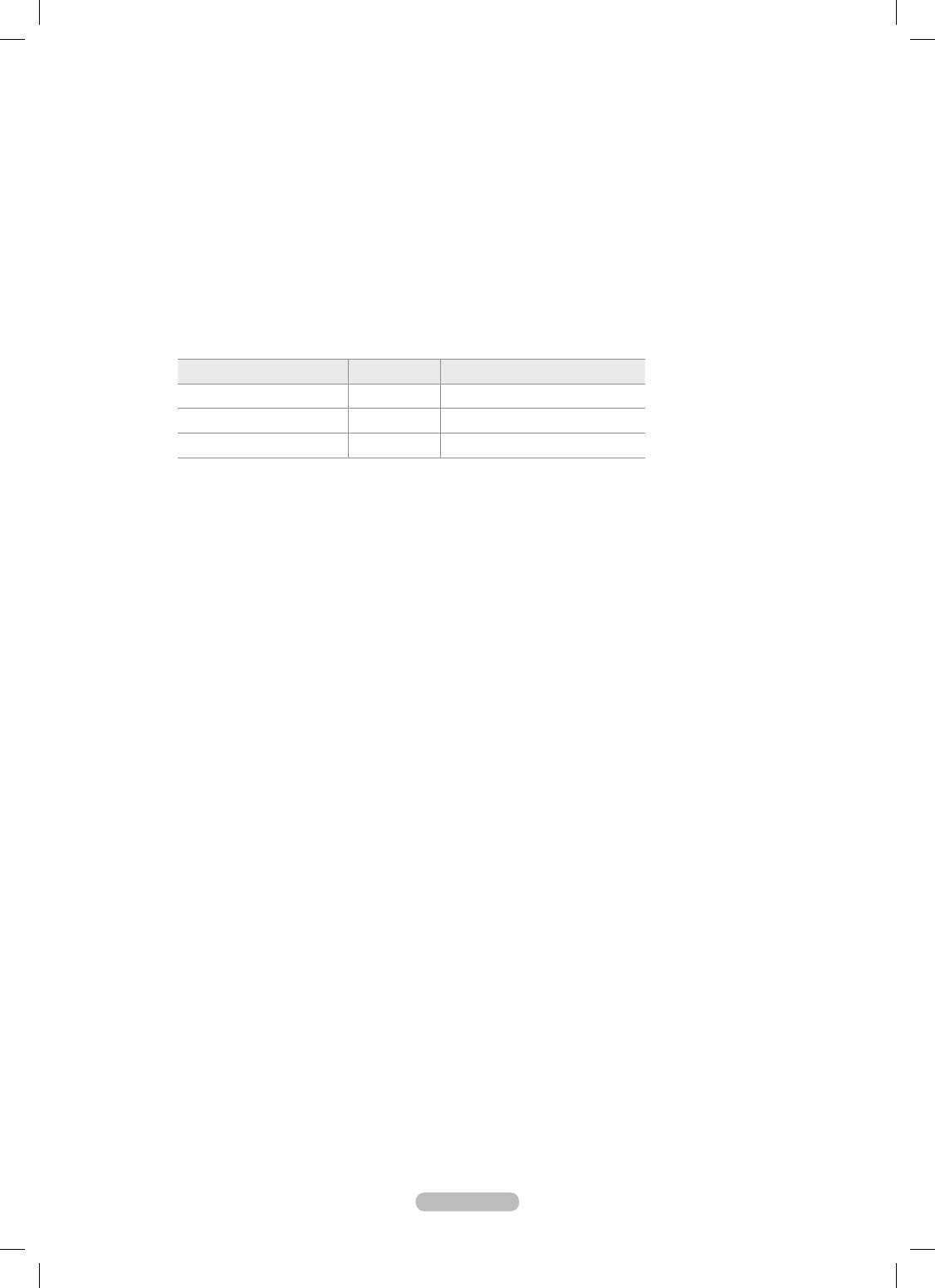
English - 1
Film Mode
You can optimize the picture mode for watching movies.
Off
: Basic video image processing applied and No auto-detection for ilm-based programs.
Auto
: Automatically adjusts for the best image quality between ilm and video programs.
Screen Burn Protection
Conigures the Screen Burn Protection Options to prevent and reduce pixel burn.
When an image remains in one position too long, it may cause a permanent burn on the screen.
Pixel Shift
: To reduce the possibility of screen burn, this unit is equipped with screen burn prevention technology. This
technology enables you to set picture movement up/down (Vertical) and side to side (Horizontal). The Time setting allows you to
program the time between movement of the picture in minutes.
Set
Pixel Shift
to On by pressing the ▲ or ▼ button, then press the
ENTER
E
button.
Select the required option by pressing the ▲ or ▼ button, then press the
ENTER
E
button.
Available options:
Horizontal, Vertical, Time
.
Optimum condition for pixel shift
Item
TV/Ext/AV/Component/HDMI/PC
Horizontal
0~4
2
Vertical
0~4
2
Time (minute)
1~4 min
3 min
The Pixel Shift value may differ depending on the monitor size (inches) and mode.
This function is not available in the
Screen Fit
mode.
Scrolling
: This function helps remove after images on the screen by moving all the pixels on the PDP according to a pattern
Use this function when there are remaining after images or symbols on the screen especially when you displayed a still image
on the screen for a long time.
Side Grey
: When you watch TV with the screen ratio of 4:3, the screen is prevented from any damage by adjusting the white
balance on both extreme left and right sides.
Dark
: When you set the screen ratio to 4:3, it darkens the left and right sides.
Light
: When you set the screen ratio to 4:3, it brightens the left and right sides.
•
•
•
N
N
N
N
N
N
•
•
-
-
BN68-01936F-Eng-1.indd 19
2009-02-25 오후 9:19:57
Содержание
- 38 Инструкции по эксплуатации; функционировать неправильно.
- 39 Содержание; Символ
- 40 Предупреждение
- 41 Панель управления
- 42 Соединительная панель
- 44 Пульт дистанционного управления; Функции телетекста
- 48 продолжение...
- 51 Управление каналами; Меню инструментов списка каналов (в меню Все каналы/
- 52 Меню параметров списка каналов (в меню
- 56 Использование 3D-функции; Подключения; звуковой карте компьютера.; Настроить разрешение компьютера; ) и сохраняется значение; Формат; трехмерных изображений, или программное обеспечение 3D.
- 57 Настройка подключения телевизора к компьютеру
- 58 Экран компьютера; Режимы экрана
- 59 Изменение стандарта звука; Эквалайзер; Управление звуком
- 60 Выбор режима звука
- 61 Меню настройки; Изменение PIN; Описание функций
- 63 Установка времени; Часы
- 64 Поддерживаемая программа; Самодиагностика
- 65 Подключение устройств Anynet+; Подключение к телевизору; Подключение к домашнему кинотеатру; OUT соответствующего устройства Anynet+
- 66 Сканирование и переключение между устройствами Anynet+; Установка
- 67 Кнопки пульта управления телевизора, доступные в режиме Anynet+; Запись
- 70 Характеристики набора для настенного монтажа (VESA)
- 71 Крепление телевизора на стене; Вариант A; Вариант B
- 72 Поиск и устранение неисправностей
- 73 Характеристики