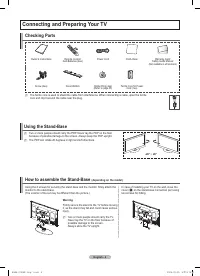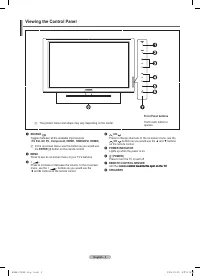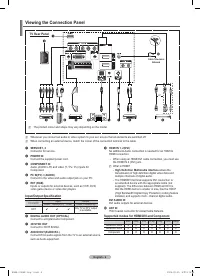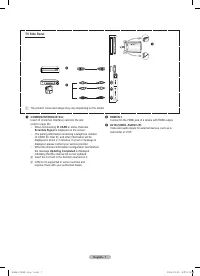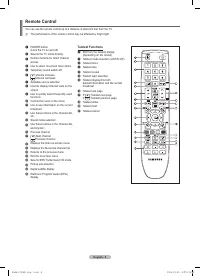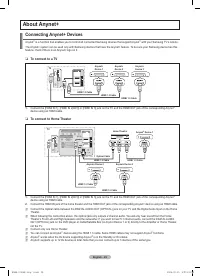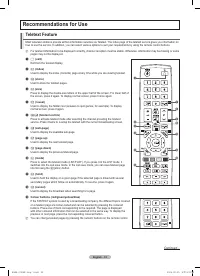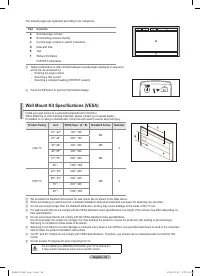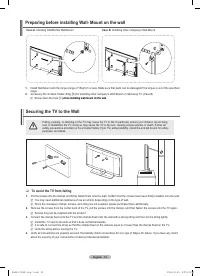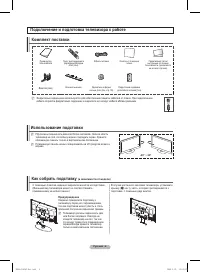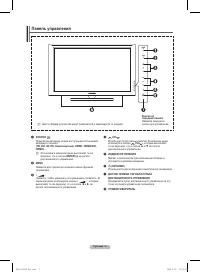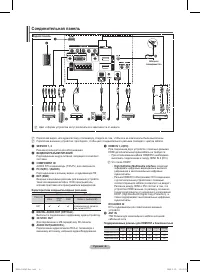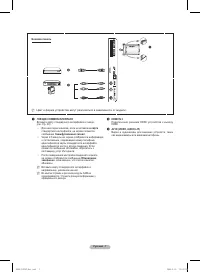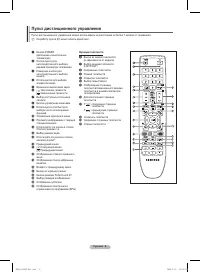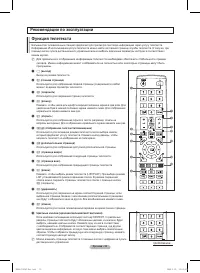Телевизоры Samsung PS-42 B451B2 - инструкция пользователя по применению, эксплуатации и установке на русском языке. Мы надеемся, она поможет вам решить возникшие у вас вопросы при эксплуатации техники.
Если остались вопросы, задайте их в комментариях после инструкции.
"Загружаем инструкцию", означает, что нужно подождать пока файл загрузится и можно будет его читать онлайн. Некоторые инструкции очень большие и время их появления зависит от вашей скорости интернета.
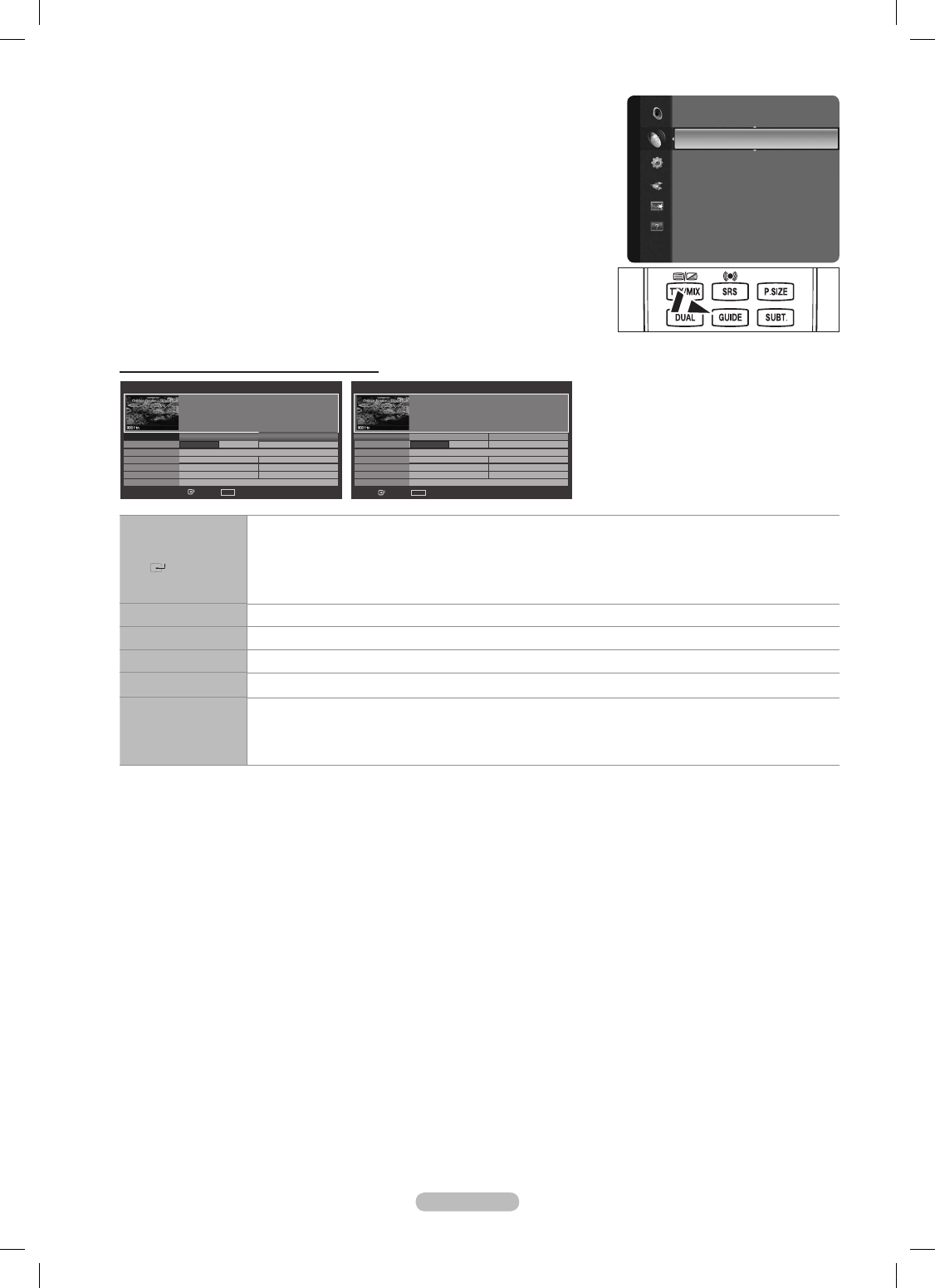
English - 14
Default Guide
Now/Next / Full Guide
: You can decide whether to display either the
Now/Next
or
the
Full Guide
when the
GUIDE
button on the remote control is pressed.
You can also display the guide menu simply by pressing the
GUIDE
button.
Using the Now & Next Guide / Full Guide
▲ / ▼ / ◄ / ►
,
(
ENTER
)
Select a programme by pressing the ▲/▼/◄/► button.
If the next progrmme is selected, it is scheduled with the clock icon displayed. If the
ENTER
E
button is
pressed again, press the ▲/▼/◄/► button to select
Cancel Schedules
, the scheduling is canceled with the
clock icon gone.
For details about scheduling programmes, refer to the section.
RED
Toggle between the
Now/Next
or
Full Guide
.
GREEN
Full Guide
: Scroll backwards quickly (-24 hours).
YELLOW
Full Guide
: Scroll forwards quickly (+24 hours).
BLUE
Exit the guide.
INFO
INFO
button for the detailed information. Channel Number, Running Time, Status Bar, Parental Level, Video
Quality Information (HD/SD), Sound Modes, Subtitle or Teletext, languages of Subtitle or Teletext and brief
summary of the highlighted programme are included on the detailed information. “…” will be appeared if the
summary is long.
Channel List
For the detailed procedures on using the
Channel List
, refer to the descriptions on pages 15~16.
Channel Mode
When the press the P
<
/
>
button, Channels will be switched within the selected channel list.
Added Ch.
: Channels will be switched within the memorized channel list.
Favourite Ch.
: Channels will be switched within the favourite channel list.
Fine Tune
(only analogue channels)
If the reception is clear, you do not have to ine tune the channel, as this is done automatically during the search and store
operation. If the signal is weak or distorted, you may have to ine tune the channel manually.
Fine tuned channels that have been saved are marked with an asterisk
*
on the right-hand side of the channel number in the
channel banner.
If you do not store the ine-tuned channel in memory, adjustments are not saved.
To reset the ine-tuning, select
Reset
by pressing the ▼ button and then press the
ENTER
E
button.
❑
O
❑
❑
❑
N
N
N
C
h
a
n
n
e
l
Now & Next Guide
Full Guide
Default Guide
: Now/Next
►
Channel List
Channel Mode
: Added Ch.
Fine Tune
Full Guide
DTV Cable 900 f tn 2:10 Tue 1 Jun
Freshmen On Campus
2:00 - 2:30
No Detailed Information
Today
2:00 - 3:00
3:00 - 4:00
Mint Extra
Loaded
Fresh 40 with Dynamite MC
The Distillery
Smash Hits! Sunday
900 f tn
901 ITV Play
902 Kerrang!
903 Kiss
903 oneword
903 Smash Hits!
▼
Street Hypn..
Kisstory
No Information
No Information
No Information
Freshmen O..
Watch
INFO
Information
Now/Next
+24 Hours
Exit
Now & Next Guide
DTV Cable 900 f tn 2:10 Tue 1 Jun
Freshmen On Campus
2:00 - 2:30
No Detailed Information
Mint Extra
Loaded
Fresh 40 with Dynamite MC
The Distillery
Smash Hits! Sunday
900 f tn
901 ITV Play
902 Kerrang!
903 Kiss
903 oneword
903 Smash Hits!
▼
Street Hypn..
Kisstory
No Information
No Information
No Information
Freshmen O..
Watch
INFO
Information
Full Guide
Exit
Now
Next
BN68-01936F-Eng-1.indd 14
2009-02-25 오후 9:19:56
Содержание
- 38 Инструкции по эксплуатации; функционировать неправильно.
- 39 Содержание; Символ
- 40 Предупреждение
- 41 Панель управления
- 42 Соединительная панель
- 44 Пульт дистанционного управления; Функции телетекста
- 48 продолжение...
- 51 Управление каналами; Меню инструментов списка каналов (в меню Все каналы/
- 52 Меню параметров списка каналов (в меню
- 56 Использование 3D-функции; Подключения; звуковой карте компьютера.; Настроить разрешение компьютера; ) и сохраняется значение; Формат; трехмерных изображений, или программное обеспечение 3D.
- 57 Настройка подключения телевизора к компьютеру
- 58 Экран компьютера; Режимы экрана
- 59 Изменение стандарта звука; Эквалайзер; Управление звуком
- 60 Выбор режима звука
- 61 Меню настройки; Изменение PIN; Описание функций
- 63 Установка времени; Часы
- 64 Поддерживаемая программа; Самодиагностика
- 65 Подключение устройств Anynet+; Подключение к телевизору; Подключение к домашнему кинотеатру; OUT соответствующего устройства Anynet+
- 66 Сканирование и переключение между устройствами Anynet+; Установка
- 67 Кнопки пульта управления телевизора, доступные в режиме Anynet+; Запись
- 70 Характеристики набора для настенного монтажа (VESA)
- 71 Крепление телевизора на стене; Вариант A; Вариант B
- 72 Поиск и устранение неисправностей
- 73 Характеристики