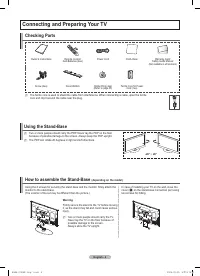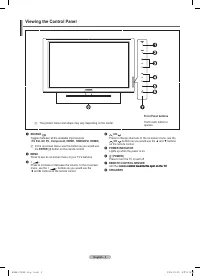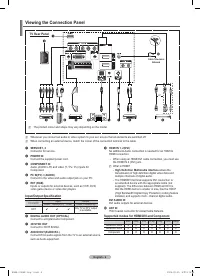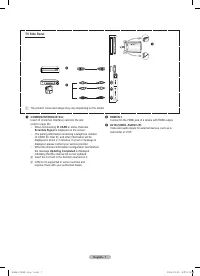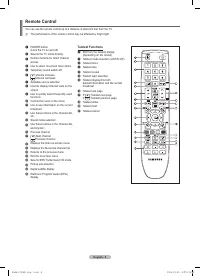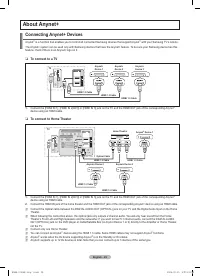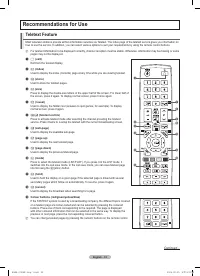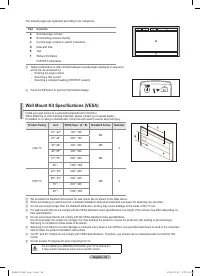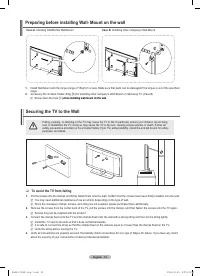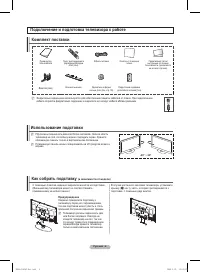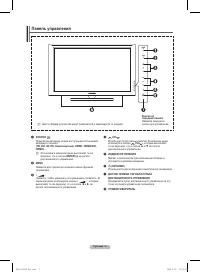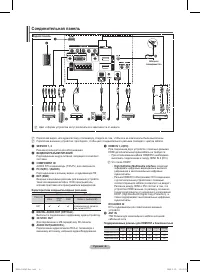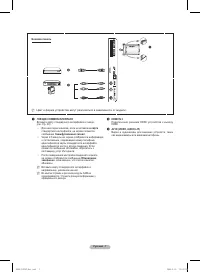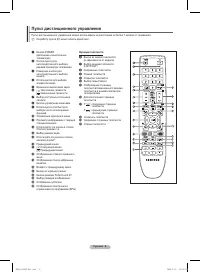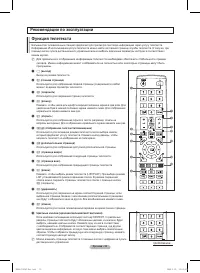Телевизоры Samsung PS-42 B451B2 - инструкция пользователя по применению, эксплуатации и установке на русском языке. Мы надеемся, она поможет вам решить возникшие у вас вопросы при эксплуатации техники.
Если остались вопросы, задайте их в комментариях после инструкции.
"Загружаем инструкцию", означает, что нужно подождать пока файл загрузится и можно будет его читать онлайн. Некоторые инструкции очень большие и время их появления зависит от вашей скорости интернета.

English - 13
Manual Store
Scans for a channel manually and stores it in the TV’s memory.
Digital Channel (Digital)
Manual store for digital channels.
Digital Channel is only available in DTV mode.
Channel
: Set the Channel number using the ▲, ▼ or number (
0~
) buttons.
Frequency
: Set the frequency using the number buttons.
Bandwidth
: Set the bandwidth using the ▲, ▼ or number (
0~
) buttons.
When it has inished, channels are updated in the channel list.
Analogue Channel
Manual store for analogue channel.
Programme
(Programme number to be assigned to a channel): Sets the programme number using the ▲, ▼ or number (0~9)
buttons.
Colour System → Auto / PAL / SECAM / NTSC4.43
: Sets the colour system value using the ▲ or ▼ button.
Sound System
→
BG / L / I / DK
: Sets the sound system value using the ▲ or ▼ button.
Channel
(When you know the number of the channel to be stored): Press the ▲ or ▼ button to select
C
(Air channel) or
S
(Cable channel). Press the ► button, then press the ▲, ▼ or number (
0~
) buttons to select the required number.
You can also select the channel number directly by pressing the number (
0~
) buttons.
If there is abnormal sound or no sound, reselect the sound standard required.
Search
(When you do not know the channel numbers): Press the ▲ or ▼ button to start the search. The tuner scans the
frequency range until the irst channel or the channel that you selected is received on the screen.
Store
(When you store the channel and associated programme number): Set to
OK
by pressing the
ENTER
E
button.
Channel mode
C
(Air channel mode): You can select a channel by entering the assigned number to each air broadcasting station in this
mode.
S
(Cable channel mode): You can select a channel by entering the assigned number for each cable channel in this mode.
Cable Search Options (Cable)
You can add directly the channel search range in the network search mode. (Dependingon the each country)
Frequency (Start~Stop)
: Displays the frequency for the channel.
Modulation
: Displays available modulation values.
Symbol Rate
: Displays available symbol rates.
Set the
Frequency (Start~Stop)
and
Symbol Rate
using the number (
0~
) buttons.
Now & Next Guide / Full Guide
The EPG (Electronic Programme Guide) information is provided by the broadcasters. Programme entries may appear blank or out
of date as a result of the information broadcast on a given channel. The display will dynamically update as soon as new information
becomes available.
Now & Next Guide
: For the six channels indicated in the left-hand column, displays the Current programme and the Next
programme information.
Full Guide
: Displays the programme information as time ordered One hour segments. One hours of programme information is
displayed which may be scrolled forwards or backwards in time.
❑
N
•
•
•
N
•
•
•
•
N
N
•
•
N
-
-
❑
•
•
•
N
❑
Continued...
BN68-01936F-Eng-1.indd 13
2009-02-25 오후 9:19:56
Содержание
- 38 Инструкции по эксплуатации; функционировать неправильно.
- 39 Содержание; Символ
- 40 Предупреждение
- 41 Панель управления
- 42 Соединительная панель
- 44 Пульт дистанционного управления; Функции телетекста
- 48 продолжение...
- 51 Управление каналами; Меню инструментов списка каналов (в меню Все каналы/
- 52 Меню параметров списка каналов (в меню
- 56 Использование 3D-функции; Подключения; звуковой карте компьютера.; Настроить разрешение компьютера; ) и сохраняется значение; Формат; трехмерных изображений, или программное обеспечение 3D.
- 57 Настройка подключения телевизора к компьютеру
- 58 Экран компьютера; Режимы экрана
- 59 Изменение стандарта звука; Эквалайзер; Управление звуком
- 60 Выбор режима звука
- 61 Меню настройки; Изменение PIN; Описание функций
- 63 Установка времени; Часы
- 64 Поддерживаемая программа; Самодиагностика
- 65 Подключение устройств Anynet+; Подключение к телевизору; Подключение к домашнему кинотеатру; OUT соответствующего устройства Anynet+
- 66 Сканирование и переключение между устройствами Anynet+; Установка
- 67 Кнопки пульта управления телевизора, доступные в режиме Anynet+; Запись
- 70 Характеристики набора для настенного монтажа (VESA)
- 71 Крепление телевизора на стене; Вариант A; Вариант B
- 72 Поиск и устранение неисправностей
- 73 Характеристики