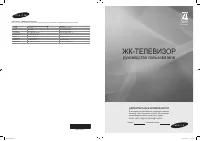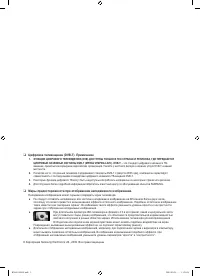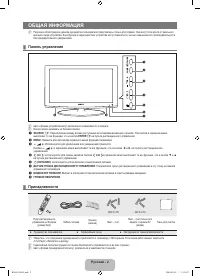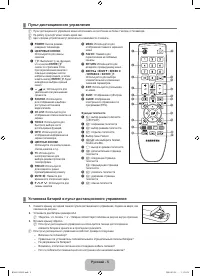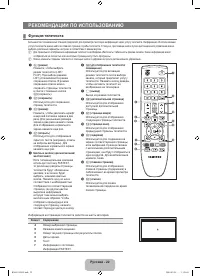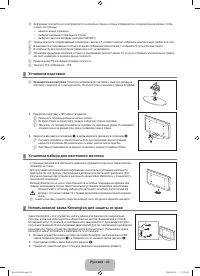Телевизоры Samsung LE-26 B450C4 - инструкция пользователя по применению, эксплуатации и установке на русском языке. Мы надеемся, она поможет вам решить возникшие у вас вопросы при эксплуатации техники.
Если остались вопросы, задайте их в комментариях после инструкции.
"Загружаем инструкцию", означает, что нужно подождать пока файл загрузится и можно будет его читать онлайн. Некоторые инструкции очень большие и время их появления зависит от вашей скорости интернета.
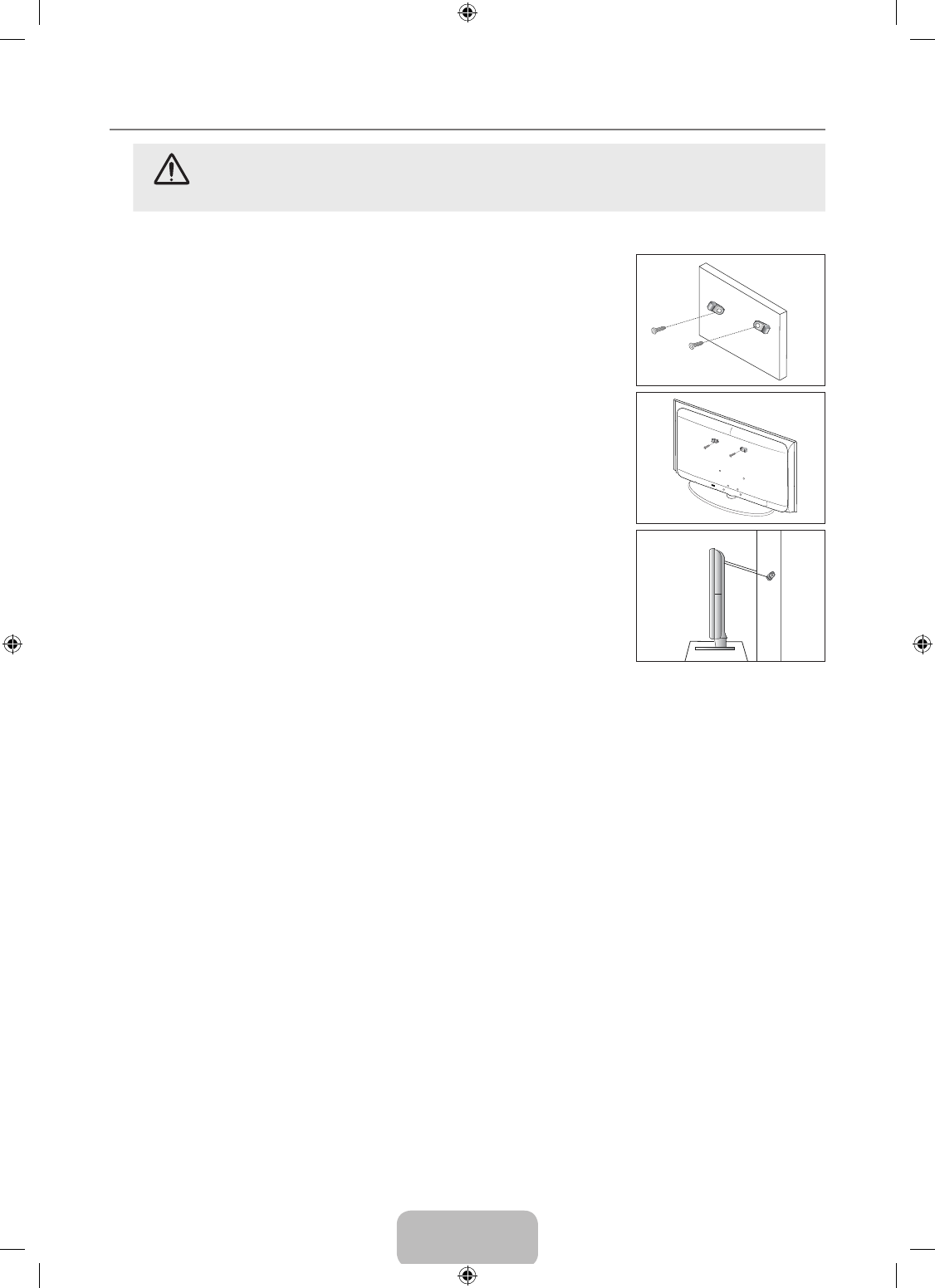
English - 24
Securing the TV to the Wall
Caution
: Pulling, pushing, or climbing on the TV may cause the TV to fall. In particular, ensure your children do
not hang over or destabilize the TV; doing so may cause the TV to tip over, causing serious injuries or death.
Follow all safety precautions provided on the included Safety Flyer. For added stability, install the anti-fall device
for safety purposes, as follows.
To avoid the TV from falling:
1.
Put the screws into the clamps and irmly fasten them onto the wall. Conirm that the
screws have been irmly installed onto the wall.
You may need additional material such as an anchor depending on the type of wall.
Since the necessary clamps, screws, and string are not supplied, please purchase
these additionally.
2.
Remove the screws from the centre back of the TV, put the screws into the clamps, and
then fasten the screws onto the TV again.
Screws may not be supplied with the product. In this case, please purchase the
screws of the following speciications.
Screw Speciications
For a 17 ~ 29 Inch LCD TV: M4 X 15 / For a 32 ~ 40 Inch LCD TV: M6 X 15
3.
Connect the clamps ixed onto the TV and the clamps ixed onto the wall with a strong
string and then tie the string tightly.
Install the TV near to the wall so that it does not fall backwards.
It is safe to connect the string so that the clamps ixed on the wall are equal to or
lower than the clamps ixed on the TV.
Untie the string before moving the TV.
4.
Verify all connections are properly secured. Periodically check connections for any
sign of fatigue for failure. If you have any doubt about the security of your connections,
contact a professional installer.
¦
N
N
N
N
–
N
N
N
Wall
Wall
BN68-01981F.indb 24
2009-03-09 11:20:36
Содержание
- 6 СОДЕРЖАНИЕ; Лицензия; использована по лицензии корпорации SRS Labs, Inc.; Символ; Примечание; Ру
- 7 ОБЩАЯ ИНФОРМАЦИЯ; Панель управления
- 8 Соединительная панель; PC
- 9 RGB
- 11 ЭКСПЛУАТАЦИЯ; Просмотр меню; Пример. Настройка Яркость телевизора в меню Изображение
- 13 УПРАВЛЕНИЕ КАНАЛАМИ; Настройка меню каналов
- 15 Использование полного руководства/мини-руководства; Управление каналами
- 17 Меню параметров списка каналов (в меню “Запрограммированный”); УПРАВЛЕНИЕ ИЗОБРАЖЕНИЯМИ; Настройка меню изображений
- 18 Параметры изображения
- 19 Сброс настроек изображения → Сброс настроек / Отмена; Сброс настроек; Использование телевизора в качестве экрана компьютера
- 20 Режимы экрана; Настройка подключения телевизора к компьютеру; SOURCE; TOOLS; Экран; Положение ПК
- 21 УПРАВЛЕНИЕ ЗВУКОМ; Настройка меню звука; Эквалайзер
- 22 Выбор режима звука
- 23 УСТАНОВКА; Меню настройки
- 25 Общий интерфейc; Настройка меню входного сигнала
- 26 Настройка меню поддержки
- 27 РЕКОМЕНДАЦИИ ПО ИСПОЛЬЗОВАНИЮ; Функция телетекста; Элемент Содержание
- 28 Установка подставки; Предварительная настройка; Установка набора для настенного монтажа
- 29 Крепление телевизора на стене; Внимание
- 30 Характеристики