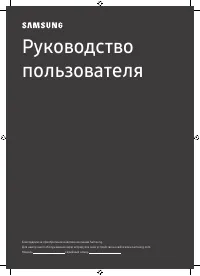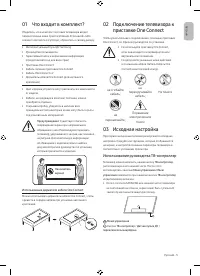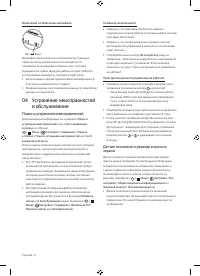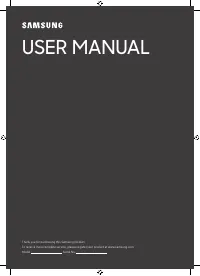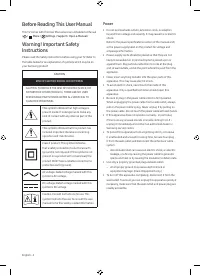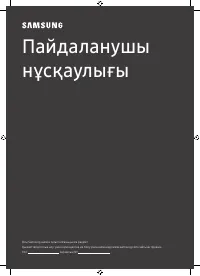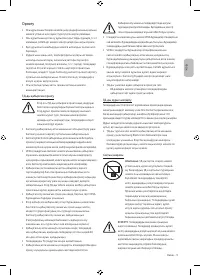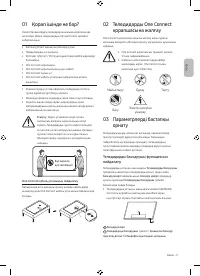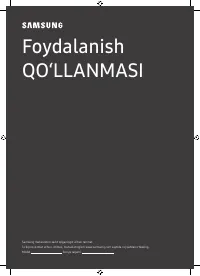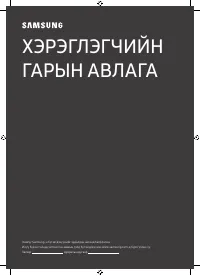Телевизоры LED Samsung QE65QN900BUXCE - инструкция пользователя по применению, эксплуатации и установке на русском языке. Мы надеемся, она поможет вам решить возникшие у вас вопросы при эксплуатации техники.
Если остались вопросы, задайте их в комментариях после инструкции.
"Загружаем инструкцию", означает, что нужно подождать пока файл загрузится и можно будет его читать онлайн. Некоторые инструкции очень большие и время их появления зависит от вашей скорости интернета.
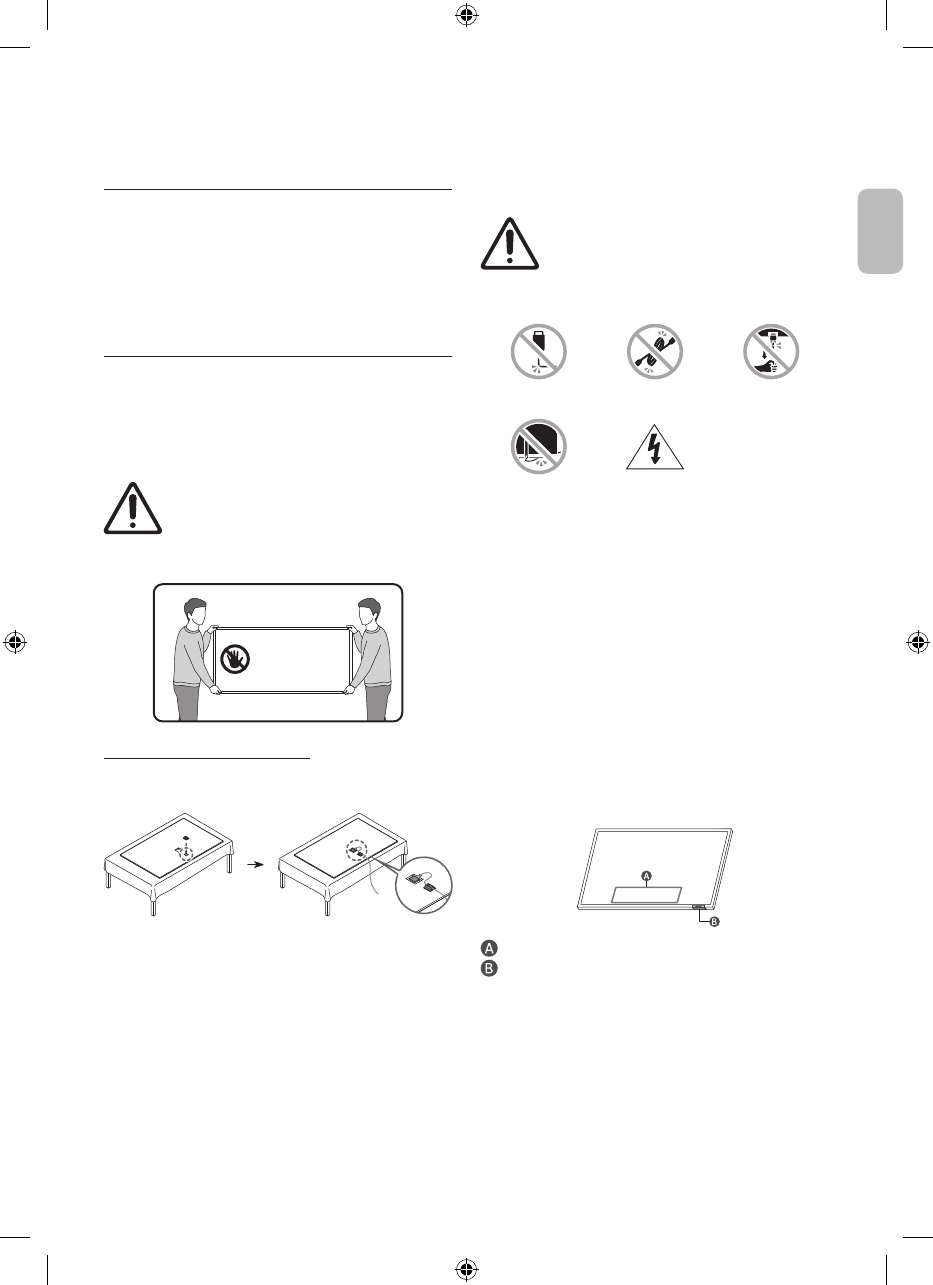
01 What's in the Box?
Make sure the following items are included with your TV. If any
items are missing, contact your dealer.
• Samsung Smart Remote
• User Manual
• Warranty Card / Regulatory Guide (Not available in some
locations)
• One Connect Box
• One Connect Box Power Cable
• One Connect Cable x 2
• One Connect cable holder (for wall mount)
• The items’ colours and shapes may vary depending on the
models.
• Cables not included can be purchased separately.
• Check for any accessories hidden behind or in the packing
materials when opening the box.
Warning
: Screens can be damaged from
direct pressure when handled incorrectly. We
recommend lifting the TV at the edges, as shown.
For more information about handling, refer to the
Quick Setup Guide came with this product.
Do Not Touch
This Screen!
Using the One Connect cable holder
You can use the One Connect cable holder to tidy up the cables
while installing the wall mount.
02 Connecting the TV to the One
Connect Box
For more information about how to connect via the One Connect
Box, refer to Quick Setup Guide.
• Do not use the One Connect Box in the upside-
down or upright position.
• Take care not to subject the cable to any of the
actions below. The One Connect Cable contains
a power circuit.
Bending
Twisting
Pulling
Pressing on
Electric shock
03 Initial Setup
When you turn on your TV for the first time, it immediately
starts the Initial Setup. Follow the instructions displayed on the
screen and configure the TV's basic settings to suit your viewing
environment.
Using the TV Controller
You can turn on the TV with the
TV Controller
button at the
bottom of the TV, and then use the
Control menu
. The
Control
menu
appears when the
TV Controller
button is pressed while
the TV is On.
• The screen may dim if the protective film on the SAMSUNG
logo or the bottom of the TV is not detached. Please remove
the protective film.
Control menu
TV Controller
button /
Remote control sensor
/
Microphone
switch
English - 5
Engl
ish
Содержание
- 2 Предупреждение! Важные; Электропитание
- 3 Установка
- 4 Действие
- 5 1 Что входит в комплект?; 2 Подключение телевизора к; Использование руководства ТВ-контроллер
- 6 4 Устранение неисправностей; Поиск и устранение неисправностей; Датчик экономного режима и яркость
- 7 Технические характеристики; Уменьшение потребления электроэнергии
- 8 Режим ожидания
Характеристики
Остались вопросы?Не нашли свой ответ в руководстве или возникли другие проблемы? Задайте свой вопрос в форме ниже с подробным описанием вашей ситуации, чтобы другие люди и специалисты смогли дать на него ответ. Если вы знаете как решить проблему другого человека, пожалуйста, подскажите ему :)