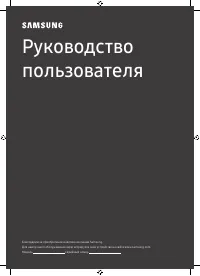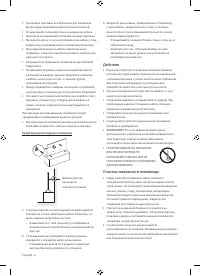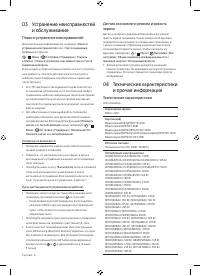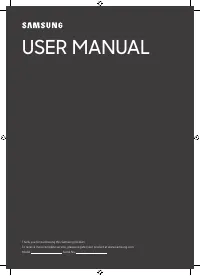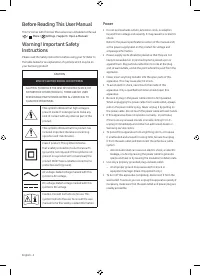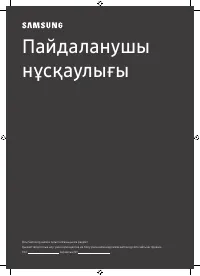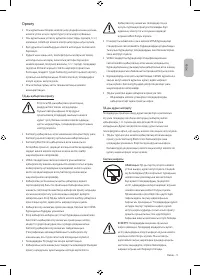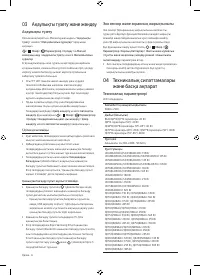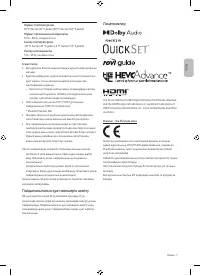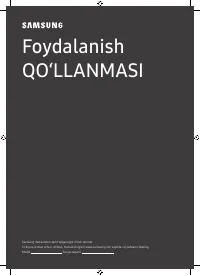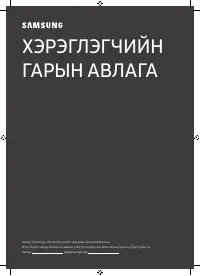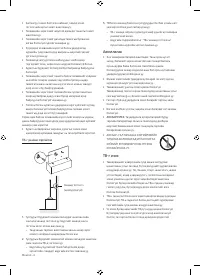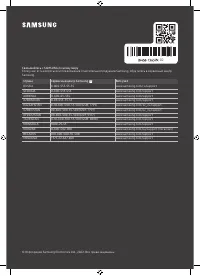Телевизоры LED Samsung QE50Q60BAUXCE - инструкция пользователя по применению, эксплуатации и установке на русском языке. Мы надеемся, она поможет вам решить возникшие у вас вопросы при эксплуатации техники.
Если остались вопросы, задайте их в комментариях после инструкции.
"Загружаем инструкцию", означает, что нужно подождать пока файл загрузится и можно будет его читать онлайн. Некоторые инструкции очень большие и время их появления зависит от вашей скорости интернета.
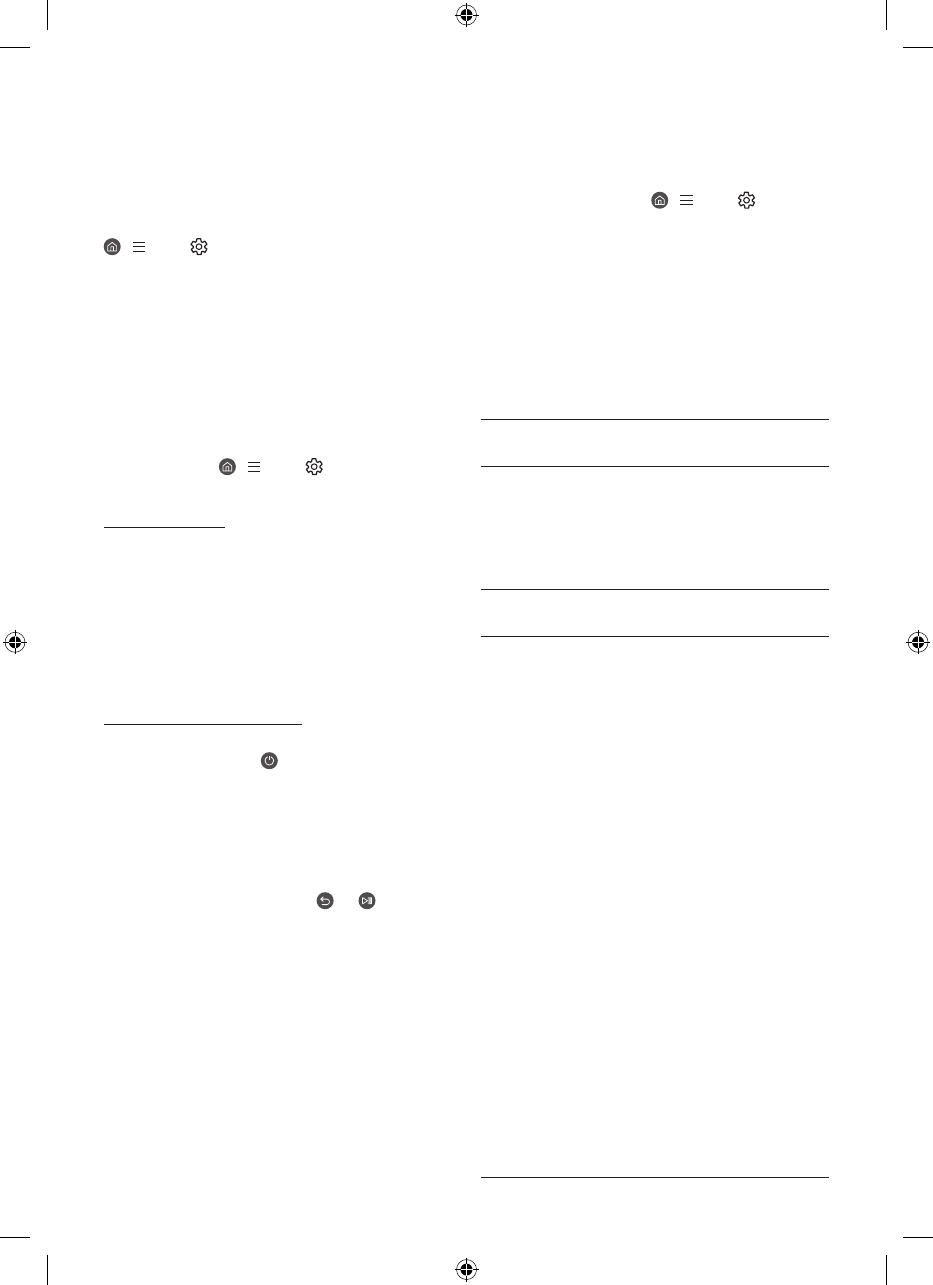
03 Troubleshooting and
Maintenance
Troubleshooting
For more information, refer to "
Troubleshooting
" or "
FAQ
" in the
e-Manual.
>
Menu
>
Settings
>
Support
>
Open e-Manual
>
Troubleshooting
or
FAQ
If none of the troubleshooting tips apply, please visit "www.
samsung.com" and click Support or contact the Samsung service
centre.
• This TFT LED panel is made up of sub pixels which require
sophisticated technology to produce. There may be, however,
a few bright or dark pixels on the screen. These pixels will
have no impact on the performance of the product.
• To keep your TV in optimum condition, upgrade to the latest
software. Use the
Update Now
or
Auto update
functions
on the TV's menu ( >
Menu
>
Settings
>
Support
>
Software Update
>
Update Now
or
Auto update
).
The TV won’t turn on.
• Make sure that the power cable is securely plugged in to the
TV and the wall outlet.
• Make sure that the wall outlet is working and the remote
control sensor at the bottom of the TV is lit and glowing a
solid red.
• Try pressing the
TV Controller
button at the bottom of the TV
to make sure that the problem is not with the remote control.
If the TV turns on, refer to "The remote control does not work".
The remote control does not work.
• Check if the remote control sensor at the bottom of the TV
blinks when you press the button on the remote control.
–
When the remote's battery is discharged, charge the
battery using the USB charging port (C-type), or turn over
the remote to expose the solar cell to light.
• Try pointing the remote directly at the TV from 1.5-1.8 m away.
• If your TV came with a Samsung Smart Remote (Bluetooth
Remote), make sure to pair the remote to the TV. To pair
a Samsung Smart Remote, press the and buttons
together for 3 seconds.
Eco Sensor and screen brightness
Eco Sensor adjusts the brightness of the TV automatically. This
feature measures the light in your room and optimises the
brightness of the TV automatically to reduce power consumption.
If you want to turn this off, go to >
Menu
>
Settings
>
All Settings
>
General & Privacy
>
Power and Energy Saving
>
Brightness Optimisation
.
• The eco sensor is located at the bottom of the TV. Do not
block the sensor with any object. This can decrease picture
brightness.
04 Specifications and Other
Information
Specifications
Display Resolution
3840 x 2160
Sound (Output)
BU8/Q6*B/Q7*B Series: 20
W
Q8*B Series (50"): 40
W
QN8*B/Q8*B Series (55"-85"): 60
W
QN9*B Series (43"): 20
W
, QN9*B Series (50"): 40
W
QN9*B Series (55"-85"): 60
W
Power Supply
AC100-240V~ 50/60Hz
Power Consumption
UE43BU8000U/UE43BU8040U: 135
W
UE43BU8500U/UE43BU8510U/UE43BU8570U: 135
W
UE50BU8000U/UE50BU8040U: 145
W
UE50BU8500U/UE50BU8510U/UE50BU8570U: 145
W
UE55BU8000U/UE55BU8040U: 165
W
UE55BU8500U/UE55BU8570U: 165
W
UE60BU8000U: 180
W
UE65BU8000U/UE65BU8500U: 215
W
UE70BU8000U: 230
W
UE75BU8000U/UE75BU8500U: 260
W
UE85BU8000U: 320
W
QE43Q60BAU: 130
W
, QE50Q60BAU: 145
W
QE55Q60BAU: 150
W
, QE60Q60BAU: 160
W
QE65Q60BAU: 175
W
, QE75Q60BAU: 235
W
QE85Q60BAU: 285
W
QE55Q70BAU/QE55Q77BAU: 210
W
QE65Q77BAU/QE65Q70BAU: 250
W
QE75Q70BAU: 330
W
, QE85Q70BAU: 365
W
QE50Q80BAU: 230
W
, QE55Q80BAU: 255
W
QE65Q80BAU: 285
W
, QE75Q80BAU: 390
W
QE55QN85BAU/QE55QN87BAU: 205
W
QE65QN85BAU/QE65QN87BAU: 250
W
QE75QN85BAU/QE75QN87BAU: 255
W
QE85QN85BAU: 340
W
, QE43QN90BAU: 145
W
QE50QN90BAU: 175
W
, QE55QN90BAU: 230
W
QE65QN90BAU: 295
W
, QE75QN90BAU: 305
W
QE85QN90BAU: 385
W
English - 6
Характеристики
Остались вопросы?Не нашли свой ответ в руководстве или возникли другие проблемы? Задайте свой вопрос в форме ниже с подробным описанием вашей ситуации, чтобы другие люди и специалисты смогли дать на него ответ. Если вы знаете как решить проблему другого человека, пожалуйста, подскажите ему :)