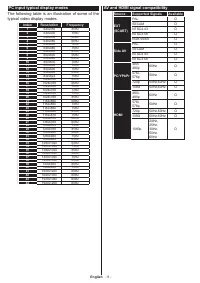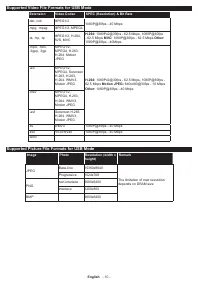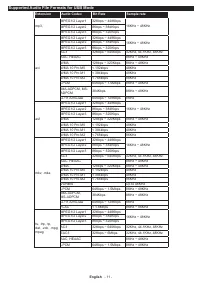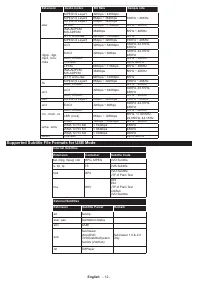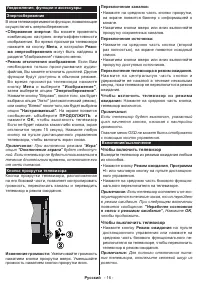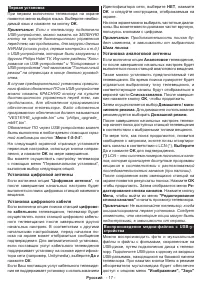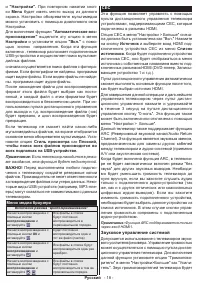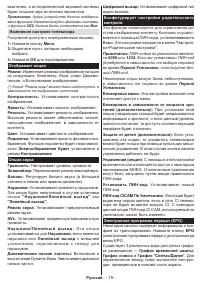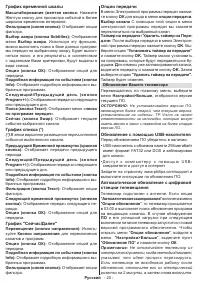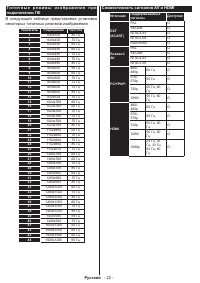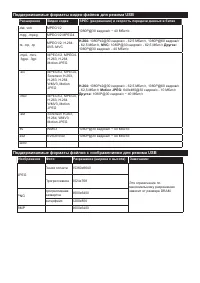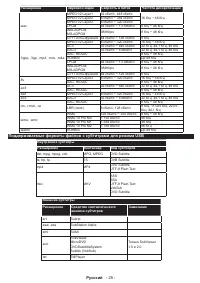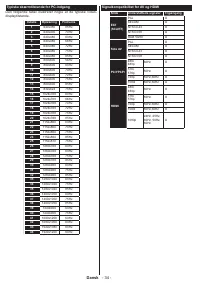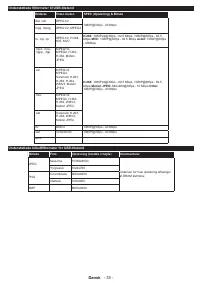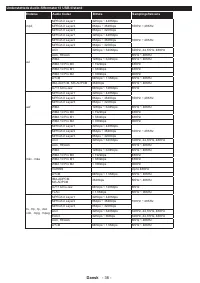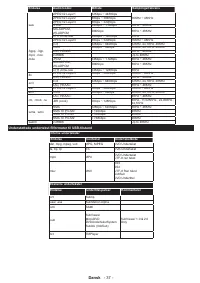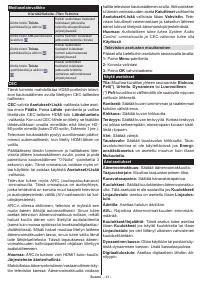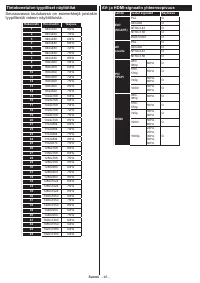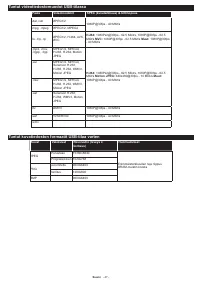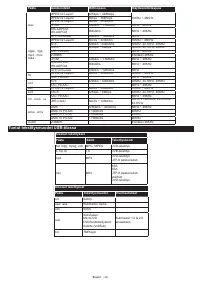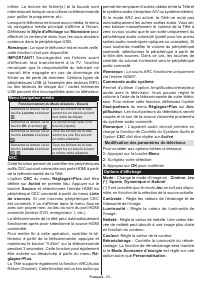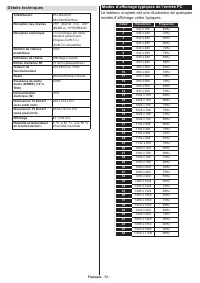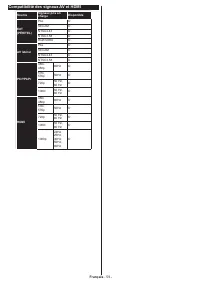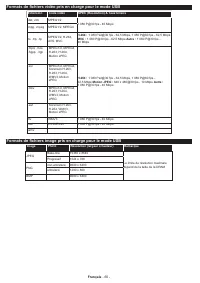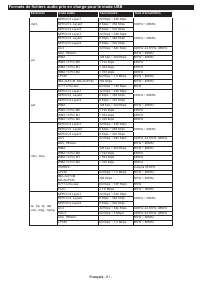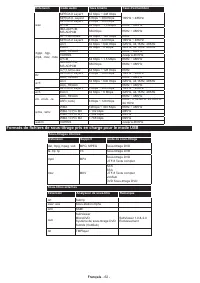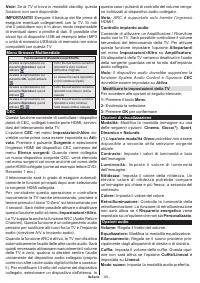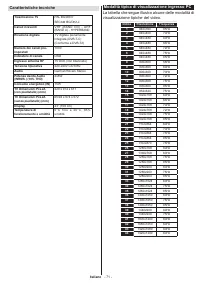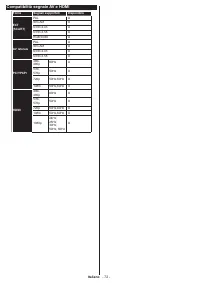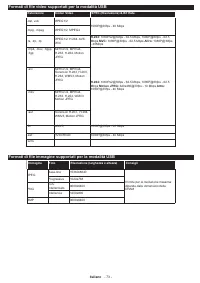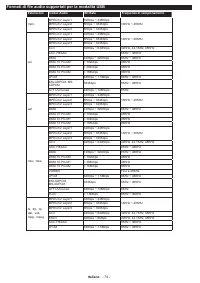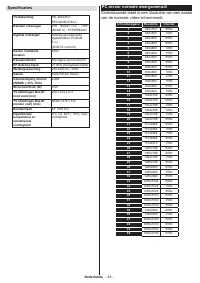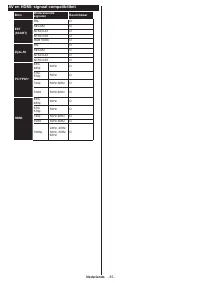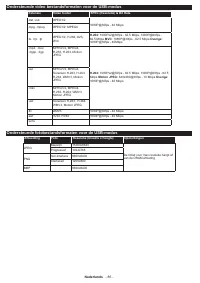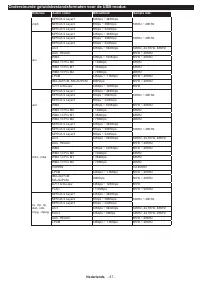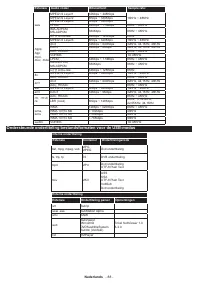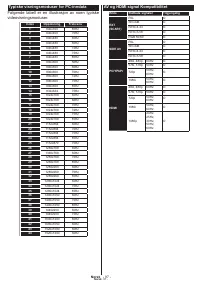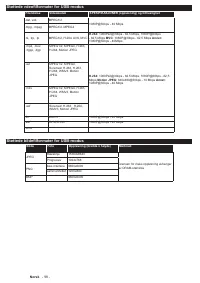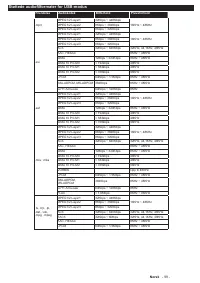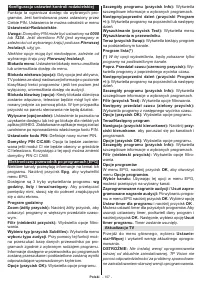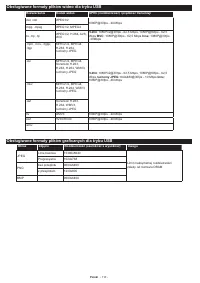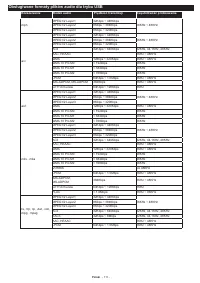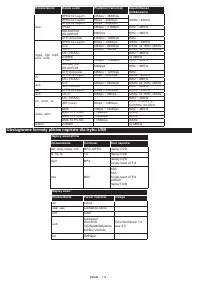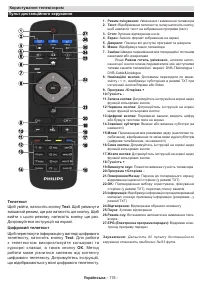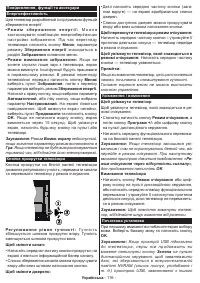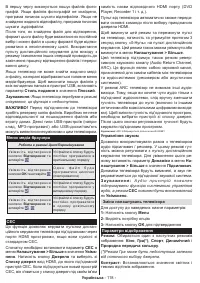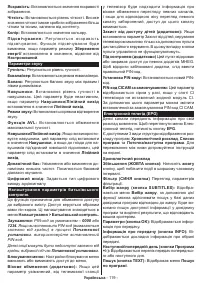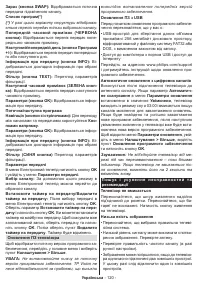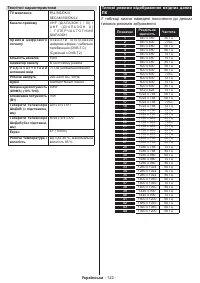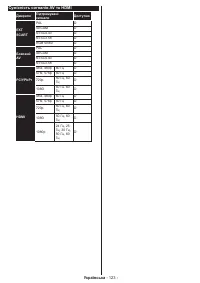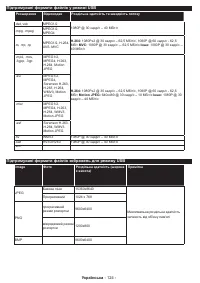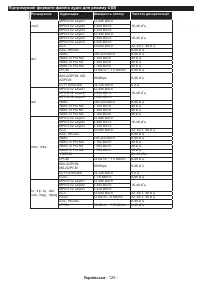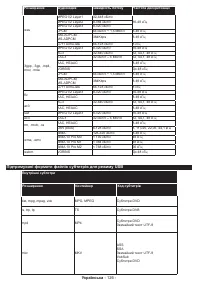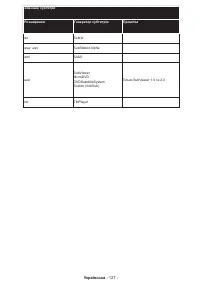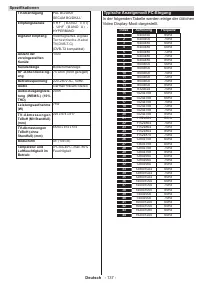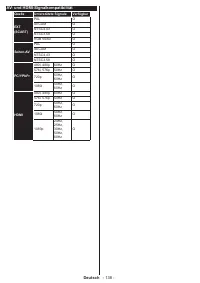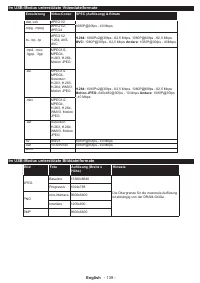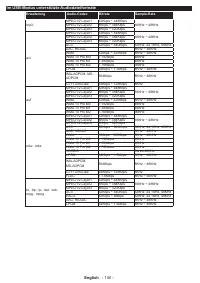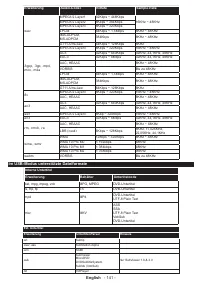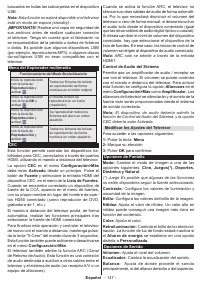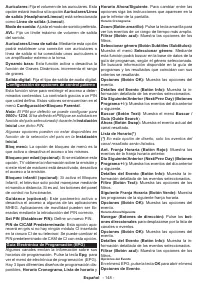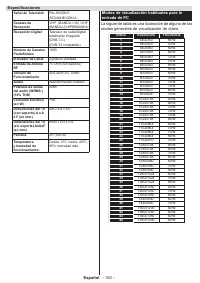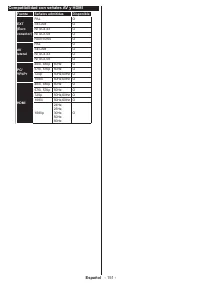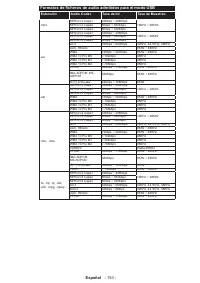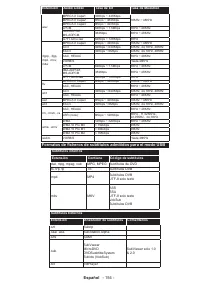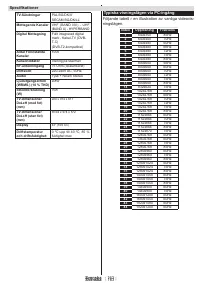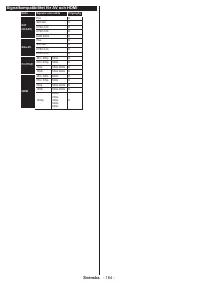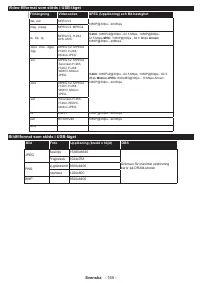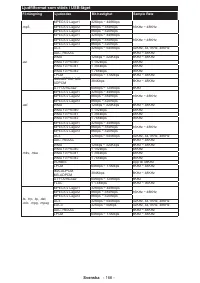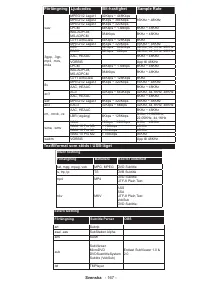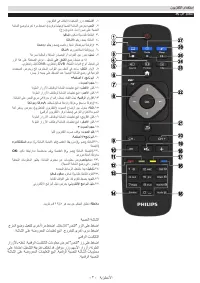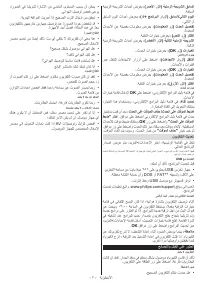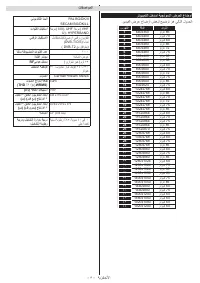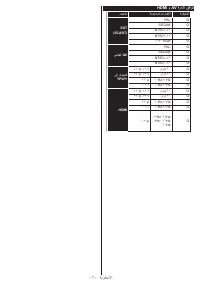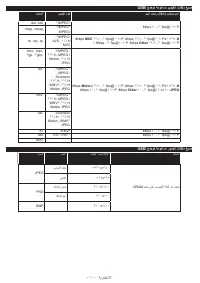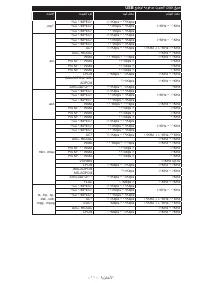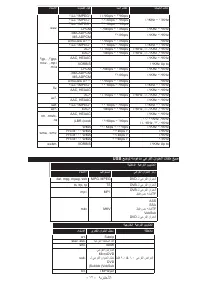Телевизоры Philips 43HFL2839T - инструкция пользователя по применению, эксплуатации и установке на русском языке. Мы надеемся, она поможет вам решить возникшие у вас вопросы при эксплуатации техники.
Если остались вопросы, задайте их в комментариях после инструкции.
"Загружаем инструкцию", означает, что нужно подождать пока файл загрузится и можно будет его читать онлайн. Некоторые инструкции очень большие и время их появления зависит от вашей скорости интернета.
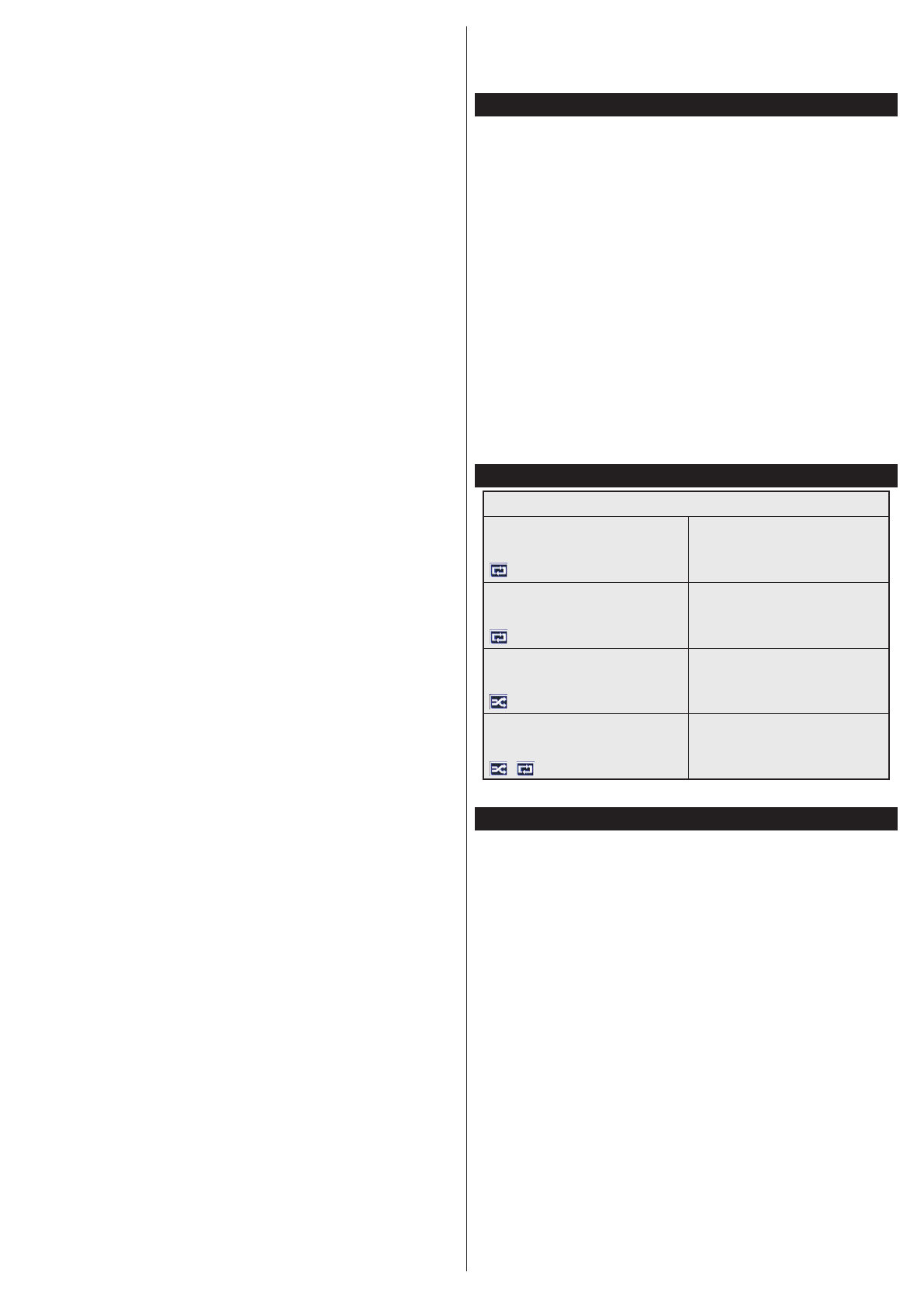
English
- 5 -
On the next screen, set your preferences using the
directional buttons and when finished, press
OK
to
continue.
You can set up your TV by following the First Time
Installation (FTI) screen with the following selections.
Digital Aerial installation
If
Digital Aerial
broadcast search option is turned
on, the TV will search for digital terrestrial broadcasts
after other initial settings are completed.
Digital Cable installation
If
Digital Cable
broadcast search option is turned
on, the TV will search for digital cable broadcasts
after other initial settings are completed. According
to your other preferences a confirmation message
may be displayed before starting to search. For
automatic installation in case your Cable network
supplier supports a Network-ID based installation
(e.g. Unitymedia), select
Yes
and press
OK
.
In case your Cable network supplier does not support
a Network-ID based installation please select
No
,
press
OK
and follow the instruction on the screen.
You can also select frequency ranges from this
screen. Enter the frequency range manually by
using the numeric buttons.
Note:
Searching duration will change depending on
the selected
Search Step
.
Analogue installation
If
Analogue
broadcast search option is turned on,
the TV will search for analogue broadcasts after other
initial settings are completed.
Additionally you can set a broadcast type as your
favourite one. Priority will be given to the selected
broadcast type during the search process and the
channels of it will be listed on the top of the
Channel
List
. When finished, press
OK
to continue.
Home Mode / Store Mode
selection screen follows. It
is recommended to select
Home Mode
for home use.
After the initial settings are completed TV will start
to search for available broadcasts of the selected
broadcast types.
While the search continues a message may appear,
asking whether you want to sort channels according
to the LCN(*). Select Yes and press OK to confirm.
(*)
LCN is the Logical Channel Number system that
organizes available broadcasts in accordance with a
recognizable channel number sequence (if available).
After all the available stations are stored, scan results
will be displayed. Press
OK
to continue. The
Edit
Channel List
will be displayed next. Press
Menu
button to quit
Edit
Channel List
and watch TV.
Note: Do not turn off the TV while initializing first
time installation. Note that, some options may not be
available depending on the country selection.
Play media files from a USB drive
You can play photo, music and movie files stored
on a USB disk by connecting it to your TV. Connect
a USB disk to one of the USB inputs located on the
side of the TV. Pressing the
Menu
button while in
the
Media Browser
mode will access the
Picture
,
Sound
and
Settings
menu options. Pressing the
Menu
button again will exit from this screen. You
can set your
Media Browser
preferences by using
the
Settings
menu.
IMPORTANT!
Back up your files before making any
connections to the TV. The manufacturer will not be
responsible for any file damage or data loss. Certain
types of USB devices, for example, MP3 players
or USB hard disk drives/memory sticks may not be
compatible with this TV.
Media browser menu
Loop/Shuffle Mode Operation
Start playback with the
Play
button and activate
All files in the list will be
continuously played in
original order
Start playback with the
OK
button and activate
The same file will be
played continuously
(repeat)
Start playback with the
Play
button and activate
All files in the list will be
played once in random
order
Start playback with the
Play
button and activate
,
All files in the list will be
continuously played in
the same random order
CEC
This function allows to control the CEC-enabled
devices, that are connected through HDMI ports by
using the remote control of the TV.
The
CEC
option in the
Settings>More
menu should
be set as
Enabled
at first. Press the
Source
button
and select the HDMI input of the connected CEC
device from the
Sources list
menu. When new CEC
source device is connected, it will be listed in source
menu with its own name instead of the connected
HDMI ports name(such as DVD Player, Recorder 1
etc.).
The TV remote is automatically able to perform the
main functions after the connected HDMI source has
been selected.
To terminate this operation and control the TV
via the remote again, press and hold the “0-Zero”
button on the remote control for 3 seconds. This
feature can also be enabled or disabled under the
Settings>More
menu.