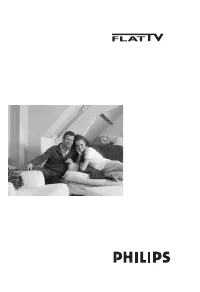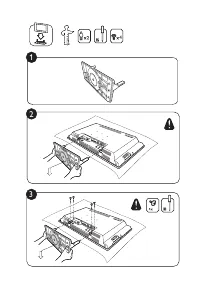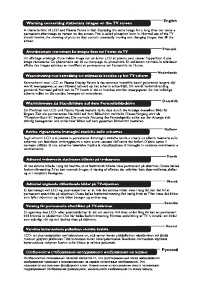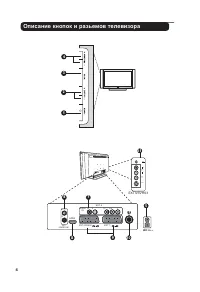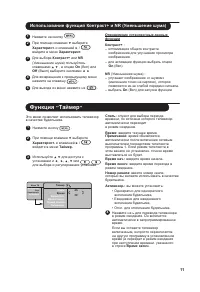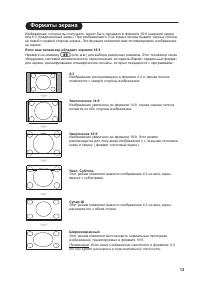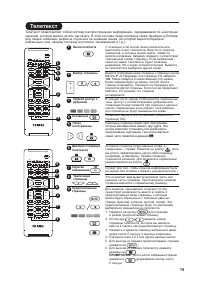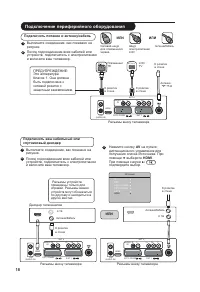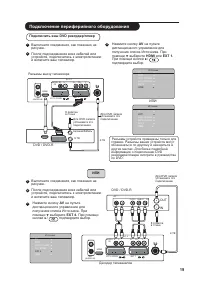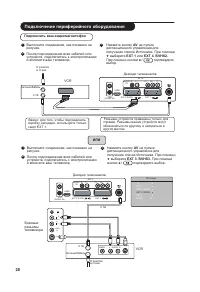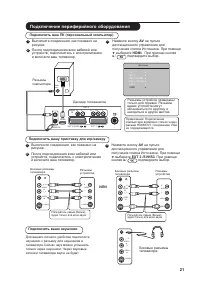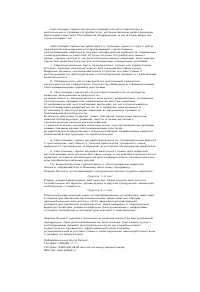Телевизоры Philips 26PF3302 - инструкция пользователя по применению, эксплуатации и установке на русском языке. Мы надеемся, она поможет вам решить возникшие у вас вопросы при эксплуатации техники.
Если остались вопросы, задайте их в комментариях после инструкции.
"Загружаем инструкцию", означает, что нужно подождать пока файл загрузится и можно будет его читать онлайн. Некоторые инструкции очень большие и время их появления зависит от вашей скорости интернета.
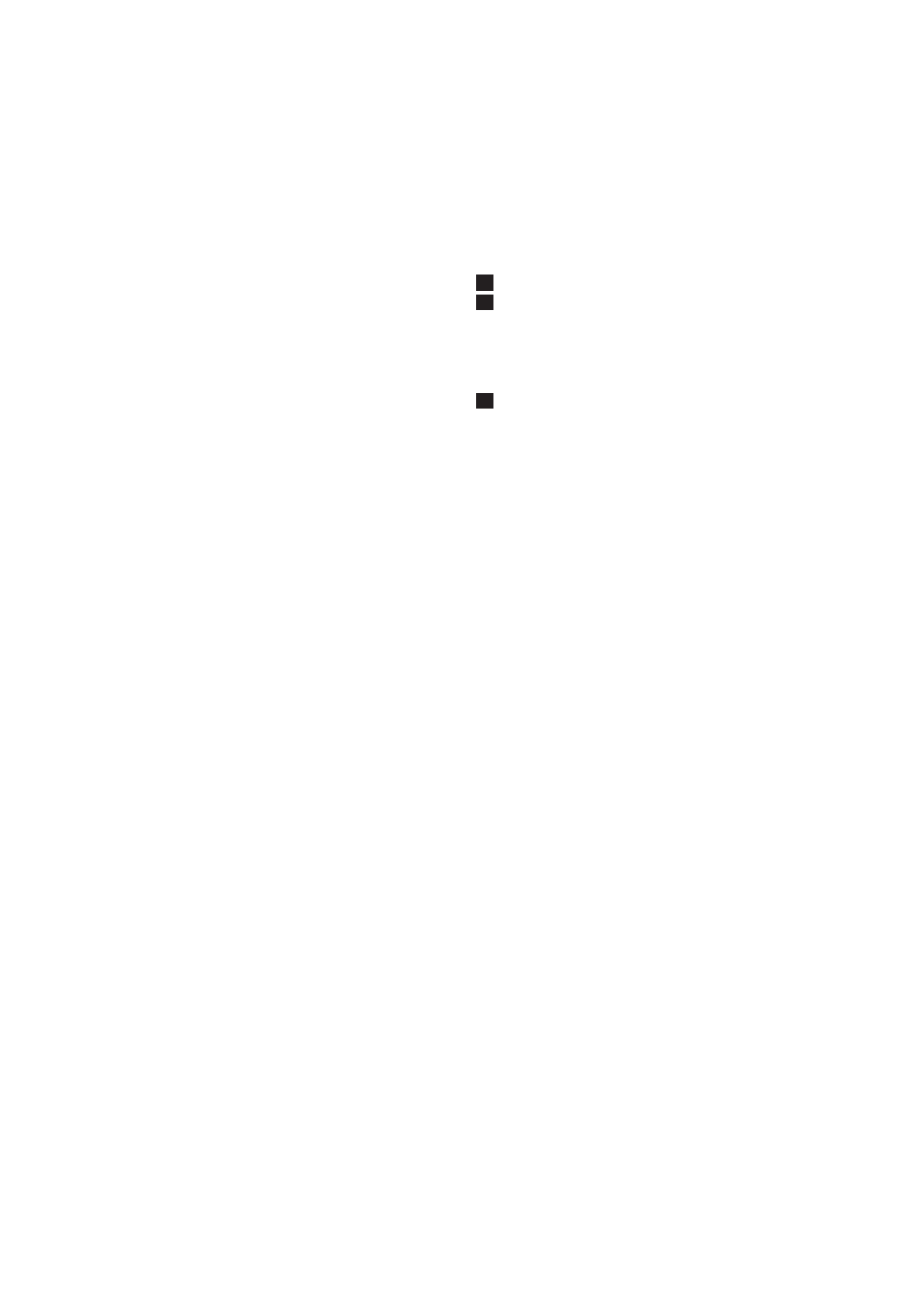
Information for users in the UK (not
applicable outside the UK)
Positioning the TV
For the best results, choose a position
where light does not fall directly on the
screen, and at some distance away from
radiators or other sources of heat. Leave
a space of at least 5 cm all around the TV
for ventilation, making sure that curtains,
cupboards etc. cannot obstruct the air flow
through the ventilation apertures. The TV is
intended for use in a domestic environment
only and should never be operated or stored
in excessively hot or humid atmospheres.
General Points
Please take note of the section entitled ‘Tips’
at the end of this booklet.
Interference
The Department of Trade and Industry
operates a Radio Interference Investigation
Service to help TV licence holders improve
reception of BBC and IBA programmes
where they are being spoilt by interference.
If your dealer cannot help,ask at a main Post
Office for the booklet “How to Improve
Television and Radio Reception”.
Mains connection
Before connecting the TV to the mains,
check that the mains supply voltage cor-
responds to the voltage printed on the
type plate on the rear panel of the TV. If
the mains voltage is different, consult your
dealer.
Important
This apparatus is fitted with an approved
moulded 13 AMP plug. Should it become
necessary to replace the mains fuse, this
must be replaced with a fuse of the same
value as indicated on the plug.
1
Remove fuse cover and fuse.
2
The replacement fuse must comply with
BS 1362 and have the ASTA approval
mark. If the fuse is lost, make contact
with your retailer in order to verify the
correct type.
3
Refit the fuse cover.
If for any reason the fitted plug is not
suitable for your socket outlet, please
consult your retailer or a qualified
electrician before proceeding with the
installation.
Connecting the aerial
The aerial should be connected to the
socket marked : at the back of the set.An
inferior aerial is likely to result in a poor,
perhaps unstable picture with ghost images
and lack of contrast. Make-shift loft or set-
top aerials are often inadequate. Your dealer
will know from experience the most suitable
type for your locality. Should you wish to
use the set in conjunction with
other equipment, which connects to the
aerial socket such as TV games, or a video
camera it is recommended that these be
connected via a combiner unit to avoid
repeated connection and disconnection
of the aerial plug.
Fitting the stand (if provided)
Use only the stand provided with the set,
making sure that the fixings are properly
tightened. A diagram showing how to
assemble the stand is packed with the stand.
Never use a make-shift stand, or legs fixed
with woodscrews.
Содержание
- 6 Информация по технике безопасности
- 7 Подготовка / начало работы
- 8 Описание кнопок и разьемов телевизора
- 9 Примечание
- 10 Клавиши пульта дистанционного управления
- 11 Быстрая настройка; ПРИМЕЧАНИЕЕ; ЗАМЕЧАНИЕ; DVD; Кнопки пульта дистанционного управления
- 12 Автоматическое сохранение; Сортировка каналов; Сортировка; Язык
- 13 Название канала; Система; Имя
- 14 Настройки изображения и звука; Эквалайзер
- 15 Функция ״Таймер״
- 16 PIP
- 17 Форматы экрана; Если ваш телевизор обладает экраном 16:9; то оно будет расширено в горизонтальной плоскости.
- 18 Использование функции «разумного» изображения и звука
- 19 Телетекст
- 20 Использование режима компьютерного монитора; Îï; Поддерживаемые резолюции ПК
- 21 Использование телевизора в режиме HD (высокая четкость); ПРИМЕЧАНИЕ; Использование меню HD; Режим HD; Для работы ТВ в режиме HD должны быть; Поддерживается формат HD
- 22 Подключение периферийного оборудования
- 23 Подключить ваш DVD рекордер/плеер; AV; AV
- 24 Подключить ваш видеомагнитофон; ИЛИ
- 26 Советы по устранению неисправностей
- 28 Спецификация; Справочная таблица стран, доступных для выбора; Mono, Nicam Stereo, Virtual Dolby Surround; Спецификации и информация могут изменяться без уведомления.