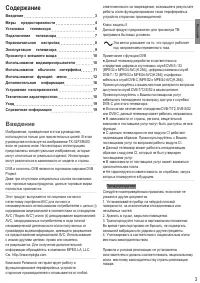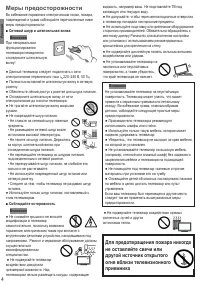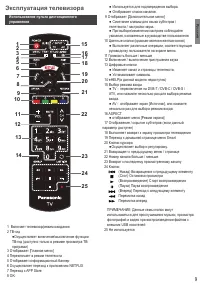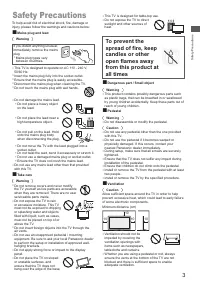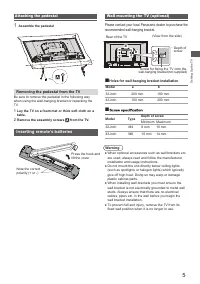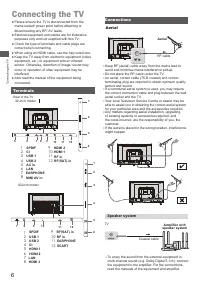Телевизоры Panasonic TX-43FSR400 - инструкция пользователя по применению, эксплуатации и установке на русском языке. Мы надеемся, она поможет вам решить возникшие у вас вопросы при эксплуатации техники.
Если остались вопросы, задайте их в комментариях после инструкции.
"Загружаем инструкцию", означает, что нужно подождать пока файл загрузится и можно будет его читать онлайн. Некоторые инструкции очень большие и время их появления зависит от вашей скорости интернета.
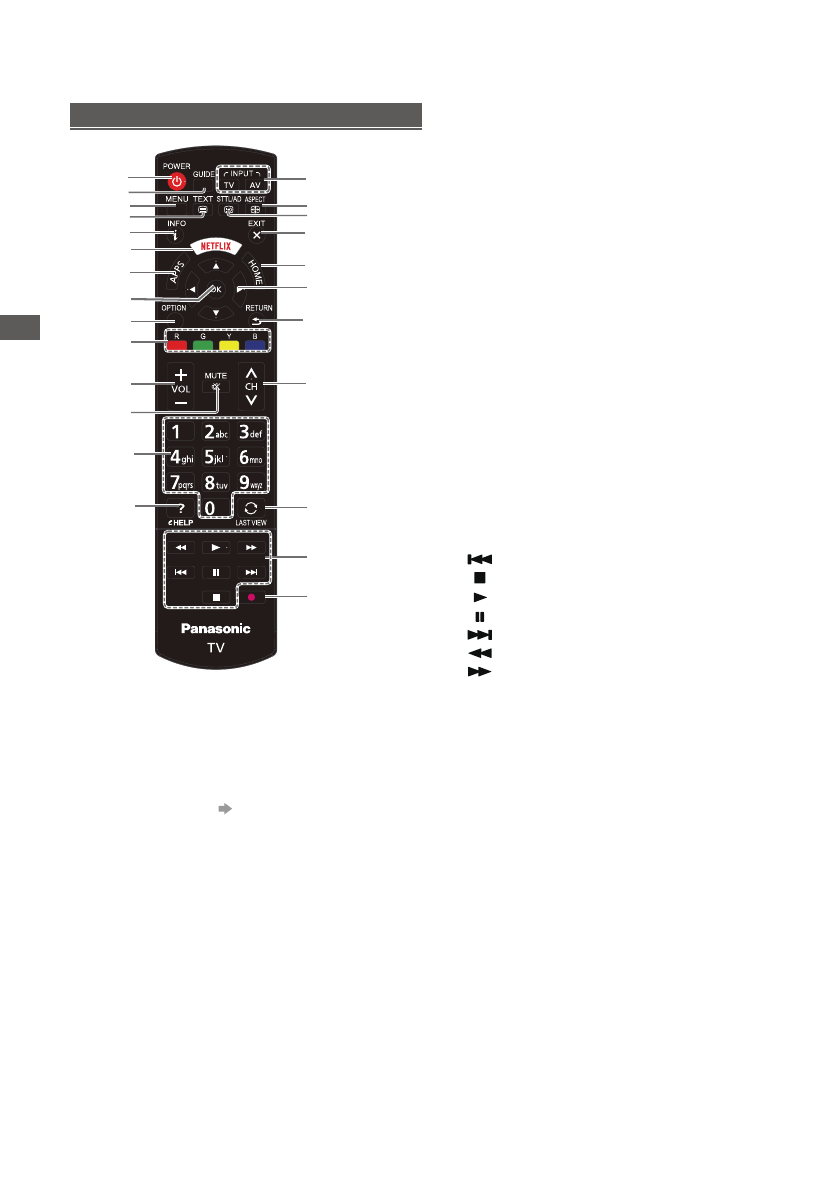
Operatiing the TV
Operating the TV
Using the remote control
15
16
17
18
19
20
21
22
23
24
25
1
3
2
4
5
7
8
9
10
11
12
13
14
6
8
1
Switches the TV On / Standby
2
Guide
3
Displays [Menu] (p. 12)
4
Switches to Teletext mode
5
Displays Information banner
8
OK
●
Confirms selections.
●
Displays the [Channel List].
9
10
Colored buttons
●
Performs multiple operations which correspond to
the operation guide displayed on the menu screen.
15
Input mode selection
●
TV - switches to TV input mode.
●
AV - displays [Input] screen (p.9).
19
Goes to the homepage.
20
18
To exit the menu, to exit a running app.
21
Returns to the previous menu / page
22
Channel Up / Down
23
Returns to the last viewed channel
24
Buttons
11
Volume Up / Down
12
Sound Mute On / Off
13
Numeric buttons
●
Changes channel pages.
●
Sets characters.
14
eHelp (it is unavailable)
Toggles the Electronic Programme Guide between
on and off. (
only available in DTV mode
)
6
Goes to the Netflix APP.
7
Goes to the APP Store.
(
OPTION
button) Shortcut to select smart key:
Wireless
display, Enjoy music, Sleep timer, World clock,
Soundbar ready, PVR, Sports mode.
Then press the
button to exit.
16
ASPECT
●
Displays the [Screen Mode]. Follow the
operation guide to select the mode.
17
Displays subtitle
Cursor buttons
●
Makes selections or adjustments.
(Previous) Goes to the previous chapter.
(Stop) Stops viewing.
(Pause) To pause playback.
(Play) To start playback.
(Next) Goes to the next chapter.
Searches backward.
Searches forward.
Note
: The above seven buttons can be used for
playing music, pictures and videos in the
USB menu.
25
Rec
●
To record programs under DTV source.
Характеристики
Остались вопросы?Не нашли свой ответ в руководстве или возникли другие проблемы? Задайте свой вопрос в форме ниже с подробным описанием вашей ситуации, чтобы другие люди и специалисты смогли дать на него ответ. Если вы знаете как решить проблему другого человека, пожалуйста, подскажите ему :)