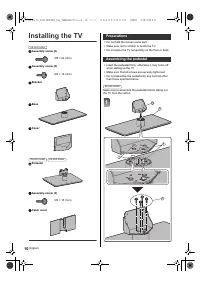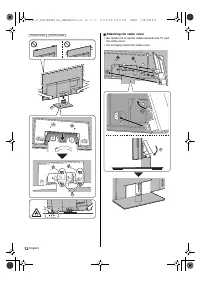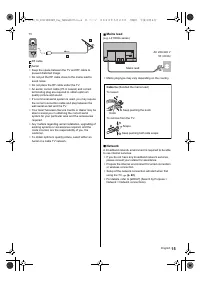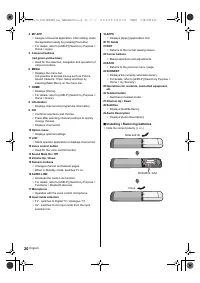Телевизоры Panasonic 55LZ1000E - инструкция пользователя по применению, эксплуатации и установке на русском языке. Мы надеемся, она поможет вам решить возникшие у вас вопросы при эксплуатации техники.
Если остались вопросы, задайте их в комментариях после инструкции.
"Загружаем инструкцию", означает, что нужно подождать пока файл загрузится и можно будет его читать онлайн. Некоторые инструкции очень большие и время их появления зависит от вашей скорости интернета.
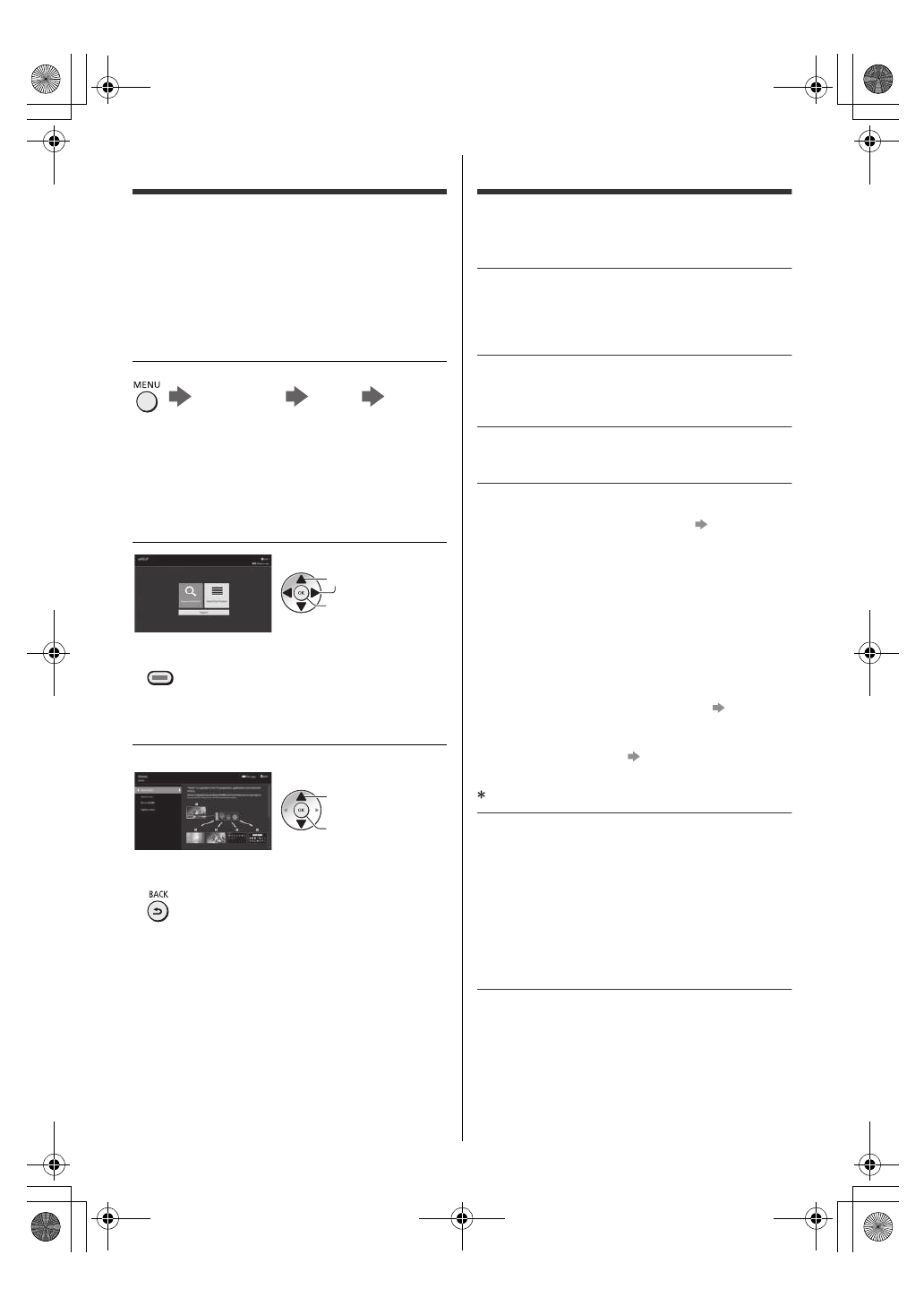
24
English
How to Use eHELP
[eHELP] is the detailed operating instructions built into
the TV, and gives a more detailed explanation for a
better understanding of the operation of each feature.
≥
[eHELP] covers all models. Some features described
in [eHELP], therefore, may not be available on certain
models. Refer to this manual, the menus of the TV,
etc. to check your model’s actual features.
1
Display [eHELP]
≥
If the [eHELP] has been accessed previously since
the TV was turned on, the confirmation screen is
displayed to select whether to go to the [First page] or
to the [Last viewed page].
2
Select the menu
≥
To access [How to use]
3
Select the item
Example:
≥
To return to the previous screen / field
FAQs
Before requesting service or assistance, please follow
these simple guides to solve the problem.
≥
For details, refer to [eHELP] (Support > FAQs).
It takes several seconds to display the image after
turning the TV on
≥
When turning the TV on, the panel adjustment is
performed. It is not a malfunction.
The TV does not switch on
≥
Check the mains lead is plugged into the TV and the
mains socket.
The TV goes into Standby mode
≥
Auto power standby function is activated.
The remote control does not work or is intermittent
≥
Are the batteries installed correctly?
(p. 20)
≥
Has the TV been switched on?
≥
The batteries may be running low. Replace them with
new ones.
≥
Point the remote control directly at the TV’s remote
control signal receiver (within about 7 m and a
30 degree angle of the signal receiver).
*
≥
Situate the TV away from sunshine or other sources of
bright light so they do not shine on the TV’s remote
control signal receiver.
*
≥
If you are trying to use voice controls, is the remote
control registered (paired) with the TV?
(p. 18)
≥
If the solutions above do not fix the problem,
deregister (unpair) the remote control, then
register (pair) it again.
“When the remote
control does not respond” (p. 19)
When infrared communication is used
No image is displayed
≥
Check the TV is turned on.
≥
Check the mains lead is plugged into the TV and the
mains socket.
≥
Check the correct input mode is selected.
≥
Is [Luminance Level], [Contrast], [Brightness] or
[Colour] in the Picture menu set to the minimum?
≥
Check all required cables and connections are firmly
in place.
[Main Menu]
[Help]
[eHELP]
1
select
2
access
(green)
1
select
2
access
TH-48_55_65LZ1000GKT_Eng_TQB4GA0073.book 24 ページ 2022年5月23日 月曜日 午後3時4分
Характеристики
Остались вопросы?Не нашли свой ответ в руководстве или возникли другие проблемы? Задайте свой вопрос в форме ниже с подробным описанием вашей ситуации, чтобы другие люди и специалисты смогли дать на него ответ. Если вы знаете как решить проблему другого человека, пожалуйста, подскажите ему :)