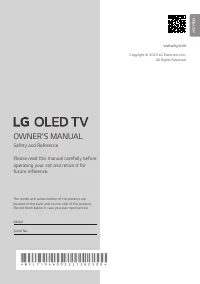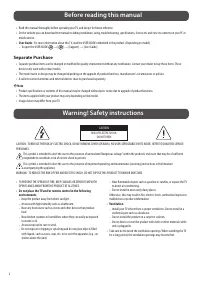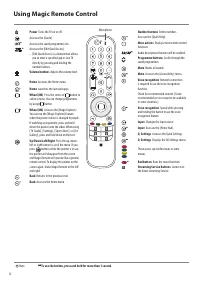Телевизоры LG O48C3 (OLED48C36LA) - инструкция пользователя по применению, эксплуатации и установке на русском языке. Мы надеемся, она поможет вам решить возникшие у вас вопросы при эксплуатации техники.
Если остались вопросы, задайте их в комментариях после инструкции.
"Загружаем инструкцию", означает, что нужно подождать пока файл загрузится и можно будет его читать онлайн. Некоторые инструкции очень большие и время их появления зависит от вашей скорости интернета.
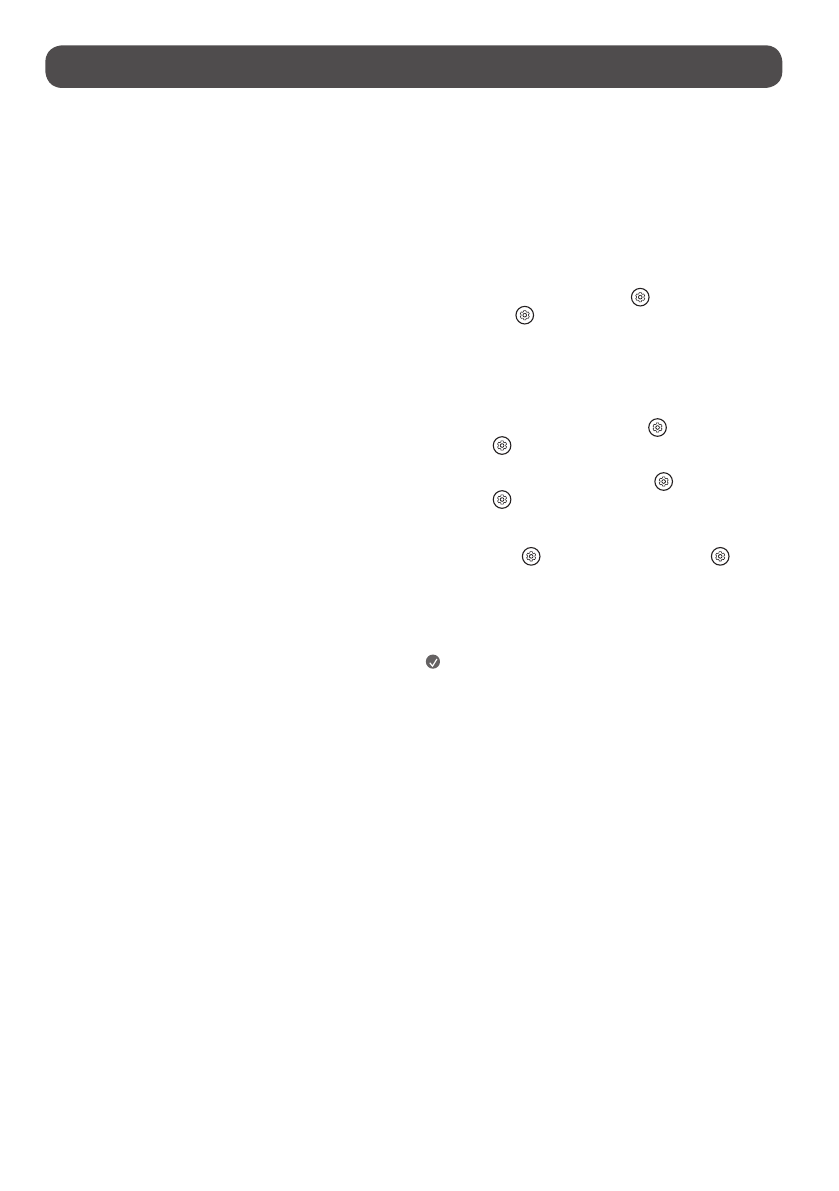
11
Precautions for Protecting the OLED TV Screen
Unlike regular LED/LCDs, OLED TVs produce images that emit light for each
pixel, achieving a perfect black colour and delivering clear images without
blurring.
Due to the nature of the organic materials used to achieve high-resolution
image quality, OLED displays generally experience image retention on the
screen, which can be a persistent phenomenon. This phenomenon is observed
in all OLED panels, and although recommended picture modes can minimise
image retention, current technology cannot completely prevent this from
occurring.
Displaying the same image for a long time or repeatedly displaying the
same image can cause image retention on the screen, which is a common
phenomenon in OLED panel products due to the nature of the product. This
product has a built-in screen protection feature. Avoid displaying images that
are likely to cause image retention, and follow the recommendations.
Images that are likely to cause image
retention
•
Images with black areas on the top and bottom and/or the left and right
sides of the screen.
•
Images whose aspect ratio is 4:3 or 21:9.
•
Images that are fixed for a long time, such as program number, station
logo, game console icon, set-top box menu, etc.
•
Other fixed screen images or repeatedly displayed images.
Running [Pixel Cleaning] to Protect the
OLED TV Screen
The OLED TV is equipped with a pixel cleaning feature to check the status of
the screen by itself and prevent image retention that leaves an image on a
screen. This feature automatically calculates the optimal execution time based
on the accumulated viewing time and is automatically executed when the
TV is turned off. While this feature is running, horizontal lines may appear at
the top and bottom of the screen. The pixel cleaning feature works when the
product is connected to the power cord and main power.
•
To run this function manually, press the
button on the remote
control, go to [
]
→
[General]
→
[OLED Care]
→
[OLED Panel Care]
and press [Pixel Cleaning].
Recommendations for Minimising
Image Retention
When watching the TV for a long time, press the
button on the remote
control, go to [
]
→
[Picture]
→
[Select Mode] and set the mode to [Auto
Power Save], go to [Advanced Settings]
→
[Brightness] and set [OLED Pixel
Brightness] to a lower level. In addition, press the
button on the remote
control, go to [
]
→
[General]
→
[OLED Care]
→
[OLED Panel Care] and
set the [Adjust Logo Brightness] value to [High].
When showing images with black bars at the top/bottom/left/right side of
the screen, press the
button on the remote control, press [
], and go to
[Picture]
→
[Aspect Ratio]
→
[User Selection]
→
[Vertical Zoom] or [4-Way
Zoom] to remove the black bars.
Turn off the menus for setting up devices such as set-top boxes so that they
are not displayed on the screen for a long time.
Note
•
When the screen is showing one fixed image for a long time, the screen
brightness will be automatically reduced and then restored once the
screen content changes. This is a normal function to minimise image
retention.
Характеристики
Остались вопросы?Не нашли свой ответ в руководстве или возникли другие проблемы? Задайте свой вопрос в форме ниже с подробным описанием вашей ситуации, чтобы другие люди и специалисты смогли дать на него ответ. Если вы знаете как решить проблему другого человека, пожалуйста, подскажите ему :)