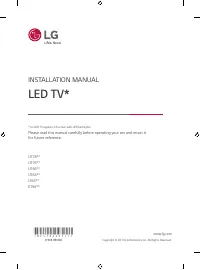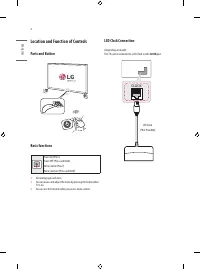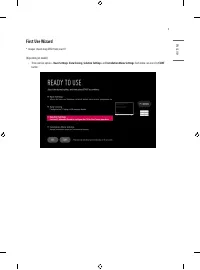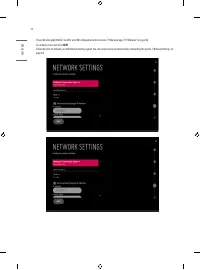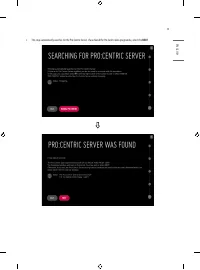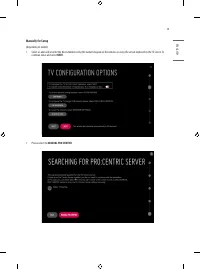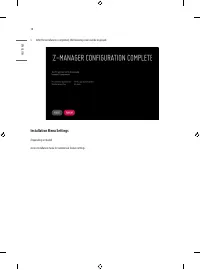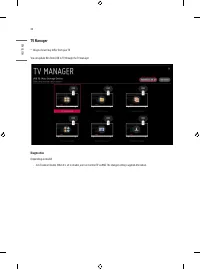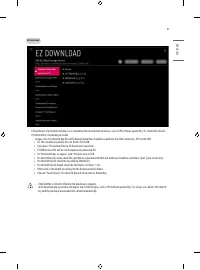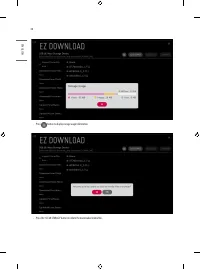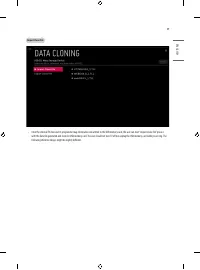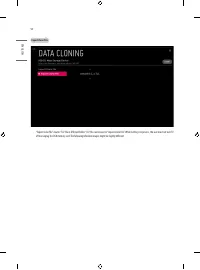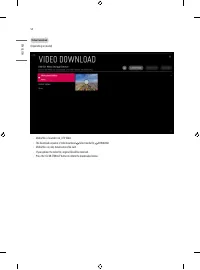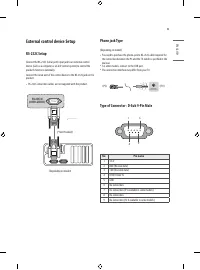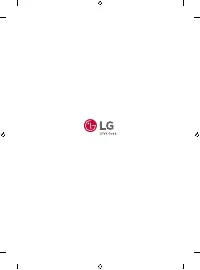Телевизоры LG 75UT640S0ZA - инструкция пользователя по применению, эксплуатации и установке на русском языке. Мы надеемся, она поможет вам решить возникшие у вас вопросы при эксплуатации техники.
Если остались вопросы, задайте их в комментариях после инструкции.
"Загружаем инструкцию", означает, что нужно подождать пока файл загрузится и можно будет его читать онлайн. Некоторые инструкции очень большие и время их появления зависит от вашей скорости интернета.

ENGLISH
51
USB Download Menu
USB Cloning
•
An Installation can quickly set up and clone multiple TV sets at a property. These cloned TVs will all have the same Master TV Setup: Public Display
Mode Installation Menu settings, User A/V settings and the programme Map. This newer procedure significantly decreases the installation time that
would be necessary if the standard RS-232C method were used instead.
1
Overview USB Cloning Procedure
: Commercial TVs have the capability to support cloning internal TV data and programme information with an external clone device called
“USB Cloning”, in order to copy TV data accurately and quickly. The clone internal functions use slightly different internal processes for
the two types of commercial TVs. However, the UI of cloning feature remains the same in both. Regarding the demands over the current
cloning feature for quicker cloning, better portability and etc, we would like to announce the cloning process via USB port, named as USB
Cloning. USB cloning process is divided into 2 main processes. One is writing the previously saved TV data into the TV, and one another is
reading of current TV data into USB memory card. To avoid any confusion due to the words, it is clearly specified as “Import Clone File” and
“Export Clone File” in the whole process.
2
Data To Be Cloned
: The data cloned are the same data cloned by previous USB Cloning. Details are explained in the following:
-
TV data includes :
A. Installation Menu settings
B. Main menu settings (Audio, Picture etc)
-
Analog / Digital Programme information includes:
A. Programme numbers
B. Programme label
C. Programme attributes including programme type, skipping status and etc.
Характеристики
Остались вопросы?Не нашли свой ответ в руководстве или возникли другие проблемы? Задайте свой вопрос в форме ниже с подробным описанием вашей ситуации, чтобы другие люди и специалисты смогли дать на него ответ. Если вы знаете как решить проблему другого человека, пожалуйста, подскажите ему :)