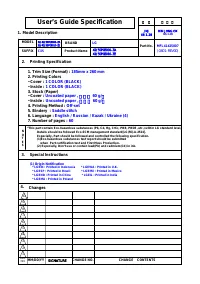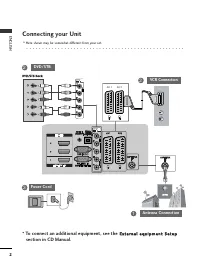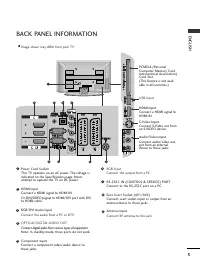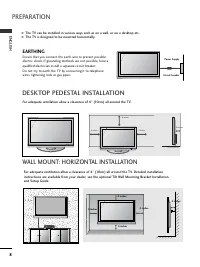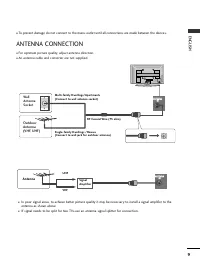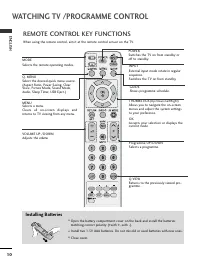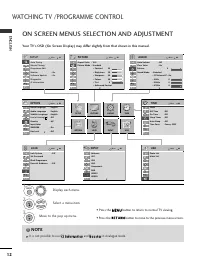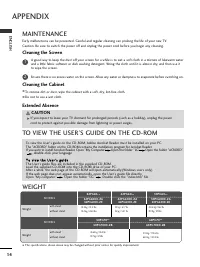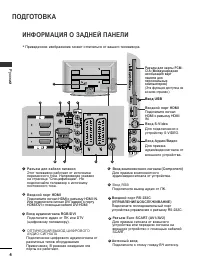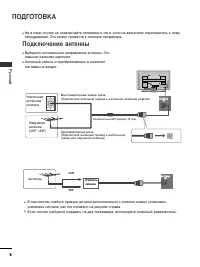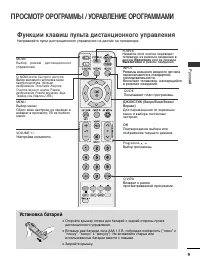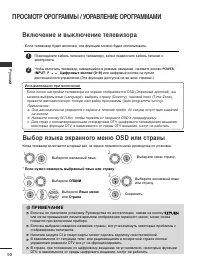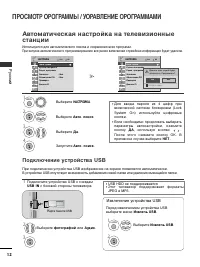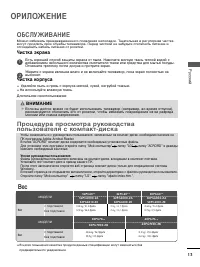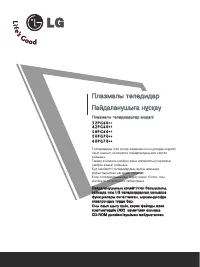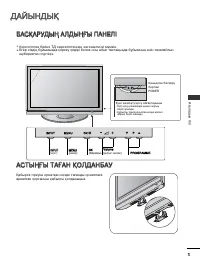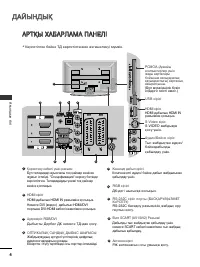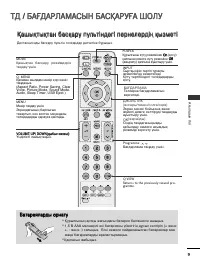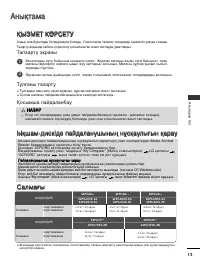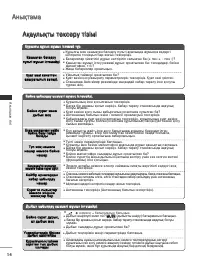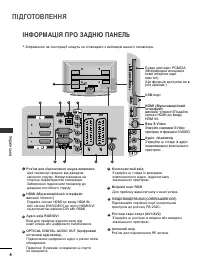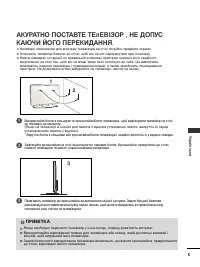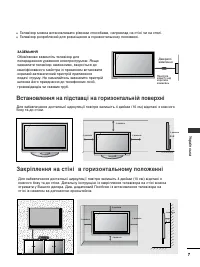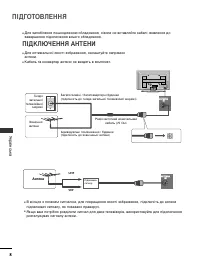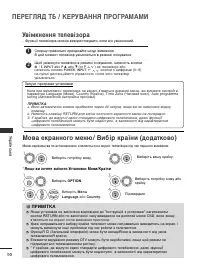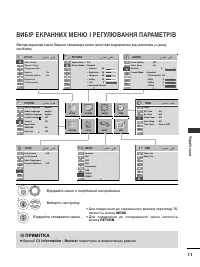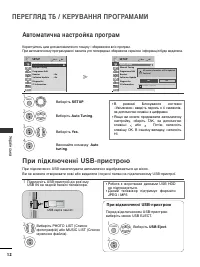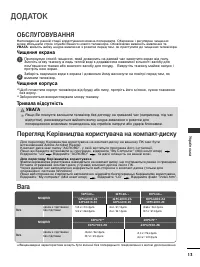Телевизоры LG 60 PG7000 - инструкция пользователя по применению, эксплуатации и установке на русском языке. Мы надеемся, она поможет вам решить возникшие у вас вопросы при эксплуатации техники.
Если остались вопросы, задайте их в комментариях после инструкции.
"Загружаем инструкцию", означает, что нужно подождать пока файл загрузится и можно будет его читать онлайн. Некоторые инструкции очень большие и время их появления зависит от вашей скорости интернета.
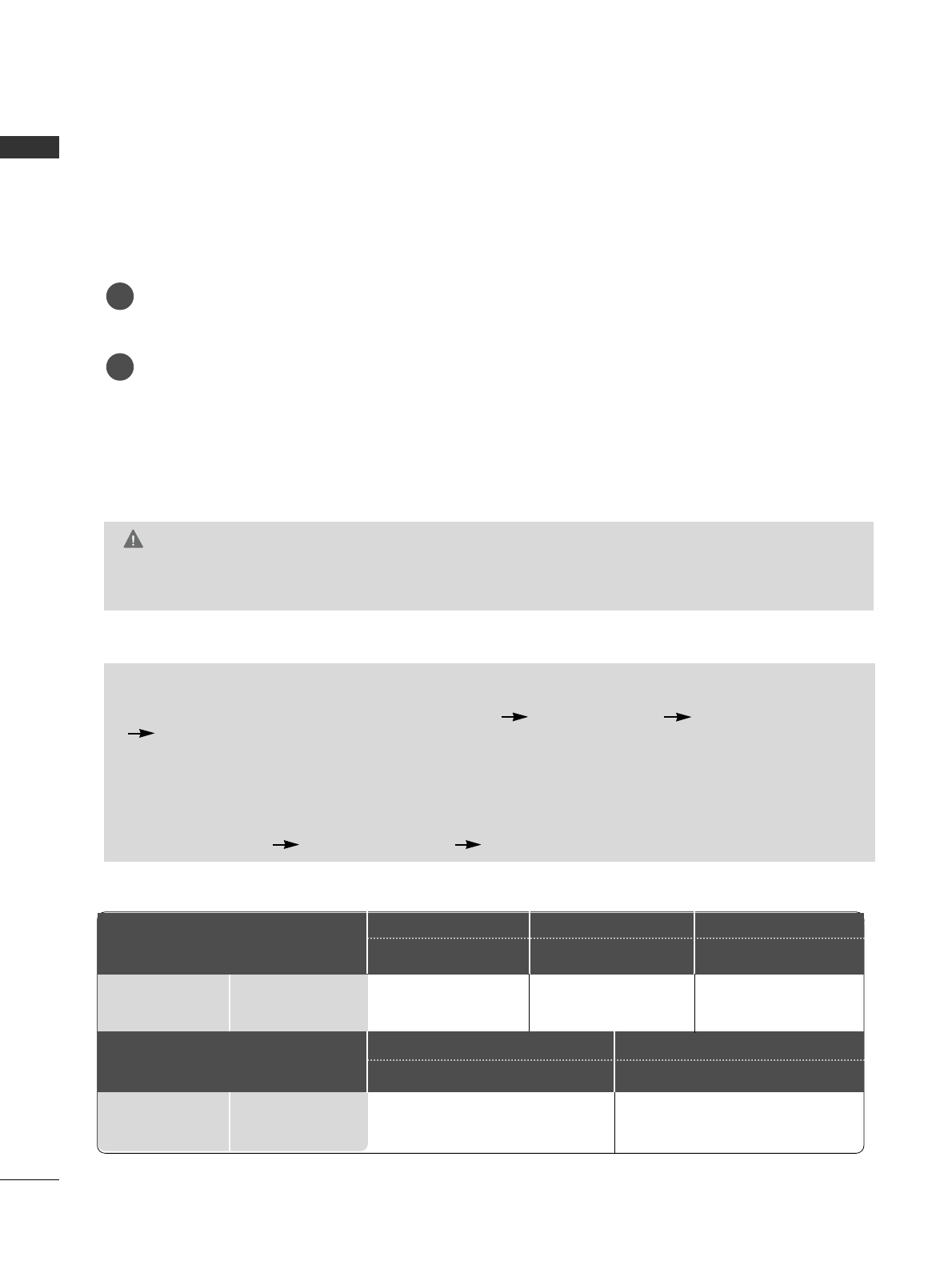
28 kg / 61.7 lbs
25 kg / 55.1 lbs
43.65 kg / 96.2 lbs
39.7kg / 87.5lbs
with stand
without stand
42PG60**
42PG6000-ZA
42PG6010-ZE
14.3 kg / 31.5 lbs
12.2 kg / 26.8 lbs
32PG60**
32PG6000-ZA
32PG6010-ZE
50PG60**
50PG6000-ZA
50PG6010-ZE
MODELS
43.65 kg / 96.2 lbs
39.7kg / 87.5lbs
81.0 kg / 178.6 lbs
65.0 kg / 143.3 lbs
Weight
with stand
without stand
Weight
50PG70**
50PG7000-ZB
60PG70**
60PG7000-ZB
MODELS
14
APPENDIX
ENGLISH
MAINTENANCE
TO VIEW THE USER'S GUIDE ON THE CD-ROM
Early malfunctions can be prevented. Careful and regular cleaning can prolong the life of your new TV.
Caution: Be sure to switch the power off and unplug the power cord before you begin any cleaning.
Cleaning the Screen
A good way to keep the dust off your screen for a while is to wet a soft cloth in a mixture of lukewarm water
and a little fabric softener or dish washing detergent. Wring the cloth until it is almost dry, and then use it
to wipe the screen.
Ensure there is no excess water on the screen. Allow any water or dampness to evaporate before switching on.
Cleaning the Cabinet
A
To remove dirt or dust, wipe the cabinet with a soft, dry, lint-free cloth.
A
Do not to use a wet cloth.
Extended Absence
G
If you expect to leave your TV dormant for prolonged periods (such as a holiday), unplug the power
cord to protect against possible damage from lightning or power surges.
CAUTION
1
2
To view the User's guide on the CD-ROM, Adobe Acrobat Reader must be installed on your PC.
The "ACRORD" folder on the CD-ROM contains the installation program for Acrobat Reader.
If you want to install Acrobat Reader, Open "My Computer" Open the folder "LG" Open the folder "ACRORD"
double-click your language.
T
T o
o vv ii ee w
w tt h
h ee U
U ss ee rr '' ss g
g u
u ii d
d ee
The User's guide files are included in the supplied CD-ROM.
Load the supplied CD-ROM into the CD-ROM drive of your PC.
After a while, the web page of the CD-ROM will open automatically.(Windows users only)
If the web page does not appear automatically, open the User's guide file directly.
Open "My computer" Open the folder "LG" Double click the "index.htm" file.
WEIGHT
■
The specifications shown above may be changed without prior notice for quality improvement.