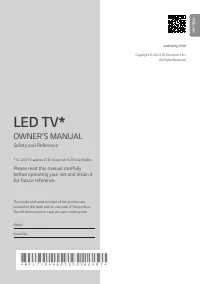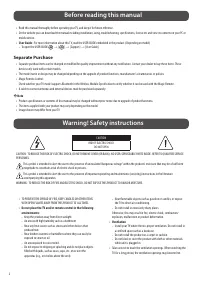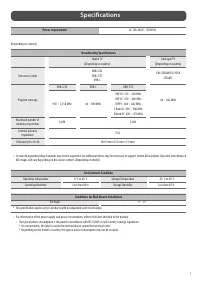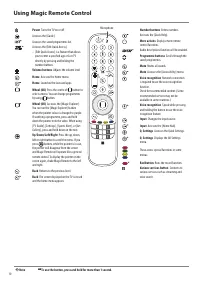Телевизоры LG 50UR81006LJ - инструкция пользователя по применению, эксплуатации и установке на русском языке. Мы надеемся, она поможет вам решить возникшие у вас вопросы при эксплуатации техники.
Если остались вопросы, задайте их в комментариях после инструкции.
"Загружаем инструкцию", означает, что нужно подождать пока файл загрузится и можно будет его читать онлайн. Некоторые инструкции очень большие и время их появления зависит от вашей скорости интернета.
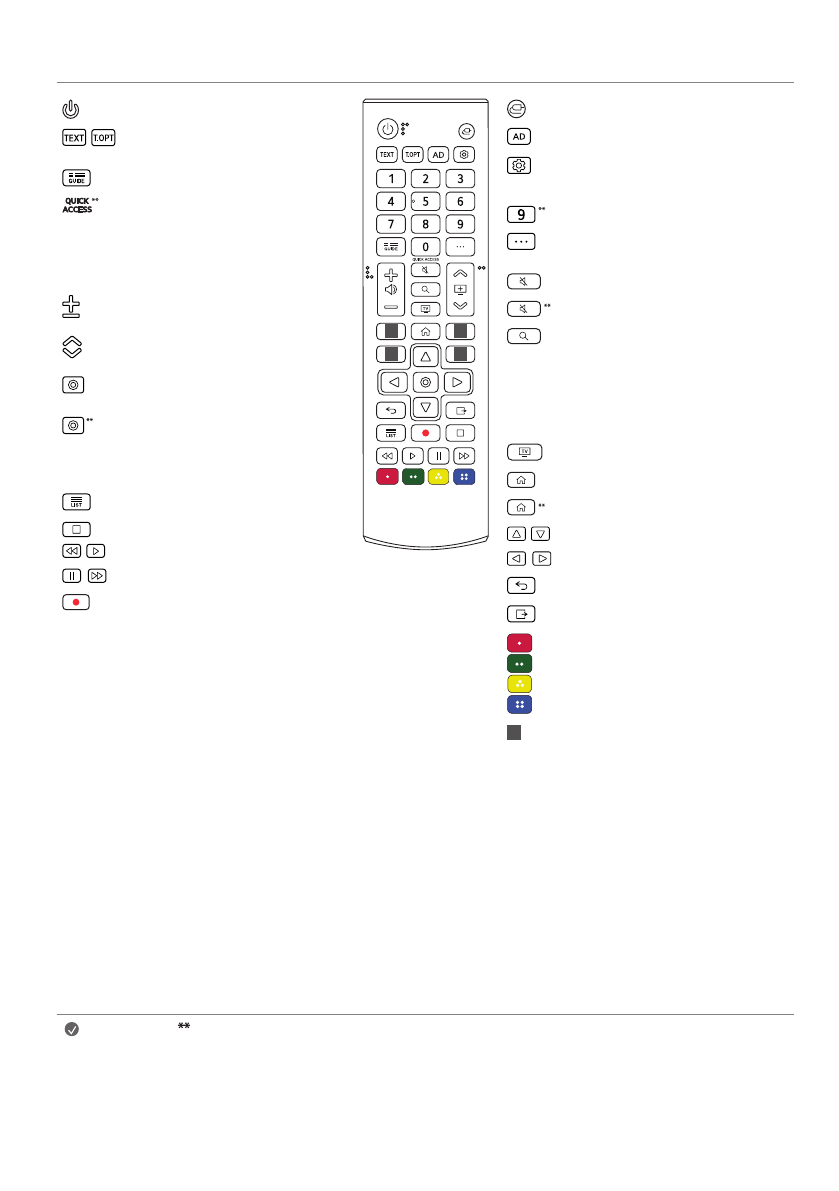
12
Using Remote Control
1
1
1
1
Power
Turns the TV on or off.
,
Teletext buttons
These buttons are used
for teletext.
Shows programme guide.
Edits QUICK ACCESS.
-
QUICK ACCESS is a feature that allows
you to enter a specified app or Live TV
directly by pressing and holding the
number buttons.
Volume buttons
Adjusts the volume
level.
Programme buttons
Scrolls through the
saved programmes.
OK
Selects menus or options and confirms
your input.
OK
Accesses the [Magic Explorer]. When
using [TV Guide], [Settings], [Sports Alert],
or [Art Gallery], press and hold down on
the text.
Accesses the saved programmes list.
,
,
,
,
Control buttons
Control buttons for
media contents.
Starts to record and displays record menu.
(Only Time Machine
Ready
supported model)
Input
Changes the input source.
Audio descriptions function will be enabled.
Q. Settings
Accesses the Quick Settings.
Number buttons
Enters numbers.
Accesses the [Quick Help].
More actions
Displays more remote
control functions.
Mute
Mutes all sounds.
Mute
Accesses the [Accessibility] menu.
Search
Check for recommended content.
(Some recommended services may not be
available in some countries.)
Search for content such as TV programmes,
movies and other videos, or perform a web
search by entering text in the search bar.
You can watch TV or LG Channels.
Home
Accesses the Home menu.
Home
Launches the last used apps.
,
,
,
Navigation buttons (up/down/left/
right)
Scrolls through menus or options.
Back
Returns to the previous level.
Accesses the Home menu.
These access special functions in some
menus.
1
Various services button
Connects to
various services such as streaming and
voice search.
Note
To use the button, press and hold for more than 1 second.
The descriptions in this manual are based on the buttons on the remote control. Please read this manual carefully and use the TV correctly.
(Some buttons and services may not be provided depending on models or regions.)
(Depending on model)
Характеристики
Остались вопросы?Не нашли свой ответ в руководстве или возникли другие проблемы? Задайте свой вопрос в форме ниже с подробным описанием вашей ситуации, чтобы другие люди и специалисты смогли дать на него ответ. Если вы знаете как решить проблему другого человека, пожалуйста, подскажите ему :)