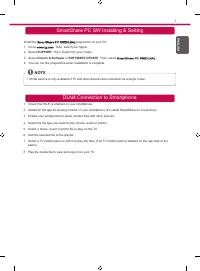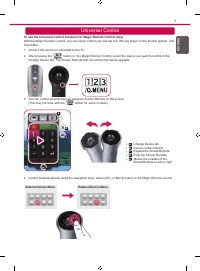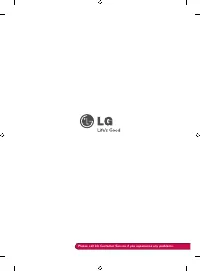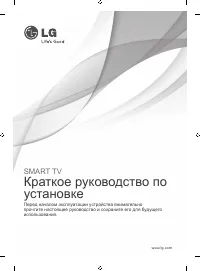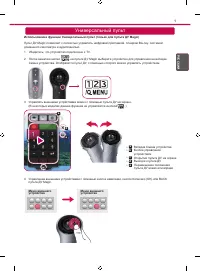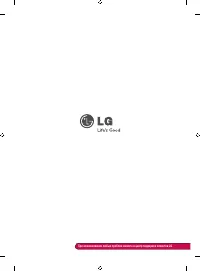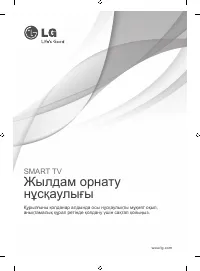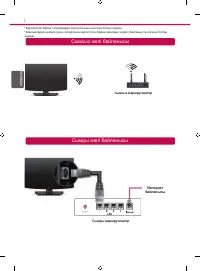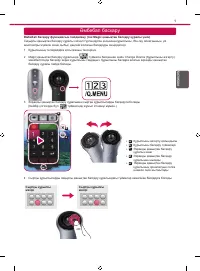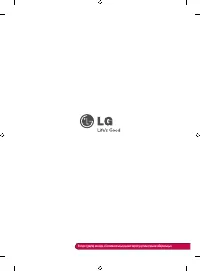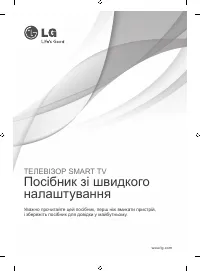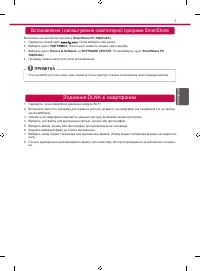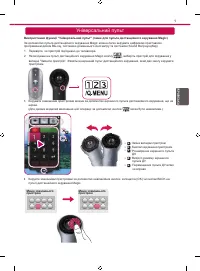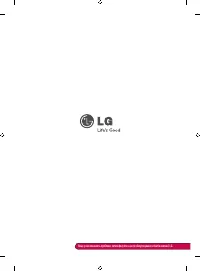Телевизоры LG 42LA667V - инструкция пользователя по применению, эксплуатации и установке на русском языке. Мы надеемся, она поможет вам решить возникшие у вас вопросы при эксплуатации техники.
Если остались вопросы, задайте их в комментариях после инструкции.
"Загружаем инструкцию", означает, что нужно подождать пока файл загрузится и можно будет его читать онлайн. Некоторые инструкции очень большие и время их появления зависит от вашей скорости интернета.
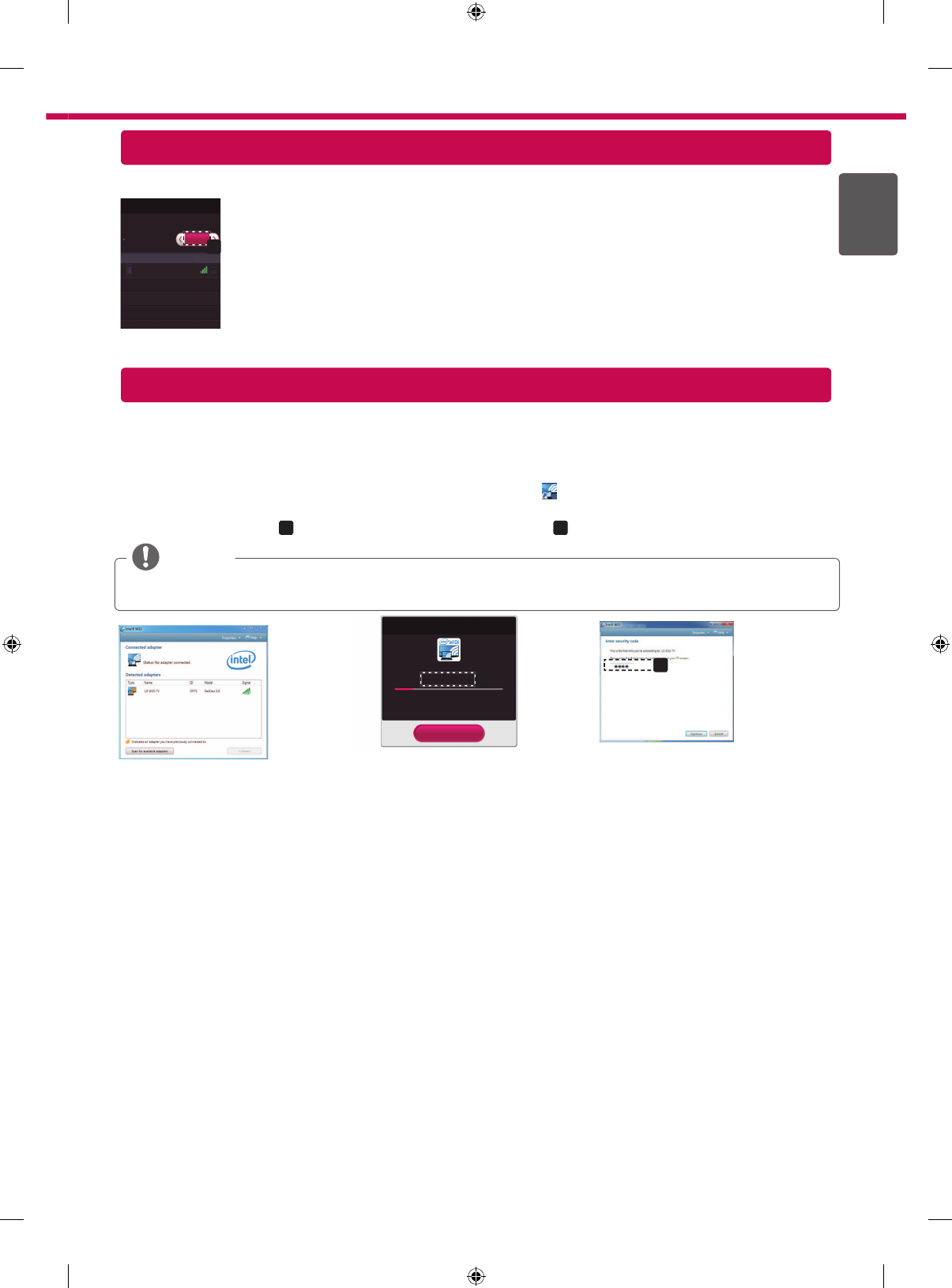
ENG
EN
G
L
ISH
7
Miracast
TM
allows a portable device to securely send video and sound to TV wirelessly.
Connection
Miracast
TM
/ Intel's WiDi
Device Name
Connection
TAAAA
The device which is applied Miracast
TM
and intel's WiDi
technology can be shown on the TV.
Miracast
TM
/ Intel's WiDi
a
On
1 Miracast
TM
is set to
On
on your TV or portable device.
Go to the Network settings to set the Miracast
TM
.
2 When your TV or portable device is detected, select the device.
3
포터블 디바이스에서의 연결 방법은 포터블 디바이스에서 제공하는 매뉴얼의 연결
방법을 참고하세요
.
Miracast
TM
Setting
WiDi (Wireless Display) Setting
WiDi represents Wireless Display. Intel’s WiDi (Wireless Display) technology enables easy and fast connection
without wires or internet network for mirrored and dual monitor display on your TV. You can sit back and experience
your favorite movies, videos, photos, online shows and more in full HD on your TV with great image clarity and
sound.
1
Intel's WiDi
is set to
On
. Connect your laptop to AP. (Without AP, it is possible to this function; it is
recommended to connect to AP.) Your laptap runs the Intel WiDi(
) programme.
2 It detects LG Smart TVs available, which supports WiDi. In the list, select the TV you want and click Connect.
Enter the PIN number(
a
) shown on the screen into the input field(
b
) on your laptop and then click Continue.
NOTE
When you connect the TV and laptop, you should set up TV mode for “Live TV” and “external input”. If not,
your computer cannot detect LG Smart TV.
a
[Intel's WiDi] Request connection
Enter the following Security keys.
* When WiDi is connected, devices connected
with Wi-Fi Direct are disconnected.
MY PIN : ****
Cancel
Remain: 92 second(s)
b
TV Screen
Notebook Screen
3 The wireless environment may affect the screen display. If the connection is poor, the Intel WiDi connection may
be lost.
* LG TV is not need to register.
* For more information on Intel WiDi, visit http://intel.com/go/widi
* On the
Intel's WiDi
, WiDi device is not searched. Close the
Intel's WiDi
, then search Wi-Di.