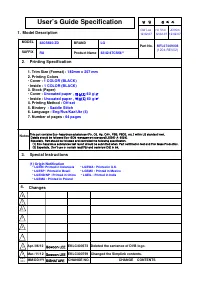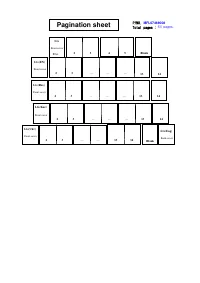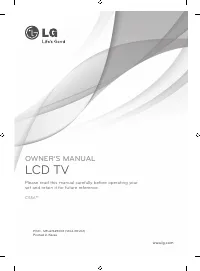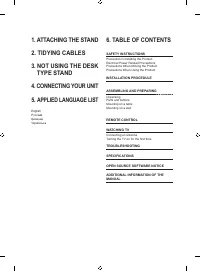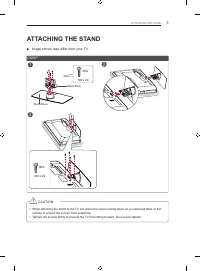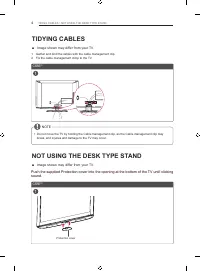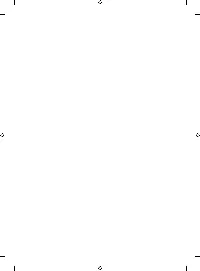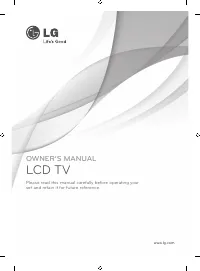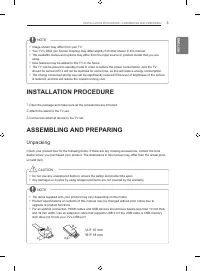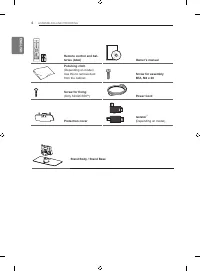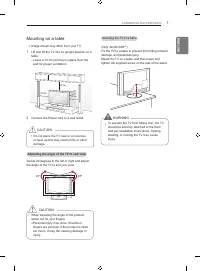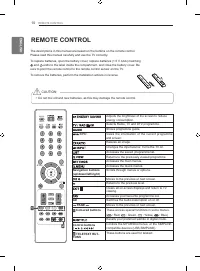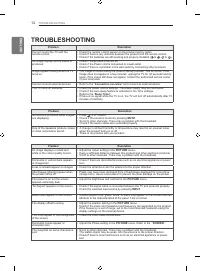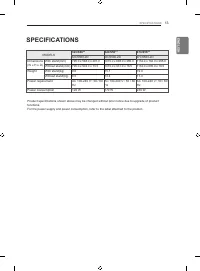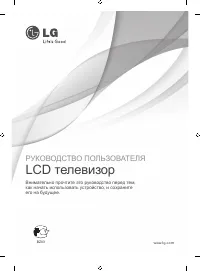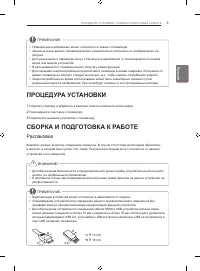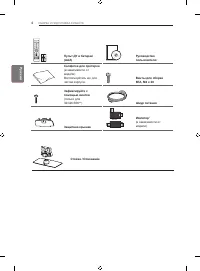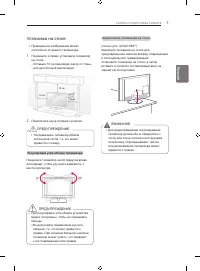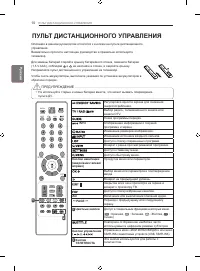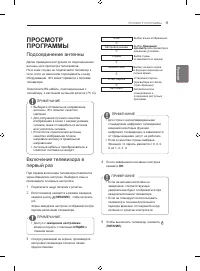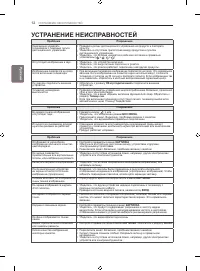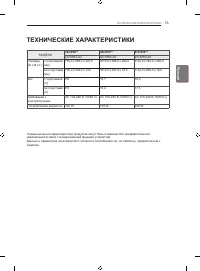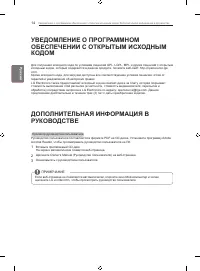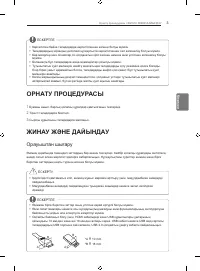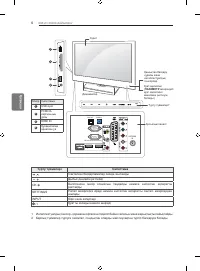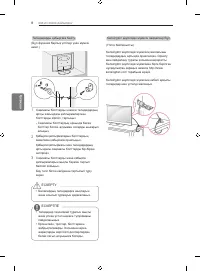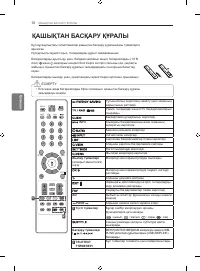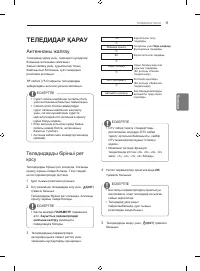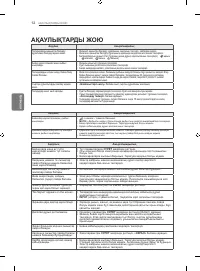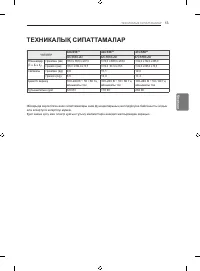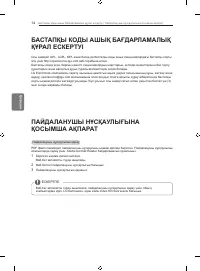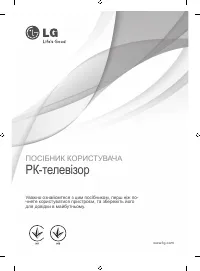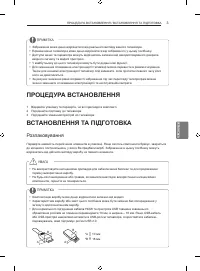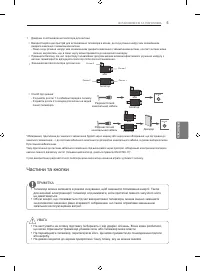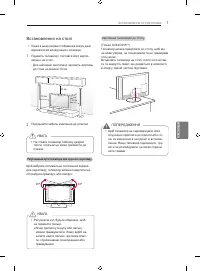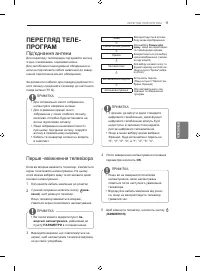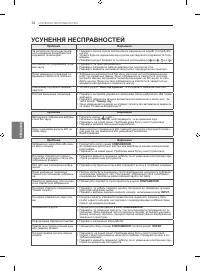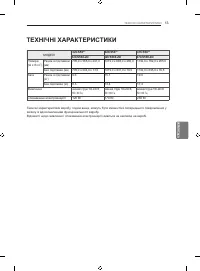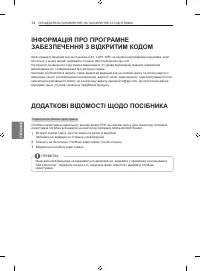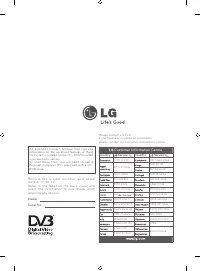Телевизоры LG 42CS560 - инструкция пользователя по применению, эксплуатации и установке на русском языке. Мы надеемся, она поможет вам решить возникшие у вас вопросы при эксплуатации техники.
Если остались вопросы, задайте их в комментариях после инструкции.
"Загружаем инструкцию", означает, что нужно подождать пока файл загрузится и можно будет его читать онлайн. Некоторые инструкции очень большие и время их появления зависит от вашей скорости интернета.
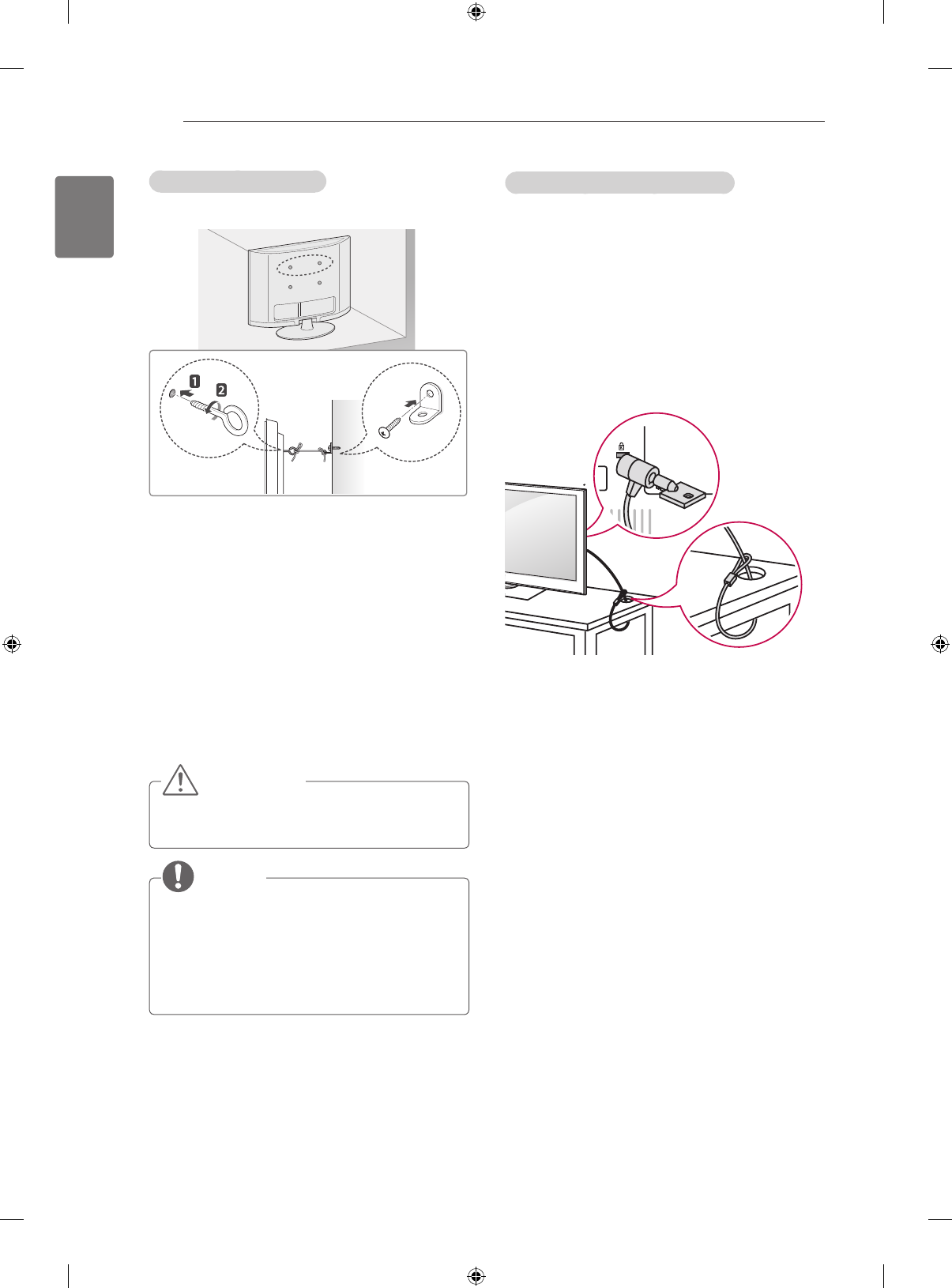
8
ASSEMBLING AND PREPARING
EN
G
LISH
Securing the TV to a wall
(This feature is not available for all models.)
1 Insert and tighten the eye-bolts, or TV brackets
and bolts on the back of the TV.
- If there are bolts inserted at the eye-bolts
position, remove the bolts first.
2 Mount the wall brackets with the bolts to the
wall.
Match the location of the wall bracket and the
eye-bolts on the rear of the TV.
3 Connect the eye-bolts and wall brackets tightly
with a sturdy rope.
Make sure to keep the rope horizontal with the
lat surface.
CAUTION
y
Make sure that children do not climb on or
hang on the TV.
NOTE
y
Use a platform or cabinet that is strong and
large enough to support the TV securely.
y
Brackets, bolts and ropes are not provided.
You can obtain additional accessories from
your local dealer.
Using the Kensington security system
(Depending on model)
The Kensington security system connector is
located at the rear of the TV. For more information
of installation and using, refer to the manual
provided with the Kensington security system or
visit
http://www.kensington.com.
Connect the Kensington security system cable
between the TV and a table.
Содержание
- 25 ПРОЦЕДУРА УСТАНОВКИ; СБОРКА И ПОДГОТОВКА К РАБОТЕ; Распаковка
- 27 Составляющие и кнопки
- 29 Установка на столе
- 31 Крепление на стене
- 32 ПУЛЬТ ДИСТАНЦИОННОГО УПРАВЛЕНИЯ
- 33 ПРОСМОТР; Подсоединение антенны; Включение телевизора в
- 34 УСТРАНЕНИЕ НЕИСПРАВНОСТЕЙ
- 35 ТЕХНИЧЕСКИЕ ХАРАКТЕРИСТИКИ
- 36 УВЕДОМЛЕНИЕ О ПРОГРАММНОМ; ДОПОЛНИТЕЛЬНАЯ ИНФОРМАЦИЯ В