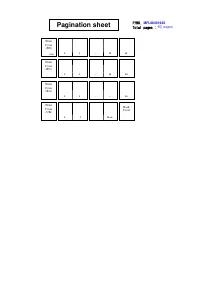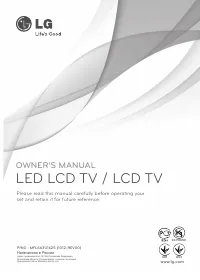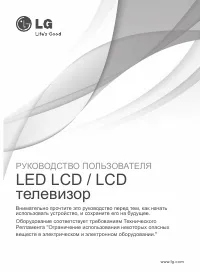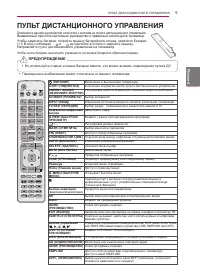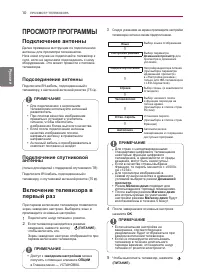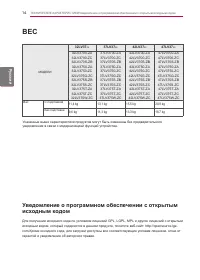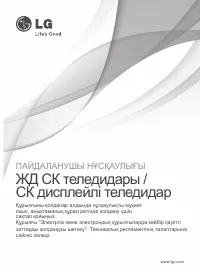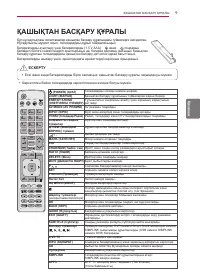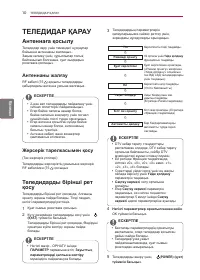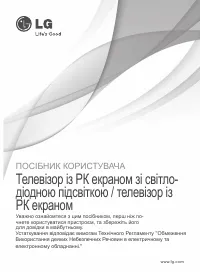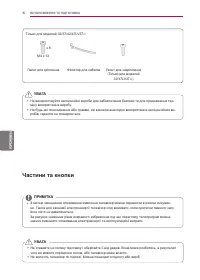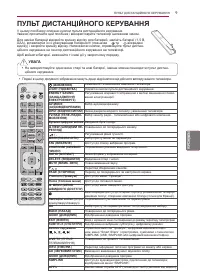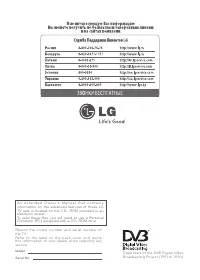Телевизоры LG 32LV3700 - инструкция пользователя по применению, эксплуатации и установке на русском языке. Мы надеемся, она поможет вам решить возникшие у вас вопросы при эксплуатации техники.
Если остались вопросы, задайте их в комментариях после инструкции.
"Загружаем инструкцию", означает, что нужно подождать пока файл загрузится и можно будет его читать онлайн. Некоторые инструкции очень большие и время их появления зависит от вашей скорости интернета.
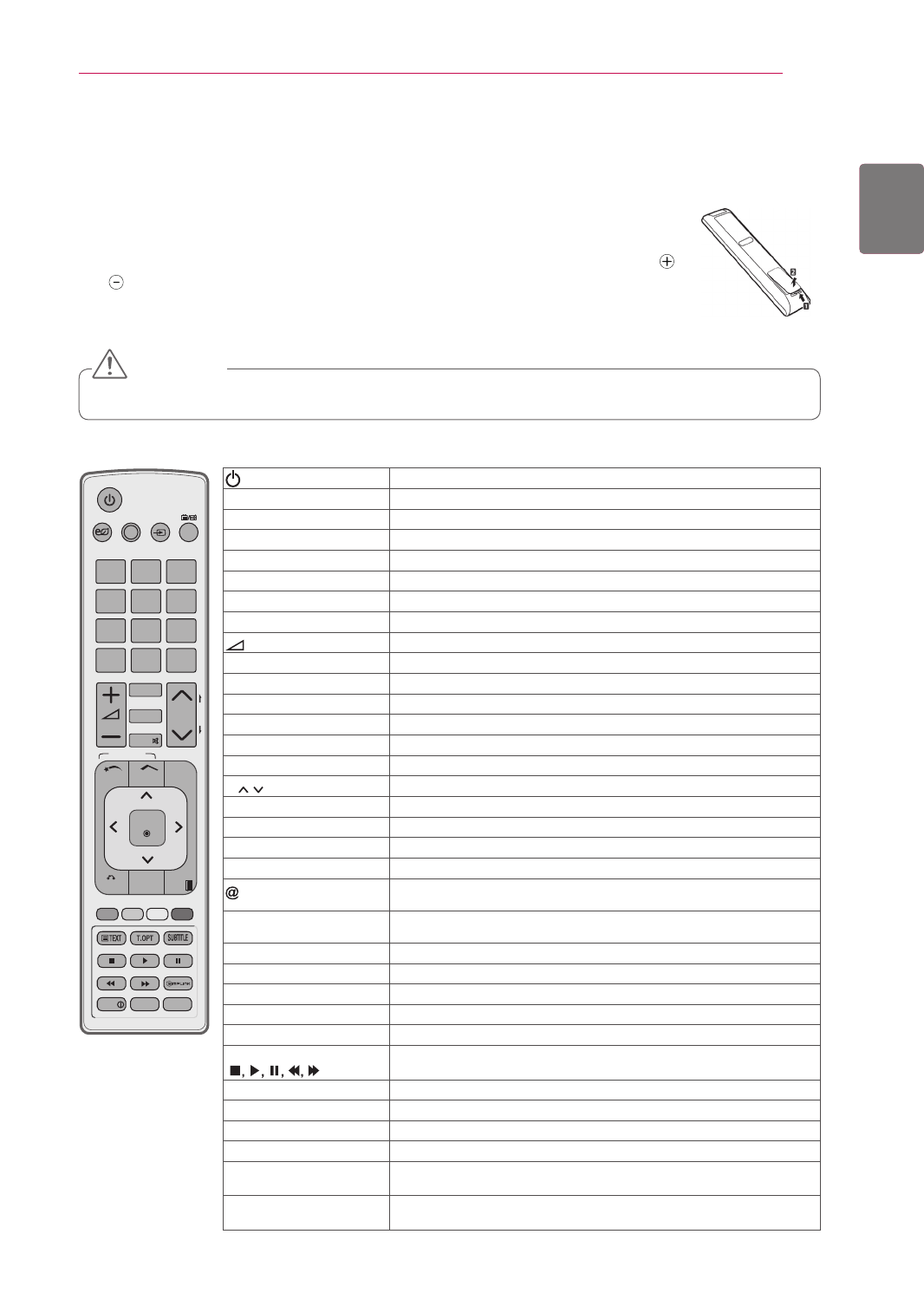
9
ENG
EN
G
LISH
REMOTE CONTROL
AV MODE
INPUT
TV/
RAD
ENERGY
SAVING
1
.,;@
2
abc
3
def
4
ghi
5
jkl
6
mno
7
pqrs
8
tuv
0
[
9
wxyz
BACK
EXIT
OK
LIST
Q.VIEW
Premium
Home
Q.MENU
GUIDE
AD
APP/*
INFO
FAV
RATIO
MUTE
MARK
DELETE
CHAR/NUM
P
P
A
G
E
SMART TV
(POWER)
Turns the TV on or off.
LIGHT
Illuminates the remote control buttons.
ENERGY SAVING
Adjusts the brightness of the screen to reduce energy consumption.
AV MODE
Selects an AV mode.
INPUT
Changes the input source; Turns the TV on.
TV/RAD
Selects Radio, TV and DTV programme.
Alphanumeric buttons
Enters letters and numbers.
Q.VIEW
Returns to the previously viewed programme.
+ -
Adjusts the volume level.
MARK
Selects a menu or option.
FAV
Accesses your favourite programme list.
CHAR/NUM
Switches between Letter and Number input modes.
RATIO
Resizes an image.
DELETE
Deletes letters and numbers.
MUTE
Mutes all sounds.
P
Scrolls through the saved programmes.
PAGE
Moves to the previous or next screen.
Premium
Accesses the Premium menus.
Home
Accesses the Home menu.
Q. MENU
Accesses the quick menus.
Direct access to your internet portal of entertainment and news serv-
ices developed by Orange. (Only France)
Navigation buttons
(up/down/left/right)
Scrolls through menus or options.
OK
Selects menus or options and confirms your input.
BACK
Returns to the previous level.
GUIDE
Shows programme guide.
EXIT
Clears all on-screen displays and return to TV viewing.
SUBTITLE
Recalls your preferred subtitle in digital mode.
Control buttons
(
)
Controls the Premium contents, DVR or Smart Share menus or the
SIMPLINK compatible devices (USB or SIMPLINK or DVR).
LIVE TV
Return to the LIVE TV.
INFO
Views the information of the current programme and screen.
AD
Switches the Audio Description On or Off.
GUIDE
Shows programme guide.
SIMPLINK
Accesses the AV devices connected to the TV;
Opens the SIMPLINK menu.
APP/*
Select the MHP TV menu source. (Only Italy)
(Depending on model)
REMOTE CONTROL
The descriptions in this manual are based on the buttons on the remote control.
Please read this manual carefully and use the TV correctly.
To replace batteries, open the battery cover, replace batteries (1.5 V AAA) matching
and ends to the label inside the compartment, and close the battery cover. Be sure to
point the remote control toward the remote control sensor on the TV.
To remove the batteries, perform the installation actions in reverse.
y
y
Do not mix old and new batteries, as this may damage the remote control.
CAUTION
y
y
Image shown may differ from your TV.
Содержание
- 17 РУКОВОДСТВО ПОЛЬЗОВАТЕЛЯ; телевизор; Внимательно прочтите это руководство перед тем, как начать
- 18 МЕРЫ ПРЕДОСТОРОжНОСТИ ПРИ УСТАНОВКЕ
- 19 МЕРЫ БЕЗОПАСНОСТИ ПРИ ПЕРЕМЕЩЕНИИ УСТРОЙСТВА; СБОРКА И ПОДГОТОВКА; Распаковка
- 20 Составляющие и кнопки
- 22 Дополнительная информация; Установка на столе
- 24 Крепление на стене
- 25 ПУЛЬТ ДИСТАНЦИОННОГО УПРАВЛЕНИЯ
- 26 ПРОСМОТР ПРОГРАММЫ; Подключение антенны; Подсоединение антенны; Подключение спутниковой; Включение телевизора в
- 27 РАЗВЛЕКАТЕЛЬНАЯ; Подключение сети; Подключение к проводной сети
- 28 УСТРАНЕНИЕ НЕИСПРАВНОСТЕЙ
- 30 ВЕС; Уведомление о программном обеспечении с открытым