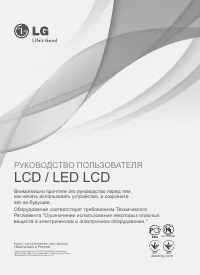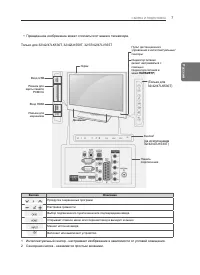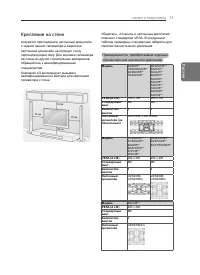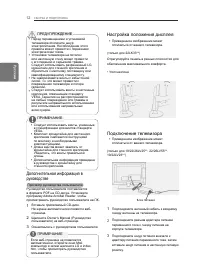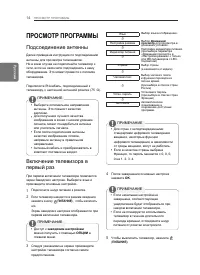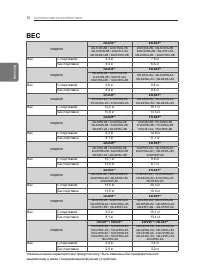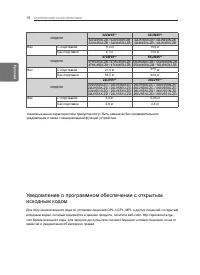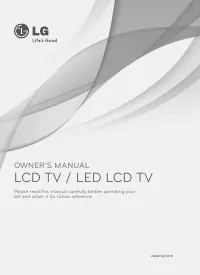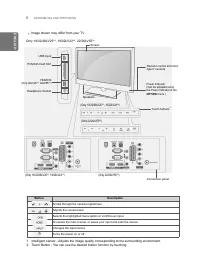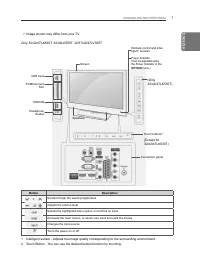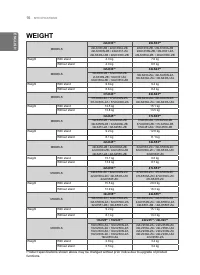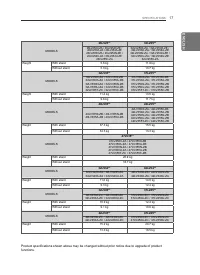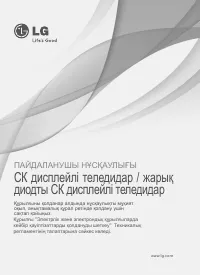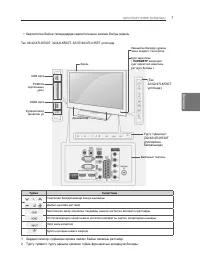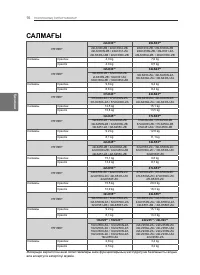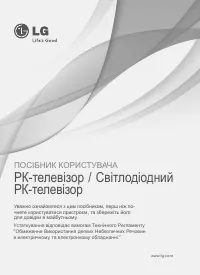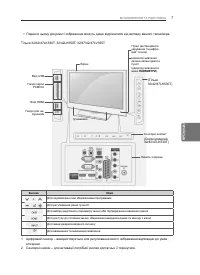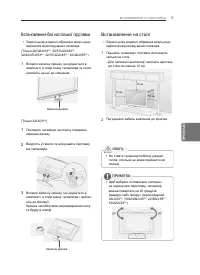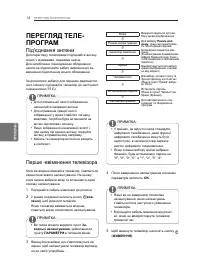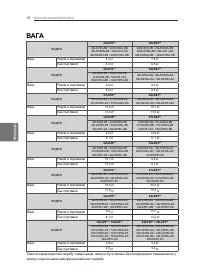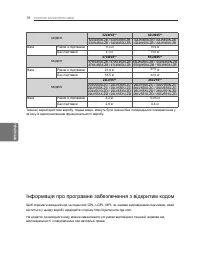Телевизоры LG 19LV2300 - инструкция пользователя по применению, эксплуатации и установке на русском языке. Мы надеемся, она поможет вам решить возникшие у вас вопросы при эксплуатации техники.
Если остались вопросы, задайте их в комментариях после инструкции.
"Загружаем инструкцию", означает, что нужно подождать пока файл загрузится и можно будет его читать онлайн. Некоторые инструкции очень большие и время их появления зависит от вашей скорости интернета.
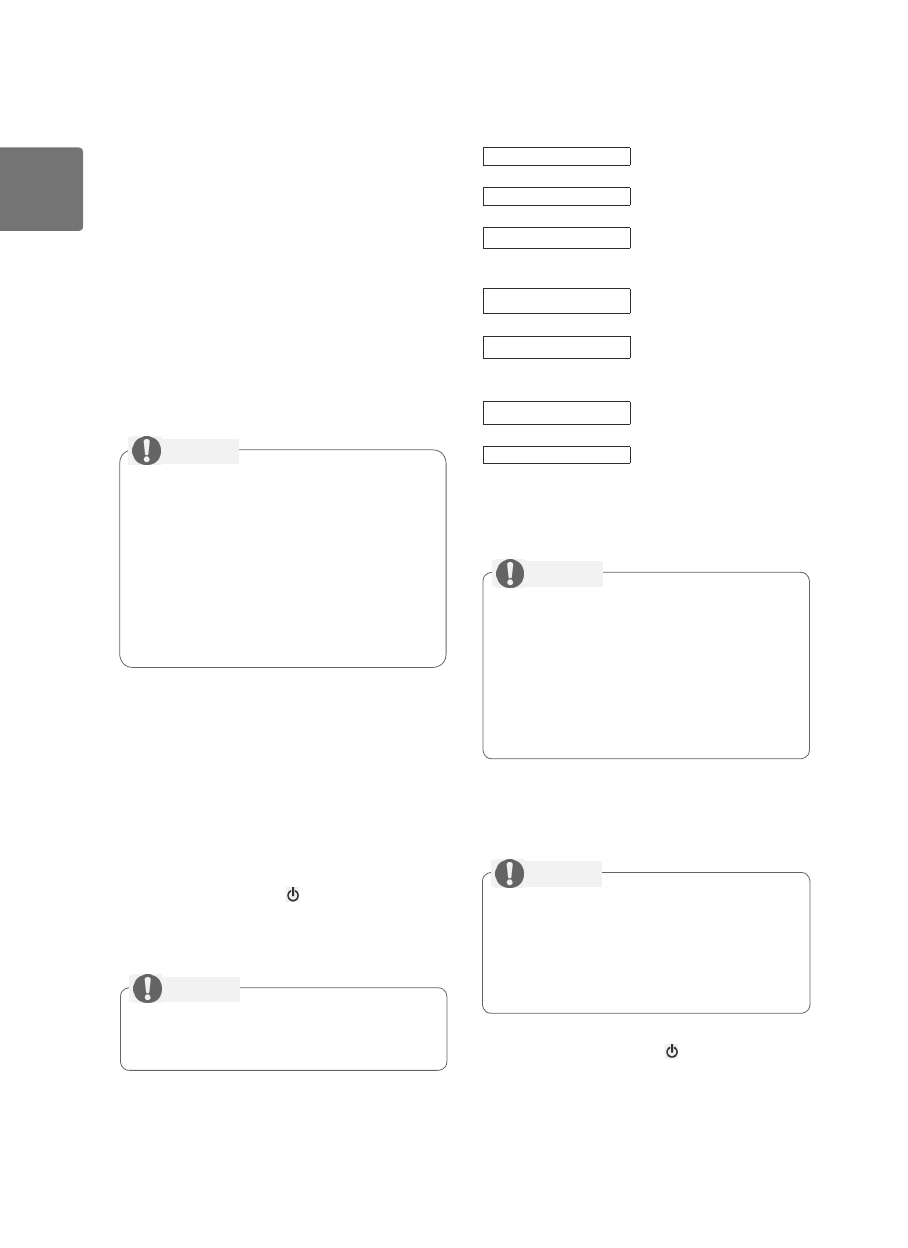
14
WATCHING TV
WATCHING TV
Connecting an antenna
Connect an antenna to watch TV while referring to
the following.
To prevent damage do not connect to the mains
outlet until all connections are made between the
devices.
Connect the TV to a wall antenna socket with an
RF cable (75
Ω
).
y
For optimum picture quality, adjust
antenna direction.
y
In poor signal areas, to achieve better
picture quality it may be necessary to
install a signal amplifier to the antenna.
y
If the image quality is poor with an
antenna connected, aim the antenna to
the correct direction.
y
An antenna cable and converter are not
supplied.
NOTE
Turning the TV on for the first
time
When you turn the TV on for the first time, the
Initial setting screen appears. Select a language
and customize the basic settings.
1
Connect the power cord to a power outlet.
2
In Standby mode, press (
POWER)
to turn the TV
on.
The Initial setting screen appears if you turn
the TV on for the first time.
y
You can also access
Factory Reset
by
accessing
OPTION
in the main menus.
NOTE
3
Follow the on-screen instructions to customize
your TV settings according to your preferences.
Selects a language to display.
Selects
Home Use
for the
home environment.
Sets the power indicator.
(When you select Home Use
from Mode Setting - only
LED LCD TV)
Selects a country to display.
(Depending on model)
Language
Mode Setting
Power Indicator
Country
Time Zone
Set Password
Auto Tuning
Selects the time zone and
daylight saving.
(When Russia is selected for
Country)
Scans and saves
available programmes
automatically.
Set the password.
(When France is selected for
Country)
y
For those countries without confirmed
DTV broadcasting standards, some DTV
features might not work, depending on
the DTV broadcasting environment.
y
When France is selected for Country,
password is not ‘0’, ‘0’, ‘0’, ‘0’ but ‘1’, ‘2’,
‘3’, ‘4’.
NOTE
4
When the basic settings are complete,
press
OK
.
y
If you do not complete the Initial setting, it
will appear whenever the TV turns on.
y
Disconnect the power cord from the
power outlet when you do not use the TV
for a long period of time.
NOTE
5
To turn the TV off, press (
POWER)
.
EN
G
L
ISH
Содержание
- 2 ENG; Ру; ВНИМАНИЕ
- 3 МЕРЫ БЕЗОПАСНОСТИ ПРИ ПЕРЕМЕЩЕНИИ УСТРОЙСТВА; СБОРКА И ПОДГОТОВКА; Распаковка
- 4 ПРЕДУПРЕжДЕНИЕ; ПРИМЕЧАНИЕ; ПРЕДУПРЕжДЕНИЕ
- 9 Крепление без использования; Установка на столе
- 11 Крепление на стене
- 12 Дополнительная информация в; Настройка положения дисплея
- 13 ПУЛЬТ ДИСТАНЦИОННОГО УПРАВЛЕНИЯ
- 14 ПРОСМОТР ПРОГРАММЫ; Подсоединение антенны; Включение телевизора в
- 15 УСТРАНЕНИЕ НЕИСПРАВНОСТЕЙ
- 16 ВЕС
- 18 Уведомление о программном обеспечении с открытым