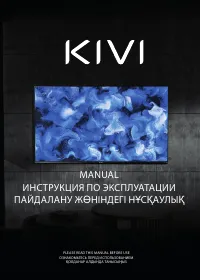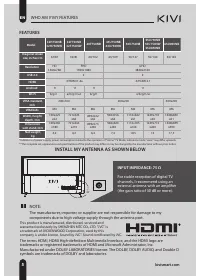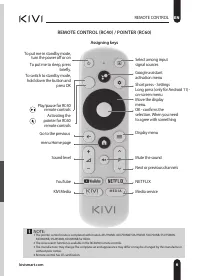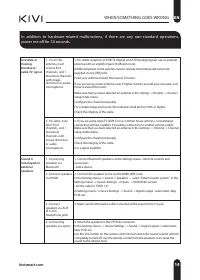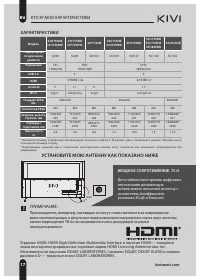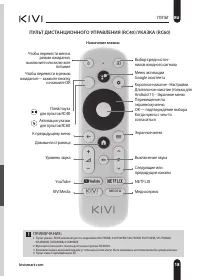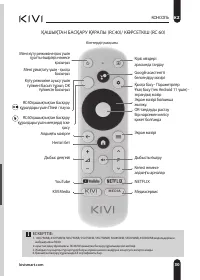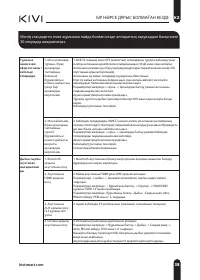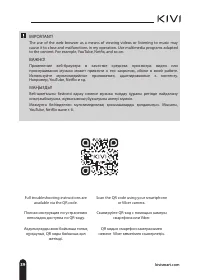Телевизоры LED KIVI 50U750NB - инструкция пользователя по применению, эксплуатации и установке на русском языке. Мы надеемся, она поможет вам решить возникшие у вас вопросы при эксплуатации техники.
Если остались вопросы, задайте их в комментариях после инструкции.
"Загружаем инструкцию", означает, что нужно подождать пока файл загрузится и можно будет его читать онлайн. Некоторые инструкции очень большие и время их появления зависит от вашей скорости интернета.
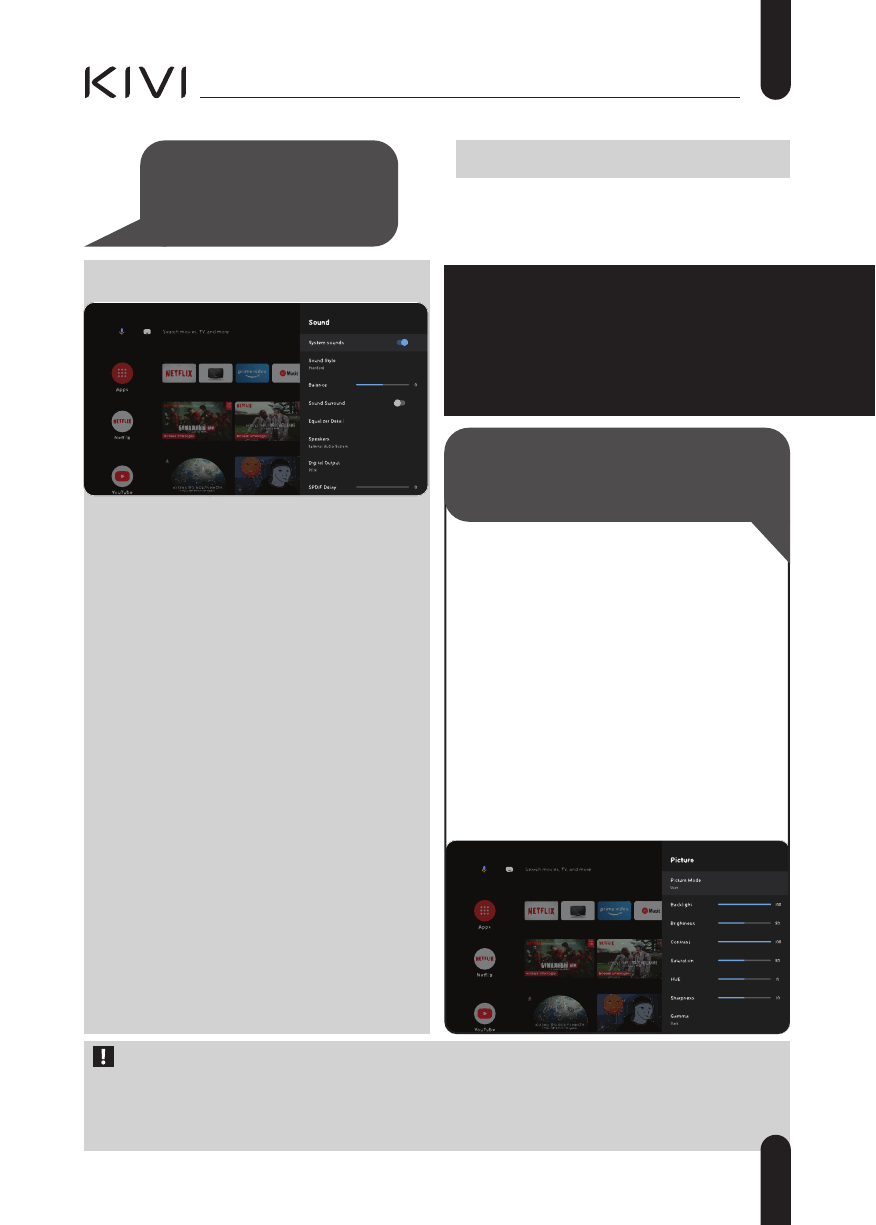
Sound style - you can choose between
modes:
User, Standard, Live Sound, Sports, Film,
Music, News.
Equalizer - if you are a sound engineer and
want to adjust the sound manually.
Speakers - choose between audio output
sources.
ARC support. To enable ARC Settings -
>Sound- >Speakers and select "External
audio system".
Digital output - choose between sound
modes: Auto, Skip, PCM, DoІby DigitaІ PІus,
DoІby DigitaІ.
Digital SPDIF delay - adjust the digital audio
output.
Automatic volume control.
To restore the values of the image
parameters, click Reset settings - OK.
Image mode — here you can choose
between the following modes: User,
Standard, Saturated, Sport, Film, Game,
Energy-saving.
Adjustment - here you can adjust the tone /
sharpness / gamma / color temperature/
video settings / color settings.
HDR - to enable recognition of HDR files.
Advanced video settings - management of
additional technologies. In particular, ALL,
MEMC and others.
And, of course, if you want everything to be
new - default reset;
CHECK UP, CHECK UP! ARE
YOU RECEIVING ME?
CHECK UP, CHECK UP!
CAN YOU SEE THE IMAGE CLEARLY?
In this menu, you can connect Bluetooth
devices. Read more in the remote control
section.
REMOTE CONTROL AND ACCESSORIES
PLEASE, REMEMBER:
connection of the remote control via
Bluetooth refers to KIVI remote controls
with support for this function only.
SOUND:
IMAGE:
SETTINGS AND FUNCTIONS OF MY SYSTEM
EN
NOTE
The above screenshots, description, and specifications, depend on the configuration, region, software, software
updates by third parties, the actions of third-party forces, and installation of non-licensed software. The description,
characteristics, illustrations, and pictures presented in this manual are made for visualization and reference and some-
times may not match. The product's appearance, characteristics, packaging, software, and set of applications may differ
or be changed by the manufacturer without notice to the end user.
kivismart.com
12
Содержание
- 3 СОДЕРЖАНИЕ; құ; МАЗМ
- 16 ЧТОБЫ МЕНЯ ТРАНСПОРТИРОВАТЬ:; <1 Вт или отсутствует; ОБЩАЯ ИНФОРМАЦИЯ ОБО МНЕ
- 18 ХАРАКТЕРИСТИКИ; также повреждение ТВ из-за напряжения в сети, выходящей за рамки; УСТАНОВИТЕ МОЮ АНТЕННУ КАК ПОКАЗАНО НИЖЕ; ВХОДНОЕ СОПРОТИВЛЕНИЕ: 75 Ω; Для стабильного приема цифровых; КТО Я? МОИ ХАРАКТЕРИСТИКИ
- 19 Назначение клавиш
- 20 Откройте; ПУЛЬТ
- 21 ПОДКЛЮЧЕНИЕ УСТРОЙСТВ; МОДЕЛИ; ПОРТЫ ПОДКЛЮЧЕНИЯ
- 22 Страна; НАСТРОЙКИ И ФУНКЦИИ МОЕЙ СИСТЕМЫ
- 23 НАСТРОЙКА ПОЧТИ ЗАВЕРШЕНА,; КАК ПОЛАДИТЬ С ГЛАВНЫМ ЭКРАНОМ:; КАК НАСТРОИТЬ КАНАЛЫ:
- 25 ИЗОБРАЖЕНИЕ ХОРОШО ВИДНО?; ПУЛЬТЫ И АКСЕССУАРЫ; соединение пульта дистанционного; ПРИМЕЧАНИЕ
- 26 МУЛЬТИМЕДИЙНЫЙ ПРОИГРЫВАТЕЛЬ; Для; ЛАУНЧЕР KIVI MEDIA 1
- 27 нестандартной работы — обесточьте меня на 30 секунд.; КОГДА ЧТО-ТО ПОШЛО НЕ ТАК
- 40 МА
Характеристики
Остались вопросы?Не нашли свой ответ в руководстве или возникли другие проблемы? Задайте свой вопрос в форме ниже с подробным описанием вашей ситуации, чтобы другие люди и специалисты смогли дать на него ответ. Если вы знаете как решить проблему другого человека, пожалуйста, подскажите ему :)