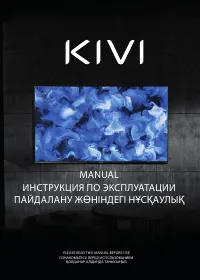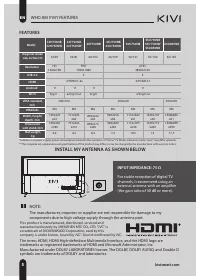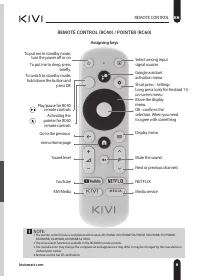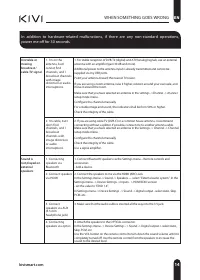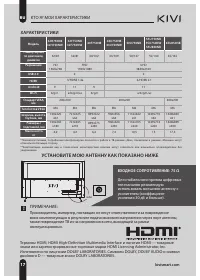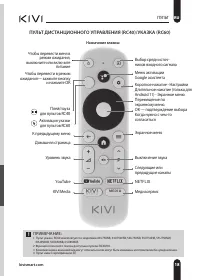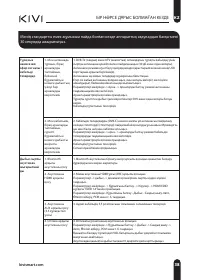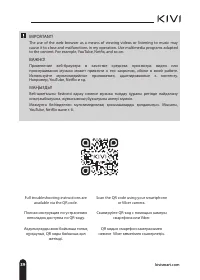Телевизоры Kivi 55U750NB - инструкция пользователя по применению, эксплуатации и установке на русском языке. Мы надеемся, она поможет вам решить возникшие у вас вопросы при эксплуатации техники.
Если остались вопросы, задайте их в комментариях после инструкции.
"Загружаем инструкцию", означает, что нужно подождать пока файл загрузится и можно будет его читать онлайн. Некоторые инструкции очень большие и время их появления зависит от вашей скорости интернета.
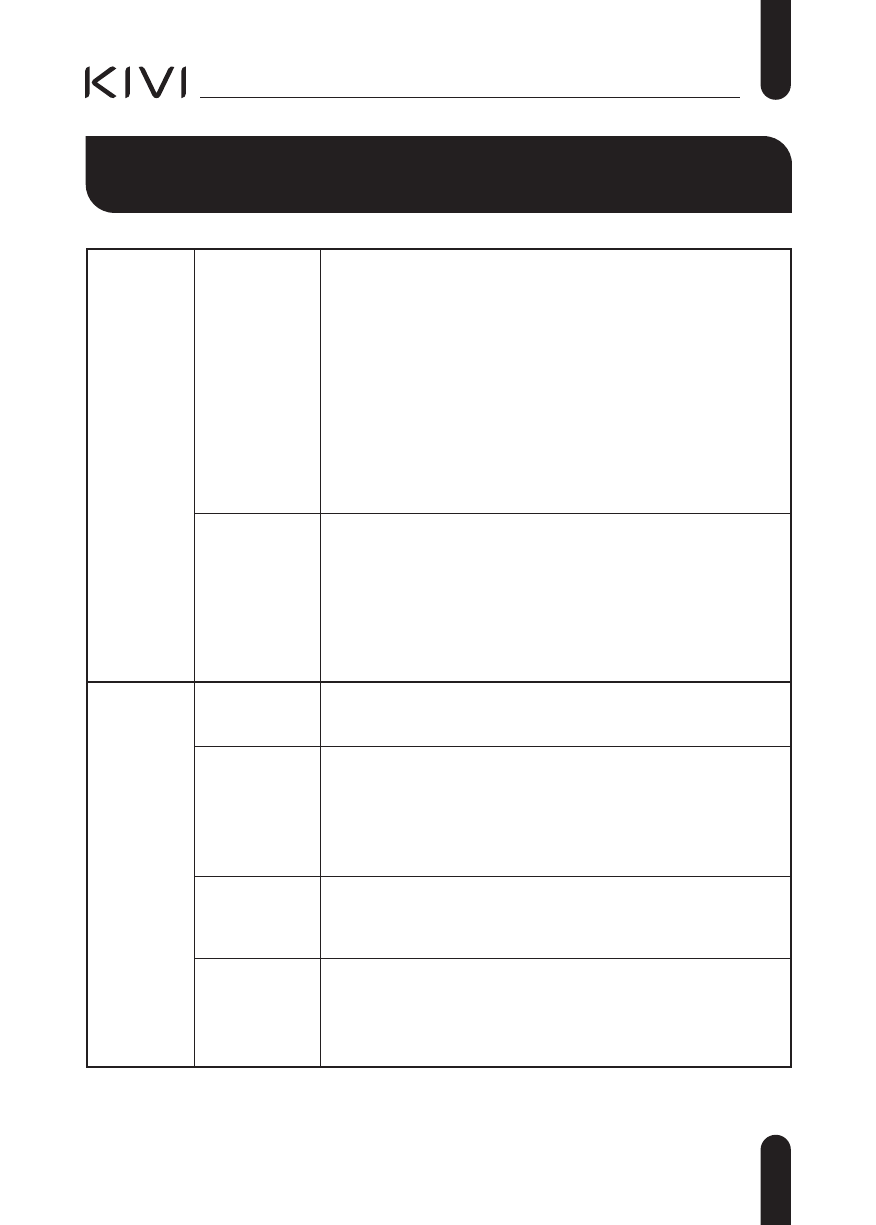
In addition to hardware-related malfunctions, if there are any non-standard operations,
power me off for 30 seconds.
Unstable or
missing
broadcast /
cable TV signal
1. I'm on the
antenna, but I
cannot find
channels, and I
broadcast channels
with image
distortion or audio
interruptions.
1. For stable reception of DVB-T2 (digital) and ATV (analog) signals, use an external
antenna with an amplifier (gain 30 dB and more).
Additional power to the antenna input is already transmitted and cannot be
supplied via my USB ports.
Point your antenna toward the nearest TV tower.
If you are using a room antenna, raise it higher, rotate it around your own axle, and
move it around the room.
Make sure that you have selected an antenna in the settings ->Channel -> channel
setup mode menu.
Configure the channels manually.
For a stable image and sound, the indicators shall be from 50% or higher.
Check the integrity of the cable.
2. I'm cable, but I
don't find
channels, and I
broadcast
channels with
image distortion
or audio
interruptions.
2. If you are using cable TV (DVB-C) or a common house antenna, I recommend
connecting without a splitter. If possible, connect me to another antenna cable.
Make sure that you have selected an antenna in the Settings -> Channel -> Channel
setup mode menu.
Configure the channels manually.
Check the integrity of the cable.
Use a signal amplifier.
Sound is
not played on
external
speakers
1. Connecting
speakers via
Bluetooth
1. Connect Bluetooth speakers via the Settings menu – Remote controls and
accessories
- Add a device.
2. Connect speakers
via HDMI
2. Connect the speakers to me via the HDMI (ARC) Jack.
In the Settings menu -> Sound -> Speakers — select "External audio system". In the
Settings menu –> Device Settings -> Inputs - > HDMI EDID version
- set the value to "EDID 1.4".
In Settings menu -> Device Settings - > Sound -> digital output - select Auto, Skip,
PCM, etc.
3. Connect
speakers via AUX
(3.5 mm
headphone jack)
3. Make sure that the audio cable is inserted all the way into the 3.5 jack.
4. Connecting
speakers via optics
4. Attach the speakers to the OPTICAL connector.
In the Settings menu - > Device Settings - > Sound -> Digital output-> select Auto,
Skip, PCM, etc.
Use the VOL button on the remote control to turn down the sound volume until it is
completely turned off. Use the remote control from the speakers to increase the
sound to the desired level.
WHEN SOMETHING GOES WRONG
EN
kivismart.com
14
Содержание
- 3 СОДЕРЖАНИЕ; құ; МАЗМ
- 16 ЧТОБЫ МЕНЯ ТРАНСПОРТИРОВАТЬ:; <1 Вт или отсутствует; ОБЩАЯ ИНФОРМАЦИЯ ОБО МНЕ
- 18 ХАРАКТЕРИСТИКИ; также повреждение ТВ из-за напряжения в сети, выходящей за рамки; УСТАНОВИТЕ МОЮ АНТЕННУ КАК ПОКАЗАНО НИЖЕ; ВХОДНОЕ СОПРОТИВЛЕНИЕ: 75 Ω; Для стабильного приема цифровых; КТО Я? МОИ ХАРАКТЕРИСТИКИ
- 19 Назначение клавиш
- 20 Откройте; ПУЛЬТ
- 21 ПОДКЛЮЧЕНИЕ УСТРОЙСТВ; МОДЕЛИ; ПОРТЫ ПОДКЛЮЧЕНИЯ
- 22 Страна; НАСТРОЙКИ И ФУНКЦИИ МОЕЙ СИСТЕМЫ
- 23 НАСТРОЙКА ПОЧТИ ЗАВЕРШЕНА,; КАК ПОЛАДИТЬ С ГЛАВНЫМ ЭКРАНОМ:; КАК НАСТРОИТЬ КАНАЛЫ:
- 25 ИЗОБРАЖЕНИЕ ХОРОШО ВИДНО?; ПУЛЬТЫ И АКСЕССУАРЫ; соединение пульта дистанционного; ПРИМЕЧАНИЕ
- 26 МУЛЬТИМЕДИЙНЫЙ ПРОИГРЫВАТЕЛЬ; Для; ЛАУНЧЕР KIVI MEDIA 1
- 27 нестандартной работы — обесточьте меня на 30 секунд.; КОГДА ЧТО-ТО ПОШЛО НЕ ТАК
- 40 МА
Характеристики
Остались вопросы?Не нашли свой ответ в руководстве или возникли другие проблемы? Задайте свой вопрос в форме ниже с подробным описанием вашей ситуации, чтобы другие люди и специалисты смогли дать на него ответ. Если вы знаете как решить проблему другого человека, пожалуйста, подскажите ему :)